Until recently I was providing autoblog plugin support for my Talian WordPress SEO theme on the Massive Passive Profits Autoblog WordPress plugin support forum, but the forum appears to have been deleted. Have hundreds of new Talian SEO theme users who bought the Massive Passive Profits Autoblog Plugin and bought (as of 2014 Talian is free) the Talian SEO Theme (recommended WordPress SEO theme for creating autoblogs by the plugin creator Bill McRea). Info below will also work with Massive Passive Profits Reloaded Autoblog Plugin as well. I’ve added autoblog plugin SEO support to the Stallion WordPress SEO Theme and Stallion Responsive WP Theme, see the Stallion Massive Passive Plugin support page for more details. Autoblog Plugin/SEO Theme Support I […]
Continue Reading WP Auto Blog Plugin Support


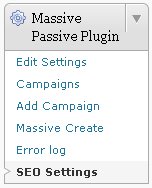
Adding WordPress Banner Images
How do I add a my own banner image
and also I have google ads on the side of my post
how do i remove that so i just have the post or which widget should i be using.
steve
Talian 5 Theme Custom Banner Image Setup
Hi Steve:
I believe if you expand the zip file for the Talian 05 theme, there’s a “ReadMe” folder that contains info on several txt files, including your issue regarding custom banners.
Anyways, here’s an overview of how to use your own banners:
1. Your banner image should be 560px in width and 120px in height and be in jpg format. What’s critical is the banner’s width.
2. Rename your custom banners using this format:
landscape-#.jpg, where “#” represents a number (e.g., landscape-1.jpg).
3. Make sure there is the “custom” folder under your Talian 05 them: /talian-adsense-clickbank-seo-05/banners/custom/. If not, you can create it using your cPanel backend or FileZilla.
3. Upload your your banners to the “custom” folder.
4. Then go to Talian AdSense and ClickBank + SEO backend, scroll down to the “Banner Set” option, select the “Custom” radio button, then enter the number of jpg banner files you uploaded in the “Banner Set Size” field.
5. Click the “Store Options” button and you should be good to go.
==================================================
Not sure if this will work … but you can give it a try:
1. Go to Talian AdSense and ClickBank + SEO backend and click on the radio button “AdSense Off”.
2. Click on the “Store Options” button.
3. Go to the Widgets section on your WordPress Admin panel, and manually click and drag the built-in AdSense widgets for the Talian 05 theme to the desired sidbars. On one of his readme files, he has an example of the widgets used on his sidebars:
Left Sidebar
————
1GAT Adverts Clear BG (or 1GAT Adverts)
2GAT Categories
3GAT Links
4GAT Meta
5GAT RSS Feeds
Right Sidebar
————-
6GAT Recent Articles
7GAT Recent Comments 12 (or 7GAT Recent Comments 20)
==================================================
Hope this helps,
Glenn
Talian 5 Theme Custom Banner Image Setup
How to Use WordPress Widgets
Looks like I missed a comment, thanks for the above :-)
To add the the custom banner info above the readme files within the Talian zip file are also linked from the Talian sales page, so you can read them there as well.
The AdSense ad on the sidebar that’s the default widget setup. If you want AdSense on but not the sidebar AdSense ad go to:
Appearance >> Widgets
And drag and drop the widgets (suggest using the ones labeled GAT) you want on the two sidebars (you should build them both).
Default Sidebar 1 includes the AdSense widget, if you drag and drop say a Categories widget you will see the only sidebar menu item on your left sidebar will be the Category (all the default widgets are gone/reset). Drag and drop say the Recent Articles widget to sidebar 1 as well and now you’ll have Categories and Recent Articles menus and that’s it.
Do the same for Sidebar 2 (with different widgets) only using the widgets you want in whatever order you choose.
David
How to Use WordPress Widgets
Web Traffic Genius and Massive Passive Profits Autoblogs
Hi Dave:
Thanks, always, for your thorough explanation of IM topics and the clarity you bring to it.
I’ve heard of “Google Slaps” and all, but really a bit naive about those things. Your explanation of sites being downgraded was very informative and valuable.
My traffic coming to the Massive Passive Profits autoblog sites are not as prolific as I want it to be, but as you mentioned, it can be built gradually/naturally … and for now, I guess it’s not a red flag to Google.
I recall Mr. McRea (Massive Passive Profits creator) mentioned that to increase traffic to the MPP sites it wasn’t an issue of SEO but of syndication. I’ve sent several questions to their support desk and submitted several questions during his webinars to clarify that statement as well as the use of Web Traffic Genius (WTG) on MPP sites, but they never get answered. One of the WP plugins recommended for Massive Passive Profits sites to improve traffic is the Web Traffic Genius. However, all throughout the support forum (when it was still up) users were having issues using that plugin w/ MPP sites — and really no viable explanation whether it could be used effectively on MPP sites.
What is your take on Web Traffic Genius to build backlinks for MPP sites?
Thanks,
Glenn
Web Traffic Genius and Massive Passive Profits Autoblogs
Web Traffic Genius WordPress Plugin and Traffic to Autoblogs
I’ve not tried the Web Traffic Genius WordPress plugin, so can’t say if it’s worth purchasing from a personal perspective (only recommend tools I’ve tried).
The concept has merit, especially for autoblogs as you don’t really want to waste time/money/effort on generating quality backlinks (autoblogs are downgraded long term). So if Web Traffic Genius can add a couple of dozen low quality links per autoblog might (and I say might) be enough to get them indexed enough to make them worthwhile (they do need to be indexed to generate traffic/cash) without having to do any link building per se. Remember we only need an autoblog to make say 10 cents a day for it to be worthwhile since you build them in bulk.
Without testing the Web Traffic Genius WordPress plugin I can’t say exactly how it works or if I’d use it, will probably give a it try when I have some free time: I don’t even have enough time to build autoblogs right now, let alone generate links to them, so not a high priority. To give it a proper SEO test you’d need to start with a new domain and add no links to it and see what the Web Traffic Genius plugin generates on it’s own.
David
Web Traffic Genius WordPress Plugin and Traffic to Autoblogs
Setup Web Traffic Genius with Massive Passive Profits Sub-domains
Hi Dave:
Thanks, always, for your valuable input regarding your perspective on getting traffic to the MPP sites.
As a side note, I finally got a reply back from the revamped Massive Passive Profits support desk regarding the use of Web Traffic Genius (WTG) on MPP sites: Use the WP Syndicator plugin instead.
It appears Web Traffic Genius requires you to manually create a folder called “myrssfeeds” below the root directory (public_html) of your main domain, and it appears to work okay with the main domain. However, there’s issues using WTG on the corresponding wildcard-generated (*.domain-name.com) subdomains.
Is this because wildcard-generated subdomains are redirected to the main domain and have no physical structure nor appear to occupy storage space on the server?
Thanks,
Glenn
Setup Web Traffic Genius with Massive Passive Profits Sub-domains
WordPress Theme Add a Logo
Hi Dave,
How do I add a logo? What’s the file to edit? I want the logo somewhere in the site name and tagline.
Adding a Logo to Talian 5 SEO Theme
It’s not easy to add a logo to Talian 5 and something that would take significant code work (edit the header.php file).
Since a new version of the theme (Stallion 6) is in the works and it’s a major upgrade (rewrote most of the code) I wouldn’t advise making the changes yet.
In Stallion 6 it’s possible to add a custom header image which could be a logo. Take a look at the Stallion SEO Ad Theme website.
Currently running a header image with a picture of cheetahs. You could incorporate a logo into a header image (dimensions 1000px by 130px or 150px), all depends on what you are trying to achieve.
Stallion 6 should be released by the end of this month and Talian 3, 4 and 5 customers receive a free upgrade.
David
Adding a Logo to Talian 5 SEO Theme
Massive Passive Profits Global Exclude Keywords
David,
When trying to exclude keywords I don’t want coming up in the search in the Massive Passive Profits “Global Exclude Keywords” area I’m getting this warning message below and all the keywords I have entered in the past are now gone. Have you seen this code below before and what do I need to do about it?… I’m hoping the actual code I’ve included can be read by you. I’ve had a problem sending you code structure before.
”
<b>Warning</b>: implode() [<a href=’function.implode’>function.implode</a>]: Invalid arguments passed in <b>/home/searand/public_html/publicbeware.com/wp-content/plugins/wp-mpp/include/wp-mpp-admin.php(221) : eval()’d code(1) : eval()’d code(1) : eval()’d code(1) : eval()’d code(1) : eval()’d code(1) : eval()’d code(1) : eval()’d code(1) : eval()’d code(1) : eval()’d code(1) : eval()’d code(1) : eval()’d code(1) : eval()’d code</b> on line <b>626</b>”
Thanks,
Randy
Massive Passive Profits Global Exclude Keywords
Massive Passive Profits Autoblog Plugin Error Message
That’s a problem with the file wp-mpp-admin.php which is part of the Massive Passive Profits Autoblog Plugin.
The autoblog plugin has all it’s PHP code obfuscated (hidden) so even if I wanted to I couldn’t check what’s on line 626 that might be causing a problem (it’s not a Talian theme issue, you’ll get this with all themes).
My guess would be your keywords list has a character the plugin isn’t able to process.
Try removing characters like ‘ @ etc… so you only have letters. If you are using keywords like
isn’t
try
isn’t
In PHP that tells the script the ‘ isn’t part of the PHP script.
If that doesn’t work try adding keywords one by one until it breaks, will help you find where the problem is in your keyword list (assuming it is that problem).
David
Massive Passive Profits Autoblog Plugin Error Message
Massive Passive Profits Plugin Duplicate Content
Hi Dave.
Two part question, different topics.
Already purchased Talian and using it on an Massive Passive Profits site.
I’d now like to convert two other sites using the Talian theme.
If I go ahead and change the theme now can I simply upgrade to Stallion when you release it or is it better to wait until you release Stallion?
Separate subject. I think you mentioned that you might purchase Massive Passive Profits Plugin. Did you? If so have you noticed that it does not import the full article originator details? I’m slightly worried that Google may see my site as having duplicate content as opposed to reposting the original (which I believe you can do if all the credits are included).
I know Talian has exploded because of Massive Passive Profits but I’m really wary of using it on other sites because of the above. Anyone else experienced this?
Massive Passive Profits Plugin Duplicate Content
Stallion SEO Theme Massive Passive Profits Autoblog Plugin Features
Stallion 6 is pretty much another theme, I’ve rewritten almost everything, so though it builds on Talian 5 it isn’t a direct upgrade.
You upload the Stallion theme to the themes folder under the folder /stallion-seo-theme/ either using the built in theme installer or FTP (like you would with any theme) and it will work alongside Talian 5: you can use Stallion and Talian on the same WordPress Multisite installation. If you have 100 Massive Passive Profits sub-domains running Talian 5 now and don’t want to update those autoblogs and just make new ones you could keep the old ones running Talian 5 and have the new autoblogs running Stallion 6. There is a very strong argument for not updating autoblogs unless you absolutely have to, it takes time that could be spent making new autoblogs (you make money from autoblogs by making lots of them).
Personally I’d upgrade everything as I had the time, but I wouldn’t rush with autoblogs unless they are making reasonable money (each autoblog tends to make a small amount of money so low priority).
For important sites, any type of site with a fair amount of traffic I’d upgrade to Stallion 6, it’s got a lot more features and options some of which will help with SEO and advertising not included in Talian 5. I have over 70 WordPress installations and based on past updates will take me about a day to update them and sort out the options pages, though that usually includes updating WordPress to the latest version and updating plugins, so not just installing a theme. With a bit of luck WordPress 3.1 will be released around the same time so can upgrade WordPress as well.
Gone from one theme options page to nine option pages.
In Stallion 6 you get a new menu under your WordPress Dashboard called “Stallion Theme” (below Appearance) that includes these menus:
Stallion Theme
o Stallion Theme
o AdSense Options
o Chitika Options
o Clickbank Options
o Contextual Ads Options
o Layout Options
o Colour Options
o Promotion Options
o SEO Advanced
Also if you use the Massive Passive Profits Autoblog Plugin there’s a new options page added to the Massive Passive menu to add SEO.
I’ve rewritten most of the functions related to the options pages as well so they are highly unlikely to ever clash with another plugin.
Today I’ve been adding contextual links options for example, Kontera and LinkWords (from LinkWorth) advertising: these are the hover over text ads you see on some sites.
I wanted to have Stallion released this month, but looks like I need a couple more weeks before I release it as still have to setup the Clickbank affiliate program (made a start on it, but need the theme ready for testing etc…) and rewrite the style-sheets for the different colour schemes: rebuilt the CSS styles for future functionality, should be able to use loads of different WordPress themes as the basis as a Stallion 6 colour scheme (in the coming months will be creating new theme colour schemes).
Regarding MPP plugin and the articles attribution. I have a local copy of Massive Passive Profits running (no live sites, just a development site for testing) and did notice the attribution links had been ‘damaged’ rather than used as they should be. It does mean you aren’t using the articles according to the terms of the article directory, but Google doesn’t care about this. To Google it’s duplicate content whether you attribute it or not and will downgrade pages containing that type of duplicate content when it finds it and determines it’s duplicate. I’ve described in other comments on the site how I believe Google works with autoblog content etc… (Google doesn’t like it).
I would never advise using an autoblog plugin on an important domain. Only use software like the Massive Passive Profits plugin on domains you are prepared to loose all SERPs and traffic to (that would generally be new domains).
David
Stallion SEO Theme Massive Passive Profits Autoblog Plugin Features
Massive Passive Profits Mass Deploy
See Massive Passive Profits Plugin Setting Up a Sub-Domain Blog Template with Talian 05 article for where you can get the Template plugin from (there’s a link on the page), Mass Deploy is an addon to the Massive Passive Profits Autoblog Plugin which you have to buy on top of the basic plugin (did you pay for the Mass Deploy part of the plugin?) and no idea about the pop overs question.
Take into account I’m not the developer of the MPP plugin and I don’t use it on any of my live sites yet (plan to when I get the time after releasing Stallion 6 which includes SEO features for that plugin), I have the plugin installed on a development server to check for issues with Talian 5 and Stallion 6 when released.
The best place for support for the MPP plugin is Bill McRea’s support system.
David
Massive Passive Profits Mass Deploy