The Stallion version of the SEO Super Comments WordPress Plugin is built directly into the Stallion Responsive Theme and the Stallion WordPress SEO theme (doesn’t need installing like a WordPress Plugin) and is a highly modified version of the Comments WordPress SEO Plugin which is an updated version of the Prelovac SEO Super Comments WordPress Plugin (phew, that was a lot of plugin explanations).
It’s easily activated under the “Stallion Theme” >> “Advanced SEO Options” page.
No other WordPress theme has the set of WordPress SEO features described below.
Prelovac SEO Super Comments WordPress SEO Plugin
The original Prelovac SEO Super Comments WordPress SEO Plugin (no feature updates for years) turns all WordPress comments into WordPress post like pages (they are similar to a WordPress post but lack comments and use a comment as the body of the post) and used the title of the original post for the title tag of the comment post.
This is a very good idea for a WordPress SEO plugin for a site with a lot of comments, but there was no way to optimize the title element (title tag) of the comment posts and if a comment was a single word comment it would still generate a comment post (that’s far from ideal)!
The original SEO Super Comments plugin also broke when WordPress incorporated canonical URL support into WordPress core, basically the comment posts had a canonical URL back to the original post meaning Google didn’t index them. I built a new version of the plugin at Comments WordPress SEO Plugin which works with any theme (not needed for Stallion theme users).
The built in Stallion SEO Super Comments WordPress Plugin is a major improvement over the original SEO Super Comments plugin and fixes the canonical URL issue and adds new features, for examples works with the Stallion Comment Titles.
Stallion SEO Super Comments
Under “Stallion Theme” >> “Advanced SEO Options” page you will find the following options related to SEO Super Comments:
Stallion SEO Super Comments Plugin SEO Comments ON/SEO Comments OFF
When ON the SEO Super Comments for Stallion (installed with the theme) will be activated and your larger comments will generate Post like pages in their own right potentially generating more search engine traffic.
Comment Posts Size
Set the number of characters for a comment to be considered a comment post (default 400). If a comment has more than this number of characters there will be a link at the bottom of the comment going to the comment post.
Comment Posts Title Element Size Automated Title Tag Size
Set the number of words for a Super Comments Title Element (Title Tag) when NO Hikari Comment Title is set by the commenter. The Title Element (Title Tag) is the title from the “Hikari Comment Titles Plugin” (see later) and an excerpt from the comment. This setting is the number of words from the comments excerpt when NO Hikari Comment Title is set. When a Hikari Comment title is set the next setting is used.
Comment Posts Title Element Size 2
As above, but this number is used for SEO Super Comments that DO have an Hikari Comment Title set. The idea is to set this number lower than the previous setting because the title tag will include the Hikari Comment Title AND the comment excerpt (potentially a very long title tag). If you only want the Hikari Comment Title used set this to 0.
More Comments by Author
Set the number of “More Comments by Author” on the Super Comments Pages (default 5).
More Comments Excerpt Length
Set the number of words for “More Comments by Author” excerpts on the Super Comments Pages (default 40).
Paged Comments Excerpts Paged Comments Excerpt ON/Paged Comments Excerpt OFF
When the setting “Break comments into pages with” under “Settings >> Discussion” is active, posts with lots of comments are spread over multiple pages with each page having a copy of the main posts full content. This has potential duplicate content issues, setting “Paged Comments Excerpt ON” above replaces the full content of the posts with an excerpt on Paged Comments so only the main posts has the full content.
Hikari Comment Titles Plugin Hikari Comment Titles ON/Hikari Comment Titles OFF
When ON this adds an extra form field to your comments where you and your visitors can set a title for comments. With a little thought you can add relevant keywords to your users comments via this title. The comment title is also used by the Stallion SEO Super Comments Plugin to SEO the titles of comment pages. The idea is to keep an eye on your visitors comments and if they don`t add a decent keyword rich comment title, you edit the comment and add one yourself to gain more SEO traffic.
WordPress Blog SEO Comments
When turned on your larger comments generate a link (bottom right corner of a comment) to the SEO super comments pages, if you use the settings in the screenshot above comments with at least 400 characters of text will generate the super comment link, smaller comments (one word comments for example) will NOT be linked to (they still exist, but no link benefit wasted on them).
The screenshot above shows an SEO Super Comment page output, the comment is about a meme generator plugin I was working on for a joke site, gave the comment a title Best Meme Generator WordPress Plugin (this links directly to the blog SEO super comment page) and currently (May 2014) the super comment page is number one in Google for the search phrase Best Meme Generator WordPress Plugin.
It’s also top 5 for the more competitive Meme Generator WordPress Plugin and Meme Generator Plugin, plus top 10 for Meme Plugin.
The above Google SERPs would not exist without the Stallion Responsive Theme SEO features: blog SEO comments + comment titles working together. The comment was made on the Stallion Responsive Theme salespage, no way it would rank for the SERPs above if I used another WordPress theme.
The Stallion SEO Super Comments plugin built in support for the Stallion Comment Title plugin (the plugin is built into Stallion, activated from the “Stallion Theme” >> “Advanced SEO Options” page).
The Comment Title plugin adds the option for you and your commenter’s to add a relevant title to comments (you can see it in action in the comments below). This comment title is used by the Stallion SEO Super Comments plugin as the title element (title tag) of the comment posts.
This means you can SEO the title element of the super comment posts and in my experience this can generate a nice chunk of search engine traffic from long tail SERPs you’ve not covered in your main posts. You can see from th example above you would not expect a page about a WordPress Theme to rank well for WordPress Meme Plugin SERPs.
The SEO super comments pages are fully search engine opmized, the anchor text from and to the original WordPress post is SEO’d: so the link FROM the original post helps the SEO super comments page and the link BACK from the SEO super comments page helps the original post.
For example all the larger comments on the page you are reading now will have a link to super comment pages with unique their unique comment titles as the anchor text. Since anchor text is more important SEO wise than standard body text, by adding related comment titles it improves this posts on page Hummingbird SEO: Hummingbird is Google’s latest search engine algorithm and it likes varied anchor text.
On the actual comment post is a link back to the corresponding WordPress post using a derivative of the title of the post as anchor text, so each comment post results in a backlink using relevant anchor text to the original WordPress post as well.
Stallion includes built in Featured Image and Auto Thumbnails support, if this is activated via the Stallion options page and the original post has a featured image, any image or a YouTube video the SEO super comments pages related to the posts will also have the same thumbnail. The thumbnails use the original posts title as the alt attribute text (helps with SEO).
WordPress Recent Comments
An SEO super comment page by a commenter with multiple comments will show an excerpt of their most recent comments with a link with relevant anchor text to the comment, see screenshot below.
If you use a Related Posts Plugin it will probably load on the SEO super comments pages.
David Law
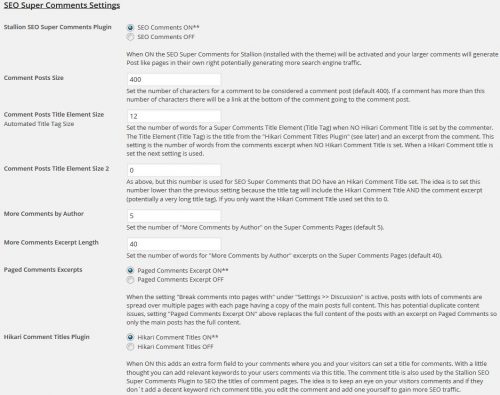

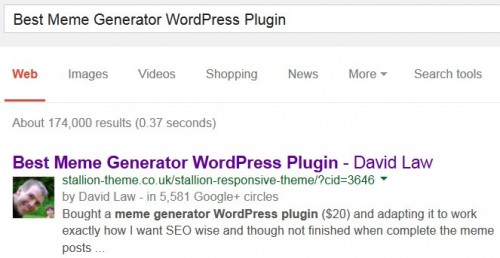
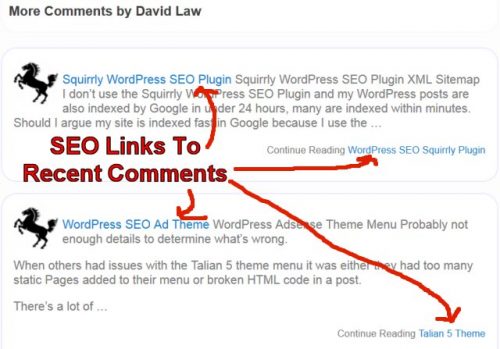


Super Comments Settings
I love this option. At the moment I cannot see a form like this one on my site for anyone to have the ability to leave a comment on any page or post. It is possible that I inadvertently messed up the settings.
What specific settings do you recommend both in the Super Comments – SEO Advanced Options and in WP Settings – Discussion. The following are the settings I have chosen specifically.
Stallion Responsive SEO Advanced Options:
Stallion Responsive Super Comments Settings:
SEO comments = on
Comment Post Size = 400
Posts Title Element Size = 12
Posts Title Element Size 2 = 0
Comments by Author = 5
Coments Excerpt Length = 40
Pages Comments Excerpts = on
Hikari Comment Titles plugin = on
WP Settings:
Discussion:
default article settings
allow people to post comments
other comment settings
comment author must fill out name and e-mail
enable threaded comments = 5
break comments into pages 50 / last / newer on top
email me whenever
anyone posts a comment
before a comment appears
nothing selected
Your help is appreciated.
Again thanks.
Super Comments Settings
Set WordPress Comments On
Comments are a default WordPress feature, so Stallion doesn’t turn them on/off completely, Stallion adds extra features to comments.
Looks like your settings have comments on now, but have they always been turned on under “Settings” >> “Discussions” or are these the settings you recently set?
If you recently turned WordPress comments on (used to be off), all your old posts and pages will still have comments disabled.
Edit a WordPress post that you want comments on, under “Discussion” is “Allow comments.” ticked? If not tells you what the problem is, currently all your posts are set comments off.
See How to Turn WordPress Comments On Sitewide if it is a case you currently have all comments off and want to turn them all on.
The default Stallion SEO Super Comments (what you have now) are probably best for most sites (unlikely you’ll need to modify).
The WordPress comments settings depends on the site, for a site with lots of small comments makes sense to have more comments per page than a site with large comments.
On this site the comments tend to be BIG, so I’ve set the number of comments per page to just 6, most sites I wouldn’t go that low, but I write long comments. There is an SEO benefit to spreading the comments over multiple pages, if you get a lot of comments on some posts and can spread them over 5 pages you get the full benefit from the Stallion keyphrases you’ve set on the post (go to my most popular posts and scroll through the comment pages to see the keyphrases in use).
Important settings.
Enable threaded (nested) comments levels deep : tick : I set to 10
Break comments into pages with…. : tick : exact settings depends on site.
Other settings are up to you, depends on the site.
David
Set WordPress Comments On
Changing Minimum Comment Size
Just a question about what happens when you increase the super comment minimum size, say from 400 to 600 characters, which then naturally eliminates those smaller (less than 600 character in this example) super comment pages. What happens to these old super comment pages?
I understand they are dynamically generated. I find when I click on these old links which I can still find indexed, it of course no longer takes me to the super comment page, but simply takes me to the top of that comment’s parent page, but under the super comment url (ie, with the ?cid=### addendum on the end of the parent url). So essentially it looks like two urls representing the same page, the original parent url, and this old super comment url now simply taking me to the parent page (or in the case of a parent page with many super comments, it would be many urls representing that same page).
Does this have any SEO implications? Will this eventually resolve itself or is there some sort of action that needs to be taken on my part? I considered redirecting these old super comments pages somehow to the corresponding comment link on the parent page, but wasn’t sure that would be such a good idea.
Thanks for any ideas.
Erik
Changing Minimum Comment Size
Indexing WP SEO Comments Pages
The Stallion SEO Super Comments option “Comment Posts Size” doesn’t have any impact on the dynamic creation of the SEO super comments pages, they are dynamically generated no matter what the “Comment Posts Size” is set to.
So they always exist when “SEO Comments ON**” is ticked even if you set “Comment Posts Size” to 99999999999 characters (I doubt any site has comments that big).
What the “Comment Posts Size” option does is set when the dynamic URLs are linked from the bottom right of the corresponding comment.
This comment is well over the character limit I use (I use 400), so this comment has the link, but even if this comment was one word the URL would still exist, but nothing would link to it, so search engines would have problems finding the URL (not impossible to find them).
If I increased the character limit to say 5,000 this comment would be too short and the link would be gone, but the dynamic URL would still exist and if Google can find it, it will spider and index it.
If you are finding URLs with format ?cid=### indexed in Google that show a blank SEO super comment page (no comment text) sounds like you’ve been deleting comments that had enough characters to have the SEO super comment link.
Will look like this stallion-theme.co.uk/stallion-seo-super-comments-plugin/?cid=9999999999 (comment ID 9999999999 has never existed).
This is like a 404 error page, but I haven’t figured a way to turn it into an actual 404 error page. Ideally I’d have it 301 redirect to the main post (you could do this manually if you don’t like them indexed) or at least have a canonical to the main post (on my list of things to work on).
It’s not a major SEO issue, when you delete a comment Google will still try to spider the old dynamic URL for sometime, but as the internal links are gone over time it will stop spidering the deleted SEO super comment URLs.
In Stallion Responsive 8.2 (had my usual feature creep, release is imminent) I’ve added an override for the SEO Super Comments, every post can turn the SEO super comments links on/off. If you have posts that tend to have low quality comments or you just don’t want those comments linked to, you will be able to turn them off.
David
Update: Had a look at the deleted comments issue and think I’ve found a solution. Not fully tested yet, but looks like I have it set so when a comment ID doesn’t exist (comment deleted or never existed) the original WordPress post loads with the canonical URL to the original post, so Google will consider the URL stallion-theme.co.uk/stallion-seo-super-comments-plugin/?cid=9999999999 for example as stallion-theme.co.uk/stallion-seo-super-comments-plugin/. Means give Google some time and the deleted URL version won’t be indexed in Google. Assuming I don’t find any issues with the fix will be part of Stallion 8.2 (on the verge of zipping it up and releasing it).
Indexing WP SEO Comments Pages
SEO Super comments
My website uses your Stallion Responsive Theme which I absolutely love. I had all the settings done before I left for a while and just got back to it. After logging into my WordPress back-end admin site I noticed that I had over 80 comments awaiting moderation (that is approve, edit or trash).
I thought that the Stallion Theme automatically approved the comment, assigned a title to the comment as per the title tags. This does not seem to be happening on my site. Is it possible that I missed a setting somewhere either in the Theme options or in the WordPress options? Can you help with this please?
Thanks for all your good work and keep it up.
Bud
SEO Super comments
Dealing with WordPress Comments and SPAM
Stallion Responsive doesn’t approve comments automatically, there’s a WordPress core feature (available to all WordPress users) that you can turn on under Settings > Discussions that you can automatically approve all comments, but it’s not a good idea, you’ll get comment SPAM. I would assume those 80 odd comments requiring moderation aren’t all good comments, some will be SPAM.
Stallion does have options to deal with some comment SPAM under Stallion Theme > SEO Advanced Options : Comment SPAM Features…, but like all comment SPAM plugins/features it’s not perfect, so always best to have some manual checking. I have the 5 Stallion comment SPAM features turned on and under the Settings > Discussions options I have it set to:
Before a comment appears –
Comment must be manually approved – unticked
Comment author must have a previously approved comment – ticked
This means new commenters are held for moderation if they passed the 5 Stallion Responsive SPAM checks first and the site owner has to manually approve the comments. After a comment has one comment approved the rest go through automatically: your comment went through automatically for example because you’ve had a comment approved previously.
The Stallion comment titles have to be set by your commenters or the site owner/admin, otherwise there would be no point having them. Take a look at the comment titles on this post, the comment just above yours have titles:
Indexing WP SEO Comments Pages
Changing Minimum Comment Size
Set WordPress Comments On
These are set by commenters and me, these add valuable keywords/keyphrases that will help generate more search engine traffic. If all the comment titles where added automatically they’d be similar and add little to the SEO of this set of comment pages. There is a backup for when comment titles aren’t set, Stallion Responsive will use the first X words from a comment for title tags, X is set under Stallion Theme > SEO Advanced Options : Comment Posts Title Element Size. I have it set to 12 words, but I always manually add comment titles if a commenter didn’t add one.
This assumes you’ve turned the comment titles feature on under Stallion Theme > SEO Advanced Options : Hikari Comment Titles ON.
David
Dealing with WordPress Comments and SPAM
Seo Comment
There is an error in my last comment. Last 5 reviews are the latest in user name and comments appear? I wonder what could be the problem
hizliresim.com/P6zgV6
Recent Comments Widget and Wordpress 4.4 glitch?
Hi Dave, are you aware of any issue with the Stallion SEO recent comments widget and the latest version of WordPress?
I just updated to 4.4 and now that widget seems to be behaving strangely. No other changes were made.
There seem to be 2 issues:
1 – Basically, it shows the most recent comment author as the comment author for all 10 recent comments (though it still lists the correct post name). If you leave a fresh comment with different author name, it changes all 10 recent comments author names to that name.
2 – Also, each of the 10 recent comments link back to the most recent comment, not to the actual comments they are supposed to link to (in other words, all 10 links go back to the single most recently-posted comment).
You can see what I mean here, I’ve moved the recent comments widget down to the bottom of the left sidebar: http://amishamerica.com/
Thanks for any help you can provide.
Erik
Recent Comments Widget and Wordpress 4.4 glitch?
Looks like a New Bug
Checked out the problem and have found a similar issue in the latest version of Stallion Responsive (you still use the older version).
Not looked into the code etc… yet, so no idea of the cause etc… and due to the time of year no time frame on trying to fix it.
Thanks for letting me know.
David
Cool. So I’ll remove the widget for now and keep an eye on this thread for any info on when it is fixed. Thanks, Dave.
Erik
WordPress 4.4 SEO Comment Widget Bug Fix
Found what the problem was and though it’s an easy fix, wasn’t easy to find!
Still not sure why the old code doesn’t work In WordPress 4.4, but does in earlier versions (used that code for ages).
The file to edit is:
/stallion-responsive/widgets/stallion-wordpress-seo-recent-comments.php
Find this code (around line 385 in the most recent version of Stallion):
And replace with this code:
I’ve done minimal testing of this (can see it works at: https://stallion-theme.co.uk/stallion-responsive-theme-recent-comments/), will do some testing in the New Year and put out an upgraded zip file.
Not checked older versions of Stallion, but reasonably sure that line of code will exist in older versions.
David
WordPress 4.4 SEO Comment Widget Bug Fix