Comment on WP Autoblog Plugin Support by SEO Dave.
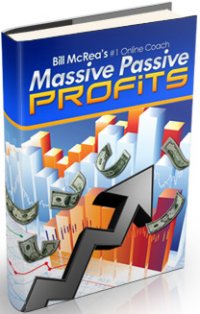
You upload the Stallion theme to the themes folder under the folder /stallion-seo-theme/ either using the built in theme installer or FTP (like you would with any theme) and it will work alongside Talian 5: you can use Stallion and Talian on the same WordPress Multisite installation. If you have 100 Massive Passive Profits sub-domains running Talian 5 now and don’t want to update those autoblogs and just make new ones you could keep the old ones running Talian 5 and have the new autoblogs running Stallion 6. There is a very strong argument for not updating autoblogs unless you absolutely have to, it takes time that could be spent making new autoblogs (you make money from autoblogs by making lots of them).
Personally I’d upgrade everything as I had the time, but I wouldn’t rush with autoblogs unless they are making reasonable money (each autoblog tends to make a small amount of money so low priority).
For important sites, any type of site with a fair amount of traffic I’d upgrade to Stallion 6, it’s got a lot more features and options some of which will help with SEO and advertising not included in Talian 5. I have over 70 WordPress installations and based on past updates will take me about a day to update them and sort out the options pages, though that usually includes updating WordPress to the latest version and updating plugins, so not just installing a theme. With a bit of luck WordPress 3.1 will be released around the same time so can upgrade WordPress as well.
Gone from one theme options page to nine option pages.
In Stallion 6 you get a new menu under your WordPress Dashboard called “Stallion Theme” (below Appearance) that includes these menus:
Stallion Theme
o Stallion Theme
o AdSense Options
o Chitika Options
o Clickbank Options
o Contextual Ads Options
o Layout Options
o Colour Options
o Promotion Options
o SEO Advanced
Also if you use the Massive Passive Profits Autoblog Plugin there’s a new options page added to the Massive Passive menu to add SEO.
I’ve rewritten most of the functions related to the options pages as well so they are highly unlikely to ever clash with another plugin.
Today I’ve been adding contextual links options for example, Kontera and LinkWords (from LinkWorth) advertising: these are the hover over text ads you see on some sites.
I wanted to have Stallion released this month, but looks like I need a couple more weeks before I release it as still have to setup the Clickbank affiliate program (made a start on it, but need the theme ready for testing etc…) and rewrite the style-sheets for the different colour schemes: rebuilt the CSS styles for future functionality, should be able to use loads of different WordPress themes as the basis as a Stallion 6 colour scheme (in the coming months will be creating new theme colour schemes).
Regarding MPP plugin and the articles attribution. I have a local copy of Massive Passive Profits running (no live sites, just a development site for testing) and did notice the attribution links had been ‘damaged’ rather than used as they should be. It does mean you aren’t using the articles according to the terms of the article directory, but Google doesn’t care about this. To Google it’s duplicate content whether you attribute it or not and will downgrade pages containing that type of duplicate content when it finds it and determines it’s duplicate. I’ve described in other comments on the site how I believe Google works with autoblog content etc… (Google doesn’t like it).
I would never advise using an autoblog plugin on an important domain. Only use software like the Massive Passive Profits plugin on domains you are prepared to loose all SERPs and traffic to (that would generally be new domains).
David


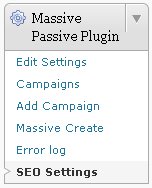
More Comments by SEO Dave
WP Auto Blog Plugin Support
Working WordPress Multi-Site SiteMap Page Template
Glad you found the reason for the error.
I tested the code change I suggested and it worked. Also tried various other options and got different results, but that change was the only one that gave a list based on the …
Continue Reading WordPress Auto Blog Plugin Support
WP Auto Blog Plugin Support
FrontPage and WordPress/PHP code don’t play well together :-)
I’m enjoying have the ability to title my comments .
I would hazard a guess you are using Frontpage as an HTML editor, because it’s a WYSIWYG (What You See Is What You Get) type editor it doesn’t always maintain HTML/PHP …
Continue Reading WordPress Auto Blog Plugin Support
WP Auto Blog Plugin Support
Talian 5 WordPress Multisite Sub-Domain Sitemap Order by BlogName
I tested the code I supplied and it didn’t work.
This one works with my offline WordPress multisite test site running WordPress 3.1 release candidate 5 (WordPress 3.1 is close to release). So should work with WordPress 3.*
find:
$blog_list = $wpdb->get_results( “SELECT …
Continue Reading WordPress Auto Blog Plugin Support
WP Auto Blog Plugin Support
WordPress Multi-Site Sitemap Code Change
Not tested, but try editing the file and change:
$name_sort = false;
to
$name_sort = true;
If that does what I think it does it should sort the entries by the name of the blogs.
David …
Continue Reading WordPress Auto Blog Plugin Support
WP Auto Blog Plugin Support
Massive Passive Profits Mass Deploy
See Massive Passive Profits Plugin Setting Up a Sub-Domain Blog Template with Talian 05 article for where you can get the Template plugin from (there’s a link on the page), Mass Deploy is an addon to the Massive Passive Profits …
Continue Reading WordPress Auto Blog Plugin Support
WP Auto Blog Plugin Support
Massive Passive Profits Autoblog Plugin Error Message
That’s a problem with the file wp-mpp-admin.php which is part of the Massive Passive Profits Autoblog Plugin.
The autoblog plugin has all it’s PHP code obfuscated (hidden) so even if I wanted to I couldn’t check what’s on line 626 that …
Continue Reading WordPress Auto Blog Plugin Support
WP Auto Blog Plugin Support
Adding a Logo to Talian 5 SEO Theme
It’s not easy to add a logo to Talian 5 and something that would take significant code work (edit the header.php file).
Since a new version of the theme (Stallion 6) is in the works and it’s a major upgrade (rewrote …
Continue Reading WordPress Auto Blog Plugin Support
WP Auto Blog Plugin Support
Web Traffic Genius WordPress Plugin and Traffic to Autoblogs
I’ve not tried the Web Traffic Genius WordPress plugin, so can’t say if it’s worth purchasing from a personal perspective (only recommend tools I’ve tried).
The concept has merit, especially for autoblogs as you don’t really want to waste time/money/effort on …
Continue Reading WordPress Auto Blog Plugin Support
WP Auto Blog Plugin Support
How to Use WordPress Widgets
Looks like I missed a comment, thanks for the above :-)
To add the the custom banner info above the readme files within the Talian zip file are also linked from the Talian sales page, so you can read them there …
Continue Reading WordPress Auto Blog Plugin Support
WP Auto Blog Plugin Support
Massive Passive Profits Plugin
No idea, not happened in my tests. Maybe an accidental double click of the create button?
David …
Continue Reading WordPress Auto Blog Plugin Support
WP Auto Blog Plugin Support
WordPress Plugins – Adding Thumbnail Images Next to Post Excerpts
Check the “Full Posts and Videos/Images not Showing on Home Page While Using Talian” section in the article above, that’s if you are referring to images/videos not showing on the home and other archive pages, but fine on the full …
Continue Reading WordPress Auto Blog Plugin Support
WP Auto Blog Plugin Support
Installing a WordPress Plugin as a WordPress Theme
The error sounds like you are installing the Massive Passive Profits Plugin into the themes folder at /wp-content/themes/
Plugins go in
/wp-content/plugins/
Themes go in
/wp-content/themes/
If you mix them up you get the sort of error you are seeing.
David …
Continue Reading WordPress Auto Blog Plugin Support