For those not familiar with the SEO silo concept, in a nutshell you try to theme or niche every part of a site to a specific content niche so as many of the elements on each webpage support THAT web pages SERPs NOT the site as a whole or other sections of the website.
No idea why it was termed SEO silo and not SEO content theming or SEO content niching since silos are large storage devices, used for storing grain, coal etc… below is an image of a grain silo, I just don’t see the relationship?
SEO Silo?
SEO silo is really niching or theming your content into a distinct organizational structure that limits interaction with non niched content.
Not really a silo per se (not a storage device) which is why I rarely ever use the term silo SEO and refer to niching/theming links and content (easier to understand without having to explain what SEO silo means: like above!).
What this means in practice is avoid linking unrelated niches on a website together and avoid adding unrelated content like sitewide widgets with the same content (not all WordPress widgets include links, it’s not just links that have an SEO impact). This website has a silo SEO linking structure I use the Stallion Responsive SEO theme and the built in SEO Posts Widget to theme/niche/silo this sites internal links.
All niche 1 html files would be stored in the directory /niche-1-directory/
All niche 2 html files would be stored in the directory /niche-2-directory/
We no longer live in an online world of physically generated html files, most websites are generated using content management systems (CMS) like WordPress, Joomla and Drupal and there’s no physical location for the webpages, they are all dynamically generated.
It’s never been a case of physical location per se was important to Google SEO, filenames which include directory structure like the example image above right is an important SEO metric, Google reads a filename (the entire URL) and uses words it can parse from a URL as part of the ranking algorithm. Google would parse the following words from a URL like “stallion-theme.co.uk/niche-one/niche-one-article” to
stallion theme co uk niche one niche one article
Google reads hyphens (-) and / and dots (.) as a word separator (a space) in a URL or filename, note underscores (_) are NOT treated as word separators.
Anyway, doesn’t matter where the filenames are physically/virtually located, what matters is the URL the content and how it all links together.
How to Link Silo
When most SEO’s talk about silo SEO they tend to mean the link structure of a website, strictly niching your internal links, but it should also cover the URL and text and image based content as well, not just the links.
I have several distinct content niches on this site:
SEO
WordPress SEO
Making Money
Product Reviews
Off Topic Stuff
Theme Tutorials
There’s natural overlaps in the niches, WordPress SEO is a further niched version of SEO, product reviews is an aspect of making money, sort of.
In a perfect SEO world all the making money content would NOT interact with the rest of the sites content unless it was “make money using SEO” or “make money reviewing products” where content fits in multiple niches. The SEO and the WordPress SEO sections because they are related can interact (via internal links) to a larger degree than making money and product reviews content.
It’s like treating sections of a site like independent content islands or silos (I just don’t like the term silo).
This is only taking silo SEO into account, we also have to consider users, do I really want a user to land on the make money part of the site and have no easy way (links) to find the SEO and the WordPress SEO content? We have to strike a balance between SEO and user experience, get it right and Google is very happy and your users won’t know sections of a site are tightly themed.
In practice IF you believe silo SEO is important (it is up for debate, there are pros and cons to SEO siloing techniques) you don’t go for perfect SEO silos, you take siloing into account and try to niche your content as much as possible whilst allowing users access to everything relatively easily.
As you can see siloing is a simple SEO concept, avoid linking unrelated content together, break your site into distinct themes and try to keep unrelated content in separate content groups by not over interlinking.
How NOT to Silo Links
Most webmasters SEO approach with links is more is always better, they’ll add 20 WordPress tags from an article covering every keyword that article is even barely related to and add the article to as many categories that again have barely any relevance to the content and add sitewide widgets like they are going out of fashion: read more about WordPress Category SEO.
You might find an article about Making Money Online with Clickbank has the following tags:
Making
Money
Online
Clickbank
This is awful SEO wise, do you seriously believe you’ll get traffic to a tag called “Money” :-)
You are filling the site with archive sections that cost link benefit to keep spidered/indexed which is a waste of SEO resources because you aren’t going to get single keyword tag archives like “money” or “online” to rank for anything. Single keywords are highly competitive, the likelihood of gaining a top 10 SERP like “online” with a tag archive is ZERO.
In effect you are creating hundreds of webpages on your site that won’t generate any search engine traffic, but take more SEO link value than your awesome SEO copy content!!! Note: this website has ZERO WordPress tags.
This is the opposite of siloing your content, it’s almost randomly linking it together because you can. If you are one of those webmasters who think more is better, pack it in, it’s damaging your websites SEO. ONLY create archives (categories and tags) your site NEEDS, this will make siloing so much easier without having to think about it too much: I don’t think about siloing, it naturally happens because I tend to link related content together** and have an SEO policy of a WordPress post should only be in one or two categories unless there’s a really good reason to add it to more categories and never use tags.
** I’m not strict on theming links, if linking to a non relevant part of the site makes sense while I’m creating an article or it’s useful to users I’m linking to it. Since I tend to link mostly to relevant content, the link siloing/niching is still really strong overall (most links are relevant to the same niche).
With most WordPress themes a full on silo SEO link structure isn’t possible unless you go the route of multiple installs of WordPress: install WordPress say 5 times on a domain and each install could be niched to a particular topic and any interaction is down to the webmaster manually linking the WordPress installs together. I’ve used this technique myself many years ago and it’s a pain to manage, all those WordPress updates etc… eeek!
Or you could pretty much run WordPress with no sidebars and widgets (or no automated sitewide widgets) and manually link content one page at a time. If you remove your widgets there’s no unrelated sitewide links. Still have to cover sitewide menus.
How to Silo Links with WordPress?
The SEO Package I develop can through planning silo a website without multiple WordPress installs or installing any additional plugins or running with no widgets.
As it happens a few days a go I made a site change here to better link silo this site. I used to have a sitewide categories widget with sitewide links to the following 17 categories:
AdSense Blogger Templates
AdSense WordPress Themes
Business Entrepreneurship
Google AdSense Tips
How to Search Engine Optimization
Make Money Online
Off Topic Blogging
Product Reviews
SEO Tests
SEO Training
SEO Tutorial
Stallion Responsive Tutorials
WordPress SEO
WordPress SEO Plugins
WordPress SEO Tips
WordPress SEO Tutorial
Yoast WordPress SEO Tutorial
This is the actual category widget below: I used the Tags Cloud widget and set it to show categories instead of tags.
I’m able to load the above category here because Stallion Responsive 8.1 includes a widgets anywhere feature, by adding a shortcode to this post the widget area loads anywhere I want it. This is the shortcode for other Stallion theme users:
<div class="sidebar-box">[stallion_widget_any id=swa5]</div>
Basically says load the swa5 widget area which under “Appearance” >> “Widgets” is called “Anywhere Widget Area 5” (already used swa1 to swa4 for other pages: can have dozens of these widget areas) and on this site has a single Tagcloud widget set to show categories.
This meant every webpage of the site had the above 17 links, that’s 17 sets of anchor text (anchor text is very important SEO wise) no matter what the content of the page is about. When I first added the category widget it had a few categories, but as I added more content the number of categories grew and now it’s causing too much collateral SEO damage to each site niche (as I add more posts I’ll need more categories so this SEO issue would only get worse).
If an article is about SEO you can see these category links help because they all contain relevant SEO niche keywords as anchor text:
How to Search Engine Optimization
SEO Tests
SEO Training
SEO Tutorial
WordPress SEO
WordPress SEO Plugins
WordPress SEO Tips
WordPress SEO Tutorial
Yoast WordPress SEO Tutorial
However, these category links damage the anchor text niching (which is why I’m not linking to them, damages this posts silo SEO):
AdSense Blogger Templates
AdSense WordPress Themes
Business Entrepreneurship
Google AdSense Tips
Make Money Online
Off Topic Blogging
Product Reviews
Stallion Responsive Tutorials
For this example it’s almost fifty/fifty good to bad anchor text for SEO content. For another niche product reviews, all but one of the category links anchor text damages those articles SEO.
WordPress Silo SEO Widgets
With Stallion Responsive I can set which sections of a site to load a widget (Stallion Display Widget Feature), as a fix I set the category widget to no longer load on WordPress Posts (few clicks of the mouse to achieve): it now only loads on archive sections of the site and the front page, oh and here since I added the widget shortcode above earlier.
If you look at the sidebars and footer area of this page there’s no sitewide categories widget, go to any category archive or the home page and in the footer we still have the categories widget. Could argue from a more pure silo SEO structure even this isn’t siloed enough, do we want links to the product reviews and off top blogging category from the WordPress SEO Tutorial category?
From a user perspective we do NEED some unrelated links for users to find other sections of the site, but if you wanted more siloing you could drop the category widget completely and build your own manual links to relevant sections of the site.
I’ve made a start on this for several sections of the site (not done it all, never have enough time), go to any of the WordPress SEO Tutorial articles (like the one you are reading now) and scroll to the bottom of the main content (just before the comments start) and you will find a set of links.
Stallion includes a widget area (under “Appearance” >> “Widgets”) called “Bottom of Blog Posts and Static Pages”, this widget area only loads at the bottom of blog posts and pages, so not shown on archive sections of the site (Stallion has over 20 widget areas and an unlimited number of custom widget areas you can create and add anywhere).
See the later screenshot to see the settings I discuss below.
To have the links on every page under the WordPress SEO Tutorial category (those links automatically load for any new posts added to the category, like this article). I added a Stallion SEO Posts Widget set to Popular Posts, 25 links shown and set to not load a thumbnail or excerpt (just wanted the links). This basically loads the most popular posts (by comment count) on the site.
I unticked “show All Posts From Categories” and selected the “WordPress SEO Tutorial” category, by setting this it limits the posts it will show to only the WordPress SEO Tutorial category.
So the widget only grabs posts from the one category and orders them by most commented. The Stallion SEO Posts widget has multiple ordering, can set alphabetical, by ID, recent and many other ways.
Currently the widget would load sitewide (well on the bottom of posts and pages), to limit this widget to the posts under the WordPress SEO Tutorial category only I used the Stallion display widget feature to set the widget to only load for the WordPress SEO Tutorial category, see the ticked box in the screenshot below. By ticking the box WordPress only loads the widget on posts under that category, there’s plenty of others ways to control the display of widgets, not just by category. As you can see in the screenshot there’s two more widgets below that are titled “Yoast WordPress SEO Tutorial” and “SEO Tutorial”, these have similar content, but with different links to articles under those two categories.
The posts in each of the three categories load a different set of links, I’ve siloed the links to only relevant content using multiple Stallion Responsive features.
As I’ve created a widget for each of the three categories and set the number of posts to load to 25 every time I add a new post to one of the categories it will not only load this widget, but that new post will be added to the widget until there’s 25 posts in the category. Means automated siloing the links without having to think about it, if I add more than 25 posts to this category I’ll consider whether to increase the number of links shown or leave as is (more than 25 links is a lot of links).
When I get the time I plan to further niche the links on the various sidebars, right now the Popular Posts widget on the left sidebar is sitewide, I think I’ll change it to a few versions of the widget, one that targets the SEO categories, one that targets the money categories and a third for the rest. When I add more content might add further Popular Posts widgets to cover specific niches.
During the Stallion Responsive 8.1 update I changed the way social media links are handled sitewide. You will note there’s Facebook, Twitter and Google+ like buttons on every article, this could have a negative SEO impact of siloing, but in Stallion 8.1 those buttons are loaded within an iFrame which means SEO wise the buttons do not exist on the article pages. Used the same technique for the social media profile links on the right side of the page and within the author biography box, those links have no SEO footprint which means the SEO siloing is increased because the unrelated links to Facebook etc… no longer exist on the webpage.
While I worked on Stallion Responsive 8.1 stumbled on a technique for generating page specific custom menus, didn’t have time to code it into v8.1, plan to look into adding the ability to create multiple navigation menus that would load for specific sections of the site. Right now the navigation menu below the header area of the site is sitewide, that’s a lot of links that helps some parts of the site, but not others. Same issue I discussed above regarding categories.
David Law

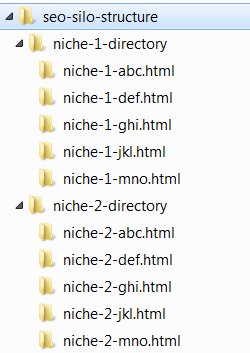
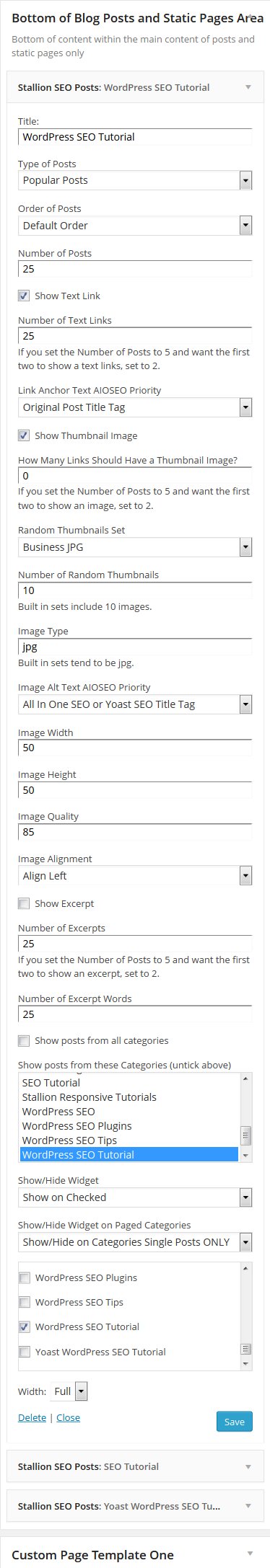


Over-Optimized Silo Structure
Need some serious help.
I have been checking out your theme.
I am running Genesis Eleven 40 theme.
I restructured my site maybe about 3 days ago into a silo structure.
Pretty sure I over-optimized it because I lost half my traffic. Could it be temporary???
Per page it is not over-optimized (according to yoast) but when you look at the page tree structure it looks extremely over-optimized.
Not sure if I should wait it out or restore the old site before the change before I lose all my traffic.
I cannot post the site here because it is a niche adult site.
I am concerned to say the least.
Over-Optimized Silo Structure
Failed SILO SEO Experiment
I actually did this 6 or 7 days ago but the restructure took 3 days.
I set up your theme on a DEM website copy of mine I had my hosting company make a copy. They worked hard on the DEM website. There is no checks or balances to over-optimization of a silo in your theme right???
That might be impossible.
I am happy with the look of my Genesis theme but I cannot seam to get my mind off the old school SEO silo features in your theme.
I changed 208 posts into pages and sub-pages for my failed SILO experiment.
Just not sure what to do this is depressing.
I have one page all original probably 6000 words and many many pages with a whole lot of words that took a whole lot of work. Been at this working my but off for 2 years now so losing this traffic is kind of depressing.
Been reading your material and I just like the old school SEO way that you think that is why I am considering switching over.
Failed SILO SEO Experiment
Silo SEO Over Optimization
If it’s the domain you use as your email address which is a site targeting Shemale and LadyBoy SERPs I took a look.
I cut my SEO teeth on adult websites (almost 15 years ago), my first online business was selling sex toys and lingerie and to generate backlinks owned free porn websites: still have some that make some cash from affiliate stuff (Cecash and places like that).
Looking at the archive.org version of your site from June 2014 you’ve made some major changes to the home page recently. You’ve gone from a standard sort of WordPress blog home page (latest posts) with standard linking to posts and categories (no silo SEO link structure).
Looks like you seem to name your posts OK SEO wise (didn’t look in great detail), though the Genesis framework and Genesis child themes tend to use poorly optimized anchor text for internal links (like “Continue Reading…” as anchor text which is anti-SEO).
To today a very clean home page with over optimized anchor text (the anchor text per se is OK, but it’s an issue because there’s so few internal links) and very little thought for making sure your entire website has a linking structure that spreads link benefit easily, you’ve over optimized your silo link structure, you’ve only thought about the silo link structure and not about spreading link benefit.
By changing WordPress Posts to WordPress Pages you’ve removed the automated internal linking (categories) which makes passing link benefit/PR through a site easy.
I assume you were trying to remove unrelated links/anchor text (links to categories) to silo SEO how your content is linked together.
It’s really bad SEO advice you’ve followed converting WordPress posts to pages, the output of a post vs a page is pretty much the same, but you loose the automated internal linking (no categorization) and a lot of WordPress features tend to be created for posts not pages.
Quick count on the home page looks like you have 10 of 14 links use anchor text format:
“Shemale persons name” or “Shemale something”
Only four links don’t include anchor text Shemale.
Note the categories links are hidden from Google as they are in a dropdown menu, so Google can’t access your categories via the dropdown form.
That’s not a lot of internal links for a home page with over 800 pages indexed in Google and none of the links going to categories. Looks like you used to have over 30 links from your home page.
If that’s how you always had the site (which you didn’t) and it ranked, not a problem, but if you’ve gone from dozens of internal links with varied anchor text spreading your home page link benefit throughout the site to what you have now, you’ve just decapitated most of your sites internal links SEO benefit.
I bet if you look at Google Webmaster Tools most accessed landing pages you’ve removed links from them with your new silo link structure (risk you take changing a link structure).
Most webmasters don’t realise most internal webpages rank well because of internal links, I assume your individual posts don’t all generate hundreds of backlinks, so most PageRank/link benefit comes via internal linking from home page PR (many sites get most links to the home page).
Google last updated public PR in December 2013, so don’t know if your PR1 homepage is accurate (my PR0 home page isn’t accurate, probably be PR4 or PR5 when PR finally updates).
If you link from the home page to an internal page you are saying that internal page is important. If it take a few clicks from home you are saying this content isn’t important.
Perfect SEO world every webpage gets a home page link or even better a sitewide internal link (think spread link benefit).
Perfect SEO world you reduce the number of links from each webpage so more benefit flows to related webpages (think silo SEO).
See the contradiction, you can’t have both: you must compromise.
By converting Posts to Pages you’ve deleted your categorization, this means Google will find it harder to spider your site and SEO benefit won’t flow smoothly through the site unless you build a well thought out link structure manually (looks like you got it wrong).
Silo link structures are great for harnessing the power of targeted anchor text, by removing links to less related content you increase relevance, BUT you must also make it possible for SEO link benefit to flow through the entire site otherwise parts of the site won’t have much link benefit.
I don’t use many WordPress Pages, 99% of my site is WordPress Posts. I try to spread my posts over the most relevant category (one category per post and never use tags). Based on the number of posts you say you changed to pages sounds like you have the same amount of basic content as my site does (about 250 articles).
See the bottom of my home page there’s a categories cloud with 19 categories. Go to any category and you’ll see the same category cloud, go to any post and the categories cloud isn’t loaded (Stallion display widget feature). This is a compromise between siloing anchor text on posts (I don’t want the 19 category links anchor text on posts) and sharing PR/link benefit through the site via links (the categories cloud spreads the link benefit through the entire site, but only via categories).
My categories range from 2 to 38 posts per category. For what I’m aiming for 2 isn’t enough and 38 is too many posts in a category (the 38 are Stallion Responsive tutorials: difficult to split up). Ideally want under 20 posts per category.
For siloing links anchor text I use Stallion features, the easy version of silo widget option (simple selection dropdown menu) isn’t part of Stallion Responsive 8.1, will be in the 8.2 update (working on it), there’s a comment at Silo SEO Widget with a zip file with the Silo SEO modification that will be in Stallion 8.2).
If your site was mine I’d convert the WordPress pages back to WordPress posts and use Stallion Responsive to build a similar setup to this site, it’s a compromise between link benefit flow and silo SEO of related anchor text.
There’s not an easy way to check if a link structure will be effective, I can say if you split your content over say 10 categories, add a categories widget or cloud on all categories, but not on posts. Add Stallion SEO Posts widget with the silo SEO option set as described at SEO Silo it will generate a better optimized site with link benefit spread through the site.
David
Silo SEO Over Optimization
AWESOME SEO Advice
Excellent! You know your business!!! I will re-read your response a few times to gain understanding and implement your SEO advice this week. Love the way you think SEO wise. Real old school hard core. This is gonna take some time but I have no other choice but to press forward.
I really don’t care how my site looks I just want results that continue to grow consistently over time. I was to the point where I could have posted 5 posts per day with no results so I knew I had to make a change and I have been reading about silo structure for at least 6 months before I finally started to get some understanding. Everyone makes it seem so complicated and everyone has a different opinion. TOTALLY appreciate your opinion, advice, and help.
Unfortunately after I implement all this I will have to put three of the pictures that went to my three best pages back so I can grab visitors attention since this is a niche adult site and I assume I only have a couple of seconds to capture and lead there attention.
Thank VERY VERY MUCH Dave for the advice and direction. Exactly what I needed. Thanks!!!
AWESOME SEO Advice
Using Image SEO to Support WebSearch SEO
Google doesn’t have a problem with adult images, as an SEO factor images are really important for websearch results due to the image names and alt text (both SEO metrics).
Now you are a Stallion Responsive user happy to give you some specific SEO advice via the comments, it helps all Stallion Responsive users.
For those who want to follow better what I describe below the domain is ladyboyrevolution.org be aware it’s 18+, full nudity and if you aren’t familiar with SheMale/LadyBoy SERPs it’s men who have or are becoming women, so you will see adult images of penises and breast on the same woman. You won’t need to view the site to understand the SEO info below, I’m generalizing, but using specific examples related to the sites SERPs.
I just wrote a comment about SEO mistakes on shopping sites, there’s no real difference between a shopping site and an adult site (any site), the SEO and the mistakes are the same, well worth a read.
Image SEO is important for standard web search SERPs.
When targeting a set of SERPs like SheMale/LadyBoys first step is determine which SERPs are worth targeting. Google AdWords Keyword Planner Keywords Research Tool is great for this and it’s free.
Searching for shemale using the tool gives us a list of relevant SERPs we can dig deeper into and target.
You can see from the screenshot above you get month traffic figures, competitiveness (not SEO competition, advertiser competition) and what advertisers will pay for traffic (adult traffic tends to be very low cost per click).
Although I still own adult niche websites not worked on them in over 5 years, I did this sort of keyword research years ago (not using this keyword research tool) and I just stumbled on a SERP I’d not heard of “TS Porn” (Tranny and SheMale Porn). It’s always worth a few hours of research to look for related SERPs to your niche you might have missed because you think you know your niche.
You’ve covered TS Porn to some degree, you mention it on 49 indexed pages, BUT you don’t have a single webpage with a title tag including TS Porn. Do this Google search:
This shows your domain with indexed pages that use the exact phrase “TS Porn”. Good way for finding webpages Google considers most important for a search.
For this site my most popular page for image SERPs is related to racist jokes.
The first result is a comment I made about my jokes site and I added a joke image, this has resulted in almost 14,000 image search (only image searches) related to racist jokes:
The above traffic is from a comment (just like this comment) with one image with filename racist-white-jokes.jpg alt text “Racist White Jokes” and no serious on-site support for the image SERPs.
Title tags are really important, by not having at least one page specifically targeting this phrase (lack of a TS Porn title tag suggests you’ve not specifically targeted the SERP) you miss out on a share of 36,000 potential visitors each month.
Note: I didn’t looks for a SERP you’d missed as a good example, this was the first SERP I checked because I didn’t recognise TS porn as an important SERP years ago, maybe you hadn’t noticed it today. I have loads of SERPs like these related to SEO I need to target, it’s potentially thousands of articles to target most of them.
Anyway, back to image SEO to support websearch SERPs.
Using the keyword research tool we can build a set of phrases to target.
What I do is when writing a WordPress post is decide on a main phrase: I’m going to use “Sexy SheMale” as the main SERP as an example, Google AdWords Tool indicates 31,000 monthly searches, nice chunk of traffic, this is the breakdown of this SERPs traffic wise:
sexy shemale – 27,100
sexy shemale porn – 3,600
sexy shemales porn – 320
shemale porn sexy – 70
sexy shemale porn video – 70
Using Stallion Responsive I’d create a WordPress post with the WordPress post title “Sexy Shemale”. But I’ll change this right after publishing the post to something like “Sexy SheMale Images”. This means the post title is “Sexy SheMale Images” and the post URL is “domain.tld/sexy-shemale/”. I have my main SERP Sexy SheMale as the post slug.
All In One SEO Title: “Sexy Shemale”
This will be the posts title tag, I want the main SERP targeted as the title tag.
The above uses the same format as the All In One SEO Pack Plugin, you said in an earlier comment you use Yoast. You can use the Yoast SEO data instead of the All In one SEO data under “Stallion Theme” >> “SEO Advanced Options” tick “Use Yoast WordPress SEO Data ON”.
I don’t recommend using the Yoast SEO Plugin.
For those building new sites doesn’t matter if you use “Use All in One SEO Data ON**” or “Use Yoast WordPress SEO Data ON”, the end result is the same.
Basically if you used All In One in the past or have never used an SEO plugin use “Use All in One SEO Data ON**”. If you’ve used Yoast SEO set to “Use Yoast WordPress SEO Data ON” so you use the Yoast SEO title tag data etc…
this means any SEO data you’ve added via the two most popular SEO plugins is available to Stallion. If you ever switch from Stallion to another theme the data title tag data you added whilst using Stallion will be available to All In One or Yoast: there’s also data transporter plugins for converting Yoast to All In One and All In One to Yoast, so if you use the Stallion All In One SEO format you can use an SEO data transporter plugin to convert to Yoast or Yoast to All In One (phew)
Keyphrase 1 : Sexy SheMale Porn
Keyphrase 2 : Sexy SheMales Porn
Keyphrase 3 : SheMale Porn Sexy
Keyphrase 4 : Sexy SheMales Porn Video
The keyphrases are unique to Stallion, switch to another theme and you loose this feature.
Note: I’m simplifying here, I wouldn’t necessarily use all the phrases direct from the AdWords tool, I would adapt these to the actual post I’m writing. If the post lacked videos I wouldn’t add video SERPs, if I were writing a post about images I’d target image SERPs. I’d use the AdWords keywords as a guide, SheMale Porn Sexy isn’t exactly grammatically correct, so might not use that one. Might mix it up and use She Male in stead, so:
Keyphrase 1 : Sexy SheMale Porn
Keyphrase 2 : Sexy SheMales Porn
Keyphrase 3 : Sexy She Male
Keyphrase 4 : Sexy She Males
These phrases are used by Stallion for multiple features including internal links anchor text, so they are important. My Popular and Recent posts widgets use these phrases for example, the widgets use different phrases depending on which section of the site is loaded. SEO result is your post gains the above phrases as internal anchor text (no more sitewide links with identical anchor text).
Now I have my phrases I want some of them or derivatives as images. I added a screenshot near the top of this comment, the image filename is “shemale-serps.jpg” with alt text “SheMale SERPs”. Not a real SERP, but the shemale part would help an article targeted at shemale phrases, so this is a good image for those SERPs.
My second AdWords tool screenshot is “sexy-shemale-traffic.jpg” with alt text “Sexy SheMale” (didn’t add traffic to the alt text).
If this was a WordPress post I’d want an image with filename “sexy-shemale.jpg” with alt text “Sexy SheMale”, I’d try to add more images so I’d build a picture the images are supporting the main SERPs:
“sexy-shemale.jpg” : alt text “Sexy SheMale”
“sexy-shemales-porn.jpg” : alt text “Sexy SheMales Porn”
“sexy-she-male.jpg” : alt text “Sexy She Male”
“sexy-ladyboys.jpg” : alt text “Sexy LadyBoys”
Doesn’t have to be 100% fully SEO’d like this, but try for mostly SEO’d. You see I’ve added the related SERP Sexy LadyBoys which will help, Google is pretty good at linking related phrases together. By loosely optimizing for both shemale, she males, ladyboys, lady boys Google knows what your posts are about.
When adding images to WordPress avoid having them wider than 500px on the page. there’s a mobile Google PageSpeed Insights Tool check that’s tripped when the image on the page is wider than 500px. My first screenshot image above is over 1,000px wide, so loaded the Stallion 500px wide version (Stallion automatically creates a 500px wide version of new images) and linked to the 1,000px image by clicking the 500px image.
BTW moved this comment thread to the silo SEO post because the comments are more about silo SEO than child themes (where the thread started). This will add SEO value to the silo SERPs I’m targeting.
David
Using Image SEO to Support WebSearch SEO
Extremely Impressed SEO
Dave you are THE MAN! WOW thanks for that valuable information on the keywords.
I am no longer using Yoast SEO. Why have an extra plugin running when your Stallion Responsive SEO Theme totally blows it away. That plugin SUCKS compared to this them. Genesis Framework SUCKS compared to this theme!
This theme is LIGHTNING FAST especially on my awesome Liquid Web VPS it rocks. It doesn’t look like I need the data transporter???
I just ditched the Yoast plugin and everything seems to be working. Still have a lot of learning and work to do but the way you have this comment system set up is BRILLIANT! Like having a forum without the hassle and extra bog down. Wait until I learn how to use all this. My traffic will be ROCKIN in 5 years. My traffic is already starting to come back now.
By the way before I screwed things up for a couple of weeks I had #2 Google image for the keyword “shemale”.
Google algorithm must have wacked me hard or something but at least now I have the direction and the tools to get it back. Plus I also joined “link collider” so maybe I hit the social signals a little bit too hard a little to quick. Not sure, a whole lot of factors.
Plus I have an automated YouTube video site now on a .NET targeting 6 keywords in the categories. Since it has put over 1100 automated video posts up I turned it off. I figure it will take a long time to index that many posts why add more???
Anyhow I can’t tell you enough how super impressed I am with this Stallion SEO Responsive Theme. (feel free to edit my post for SEO if need be). This theme has so many features I am in love with this theme. SUPER LIGHTNING FAST with my VPS hosting. Plus those Liquid Web guy’s are simply awesome with there above and beyond help. Anyhow thanks again for putting me on the right track and giving me the tools I needed. I am no longer depressed I am totally optimistic especially now since you gave me my next keywords to target.
By the way in a few weeks I will need to add on that auto-blogger tool and whatever else I can add to the theme toolbox. Not sure how to go about that but I will ask when the time comes and I get these basic setups completed like you have on this website. Thanks again Dave THIS WEBSITE ROCKS!!!
Extremely Impressed SEO
SEO Data Transporter Plugin
Search Google for “WordPress SEO Data Transporter” and you find multiple WordPress plugins for changing SEO data formats.
There’s a lot of WordPress SEO plugins and they tend to use a different database format (how the SEO data is stored), the 1st Google result for WordPress SEO Data Transporter supports these SEO plugins:
Add Meta Tags
All in One SEO
Greg’s High Performance SEO
Headspace2
Meta SEO Pack
Platinum SEO
SEO Ultimate
WordPress SEO
and these themes
Builder
Catalyst
Frugal
Genesis
Headway
Hybrid
Thesis (1.x & 2.x)
WooFramework
They should add Stallion Responsive.
When I build Stallion Responsive SEO features I try to make things easy for users. Rather than create my own data format and make life difficult for users I took into account the two most popular WordPress SEO plugins: All In One SEO Pack Plugin and Yoast WordPress SEO Plugin (used their database names).
If you’ve been using either of those plugins or another plugin that’s used the same format (Platinum SEO is s spin off from All In One SEO if I recall correctly, so presumably uses the All In One SEO data format) you don’t need to use an SEO data transporter plugin.
What this means is if you spent years adding Yoast title tags and Yoast meta descriptions or All In One SEO title tags and All In One SEO meta descriptions, Stallion Responsive will use them out the box.
For Stallion the All In One format is set as default, for Yoast users under “Stallion Theme” >> “SEO Advanced Options” tick “Use Yoast WordPress SEO Data ON” and your Yoast title tags, meta description tags and meta keywords tags will be used by Stallion Responsive 8.1.
In Stallion Responsive 8.2 (next update, trying to get out soon, this month if no problems) will also use the Yoast Social Media data as well.
If you’ve been using another SEO plugin or WordPress theme which has SEO data (usually title tags and meta tags) and by switching to Stallion you think you’ve lost the SEO data, I can pretty much 99% guarantee there’s an SEO data transporter plugin that can convert the SEO data to use with Stallion.
First step is under “Stallion Theme” >> “SEO Advanced Options” try both:
“Use All in One SEO Data ON**”
“Use Yoast WordPress SEO Data ON”
If you don’t find the SEO data under an edit Post page time to try a an SEO data transporter plugin.
Since Stallion will use either of the two most popular SEO data formats (All In One SEO and Yoast SEO) all you have to do is find a transporter plugin that will convert your plugin/themes format to either All In One SEO or Yoast SEO data format and it will work with Stallion Responsive via one of the two options above.
So a data transporter plugin is only need if switching from a less popular WordPress SEO plugin or switching SEO data formats for another reason.
For example if you decide Stallion Responsive isn’t for you and you’ve been working with the Yoast WordPress SEO option “Use Yoast WordPress SEO Data ON”, but plan to use the Thesis theme with the All In One SEO Pack Plugin. You’d use an SEO data transporter plugin and convert Yoast SEO data to All In One SEO data.
Any other WordPress SEO developers thinking about creating an SEO theme or plugin should use either Yoast or All In One SEO data format for their product, it will make life easier for your users: there’s a LOT of webmasters who use Yoast and All In One SEO. I think those plugins are rubbish overall (so much potential SEO damage from nofollow and noindex), but nothing wrong with the title tag and meta description tag SEO data (it’s useful). Since my SEO product can use the two most popular SEO data formats I don’t have to waste any time supporting users switching from Yoast SEO to Stallion or All In One SEO to Stallion, couple of clicks of the mouse and done (never had a support request asking for advice on this).
David
SEO Data Transporter Plugin
Autoblogging and SEO
Be very careful with autoblogging, if Google determines your domain is an autoblog it will be downgraded. It’s not IF Google catches you out for autoblogging, it’s WHEN. I’ve been testing autoblogging/thin content for over a decade and Google always catches the domain eventually.
WPRobot is the best WordPress autoblog plugin I’ve tested (tested a lot over the years) and have added autoblog SEO features to Stallion Responsive that will reduce the number of autoblog footprints Google can look for, BUT it’s only going to delay the inevitable.
My advice is NEVER autoblog on an important domain, you mentioned in your comment “My traffic will be ROCKIN in 5 years”, that’s the perfect attitude for building a successful website, so many webmasters want success NOW and it just doesn’t work that way any more.
10 years ago a domain like yours (adult niche, loads of traffic available in adult niches) could be generating millions of visitors in a couple of years from going live. Unless the business has an enormous budget or something that catches the eye of the community they are targeting (goes viral), it’s now like building a real bricks and mortar business, it’s years of hard work if relying mostly on organic search engine traffic.
Google has got so much better at finding low quality sites (Google considers autoblogs and thin content low quality) and growth in competition from other webmasters is exponential. Fortunately with the growth in competition has been an equal growth in search engine visitors, so it’s still possible to carve out a niche with a lot of traffic. Many SERPs that weren’t worth targeting 10 years ago are now decent traffic.
If you put an autoblog plugin on your important money domain and you generate thousands of new webpages and Google indexes them and ranks them as unique content, your traffic will grow significantly. However, when Google slaps your domain as a low quality autoblog (could be in months or years) the traffic will die off and even your high quality unique content will suffer. 5 years from now your traffic won’t be rockin, will more likely be dead.
Google only has to catch your domain once for autoblogging for a penalty, to recover you’d have to remove all the duplicate content and work your butt off to be trusted again. With a domain that’s had a penalty Google no longer trusts the domain: think cheating husband who gets caught, the trust is gone and the wife will always doubt what the husband is up to, is he working late tonight or cheating again. Once caught you need to be whiter than white SEO wise, don’t get caught (good luck with that) or don’t ever cheat.
Doesn’t mean you can’t make money from autoblogging, but assume any domain you add an autoblog to will be worthless 3 years from now**. Question is whether in the time between creating the autoblog and Google penalizing it, can you make enough money to make it worthwhile?
** Probably won’t be worthless, I have penalized domains filled with autoblogged and/or thin affiliate content that makes enough money to make them worthwhile to keep them, but not enough money to spend days of my time working on them. If all I have to do is update WordPress and a few other minor maintenance issues once a year (few hours work a year) to make $500+ a year, they are worth keeping (not worth working on/promoting though).
Over the past 5 years I’ve only built autoblogs for SEO testing (not trying to make money from autoblogs per se), bit obsessed with trying to beat Google, but Google always wins long term on autoblogs and thin content :-)
David
Autoblogging and SEO
SEO Design Framework - SEO Ultimate Plugin
I considered SEO Design Framework before it ever came out. I used the SEO “ultimate” plugin as did many others and found it very very unstable and “clunky”. I have to say compared to Yoast seo there is no comparison.Yoast is at least very stable and quality I will admit that. Obviously I am using the Stallion theme now.
What put me off with the SEO Design Framework is that he (Jeffrey) is tied up with them “domain web studio” rip off people that want to charge you are 4 or 5 hundred dollar monthly fee for there “system”. No thanks.
I am happy now (very happy) paying 200 bucks for a theme that get’s me excited to wake up in the morning. BY THE WAY I made some adjustments last night and scored 95/100 on Mobile and Desktop last night on the Google page speed test. :) BLAZING FAST!
SEO Design Framework - SEO Ultimate Plugin
Double Triple Silo Serps
Dave one thing that attracted me to Silo SEO structure was that guy on the “warrior” forums that goes by the name of Yukon. He is always talking about how a Silo Structure can get you double and triple links in the SERPS. But I think he uses pages and sub-pages. But you said a page is the same as a post. But I don’t think you can post and sub-post. As far as I know.
Problem is as I found out the hard way pages and sub-pages kind of works against WordPress and as you taught me eliminates the natural linking structure of categories, messes up the “user experience” navigation and obviously screwed up all my traffic. But I know he is on to something because even though the way I did it messed up my website, I did temporarily see some double link SERPS for some of my keywords.
Do you get any double or triple SERPS??? Do you have an opinion on this??? Whenever I Google a keyword, one of my super heavy hitter competition websites is ALWAYS on top with there “tube sites” for whatever keyword I am checking out and they always have a double URL in the Google pages. Most of the time. But that website has multiple thousands of pages indexed and has probably been around for a solid 10 years.
If only pages and sub-pages gets you double listings another option for me would be to use pages and add a “pages in categories” plugin. Now sure just thinking.
Double Triple Silo Serps
Google Double SERPs
I think you are mixing up how/why Google shows multiple webpages from one domain for some SERPs.
That’s nothing to do with silo SEO or WordPress Static Pages, that’s having multiple webpages on a domain with content that ranks high for the same SERP.
Double SERP example
WordPress SEO Package
You’ll find https://stallion-theme.co.uk/stallion-responsive-theme/ : Title Tag – Best WordPress SEO Package
and https://stallion-theme.co.uk/ : Title Tag – WordPress SEO Package
Those are not unusual, you can see the content on both pages is optimized for the WordPress SEO Package search.
For this to occur you need multiple webpages that can rank for the same SERPs, in many cases it’s because the content targets similar SERPs and that can be targeted via the anchor text of backlinks as well (so not just the pages content).
These two example (reason why there’s two Google listings) are mostly due to anchor text.
Stallion Theme : 2 SERPS
Stallion Responsive : 2 SERPS
The webpages shown have links with anchor text of the above SERPs. So the home page of this site has links with anchor text “Stallion Theme” and “Stallion Responsive”, so the home page can rank for those SERPs.
There is a VERY strong SEO argument if this is occurring with competitive SERPs you are spreading your SEO thin. Not a big issue for long tail SERPs, but if you have two webpages on a site that can equally rank for a competitive SERP you are probably spending off-site SEO (backlinks) on the second listing which could have gone to the main webpage and increased it’s rank.
I wouldn’t specifically aim for this sort of outcome, means having two pages targeting the same or at least similar SERPs. Off-site SEO is so hard to come by makes more sense to target multiple hard SERPs on one page.
Every webpage is an island when discussing rankings, any page can theoretically rank for any SERP. Throw enough backlinks at this webpage with anchor text “SEO Fox” and it could rank for the SEO Fox SERP even though this pages content isn’t optimized for SEO Fox SERPs (other than this text). If I wanted the SEO Fox SERP would make more sense to link to a page optimized specifically for the SEO Fox SERP (don’t have a page like that, made up a SERP).
So though there’s value in multiple SERP listings, to generate them requires two or more pages targeting the same/similar SERPs and if it’s a competitive SERP working on backlinks for both webpages. Obviously there will be times when you target similar SERPs and this occurs naturally: I have an SEO Tutorial and a WordPress SEO Tutorial, the latter could rank for the SEO Tutorial SERP.
To get Google triple SERPs means having three webpages targeting the same SERP, even more wasteful: you covered why it’s happening with your competitor “But that website has multiple thousands of pages indexed”. With thousands of webpages you do have multiple pages targeting the same SERPs. I wouldn’t deliberately target two+ pages at the same exact SERP by design though, a waste of SEO resources.
Stallion SEO
Stallion SEO Theme
Stallion Responsive Theme
Stallion Responsive SEO
are a triple SERPs.
David
Google Double SERPs
Double Triple Google Listings
Thanks you for answering my questions.
The linking thin content question on the other page as well. What you said makes sense. Yes I have too many posts with similar titles. I have a lot of work to do.
There is a viral news article I wrote and I was using the SEO super comments to re-title news articles then copy and paste a long paragraph from the original articles to make seo super comments pages.
However after reading that you reworded a paragraph that you copied and pasted from the warrior forum so the content would be original, I ended up erasing all 110 comments that I copied and pasted from the news articles fearing “duplicate content”.
I have a lot of work to do just to figure out how to use this theme properly.
Thanks for the reply comments and the SEO posts.
Your website will keep me busy for a while reading and re-reading.
Double Triple Google Listings
How Much Duplicate Content is SEO Safe?
In a perfect SEO world ALL your content would be unique, but as we all know generating unique content takes TIME and EFFORT, makes taking shortcuts tempting.
If you decide to take shortcuts and use duplicate content the question then is how much not completely unique content can you get away with?
The Private Network SEO Test Comment is a respun version of the Warrior Forum post I made, but with a lot of changes and I did write both items of content, so no issues with copyright (though Google’s automated checks won’t know that though). Take into account the Warrior Forum version is about 5-10% of the Warrior Forums web pages content and my comment version is well over 50%. Even so to be safe I made changes.
Public domain content : no limit at all, you have as much right to use public domain works as anyone else. So if you add public domain content Google shouldn’t have an issue with it, but you’ll find plenty of other webmasters have the same idea (lots of competition).
If you aren’t changing the content at all you are pretty much competing on off-page SEO. If you are smart about it, you do change the content, that could be say a public domain book with no content changes (you can’t really change the content of a classic novel by Charles Dickens say for SEO reasons :-)), but you allow comments and the comments are unique.
Thin affiliate content : though you have the right to use the content (no copyright issues), Google doesn’t like thin affiliate sites, so they are out to downgrade them. The trick is to make thin affiliate duplicate content not thin, there’s comparison sites that add user value to thin content by comparing prices/products. Others that add unique user reviews, with thin affiliate content it’s about adding value others haven’t added to the same content.
Respun content : make enough changes and it’s unique. When you think about it, if you read an article online and decide to write a similar article, it’s copying the concept, but not the actual content – Google won’t have an issue (pretty obvious).
Take a copyright piece of content and respin it, really depends how well you respin the content. Although you can make a respun article pass Copyscape etc… is it really unique? How much of this duplicate content can you get away with? I can usually tell if an article I’m reading has been respun, tends to be poorly written.
It’s about how much risk are you willing to take. Perfect SEO world, take no SEO risks.
What you described about using news articles as comments did sound risky.
A derivative of the concept could be take short snippets of news articles AND add unique content discussing the news articles. I’ve occasionally done this as a starter for an article, will read something on a forum etc… and post a bit of it and answer questions etc… to fill the content out. More the content is unique the better, it’s not a quick way to generate content though, still takes time.
IME anything that generates quick content that’s from significantly duplicated copyright material is doomed to fail long term.
David
How Much Duplicate Content is SEO Safe?