Do a little research in Google and you’ll find the best, most feature rich WordPress autoblog plugin is WPRobot, it is an awesome autoblog plugin.
See my WPRobot Review.
If you haven’t bought WPRobot yet, use this link for a 25% WPRobot discount code: Stallion (BTW that’s an affiliate link with Stallion link cloaking).
The Stallion Responsive Theme and the Stallion WordPress SEO Theme include built in WPRobot SEO features that removes autoblog footprints (search engines could use the footprints to find and penalize autoblogs) and adds SEO to the autoblog content.
WPRobot Autoblog Plugin SEO
In Stallion you will find a settings under the “Stallion Theme” >> “SEO Advanced Options” : “WPRobot Plugin Advanced SEO“, when turned on a new WPRobot options page (WPRobot SEO) will be available.
On this new settings page (found under the WPRobot Menu under “SEO Settings” in Stallion WordPress SEO V7.*) you will be able to set the following.
Turn WPRobot SEO ON/OFF
When set to WPRobot SEO ON, affiliate links and links to article source etc… will be hidden from search engines using advanced javascript/CSS. Your visitors will see a standard text link or in the case of the Amazon buy now image an image link they can click like any other link (will take them to Amazon or the Article sources etc… conserving any affiliate IDs etc…). Search engines can not access advanced javascript and see just the anchor text of the link or the image minus the link component (it’s not clickable).
Note: this is all built into the Stallion Theme, after changing a few settings (see below) it’s all automated (as it should be with WordPress AUTOBLOGS).
SEO wise this is perfect, you don’t waste link benefit on affiliate type links or nofollow, but the anchor text of those links (which is keyword rich with the WPRobot Plugin) is still counted as body text by the search engines.
Downside of this advanced SEO technique is visitors with javascript turned off see what search engine spiders see and they can’t click the links: ~10% of users have javascript turned off. IMO it’s a small price to pay for removing an affiliate footprint and saving a lot of link benefit (I use this SEO technique on all my autoblogs and thin affiliate sites).
Remove all rel=”nofollow” Links, not just WPRobot Affiliate links
Important SEO information: rel=”nofollow” links DELETE link benefit. We should NOT use rel=”nofollow” on our sites anymore (Google changed the rules a few years back!). As a Stallion SEO theme user you can remove them all.
Stumbled into a happy SEO accident while coding this Stallion built in plugin. The default link format of WPRobot template links that use rel=”nofollow” is also the format used by most webmasters who add rel=”nofollow” links:
Default rel=”nofollow” Format
<a href="http://www.example.com/" rel="nofollow">Anchor Text or Image</a> <a rel="nofollow" href="http://www.example.com/">Anchor Text or Image</a>
If you turn “Hide ALL rel=”nofollow” Links” to ON, ALL your main content nofollow links will be cloaked as well. If you don’t want all your main content (only affects main content) nofollow links cloaked turn this setting to OFF.
WPRobot Amazon Buy Now Image
Choose from 13 Stallion Buy Now images, some saying buy from Amazon, others just Buy Now. Every file has a different filename and some of the images match with the Stallion theme colour schemes, select a Blue Stallion theme colour and select a Blue Buy Now image.
Changing this files filename partially removes (see next setting for full removal) of a very easy to find affiliate footprint that search engines like Google could use to find and downgrade WPRobot autoblogs.
Also nice to have 13 different images to choose from.
WPRobot Plugin Image Folder
This changes the folder location of the WPRobot plugins images (Amazon buy now button): see screenshot above.
You can leave it as the new default (within the Stallion themes folder) or for even better removal of this affiliate footprint set the location by copying (use FTP: Filezilla for example) the image folder (found within the Stallion themes zip file) somewhere on your server (you can also rename it) and setting the location box with format /nameoffolder/ for location www.example.com/nameoffolder/ or /wp-content/uploads/images/ for location www.example.com/wp-content/uploads/images/ (in this example I renamed the /nameoffolder/ folder to /images/ and uploaded to /wp-content/uploads/ using FTP). You can put this folder anywhere on the main domain and rename it whatever you like.
These two WPRobot Plugin image features would make it almost impossible for a search engine to use that image as a way to find and downgrade your autoblogs.
All three settings will work on both old and new WPRobot autoblogs (May 2014 tested on WPRobot 3 and WPRobot 4). The Stallion Theme Plugin Add on works on the content just before it’s served to a browser/search engine. It doesn’t rewrite the content in your database, so old posts are rewritten as well as new. You could have a 10,000 page autoblog have all it’s link benefit wasting nofollow affiliate links removed with a few clicks of the mouse after installing Stallion Responsive or Stallion WordPress SEO.
WPRobot Autoblog SEO Ouput
The WPRobot screenshot below shows part of a post created by the plugin showing how the Stallion WPRobot addon changes the output.
The above is from a simple WPRobot Amazon campaign using default WPRobot settings. Stallion has converted all the nofollow affiliate links to Stallion cloaked affiliate links which waste no SEO benefit.
Stallion has replaced the WPRobot Amazon buy now image with a Stallion orange buy now image.
And it shows how Stallion monetizes the autoblog content with AdSense ads: the above shows only one of the AdSense ads, you can have three content ads and 3 link ads. Further Stallion ad monetization can be achieved using Chitika ads, Kontera ads and Infolinks ads networks: there’s 4 ad networks built into Stallion: AdSense, Chitika, Kontera and Infolinks, plus options to use custom ads.
Non WPRobot Plugin Users
The advanced SEO javascript technique bundled with stallion can be used on any affiliate link. See the Stallion Theme Cloak Affiliate Links Tutorial to see how I use this feature on all my affiliate sites including this affiliate link to the WPRobot sales page (looks like any other text link other than the redirecting URL, it isn’t, it wastes no link benefit, but you can still click it).
David Law
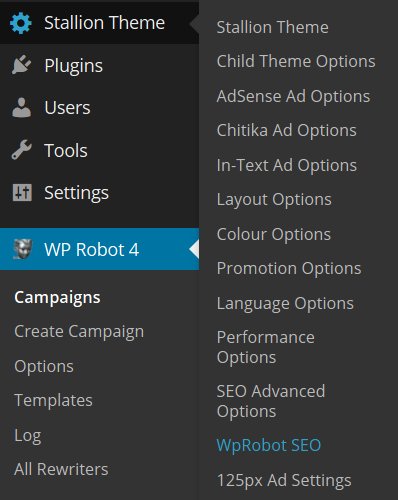
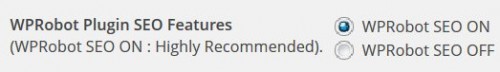

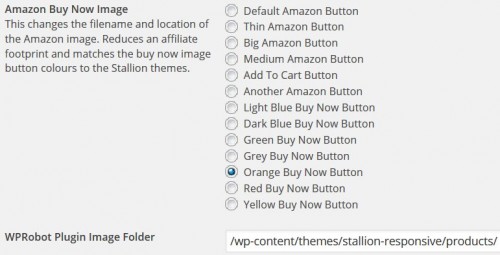
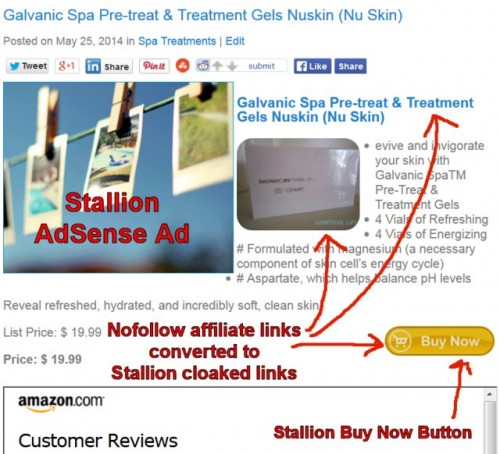



SEO Tip : Using WPRobot WordPress Autoblog Plugin
See you are using the WPRobot WordPress autoblog plugin (you should be a little worried I know that **).
You are in luck, in the next Stallion update (6.1 due soon) I’ve added built in SEO for WPRobot users. It’s not part of Stallion 6.0.1 (current release), but you can read about it at WPRobot Autoblog Plugin Stallion SEO Features.
** I know you are using WPRobot because the images from the autoblogged posts are saved to server within the WPRobot folder:
It’s advisable to rename the WPRobot3 folder to something else, for example
So there isn’t an easy to find thin affiliate footprint search engines can use to easily find your autoblog.
It’s best to rename the folder before you activate WPRobot for the first time so all posts take the new location into account.
WPRobot is by far the best WordPress autoblog plugin available.
David
SEO Tip : Using WPRobot WordPress Autoblog Plugin
WP Robot Plugin Not Working?
Hello,
I follow your suggestion, but when i change folder name WPRobot3 into photos, suddenly WPRobot not worked and showed error. How to make folder name change happen without any error appear?
Thanks
WPRobot Autoblog Plugin Setup
I’ve not tried changing the WPRobot folder name after activation etc… always made the folder name change in advance so it was taken into account during setup.
You should go to the WPRobot forum for advise on this, I’m sure others will have made the folder name change after setup (the WPRobot plugin author recommends this change) and have steps you’ll need to take to keep the site running correctly.
For future sites if you rename the folder prior to activating WPRobot the setup is the same as when you don’t rename it.
No matter what you do your current autoblog posts images won’t work because they are hard coded to look for /wprobot3/images/ where the images are saved to server (the images will have moved). Update: WPRobot 4 no longer adds the images to the WPRobot plugin folder, adds them to the WordPress uploads folder, so renaming the folder is less of an issue.
If this was one of my sites I’d either leave it as is (don’t rename the folder) if it’s an old site with loads of posts. Or if a new site delete it and start again renaming the folder first. If you know what you are doing you could edit the posts via the database using search and replace SQL queries to change the hard coded links. If you haven’t a clue what that means, don’t go there, it’s advanced techniques for fixing mistakes :-)
David
WPRobot Autoblog Plugin Setup
Stallion Theme and WPRobot
Hello,
I would like to buy your Stallion 7.1.1 Theme to build a news aggegator site.
Do the Theme 7.1.1 come bundled with the full WPRobot plugin, including all the plugin modules such as RSS, etc.
Also do you have a demo of your Theme, or an example website?
Thanks
Tmawosola
WPRobot Autoblog SEO
The WPRobot plugin isn’t bundled with Stallion, so you need to buy a WPRobot licence.
Stallion adds new SEO features to WPRobot autoblogs that you can not get anywhere else.
All my WordPress sites run Stallion including the site you are on now, you can see an autoblog example at http://www.athomedayspa.com/ used the WPRobot Amazon module to add some content.
If you read through this sites comments you’ll find I link to my WordPress sites that run Stallion to show examples of features people want to achieve etc… And you can freely download the Stallion theme zip file and install it in a demo mode, you can see most settings, but can’t change them.
The Stallion WPRobot options page only loads when the WPRobot plugin is present and active.
David
WPRobot Autoblog SEO
Example WPRobot Autoblog
David,
Thanks for the information. The example WPRobot autoblog is exactly what I would like to build.
Can you tell me if the site is using WPRobot, and if so which parts are using it. Are the photos and the articles being pulled with WPRobot or are they manually posted by the author.
I really want an automatic aggregator, pulling in most of the contents.
Thanks
TAwsola
Example WPRobot Autoblog
WPRobot Autoblog Demo Sites
The demo site is using WPRobot.
All content on the site is either scraped by WPRobot or built into Stallion. Basically main content is autoblog, some images are Stallion, if you look at the Popular Articles menu on the right the small images are a Stallion feature that’s great for autoblogs.
Basically with an autoblog you want to set it up and forget about it, Stallion uses images associated with the scraped content as thumbnails etc… where it can and where it can’t use a set of images built into Stallion or added by you (10 images is enough) for thumbnails, so every post has an image associated with it even if the main content doesn’t have images (saves so much time).
That site is using the WPRobot Shareasale Module for the Magazine posts. Think I used 3 or 4 WPRobot modules.
After setup completely automated.
David
WPRobot Autoblog Demo Sites
WP Robot Amazon post lists
Hi David,
I am trying to use Stallion Responsive with WP Robot Amazon autoblogs. The blog pages only show the posts truncated text (also combining bullet point lists as one single text line). Is there any way of changing this to show the post picture and say just the post title, or to allow bullet points?
WP Robot Amazon post lists
An answer to my question is to set the default format of the posts to Image. However I would need to find out if WP Robot can change this according to the type of posts, e.g. images or video, etc. You don’t need to answer.
Post formats
Sorry David,
I need an answer after all.
When changing a post format to Image, I get the whole post shown. Is this format supported, which do you support? Also the full title is shown as a tag, which looks like a bug.
Other related questions (let me know if you want me to send them as separate requests):
1. How do I remove showing tags at the bottom of post/pages?
2. Can you disable comments although they are set as allowed?
Post formats
WordPress Post Teaser Plugin for Media Rich Excerpts
Sounds like you want more media rich content shown on archive sections of the site, so when you load a category for example all the posts content are shown.
This is not a good idea SEO wise. You’ll have 10 entire posts on each archive page and that could be a LOT of content, that’s why excerpts are shown instead.
If you want an entire post loaded on categories there’s a Stallion Responsive option under “Stallion Theme” >> “Layout Options” : “Show Full Post Content on Archives”, tick it and full posts will load.
It’s not a good idea SEO wise, the performance hit alone is huge.
You can add thumbnail images to the excerpts, “Stallion Theme” >> “Colour Options” : under section “Auto and Featured Thumbnails”.
Tags on archives can be disabled under “Stallion Theme” >> “Layout Options” : “Hide Post Tags on Archives**”. There isn’t an option to disable tags on a particular format like Images, you’d have to modify theme files or not use tags (having automated tags added by WPRobot is a terrible idea SEO wise).
I used to use a plugin that generated a more media rich excerpt output, but I stopped using it years ago after adding the thumbnail support.
It’s the Post Teaser Plugin: https://wordpress.org/plugins/post-teaser/ used to have an SEO’d version that had a much better SEO output, but because not used it in years probably better with the original which was last updated June 2014.
I haven’t tested the plugin in years (can’t help with the options). When I used it last it would take an excerpt from the post, but rather than strip out all the HTML coding it kept it. If you set the excerpt to 200 words and in those 200 words there was an image, the image would load on categories etc… That’s a much better solution than using an entire post output on categories etc… if that’s what you want.
If I recall correctly it used paragraphs (p tags) to determine the end of a section, so wouldn’t just grab 200 words, would grab 200 words + end of the paragraph. If a post is in one paragraph the entire post is used.
David
WordPress Post Teaser Plugin for Media Rich Excerpts
WordPress Post Teaser Plugin for Media Rich Excerpts
Hi David,
Thank you for your feedback.
No, I don’t want the full content shown on archives. But, yes I am looking for richer content.
I have been fairly successful with Amazon autobloging sales using another theme which is very graphical but SEO poor. Therefore I was trying to see if I could get something similarly appealing with Stallion’s SEO benefits. After all pictures sell!
I changed to various post formats and found puzzling results with Stallion, like it was showing the full post (which I don’t want!), some with double titles and with a tag with the full title (can’t be removed) – which must be a bug.
Thank you for the plugin, I will check it. I will also look into your thumbnails again, although I must admit that I didn’t quite understand it from my first review.
One more thing: despite changing the Amazon Sell button in the WP robot settings it does not change it in the latest posts, any ideas why?
WordPress Post Teaser Plugin for Media Rich Excerpts
WPRobot Auto Tagging
Without seeing a URL I can’t be sure what if anything is wrong with the Amazon buy button, there are options that need to match your setup and I don’t know your setup.
The Image format doesn’t add the name of a post as a tag.
The Image format loads the entire post on archives with a link to the post at the bottom which would be above the tags output. If you see a tag with the name of a post it means either you or a plugin has created a tag with the name of the post. WPRobot will use individual words from a title as tags, so if a post is called
Awesome Post Selling Fish
You would have these tags:
Tags: Awesome, Post, Selling, Fish
Added by WPRobot and output as tags by Stallion
There’s a WPRobot option to turn the automatic creation of tags off.
David
WPRobot Auto Tagging
Renaming wprobot3 Plugin Folder
After renaming the above folder, the WPRobot SEO tab (and the whole WP Robot) disappears from Stallion and cannot change the field, etc. Is there anything that I might be doing wrong? Using WPRobot 4.
Regarding the Amazon Buy buttons most sites show the new button, e.g.
But I have a couple still showing the original button, e.g.
Can you determine the reason from the code?
Renaming wprobot3 Plugin Folder
WPRobot 4 Autoblog Plugin Setup
Don’t rename the wprobot3 folder AFTER activating WPRobot 4, it will mess things up.
To rename the wprobot3 folder do it BEFORE activating WPRobot 4, if it’s already active it’s probably too late (not tried it: try the WPRobot forum for support on that one).
The code you posted was the wrong code, you posted two Amazon affiliate text links with no image code. Without seeing the site can’t help further with the Amazon buy now images. Need to see the URL to the image, not the affiliate link code to Amazon.
Edit a post with the right image and you’ll see something like this:
Under the Stallion WPRobot SEO options the option “WPRobot Plugin Folder Location” should be set to:
wprobot3
If you changed the plugins folder name to say “random-plugin” the the option “WPRobot Plugin Folder Location” should also be random-plugin.
The option “WPRobot Plugin Image Folder” should be set to:
/wp-content/themes/stallion-responsive/products/
Unless you put a copy of the directory /products/ somewhere else on your server. For example if you made a folder under /wp-content/ called /stuff/ and put a copy of the images from /stallion-responsive/products/ into /stuff/ you’d use
/wp-content/stuff/
Note there was a WPRobot 4 bug I found that put a new copy of the Amazon buy now images into the /wp-content/uploads/ folder (the WordPress media library), see http://wprobot.net/forum/topic.php?id=8447
It took the WPRobot 4 developer about a couple of months if I recall correctly to fix the bug, so if you created Amazon posts about 8-10 months ago they can’t have their Amazon images changed automatically by Stallion Responsive.
Those images have the wrong format, you’ll find they have the image code format
Might have a date format as well depending on your media settings.
Every Amazon product has it’s own Amazon buy now image added to the WordPress media library (that was the WPRobot bug, wasn’t supposed to do that). I can’t code Stallion Responsive to cover them all. If you see this format, nothing we can do about it.
David
WPRobot 4 Autoblog Plugin Setup
Is WPRobot still a valid approach?
Hi David.
Was thinking of wiping the dust off Stallion Responsive as haven’t used it since purchase!
Originally I was going to use another Amazon site builder but thought why do that when I have one of the best SEO themes out there that I’m not using.
Did look at your easyamzon post but also viewed this post and thread.
Given that all these posts are 2014 is WPRobot still a valid approach or do the sites get caught up by Google thinking they are “thin affiliate” sites?
Would welcome your latest thoughts.
Many thanks
Nigel
Is WPRobot still a valid approach?
Making Money with WPRobot Autoblogs and Amazon
I’ve wrote a fair amount over the years about Amazon thin affiliate sites, WPRobot autoblogs etc… and not a lot has changed over the past few years.
You can still make money from thin affiliate sites and autoblogs, but in my experience it’s not sustainable UNLESS you plan to build a LOT of them.
What’s happened with mine is they either go nowhere or the ones that make money, make money for under 2 years. So you have to keep making them over and over again and I don’t like throw away sites/domains so beyond testing I don’t follow that approach.
I can say comparing Amazon only thin affiliate sites vs WPRobot autoblogs, the WPRobot sites tend to last longer than Amazon only content.
Do a Google site: search on some thin affiliate sites, format:
site:http://domain.comAnd you will tend to find some of the Amazon content links directly to Amazon sales pages. Although Google is spidering and indexing the Amazon content, it’s associating the SEO benefit to Amazon rather than the thin affiliate site! Basically you are wasting your time adding Amazon thin content to an autoblog.
Good example from one of my test sites (pop this in a Google search):
site:http://www.athomedayspa.com/Note how today (Jan 29th 2016) of the 30+ indexed pages links to the home page and categories (urls including athomedayspa.com/store/) are linking to my test domain. Some of the remaining links (to the thin Amazon content) go directly to Amazon and even use the title tags etc… from amazon, they even have star ratings (my site doesn’t have that feature).
If I ever built a large network of autoblogs/thin affiliate content sites I wouldn’t use Amazon content at all.
The ones that have lasted longest for me are Shareasale datafeed generated sites. WPRobot has a Shareasale module that uses Shareasale datafeeds to create posts. I think because they are harder to make, less people use datafeeds so it’s less obvious it’s a thin affiliate site. You can also modify the datafeed prior to use.
David
Making Money with WPRobot Autoblogs and Amazon