Comment on WPRobot Autoblog Plugin by SEO Dave.
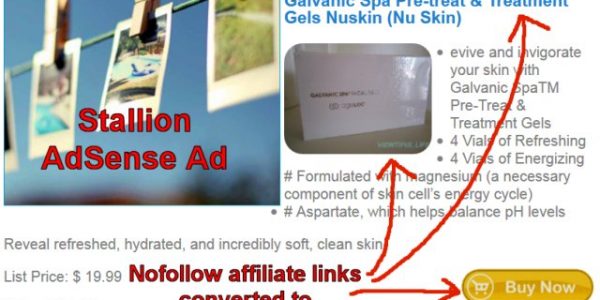
To rename the wprobot3 folder do it BEFORE activating WPRobot 4, if it’s already active it’s probably too late (not tried it: try the WPRobot forum for support on that one).
The code you posted was the wrong code, you posted two Amazon affiliate text links with no image code. Without seeing the site can’t help further with the Amazon buy now images. Need to see the URL to the image, not the affiliate link code to Amazon.
Edit a post with the right image and you’ll see something like this:
<img src="http://domain.tld/wp-content/plugins/wprobot3/images/buynow-big.gif" alt="" />
Under the Stallion WPRobot SEO options the option “WPRobot Plugin Folder Location” should be set to:
wprobot3
If you changed the plugins folder name to say “random-plugin” the the option “WPRobot Plugin Folder Location” should also be random-plugin.
The option “WPRobot Plugin Image Folder” should be set to:
/wp-content/themes/stallion-responsive/products/
Unless you put a copy of the directory /products/ somewhere else on your server. For example if you made a folder under /wp-content/ called /stuff/ and put a copy of the images from /stallion-responsive/products/ into /stuff/ you’d use
/wp-content/stuff/
Note there was a WPRobot 4 bug I found that put a new copy of the Amazon buy now images into the /wp-content/uploads/ folder (the WordPress media library), see http://wprobot.net/forum/topic.php?id=8447
It took the WPRobot 4 developer about a couple of months if I recall correctly to fix the bug, so if you created Amazon posts about 8-10 months ago they can’t have their Amazon images changed automatically by Stallion Responsive.
Those images have the wrong format, you’ll find they have the image code format
/wp-content/uploads/buynow-big.gif /wp-content/uploads/buynow-big1.gif /wp-content/uploads/buynow-big2.gif /wp-content/uploads/buynow-big3.gif ... /wp-content/uploads/buynow-big99.gif
Might have a date format as well depending on your media settings.
Every Amazon product has it’s own Amazon buy now image added to the WordPress media library (that was the WPRobot bug, wasn’t supposed to do that). I can’t code Stallion Responsive to cover them all. If you see this format, nothing we can do about it.
David



More Comments by SEO Dave
Stallion SEO WPRobot Autoblog
Making Money with WPRobot Autoblogs and Amazon
I’ve wrote a fair amount over the years about Amazon thin affiliate sites, WPRobot autoblogs etc… and not a lot has changed over the past few years.
You can still make money from thin affiliate sites and autoblogs, but in my …
Continue Reading WPRobot Autoblog
Stallion SEO WPRobot Autoblog
WPRobot Auto Tagging
Without seeing a URL I can’t be sure what if anything is wrong with the Amazon buy button, there are options that need to match your setup and I don’t know your setup.
The Image format doesn’t add the name of …
Continue Reading WPRobot Autoblog
Stallion SEO WPRobot Autoblog
WordPress Post Teaser Plugin for Media Rich Excerpts
Sounds like you want more media rich content shown on archive sections of the site, so when you load a category for example all the posts content are shown.
This is not a good idea SEO wise. You’ll have 10 entire …
Continue Reading WPRobot Autoblog
Stallion SEO WPRobot Autoblog
WPRobot Autoblog Demo Sites
The demo site is using WPRobot.
All content on the site is either scraped by WPRobot or built into Stallion. Basically main content is autoblog, some images are Stallion, if you look at the Popular Articles menu on the right the …
Continue Reading WPRobot Autoblog
Stallion SEO WPRobot Autoblog
WPRobot Autoblog SEO
The WPRobot plugin isn’t bundled with Stallion, so you need to buy a WPRobot licence.
Stallion adds new SEO features to WPRobot autoblogs that you can not get anywhere else.
All my WordPress sites run Stallion including the site you are on …
Continue Reading WPRobot Autoblog
Stallion SEO WPRobot Autoblog
WPRobot Autoblog Plugin Setup
I’ve not tried changing the WPRobot folder name after activation etc… always made the folder name change in advance so it was taken into account during setup.
You should go to the WPRobot forum for advise on this, I’m sure others …
Continue Reading WPRobot Autoblog
Stallion SEO WPRobot Autoblog
SEO Tip : Using WPRobot WordPress Autoblog Plugin
See you are using the WPRobot WordPress autoblog plugin (you should be a little worried I know that **).
You are in luck, in the next Stallion update (6.1 due soon) I’ve added built in SEO for WPRobot users. It’s not …
Continue Reading WPRobot Autoblog