I’ve been developing WordPress AdSense Themes since 2006, you’ll find every theme both free and premium on this site includes AdSense: it’s all about the money, money, money… making it that is :-) Even have a few free Blogger AdSense templates, although I make most of my online money through WordPress I do use free Blogger blogs to support my network of WordPress blogs: I needed Blogger SEO templates, also added AdSense. As of June 2014 My best WordPress AdSense theme is Stallion Responsive, it’s got everything you could ask for in an AdSense ready theme from full control over ad sizes, placement, colours etc… to full support for the newer responsive AdSense beta ads units: actually my responsive AdSense […]
Continue Reading WordPress AdSense

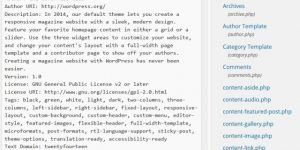
Using a WordPress AdSense Plugin with Talian 5 AdSense Theme
Talian 05 includes 6 built in AdSense ad units (3 content and 3 search based) by default which is the maximum number of AdSense ad units you can use on a page.
You could still use an AdSense plugin, but you’d need to disable the number of ad units per page added by the AdSense WordPress plugin via the adsense.php file (see file for instructions).
Or if you don’t want Talian to deal with the AdSense side of your site at all it can be disabled completely via the Talian options page (tick a box and AdSense is turned off).
In the next update of Talian you’ll be able to turn off specific ads via the built in options menu rather than edit the adsense.php file.
There’s a fair amount of control over the AdSense ads built into Talian 05 and they are placed by default in the best areas for making money, but if you want to use an AdSense plugin instead it’s easy to achieve.
David
Using a WordPress AdSense Plugin with Talian 5 AdSense Theme
AdSense WordPress Widgets
This is not a critical install question, but rather a tweek or two.
Two tweeks:
On a few of my sites I am not using the ‘main content ad unit’ but prefer to use the sidebar ‘1 GAT Adsense Content S1’ – twice (or three times) . I could just make a text widget but I like to always do everything within the theme. Is there an easy way to make a second (or third) ‘1 GAT Adsense Content S1’ so I can just drag a second Adsense content unit into the sidebar?
The result would be to clear the central column of Adsense and load it up in the side bars.
Another question: The ‘Movable content Ad’ is bellow the ‘next page >>’ link on the index page. If I wanted to put it above this ‘next page >>’ which file would I alter?
I should know the answers to these questions as I have worked with your themes long enough :)
Also would you ever consider a tutorial video? I think your explanations are pretty clearly written, but a walk around video or two might be good if and only if you are not camera shy.
AdSense WordPress Widgets
Adding AdSense to WordPress
In Talian I had two AdSense content widgets, but it confused quite a lot of users, they’d add them all which meant they’d add 4 AdSense content ad units which breaks the AdSense T&C (you can add 3 content ad units). So in Stallion I went with only three content ad units with one being and AdSense widget. I was torn on this decision as I could see some users wanting two AdSense ads on the sidebars and one in the content.
If you’ve had a good look through the options pages you can probably imagine how many hours I’ve been coding to get all those features in working, was a heck of a job getting the three main ad networks to work together. So was on a self imposed release deadline which I went over by over a month :-) Now I have more time I’ll look into being able to use at least two of the AdSense content ad units on the sidebars (don’t want to add a fourth content ad unit to reduce problems).
For moving the “Movable content Ad” unit you’ll need to edit multiple files. Easiest way is probably to move the Next Page code rather than the AdSense code (the pagination code is less complex).
Search for
if(function_exists('wp_pagenavi'))And that will find you the 4 files that use that code.
I would cut this code from where it is:
<div class="post-content extra-padding"> <?php if(function_exists('wp_pagenavi')): ?> <?php wp_pagenavi(); ?><?php else : ?><?php posts_nav_link(); ?><?php endif; ?> </div>And scroll down the page until you find the AdSense code and paste it below it.
you’ll want to add it above the
Just below the AdSense code.
That should put the AdSense ads where you want them. This assumes you are only running AdSense ads and wasn’t also wanting the AdSense ads above Chitika and Clickbank ads.
After I write the tutorials thinking about video tutorials. My youngest son has all the software needed to do this installed on his PC (I don’t, not made a video tutorial before) and he might be making some videos for his site so he can promote Stallion and make some more money (he already has some of my Stallion SERPs!). I’ve rushed this update out, so not had time to write tutorials yet.
BTW be careful with editing files, I’ve added copy protection to Stallion so it can’t be easily copied. None of the basic WordPress template files are affected (so the usual files a person might edit can be safely edited). The options and ad network files are protected, if they are edited/deleted it breaks Stallion. When you load the files in an editor you’ll know which ones aren’t safe to edit.
Hate having to add protection, but Stallion is by far the best WordPress SEO theme and a damn good ad theme and as I’m expecting a lot of interest because of the Clickbank affiliate program it would only be a matter of time before it was copied or added to Torrents.
David
Adding AdSense to WordPress
Broken AdSense Code
I keep getting google adsense script html in my post?
and non of my images are working with custom widgets or in the in the post, I checked size and tried using url or computer options , I’m using google Picasa for url,
Also if I use the 20x 125x 125 option, Im hoping my image will show , I found the page to enter them , and then should I go to widgets and enter it where?, will all 20 show at once?
Thanks glenn
Oh also when do you think you will have the tutoring video available?
Broken AdSense Code
Add Ads to WordPress
Need more information and ideally a URL to show the problems as the above doesn’t indicate what’s going on other than it’s related to the Google AdSense ad unit code?
The 125px by 125px ads widget is described how to use on the options page, add the images, links etc… set a number of ads to show and under the Appearance >> Widgets page drag and drop the 125px ad widget to a widget area where you want it. If you add 20 ads and select to show 20 ads all will show, if you add 20 ads but select show 6, 6 will be randomly selected each page load.
Video tutorials is on the list of things to do one day, not a high priority since most features are described within the theme in brief and on this site in detail.
David
Add Ads to WordPress
WordPress Ad Widget
This is the site that I’m referring to for google color script in the post.
Also as previously stated , my images are not showing on the post option or in custom widget options.
I love this theme can’t wait to get it up and running, I have several other site to do next,
Also what traffic generating software $ to plug in do you recommend?
thanks glenn
WordPress Ad Widget
AdSense Code Setup Instructions
Easy one to solve :-)
You’ve made a mistake in the way you added the AdSense code to the Stallion theme.
You’ve added an entire AdSense ad unit to the Channel box. You’ve also not added your AdSense pub-number over mine in the Adsense publisher Id box.
All you add is this to the Stallion AdSense box on the main Stallion options page, the Stallion theme does the rest:
If you want to use Ad channels you would add just this
I think that’s your Ad channel code for the ad you tried to add.
To an ad channel box on the Stallion Adsense options page to track an ad location. If you aren’t looking to track specifc ads, add nothing to that box.
See Stallion WordPress Theme AdSense Setup for detailed instructions.
The reason why your custom ad image isn’t working is because the URL to the image doesn’t exist (the image doesn’t exist). Try pasting the link you’ve added to the image in a browser and it loads a page that says:
Did you delete the image off Picasaweb?
I don’t have a traffic generating plugin to recommend, if you are looking for search engine traffic there’s a free plugin at WordPress SEO Plugins that can help generate free backlinks, the Copyfeed plugin will add links to your site from sites that scrape your content.
David
AdSense Code Setup Instructions
Ad Alternatives to AdSense
Say your website monetizes not on AdSense ads but on lets say a donation button or you are selling a product. Would it make sense in a future update to make the “main content ad” be replaceable with your own custom ads for products from your own store or a donation button.
So is someone lands on a posts, right in the sweet spot of the main content they see and for stallion theme or a tip jar, or a if you sell ten products you can create your own ads that rotate in this place for these products, for example.
Given that the main content ad is the most powerful location.
Ad Alternatives to AdSense
WordPress Advertising Widget Area
That’s exactly why I added the Content Ad Widget area under Appearance >> Widgets, I just haven’t got around to using it on my own sites!
Try dropping one of the Stallion Clickbank Affiliate Banner widgets into the Content Ad Widget area as a test and you’ll see exactly what you want :-) You can also use the Custom Ad Widget for adding a banner ad to that widget as well.
I have a script I used on the Joke site for rotating affiliate products on the sidebar a while back (didn’t do well at all), considered adding it to Stallion, but it wasn’t easy to use.
Probably with minor changes the 125px ad widget code could be adapted to work in that area with up to 20 rotating banner ads. Right now it’s got float clear code at the bottom so doesn’t float like the AdSense ads. You want a quick fix edit ttk_125px-ads.php and comment out (add a # to the start of the line)
Add say 3 ads to the 125px ad page and set the number of ads to show to 1. Put the 125px ad widget in the content ad widget area and you’ll have a left floated rotating banner ad with 3 ads. The image size for the 125px ad widget isn’t fixed at 125px so any size image ads can be used.
David
WordPress Advertising Widget Area
Talian 5 WordPress AdSense Theme Update?
just wondering what will be the update on the features for Stallion 7 will contain. I am using this theme on a couple blogs, but I have a feeling I will be moving to the CTR theme for future installs.
Adsense ads not showing
Hi David,
I set up two Adsense and two Chitika content ads after moving a site to Stallion. The Chitika ones work fine, but the Adsense ones show blank. Is there a way of finding out what is causing this?
By the way, the javascript problem was caused by a plugin, thank you.
AdSense Banned or Broken AdSense Ad Code
AdSense banned: search Google for AdSense Banned and find a site that checks if your domain is AdSense banned.
Or broken AdSense code. Read the info on the main Stallion Theme option page where you added your AdSense pub-number and check if you copy and pasted a space before or after the pub-number which would break the ad code.
Without the site URL no idea beyond the above.
Glad you fixed the widget issue.
David
AdSense Banned or Broken AdSense Ad Code