Comment on WordPress AdSense Themes by SEO Dave.

If you’ve had a good look through the options pages you can probably imagine how many hours I’ve been coding to get all those features in working, was a heck of a job getting the three main ad networks to work together. So was on a self imposed release deadline which I went over by over a month :-) Now I have more time I’ll look into being able to use at least two of the AdSense content ad units on the sidebars (don’t want to add a fourth content ad unit to reduce problems).
For moving the “Movable content Ad” unit you’ll need to edit multiple files. Easiest way is probably to move the Next Page code rather than the AdSense code (the pagination code is less complex).
Search for
if(function_exists('wp_pagenavi'))And that will find you the 4 files that use that code.
I would cut this code from where it is:
<div class="post-content extra-padding">
<?php if(function_exists('wp_pagenavi')): ?> <?php wp_pagenavi(); ?><?php else : ?><?php posts_nav_link(); ?><?php endif; ?>
</div>And scroll down the page until you find the AdSense code and paste it below it.
you’ll want to add it above the
<?php else: ?>
Just below the AdSense code.
That should put the AdSense ads where you want them. This assumes you are only running AdSense ads and wasn’t also wanting the AdSense ads above Chitika and Clickbank ads.
After I write the tutorials thinking about video tutorials. My youngest son has all the software needed to do this installed on his PC (I don’t, not made a video tutorial before) and he might be making some videos for his site so he can promote Stallion and make some more money (he already has some of my Stallion SERPs!). I’ve rushed this update out, so not had time to write tutorials yet.
BTW be careful with editing files, I’ve added copy protection to Stallion so it can’t be easily copied. None of the basic WordPress template files are affected (so the usual files a person might edit can be safely edited). The options and ad network files are protected, if they are edited/deleted it breaks Stallion. When you load the files in an editor you’ll know which ones aren’t safe to edit.
Hate having to add protection, but Stallion is by far the best WordPress SEO theme and a damn good ad theme and as I’m expecting a lot of interest because of the Clickbank affiliate program it would only be a matter of time before it was copied or added to Torrents.
David

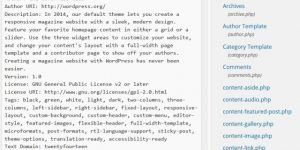
More Comments by SEO Dave
WordPress AdSense
AdSense Banned or Broken AdSense Ad Code
AdSense banned: search Google for AdSense Banned and find a site that checks if your domain is AdSense banned.
Or broken AdSense code. Read the info on the main Stallion Theme option page where you added your AdSense pub-number and check …
Continue Reading AdSense Ready WordPress Themes
WordPress AdSense
WordPress Advertising Widget Area
That’s exactly why I added the Content Ad Widget area under Appearance >> Widgets, I just haven’t got around to using it on my own sites!
Try dropping one of the Stallion Clickbank Affiliate Banner widgets into the Content Ad Widget …
Continue Reading AdSense Ready WordPress Themes
WordPress AdSense
AdSense Code Setup Instructions
Easy one to solve :-)
You’ve made a mistake in the way you added the AdSense code to the Stallion theme.
You’ve added an entire AdSense ad unit to the Channel box. You’ve also not added your AdSense pub-number over mine in …
Continue Reading AdSense Ready WordPress Themes
WordPress AdSense
Add Ads to WordPress
Need more information and ideally a URL to show the problems as the above doesn’t indicate what’s going on other than it’s related to the Google AdSense ad unit code?
The 125px by 125px ads widget is described how to use …
Continue Reading AdSense Ready WordPress Themes
WordPress AdSense
Using a WordPress AdSense Plugin with Talian 5 AdSense Theme
Talian 05 includes 6 built in AdSense ad units (3 content and 3 search based) by default which is the maximum number of AdSense ad units you can use on a page.
You could still use an AdSense plugin, but you’d …
Continue Reading AdSense Ready WordPress Themes
WordPress AdSense
How to Add Amazon Ads to WordPress
Depends what you mean by remove a theme sidebar, if it’s replace it with an Amazon ad similar to one of the sidebar AdSense ads you could do that by adding an Amazon ad code as a text widget and …
Continue Reading AdSense Ready WordPress Themes
WordPress AdSense
Chitika WordPress Ad Theme
Currently Talian 05 doesn’t include Chitika ads, but I did run myself off a custom version (that means I hacked the code just to get it working, AKA was a mess and not fit for release) of Talian with Chitika …
Continue Reading AdSense Ready WordPress Themes
WordPress AdSense
Add eBay Ads to WordPress
I’ve not used eBay on any of my sites so not familiar with the setup process on a WordPress blog.
The instructions you’ve copied above are very easy to do, but I’m guessing that’s just getting a domain registered with them …
Continue Reading AdSense Ready WordPress Themes
WordPress AdSense
Talian AdSense Theme Ad Options
Disabling one AdSense ad is really easy.
Load the adsense.php file in a text editor and down at the bottom are lines of text like:
$SingleAdLink = array(29,1,0,0,4);
Find the line related to the ad you want to disable and change the third …
Continue Reading AdSense Ready WordPress Themes
WordPress AdSense
How to Create a Scrolling AdSense Ad Unit
The CSS to float an ad over the content isn’t complex as long as you don’t want a Close type link with it. If you do want a Close link you’ll need to look for more complex CSS code and …
Continue Reading AdSense Ready WordPress Themes
WordPress AdSense
Creating a WordPress Affiliate Ad Theme
Hi Nissim,
It’s not a straight forward load one file change this code and you get different ads, but if you are OK with editing HTML coding it’s not that hard (multiple files to edit).
Lets say you wanted to remove the …
Continue Reading AdSense Ready WordPress Themes