I’ve been developing WordPress AdSense Themes since 2006, you’ll find every theme both free and premium on this site includes AdSense: it’s all about the money, money, money… making it that is :-) Even have a few free Blogger AdSense templates, although I make most of my online money through WordPress I do use free Blogger blogs to support my network of WordPress blogs: I needed Blogger SEO templates, also added AdSense. As of June 2014 My best WordPress AdSense theme is Stallion Responsive, it’s got everything you could ask for in an AdSense ready theme from full control over ad sizes, placement, colours etc… to full support for the newer responsive AdSense beta ads units: actually my responsive AdSense […]
Continue Reading AdSense Themes

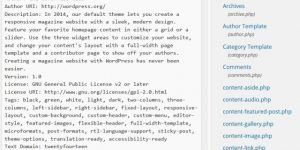
Using AdSense Alternatives in the AdSense Theme?
How can I change google ads to any other affiliate ads?
is there a way to code inside the adsense.php file.
And if I want to make multiple ads (google and other) for any type of pages.
How do I do this?
Another question,
Can I change background colors, fonts, headers colors, H1 etc. through the editor?
thanks
Creating a WordPress Affiliate Ad Theme
Hi Nissim,
It’s not a straight forward load one file change this code and you get different ads, but if you are OK with editing HTML coding it’s not that hard (multiple files to edit).
Lets say you wanted to remove the bottom AdSense ad unit on every page and replace it with an ad from eBay or Amazon. You’d need to load the relevant template files in a text editor, find the relevant code that creates the bottom AdSense ad unit and change it to your code.
Fortunately I labeled all the AdSense ad units within the templates so if you have a text editor (like Crimson editor, what I use) you can do a multiple file search for the text
AdSense Code Start
This will find all the code related to the ad units within the template files.
It’s the code between AdSense Code Start and AdSense Code End
For me it would take about 10 minutes to make these sorts of changes depending on exactly what I wanted to achieve (I don’t make this sort of change for customers before someone asks :)) since I know where everything is, for someone with OK HTML skills maybe an hour to change all the bottom ad units to say Amazon ads.
Personally rather than replace the AdSense ad units I’d add the extra ads as well and then use the adsense.php file to turn off the AdSense ads I don’t want (instructions in the adsense.php file how to turn ads off). This way it will make it easier to put AdSense ads back in the theme if required.
If you want the AdSense ads AND add other ads (so both run at the same time) you’d do this like with any WordPress theme, decide where you want the ads and find the code where that place is and add the new ad code.
Regarding changing background colours etc… This theme is like any other WordPress theme in that most of the themes colour scheme is controlled through the css files which you can edit through the online WordPress theme editor or offline in a text editor. As long as you understand a little CSS coding and when a colour is due to an image don’t mind loading up something like Paintshop Pro, changing a colour scheme is possible.
That’s exactly what I did here with the Talian theme. A few changes to the style.css file and a few images edited to get a slightly different look.
David Law
Creating a WordPress Affiliate Ad Theme
How to Create a Scrolling Ad Using CSS?
Hi David,
I would like to ask a CSS question. I’d want to float down the left sidebar (move it) while the visitor scrolls down the page for making him see the left adverts while scrolling the post.
It could be one of the followings on the sidebarbox , but I’m not sure:
position: fixed bottom: 10px;
or position: relative bottom: 10px;
or something similar.
Any suggestions?
How to Create a Scrolling Ad Using CSS?
How to Create a Scrolling AdSense Ad Unit
The CSS to float an ad over the content isn’t complex as long as you don’t want a Close type link with it. If you do want a Close link you’ll need to look for more complex CSS code and maybe javascript (not sure if you can in just CSS).
Edit functions.php and find the code for the ad unit you want to float. I’d probably use the one below widget_mytheme_myAdvertsClearBG as it doesn’t have a header saying Adverts and has no background (so just the content AdSense ad unit).
If you use that one change the inline CSS code associated with the div from:
To something like
and see how it looks (I didn’t test it, but should work with a 200 x 200 ad unit).
Should be positioned at the bottom left with a little left padding and bottom padding.
If you change the left and bottom numbers you’ll be able to position it exactly where you want it.
Note this is going to hover over your left menu and won’t be removable. I’d use a smallish ad unit size like a 200 x 200 ad unit. To change to that one edit adsense.php and find
$SidebarAd
And change the first number in that line to 12 so you have:
$SidebarAd = array(12,2,0,0,2);
David
How to Create a Scrolling AdSense Ad Unit
WordPress SEO Theme
A friend of mine does SEO for a living and is quite busy. He asked me to convert his old site into a WordPress based site.
He bought your theme… and I’ve loaded it on my test site and I’m struggling with adsense. This is new to me. How do I delete the adsense that is directly below the page content? the one that is five words across and directly under the content. I tried to delete some php and it did remove the adsense bu it it also relocated the left sidebar. I was able to delete the adsense code from above the graphic… but not below the page.
Thanks for your help.
WordPress SEO Theme
Talian AdSense Theme Ad Options
Disabling one AdSense ad is really easy.
Load the adsense.php file in a text editor and down at the bottom are lines of text like:
Find the line related to the ad you want to disable and change the third number from 0 to 1
Save and upload over the original adsense.php file (or you could edit it online via the WordPress built in template editor).
You can see in the adsense.php file there’s a description for which each of the lines represent ad wise. The one I’ve listed above is the one you want to change.
You can also disable all ads. At the top of the file you’ll find:
change it to
And all ads will be turned off.
David
Talian AdSense Theme Ad Options
How to Add eBay Partners to WordPress
Hi Dave,
I was going to see if i can add ebay partners to my site, they have requested me to complete the following. Is this straightforward or is it best reload the theme again and where about should i place it. Also would this overwrite all the google adsense adverts entirely?
Many thanks
Cris
Create a plain text file from a text editor and in the contents put only your unique identifier (provided below).
Save the file as ‘epndomain.txt’.
Upload the file to the base directory of each of your domains that you would like to register.
Example: If your website is www.ebay.com, your file would be located in .
Visit the Domain Confirmation Page when your domains are ready to be validated and click on the ‘Confirm Domains’ button.
How to Add eBay Partners to WordPress
Add eBay Ads to WordPress
I’ve not used eBay on any of my sites so not familiar with the setup process on a WordPress blog.
The instructions you’ve copied above are very easy to do, but I’m guessing that’s just getting a domain registered with them (proving you own the domain by uploading a file), not actually getting it working on your site.
Sorry I couldn’t be more helpful.
David
Add eBay Ads to WordPress
Chitika Ready WordPress Themes
Hi, to the Talian Template Creator: can one use Chitika instead of Adsense in Talian? I don’t have adsense, and I think, I won’t, but I have Chitika. Thanks!
Chitika WordPress Ad Theme
Currently Talian 05 doesn’t include Chitika ads, but I did run myself off a custom version (that means I hacked the code just to get it working, AKA was a mess and not fit for release) of Talian with Chitika as a replacement for AdSense for a site that wasn’t suitable for AdSense.
Currently not using that version of the theme as now testing out a custom ad system where it shows ads I’ve generated from a Shareasale datafeed (not performing particularly well to be honest, Chitika was better).
I’ve been thinking about adding Chitika and other ad platforms to Talian so one theme with as many ad platforms as I can code into it, but the current Talian code format means every file for those ad platforms need loading even if you don’t use them (having 3+ ad platforms code loaded even if you only use AdSense would be a performance hit for no gain). Was thinking about it a few days back and thought of a solution, so will probably add Chitika to Talian 05 in the future without it having an impact on performance (will improve performance for those who use only one or no ad platforms). It’s a fair amount of code work and I have other features to add first, so no date for implementing this (on the list though and will be sent out free to all Talian customers).
David
Chitika WordPress Ad Theme
How to Remove Wordpress Sidebar?
Hi Dave.
2 quick questions re Talian.
1. Is it possible to remove the right hand sidebar please so I can get larger Amazon ads onto the page?
2. Is it possible to remove the large Adsense ad in the main window? I know you have optised the position but I would like the Adsense ads in the sidebar and then a Call to Action image in the main window.
Thanks
Nigel
How to Remove Wordpress Sidebar?
How to Add Amazon Ads to WordPress
Depends what you mean by remove a theme sidebar, if it’s replace it with an Amazon ad similar to one of the sidebar AdSense ads you could do that by adding an Amazon ad code as a text widget and only add that as the sidebar under widgets.
If you mean reduce Talian down to a single sidebar theme, yes it’s possible, but it’s going to need a LOT of custom code work (I can’t help you with that level of customisation). You’ll also run into problems when I send out the free updates, you’ll have to make the changes again if you want the new features.
Removing the large AdSense ad that floats in the middle of the content is relatively easy.
Load the adsense.php file into a text editor and disable that ad.
Change
to
Save the file and upload to your site using FTP.
David
How to Add Amazon Ads to WordPress