Comment on WordPress AdSense Themes by SEO Dave.
It’s not a straight forward load one file change this code and you get different ads, but if you are OK with editing HTML coding it’s not that hard (multiple files to edit).
Lets say you wanted to remove the bottom AdSense ad unit on every page and replace it with an ad from eBay or Amazon. You’d need to load the relevant template files in a text editor, find the relevant code that creates the bottom AdSense ad unit and change it to your code.
Fortunately I labeled all the AdSense ad units within the templates so if you have a text editor (like Crimson editor, what I use) you can do a multiple file search for the text
AdSense Code Start
This will find all the code related to the ad units within the template files.
It’s the code between AdSense Code Start and AdSense Code End
For me it would take about 10 minutes to make these sorts of changes depending on exactly what I wanted to achieve (I don’t make this sort of change for customers before someone asks :)) since I know where everything is, for someone with OK HTML skills maybe an hour to change all the bottom ad units to say Amazon ads.
Personally rather than replace the AdSense ad units I’d add the extra ads as well and then use the adsense.php file to turn off the AdSense ads I don’t want (instructions in the adsense.php file how to turn ads off). This way it will make it easier to put AdSense ads back in the theme if required.
If you want the AdSense ads AND add other ads (so both run at the same time) you’d do this like with any WordPress theme, decide where you want the ads and find the code where that place is and add the new ad code.
Regarding changing background colours etc… This theme is like any other WordPress theme in that most of the themes colour scheme is controlled through the css files which you can edit through the online WordPress theme editor or offline in a text editor. As long as you understand a little CSS coding and when a colour is due to an image don’t mind loading up something like Paintshop Pro, changing a colour scheme is possible.
That’s exactly what I did here with the Talian theme. A few changes to the style.css file and a few images edited to get a slightly different look.
David Law


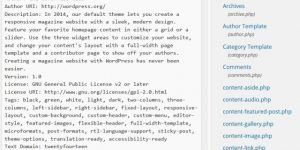
More Comments by SEO Dave
WordPress AdSense
AdSense Banned or Broken AdSense Ad Code
AdSense banned: search Google for AdSense Banned and find a site that checks if your domain is AdSense banned.
Or broken AdSense code. Read the info on the main Stallion Theme option page where you added your AdSense pub-number and check …
Continue Reading AdSense Ready WordPress Themes
WordPress AdSense
WordPress Advertising Widget Area
That’s exactly why I added the Content Ad Widget area under Appearance >> Widgets, I just haven’t got around to using it on my own sites!
Try dropping one of the Stallion Clickbank Affiliate Banner widgets into the Content Ad Widget …
Continue Reading AdSense Ready WordPress Themes
WordPress AdSense
AdSense Code Setup Instructions
Easy one to solve :-)
You’ve made a mistake in the way you added the AdSense code to the Stallion theme.
You’ve added an entire AdSense ad unit to the Channel box. You’ve also not added your AdSense pub-number over mine in …
Continue Reading AdSense Ready WordPress Themes
WordPress AdSense
Add Ads to WordPress
Need more information and ideally a URL to show the problems as the above doesn’t indicate what’s going on other than it’s related to the Google AdSense ad unit code?
The 125px by 125px ads widget is described how to use …
Continue Reading AdSense Ready WordPress Themes
WordPress AdSense
Adding AdSense to WordPress
In Talian I had two AdSense content widgets, but it confused quite a lot of users, they’d add them all which meant they’d add 4 AdSense content ad units which breaks the AdSense T&C (you can add 3 content ad …
Continue Reading AdSense Ready WordPress Themes
WordPress AdSense
Using a WordPress AdSense Plugin with Talian 5 AdSense Theme
Talian 05 includes 6 built in AdSense ad units (3 content and 3 search based) by default which is the maximum number of AdSense ad units you can use on a page.
You could still use an AdSense plugin, but you’d …
Continue Reading AdSense Ready WordPress Themes
WordPress AdSense
How to Add Amazon Ads to WordPress
Depends what you mean by remove a theme sidebar, if it’s replace it with an Amazon ad similar to one of the sidebar AdSense ads you could do that by adding an Amazon ad code as a text widget and …
Continue Reading AdSense Ready WordPress Themes
WordPress AdSense
Chitika WordPress Ad Theme
Currently Talian 05 doesn’t include Chitika ads, but I did run myself off a custom version (that means I hacked the code just to get it working, AKA was a mess and not fit for release) of Talian with Chitika …
Continue Reading AdSense Ready WordPress Themes
WordPress AdSense
Add eBay Ads to WordPress
I’ve not used eBay on any of my sites so not familiar with the setup process on a WordPress blog.
The instructions you’ve copied above are very easy to do, but I’m guessing that’s just getting a domain registered with them …
Continue Reading AdSense Ready WordPress Themes
WordPress AdSense
Talian AdSense Theme Ad Options
Disabling one AdSense ad is really easy.
Load the adsense.php file in a text editor and down at the bottom are lines of text like:
$SingleAdLink = array(29,1,0,0,4);
Find the line related to the ad you want to disable and change the third …
Continue Reading AdSense Ready WordPress Themes
WordPress AdSense
How to Create a Scrolling AdSense Ad Unit
The CSS to float an ad over the content isn’t complex as long as you don’t want a Close type link with it. If you do want a Close link you’ll need to look for more complex CSS code and …
Continue Reading AdSense Ready WordPress Themes