WordPress SEO Tutorial updated September 2016
I wrote a general SEO article on choosing the correct domain name and naming a website at Domain Name Optimization that’s still fully relevant today and well worth a read. The above SEO article goes into a lot of detail about choosing the right domain name (hyphenated domains etc…) and name of a site for the best SERPs. I’m not going to cover domain name choice here or repeat the entire article, so please read the above article if you want more details.
The Stallion Responsive theme for sale on this site is search engine optimized so the name of a WordPress blog is much less of an SEO issue than for a standard WordPress theme: many (used to be ALL) WordPress themes are awful in this respect including those listed as SEO WordPress themes because they use the site title as a H1 header sitewide which informs search engines like Google EVERY page of the site should rank for the name of the site!
Also a lot of themes add the site title (this sites title is “Stallion Responsive Theme”) to the beginning or end of ALL title tags, this post for example has a title tag “WordPress Site Title Tag SEO 2016”, if I used a random WordPress theme it might be:
“WordPress Site Title Tag SEO 2016 – Stallion Responsive Theme”
or
“Stallion Responsive Theme – WordPress Site Title Tag SEO 2016”
Which is far from ideal SEO wise which is why WordPress SEO plugins like Yoast WordPress SEO and All in One SEO were created and became popular to override poorly thought out hard coded WordPress theme title tags.
Why the WordPress Site Title Tag is Important for SEO?
You set the WordPress Site Title Tag under your WordPress Dashboard “Settings” >> “General” : “Site Title”.
As you can see in the screenshot above I set the Site Title to “Stallion Responsive Theme”. If this was your average WordPress site the site title would be used as the home page Title Tag (see WordPress SEO Tutorial Title Tag for it’s importance), a home page link in the header area surrounded by a H1 header and possibly a footer link back to home.
Since title tags are very important for SEO what you set for the site title is important: note some themes like Stallion Responsive and some SEO plugins like Yoast WordPress SEO and All in One SEO Pack can override the site title tag (set another site title tag: in Stallion Responsive you can set two, the second one is used by the footer link: see this sites footer link anchor text).
With many WordPress themes the site title is used for a home page link in the header and it’s surrounded by a H1 header. This is not best SEO practice 2016, in Stallion Responsive for example you’ll find the home page, monthly archives and 404 error pages uses the site title within a H1 header, but the rest of the site doesn’t, on the rest of the site it’s just a plain text link with no added H* header value. This is best SEO practice 2016 because H1 headers are considered important for SEO, most SEO experts would agree add only one H1 header per page and add that pages main keyphrase within the H1.
For example for the home page of this site I want Google SERPs (Search Engine Results Pages) like “Stallion Responsive Theme”, so ideally want that phrase or something similar within the one H1 header on the homepage, view source in a browser like Firefox/Chrome of the home page and you’ll find this code which is a derivative of the site title (good idea to mix up the on page SEO and not only use the best keyword rich phrase all the time):
<h1 id="contread">What is Stallion Responsive?</h1>
However on this page (the one you are reading now) I don’t want “Stallion Responsive Theme” or “What is Stallion Responsive?” within a H1 header, I want the name of the post (post title for example) or something relevant. You’ll find the H1 header for this page is “WordPress Site Title Tag SEO 2016”, view source and you’ll find this code:
<h1 id="contread">WordPress Site Title Tag SEO 2016</h1>
No WordPress SEO Plugin and few WordPress Themes can achieve this level of WordPress SEO (and this is basic on page SEO), there are WordPress theme developers who have stopped adding sitewide H1 headers containing the site title, so it’s getting better with WordPress themes. I don’t think we’ll ever see a WordPress SEO plugin like Yoast SEO or All In One SEO being capable of changing a themes behavior regarding a sitewide H1 header because it requires CSS styling to change from a H1 to something else and it would be impractical to expect a plugin to be able to manage the myriad of CSS styling themes use (in Stallion Responsive it was a pain to make the home page link look the same sitewide using CSS without using a sitewide H1 header).
If your theme currently adds a sitewide H1 header, change themes, it’s not an SEO theme. This is also true for H2, H3 and H4 headers, you’ll find with a lot of themes they use H2 to H4 headers for widget headings, so you’ll find the word Category within a H2 sitewide, this again is bad SEO practice 2016. Themes/plugins should either not use H* headers or use them for SEO reasons, Stallion Responsive for example uses H1, H2, H3 and H4 for adding related keyphrases (a built in Stallion feature you won’t find in any other theme) through out the site.
Title Tag and Keyword Proximity
A lot of SEO consultants believe the first keyword of the title element (little side note here, it’s title element NOT title tag as many so called SEO experts call it!) is the most important on page SEO factor, I’ve seen no evidence to support this SEO view, if it is true it’s a very small SEO boost. In my SEO experience all keywords are treated equally and general SEO benefit from the title element is spread evenly over all keywords, what is important is their proximity (Keyword Proximity) for relevant multiple keyword SERPs, my blog name for example:
Stallion Responsive Theme
So all three words will receive 1/3rd of the total SEO benefit from this title element.
But, we aren’t only after one SERP and this blog name covers many potential multiple keyword SERPs
Stallion Responsive Theme
Stallion Theme
Responsive Theme
Responsive Stallion Theme
Stallion Theme Responsive
And many others related to the keyword SEO even though SEO isn’t used in the title tag.
Stallion Responsive SEO Theme
Stallion SEO Theme
Responsive SEO Theme
etc…
The phrases above that are created with greatest keyword proximity are going to receive the most SEO benefit from this title element. So “Stallion Responsive Theme” is going to get a bigger boost than “Stallion Theme” because “Stallion” is separated from “Theme” by one other keywords where “Stallion Responsive” is a continuous phrase (greatest keyword proximity). So what you try to do is create a title element that covers a few relevant SERPs with the most important SERP being kept close together if possible to increase keyword proximity: my main SERP would be “Stallion Responsive Theme” for the main page of this WordPress blog.
Now we understand how your WordPress blog name (site title) is used by the search engines, how do we choose a relevant blog name?
Naming Your WordPress Blog for Better Search Engine Rankings
With the Stallion Responsive Theme as with most WordPress themes the name of the blog is listed in the header as a text link back to home, in some themes it’s also listed in the footer as a text link back to the home page. You might also have the name of the blog used as a link in a navigation link as well with some WordPress themes, so two to three links in general derived from the name of the WordPress blog: the anchor text of the links will be the name of the WordPress blog.
As you can see the site title could be used quite a bit sitewide and for most themes is used at the title tag and H1 header on the home page which will tend to rank well in Google for the name of the site (site title). Generally speaking choose your hardest SERP you are capable of ranking for. For example this sites hardest SERPs are single keywords like: SEO, WordPress, Themes, Plugins but this site isn’t just about those keywords and they are very hard single keyword SERPs (highly unlikely to rank high for the single keywords SEO or WordPress). Still difficult SERPs but more relevant include WordPress Themes, WordPress Plugins, WordPress SEO, Responsive Themes etc… but again these are competitive SERPs and you have to choose SERPs to target your site is capable of ranking for. Not much point targeting the home page to the “WordPress Themes” SERP if it has no chance of ranking high. Which is why I’ve targeted the phrase “Stallion Responsive Theme” and it’s derivatives: started adding content to this site in January 2014, if it becomes popular I might be more adventurous with the targeted homepage SERPs, but as I wrote the majority of this in February 2014 (not much changed between 2014 and September 2016 in this area of SEO) it’s targeted at realistic Google SERPs.
You may also find Google appends the home page site title to the end of search results even when it’s not part of the pages title tag. You can see in the screenshot below for some indexed pages from this site the title tags appear to end in “Stallion Responsive Theme”, but if you check those pages like the WordPress Tips category it’s title tag is “WordPress Tips” not “WordPress Tips – Stallion Responsive Theme”.
If you add a site title like “My Home Page” or “My Blog” or “Jims Site” and it has no SEO value or click thru value it could seriously put off Google users from clicking the Google results links to your site. Would you click on a search result with title “WordPress Tips – My Blog”?
Google adds the site title to results with short title tags to add more information for it’s search engine users. Remember Google will show up to 70 characters, if you have short title tags you might see the home page title appended to the end to use those spare characters. Not suggesting all title tags should be aiming for 70 characters, “WordPress Tips” is 14 characters and the SERP that category is aimed at.
David Law

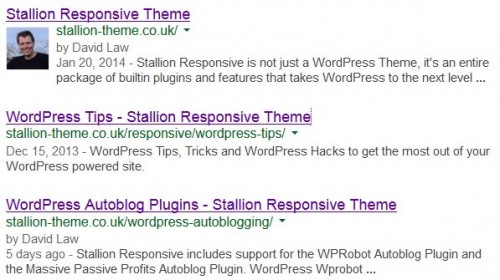


WordPress SEO CMS Migration
I am interested in moving my website or at least creating subdomains and hosting a wordpress CMS
I understand totally what you are saying about SEO and I would rather pay for a genuine guru like you to assist via the templates –
however – where do i get started?
where do i go and what do i do?
WordPress SEO Installation Service
I don’t offer a WordPress installation service or anything like that. I offer SEO services, but currently only taking on long term SEO clients and even then I’m very picky which domains I work with, has to interest me as I get way to many potential SEO customers to take them all on.
All that being said my WordPress SEO theme (linked on the menu) is the only WordPress theme I use on my own sites. If I did take on WordPress work it would be installing my SEO theme and to be honest I’ve set it up so well most people can use the theme to setup a site running WordPress as an SEO CMS: takes me about 15 minutes to install WordPress with everything I use, not worth charging for something like that.
My sites like https://md-law.classic-literature.co.uk/ are my SEO theme out the box with a few clicks of the mouse on the admin screen (so no template file editing needed).
David Law
WordPress SEO Installation Service
Google Showing Site Title Tag for all Search Results?
I noticed that on my individual posts I now have “post title – webSite title”. I do not know if this is what I want? If I am targeting an individual landing page and long tail keyword instead of site title appearing in my posts on the Google search results is this optimal?
I should know this but I have a lot of wheels in motion in my life right now so forgive me I can not focus. But I think I would like to switch it back to just “Post title” appearing on the Google search results as this might be better for me for SEO?
Is this coming from a set up option or the plugin or hard-coded?
What is your take on all this and how do I change it.
I have a theory that Google did two things with Panda. 1) Decreased the importance of title from a onsite perspective, but increased it from the perspective of the user clicking on a meaningful title in the SERPs. SEO is becoming EUO or end user optimization to an extent but not fully.
They are also trying to eliminate titles that are all the same and flood the web “how to play the guitar” for example. So uniqueness on one hand but meaning in the SEO traditional (keyword density still works as my targeted posts still do well) way is some how working in a way I do not fully understand.
Anyway if you could enlighten me how to change this ‘post title – website title’ it would be appreciated and if this is the best way to go.
I think Post title is a whole area of specilization. I mean you get the title right and write naturally in a well SEO – ed WP set up and you are half way there.
Thanks as always.
Google Showing Site Title Tag for all Search Results?
Best SEO Title Element
I think I have to switch this off to not care about branding.
But what is best for the a person out there not does not care about branding?
I think off right?
Or does the added keywords on multi pages on your site help the main site page?
Best WordPress SEO Title Tag Structure
If you’ve set “Best SEO Title Element OFF” under “Stallion >> Advanced SEO” your pages will include the name of the site within the title element (title tag).
Take a read of SEO Tutorial – Domain Name Optimization for a more detailed discussion on whether to brand or fully SEO a site via the title tag.
I don’t have the budget Amazon has, so there’s no way my sites are going to be world famous for the name of the site. For example it’s not going to be generally known there’s an awesome WordPress SEO theme under the brand “Stallion” at Stallion SEO Theme, so there wouldn’t be much point adding something like “Stallion” to the end of every pages title. On the other hand for Amazon they are a global brand, adding “Amazon” to the end of their SERPs makes a lot of sense, they’ve spent millions on brand awareness.
SEO wise it’s usually better to set “Best SEO Title Element ON”. This assumes you’ve optimized all the title elements of your pages, if you have a site you made before understanding the value of adding relevant keywords to the title there might be value setting this to OFF if it adds relevant keywords to most pages (would have to be a highly niched site).
Regarding the value of the title element/title tag I’ve not seen any evidence to suggest Google has recently downgraded the value of what you add to the title, it’s still the most important on page SEO element.
David
Best WordPress SEO Title Tag Structure
Best SEO Title Tag
Dave, I am not can you just double check to make sure that the Best SEO title is not reverse from what you say.
That is when ‘best SEO title’ is ‘off’ then only the post name is displayed.
Please check this in the SERPs for example as I think it is the opposite of what you way. For example, Your 45 year old millionaire website displays the Blog title on every search result.
I think you have Best SEO title ON here but it displays this anyway. You have to turn it off to get only Post title not Post title + Blog title.
Best SEO Title Tag
Google Data Center Testing Adding Site Name to SERPs
Might be the Google data center you are using is testing a feature that adds the name of a site to the end of the title on SERPs.
You’ll have a page you know does NOT have the name of the site in the title, but on relevant SERPs you see
If that’s what you are seeing it’s not your site (Stallion), it’s Google. I’ve seen SERPs that look like this, but the pages do not have the name of the site in the title.
Easiest way to check if your site is setup correctly is view it in a browser, if you see:
Only in the top bar of the browser window you’ve got it setup correctly, if you see
You’d set “Best SEO Title Element OFF”.
You can also view source of a page and look at what is between
If you still aren’t sure what’s the site you aren’t sure about?
David
Google Data Center Testing Adding Site Name to SERPs
Google Title Tag SEO
I am not focused as I am in the big move but here is one website, so sorry for the typos and if I am not seeing this properly, however, this is what I see.
Now, this is set to Best SEO title ON. When I look at the source I see:
Krakow Balice Airport
However, in this and every website I have I see the Google results show me:
Title + Website title (In this case ‘Polish grammar’) when this is ON
When I switched some websites to Best SEO Title OFF I see just:
Title in the search results
I do not know why. But check your own websites also.
Maybe I am seeing things because of this move, but this is what is happening.
Google Title Tag SEO
Google Adds Site Name to Title Tag
But you are right it might be something to do with Google. I have experienced wild gyrations in my Stats and it was showing that Google added site title to the search results if I had this clicked ON.
I noticed this because on one of my websites I have 4 WP Stallion theme installs on the same domain in different areas of the websites. Same domain, just set it up that way.
The search results were showing up with the root install’s title which was not thematically related to a deeper part of my website not related to my root’s title.
It seemed to be throwing relevancy off and hurting my rankings. That is how this whole discussion stated. In the end it is Google doing it I think. But when I switched Best SEO OFF, google only added this installs title rather than the root title. So it corrected it kind of, but still a mystery.
You might not notice this unless you had a website that had a multi level set up like mine which uses a few WP installs on the same site.
Google Adds Site Name to Title Tag
WordPress Title Tag
Had a look at your site and your title element (title tag) looks good, see the screenshot of a Google site search:
deleted
As you can see on the Google datacenter I’m using (google.com so whatever they are serving me by default) they aren’t showing the name of the site.
What will be happening is when you don’t have the name of the site as part of the title tag the Google datacenter you are on is adding the name of the site. When you add the name of the site via your title element the Google datacenter you are in knows this (after a reindex) and so doesn’t add it to the search result.
What Google is showing on different datacenters will have no impact on your SERPs, they’ll be testing the user experience to see what their users prefer.
If you look up the different Google datacenters you’ll be able to do a search on different ones and get different results. So you should be able to find a datacenter that does show the name of the site and others that don’t.
David
WordPress Title Tag
Google Testing Title Tags in Search Results
Your analysis is 100% correct here. Google loves to test as much as we do, and in this case that is what they were doing. Panda has been a bear for all my websites.
I have not figured out the key yet, and as mentioned in the past I have consider non-indexing all my tag pages for duplicate content reasons but I think it is more a time on site thing. The junk I read on top SEO forums about Panda is not radical enough. I think it all comes down to time on site and getting people to come back. SEO helps people discover your site, after that, the onus is on the owner to retain the ranking with good user stats.
For example, when I come to your Stallion site, I come back again and again to check comments and ideas. If I am not checking this website it is like I am missing something. It is SEO central.
However, I think my sites have too much of a ‘read the article and move on’ type style.
Therefore it comes down to user experience. I need more user experience optimization now, UEO. SEO is solid with your theme and gets me oodles of traffic.
It making them stay and comeback is what I need to work on to recover from Panda.
Google Testing Title Tags in Search Results
How to Choose an SEO WordPress Site Name
Under your WordPress Dashboard – Settings >> General : Site Title
This is where you add your WordPress sites title, this text will be used through out the Stallion SEO theme and so is very important, for your home page SERPs (Search Engine Results Pages) there’s nothing more important than this text.
There’s two things to keep in mind when writing your WordPress blog title, SEO and your visitors.
The perfect SEO title for a home page might not be particularly good for your visitors.
For example on my site www.45-year-old-millionaire.co.uk I initially had the title “45 Year Old Millionaire” which is great for visitors, but SEO wise is not so good (it’s not really a SERP).
With this site I’m not going for full on SEO, the site mostly shows my affiliate and ad network earnings and has a lot of ‘repeated’ posts: not much difference between the posts “Make Money Online Revenue Report : 1st Quarter 2011” and “Make Money Online Revenue Report : 2nd Quarter 2011”.
The best SEO title would be something like “Make Money Online Blog”, BUT it’s so generic I doubt I’d ever get a following (admittedly I’d have to post a lot more on the site to get a following anyway, but that’s a problem for another day :-)).
My compromise is the current title “45 Year Old Millionaire Make Money Online Blog” which is a bit on the long side for a site title, but it covers SEO and visitors. By covering visitors as well it’s costing the site SEO brownie points, SEO wise that title should be “Make Money Online Blog”, so when you decide on your blog title you need to weigh up visitors vs SEO. On another site I’ve gone all out SEO with the title “Make Money Online Guide” and the home page is top 5 in Google for that phrase.
David Law
How to Choose an SEO WordPress Site Name