How to Increase the Number of Comments on a WordPress Blog As a WordPress blogger I feel my time writing an article is validated when it generates lots of comments, many of my articles have hundreds of comments (a few have thousands!), but others have none :-( Also makes me more money from my websites since the WordPress theme I use turns larger comments into articles (see Stallion SEO Super Comments) in their own right which generate their own search engine traffic. More comments my blogs receive equals more Google SERPs, kerching :-) Here’s some tips and tricks in no particular order I’ve picked up over the years to generate comments on a blog. Turn Comments ON Not much of […]
Continue Reading Increase Your Blog Comments
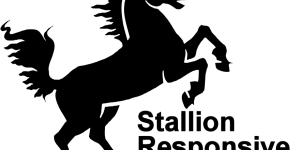
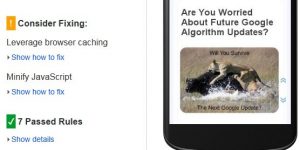
Dofollow Links Increase Comments
If you want more people to comment on your website, remove the “nofollow” tags.
Do Follow Blogs List
Unfortunately Nabil when I’ve allowed links on comments that are not no follow (so do follow) I get a significant number of comments that are not very good quality.
The sort of posts that are one line with a mention of the topic just to get a do follow links, but no real meat. When I add no follow to WordPress blogs, most of these types of low quality comments mysteriously disappear!
There’s lists going around of do follow blogs and when you get on one you are inundated with low quality comments and of course even more automated SPAM comments just for the do follow links.
I already spend to much time dealing with the automated comment SPAM (I own 50+ WordPress blogs), without having to spend more time deciding if a comment is just for the backlink or because they found the post useful.
I have posts on other sites with dozens and even hundreds of comments on them, (have one post with 600 comments!) most real people who comment on blogs don’t do it for a do follow link, they comment because they found the post interesting and want to take part in a discussion or learn something. When I comment on blogs I don’t check if it’s no follow or do follow, (I assume it’s nofollow), I’m there to comment not gain backlinks.
David Law
Do Follow Blogs List
WordPress Approve Comments Broken
Hmm, having issues approving comments on the site, had four comments that wouldn’t approve. Had to edit them and them approve rather than the usual click approve under the pending queue.
Hope it’s not stopping comments as well as not had many recently.
David Law
WordPress Dofollow, Nofollow and No Links on Comments
Dave, about the drop in comments, do you think it is connected to the fact that there is no place to leave a link on your site when leaving a comment. You just have “name” and “mail”.
Usually if I am going to take my time to leave a comment I will do it on sites that have a link option or I could better spend the time on making a post on my site.
I know you do not want to leak Google juice, even with a nofollow, but this might be a reason why comments are lower, maybe? Anyway I hope your back is ok, I know that was a real detour on the road to riches for you.
WordPress Dofollow, Nofollow and No Links on Comments
WordPress Comment Plugins
Regarding moderating a site, I am playing around with comment filter plugins. You can add a huge list of words that might even slightly be considered race related. These in theory should do the moderation for you.
WordPress 3.0 should be a huge improvement and if you like me run more than one site, I have read something about one admin panel cold control multiple blogs. We will have to see what this means.
About being hack, I do not know if I mentioned it, but another thing I am playing around with is projecthoneypot.org there is even a plugin.
Thanks as always for your clear wisdom regarding WordPress.
WordPress Comment Plugins
WordPress Content Management System CMS
I’m looking forward to WordPress 3, looks like another step in the right direction for those not really using WordPress as a blogging platform per se but as a content management system (CMS).
As I’ve got 50+ WordPress installations I’ve been trying to find a way to update them all from one source, right now I upload it one site at a time by FTP which is a PAIN. I know there are easier ways, but I have a custom WordPress core file to remove nofollow that needs to be updated as well, so can’t use the automatic WordPress upgrade plugin.
Hoping WordPress 3 gives me more options.
I recall seeing projecthoneypot.org mentioned somewhere, so maybe you mentioned it before. Didn’t look at it until just now.
Are you using the WordPress plugin at https://wordpress.org/plugins/httpbl/
I just downloaded it, not installed yet, but if it can reduce the number of hackers, email spammers, comment spammers that view my content and try to abuse it, that would be highly welcome.
Akismet deals with 99% of the SPAM comments I get automatically, but with 50+ WordPress installations even with one SPAM comment per installation getting through to the Pending Comments section a week means I get 50 emails telling me I got a comment that needs checking out!
David Law
WordPress Content Management System CMS
Best Font Size for WordPress Comments
This is really a CSS issue, but was wondering what people thought about font size on comments?
I was just going through the comments on this page, for example, and it involves an awful lot of scrolling down. Would shrinking the font a size or two encourage involvement, since people could automatically see more comments on their screen?
I’ve wondered about this for awhile on my own site, since my comments font size is set to the same as this, and I have the same issue, lot of scrolling to go through all the comments. Perhaps making comments more compact would be of benefit. Just a thought.
Also, related to this, is there an ideal number of comments per page? Like you, I also have mine set to display 50 per page. I guess knocking it down to 20 or 30 like I see on some sites would mean you’d get more pages? I don’t know if there is any benefit to that, though. You can also annoy people if you take it too far and they have to click through a lot of pages just to go through all the comments.
Best Font Size for WordPress Comments
Best Font Size for a Website
I think the font size is about right for most users, but open to being convinced otherwise.
I’ve set the Stallion theme font sizes to a reasonable size for partially sighted visitors can have a reasonable chance of reading the text without having to change their browser settings.
I know websites tend to look better with small fonts, but I hate to force a visitor to use a particular font size just because it looks good, if it looks good, but it’s too small to read it’s not going to encourage more interaction from visitors. For a site you want a lot of user interaction, where you expect visitors to do a fair amount of reading reasonable sized fonts that are easy for most people to read makes sense IMHO. If you are on a graphic intensive site where you aren’t expecting much reading and short comments, to make it look nicer I can see an argument for smaller fonts.
I know there’s ways to use different stylesheets on a website (you’ll have seen the sites with three font sizes you can click) though I’ve never tried the code because it’s easy for users to set the font size via the browsers: the main browsers like Firefox, Internet Explorer and Chrome have the option for their users to change the font size.
The number of comments per page depends a LOT on the site and it’s visitors.
I always set my thread depth to 10, which means each comment thread can go 10 levels deep. It’s rare to go 10 deep, but it does happen, your comment I’m responding to was at level 10 in the original thread so I used a plugin to move it out that thread so I could Reply directly to it (comments at level 10 can’t be responded to directly).
When you set the number of comments per page, it’s not the actual number of comments, but the number of top comments. On a page where comments generate large threads you will get a LOT of comments (potentially hundreds) if you don’t adjust the number of top comments as the site grows. This site is currently running at 10 top level comments because the threads are tending to have a fair number of comments and that can be a lot of text.
There’s no SEO damaging in having paginated comment, WordPress automatically adds a canonical URL to the paginated pages (pages 1,2,3 etc…) to the main article, so only the main page is indexed. Don’t worry if you are using the Stallion SEO Super comments plugin, even though there’s a canonical URL on all the paginated pages the Stallion Super Comments Pages are still spidered and indexed in Google.
Do this Google search
site:https://stallion-theme.co.uk/talian-adsense-ready-wordpress-theme/
That’s almost 500 Stallion SEO Super Comments pages indexed from that article (has over 500 comments) with over 450 of the comments linked only on the paginated pages.
So there’s no harm is paginating the comments. What number to set the top comments to depends on how your commenter’s tend to use your site, if you have pages with 100+ comments reduce the number, I try to aim for below 50 comments in total per page if it works sitewide, but stop at 10 (not gone lower) because then you’d have less than 10 top comments.
David
Best Font Size for a Website
Website Readability Best Practices
David, just like you bring up here, the readability factor is the reason I have resisted shrinking my font size.
I think the demographic of your readership might factor into this as well. Older folks in particular might appreciate slightly larger font sizes. The younger guys that haven’t blown out their eyes from decades of staring at a screen can probably handle a smaller size :)
I guess ultimately it’s balancing amount of scrolling vs. font size. Alternatively I guess a wider comments area might solve that, but then you start to break the convention on line length (ie not having to make people’s eyes jump way back and lose their place in the paragraph), though there are many popular sites that do just that (and I guess forums, as Mark brought up above, also by default have a long-line format).
Thanks for your input on pagination, good to know, I had wondered about what gets indexed regarding the paginated pages.
Website Readability Best Practices
WordPress Comments with Gravatars
With regards to point number 4 about no one wants to be the first person on the dance floor, I agree. One of my friends has run large dating sites and he said you need to get a critical mass of people before anyone joins.
He would setup interesting profiles.
Analogously, with blogging having a few online personalities and with interesting Gravatar images helps people start to post. My wife, for example will comment on my website even, and I comment on hers. I get my friends to comment on my website if I write a post that is something that appeals to them.
WordPress Comments with Gravatars
SEO Value of Dofollow Comment Links?
I get why having a dofollow commenting section entices people to comment, but what seo value does your site gain? Do you mean, simply the fact that more people will want to comment and that raises the value of the page?