Comment on How to Increase Blog Comments by SEO Dave.

I’ve set the Stallion theme font sizes to a reasonable size for partially sighted visitors can have a reasonable chance of reading the text without having to change their browser settings.
I know websites tend to look better with small fonts, but I hate to force a visitor to use a particular font size just because it looks good, if it looks good, but it’s too small to read it’s not going to encourage more interaction from visitors. For a site you want a lot of user interaction, where you expect visitors to do a fair amount of reading reasonable sized fonts that are easy for most people to read makes sense IMHO. If you are on a graphic intensive site where you aren’t expecting much reading and short comments, to make it look nicer I can see an argument for smaller fonts.
I know there’s ways to use different stylesheets on a website (you’ll have seen the sites with three font sizes you can click) though I’ve never tried the code because it’s easy for users to set the font size via the browsers: the main browsers like Firefox, Internet Explorer and Chrome have the option for their users to change the font size.
The number of comments per page depends a LOT on the site and it’s visitors.
I always set my thread depth to 10, which means each comment thread can go 10 levels deep. It’s rare to go 10 deep, but it does happen, your comment I’m responding to was at level 10 in the original thread so I used a plugin to move it out that thread so I could Reply directly to it (comments at level 10 can’t be responded to directly).
When you set the number of comments per page, it’s not the actual number of comments, but the number of top comments. On a page where comments generate large threads you will get a LOT of comments (potentially hundreds) if you don’t adjust the number of top comments as the site grows. This site is currently running at 10 top level comments because the threads are tending to have a fair number of comments and that can be a lot of text.
There’s no SEO damaging in having paginated comment, WordPress automatically adds a canonical URL to the paginated pages (pages 1,2,3 etc…) to the main article, so only the main page is indexed. Don’t worry if you are using the Stallion SEO Super comments plugin, even though there’s a canonical URL on all the paginated pages the Stallion Super Comments Pages are still spidered and indexed in Google.
Do this Google search
site:https://stallion-theme.co.uk/talian-adsense-ready-wordpress-theme/
That’s almost 500 Stallion SEO Super Comments pages indexed from that article (has over 500 comments) with over 450 of the comments linked only on the paginated pages.
So there’s no harm is paginating the comments. What number to set the top comments to depends on how your commenter’s tend to use your site, if you have pages with 100+ comments reduce the number, I try to aim for below 50 comments in total per page if it works sitewide, but stop at 10 (not gone lower) because then you’d have less than 10 top comments.
David
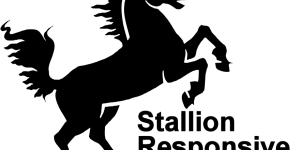
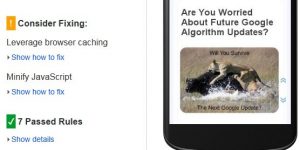
More Comments by SEO Dave
Tips To Increase Comments On Your Blog
WordPress Plugin Subscribe to Comments Reloaded
That would be the plugin Subscribe to Comments Reloaded which I forgot to reactivate recently after some maintenance on the site.
Subscribe to Comments Reloaded is active again.
David …
Continue Reading Tactics for Getting More Comments
Tips To Increase Comments On Your Blog
Gurken Subscribe to Comments WordPress Plugin
I use Gurken Subscribe to Comments which is working out the box with Stallion so no real need to add it directly into Stallion.
I also try to avoid adding plugins that require their own settings page unless I’m adding new …
Continue Reading Tactics for Getting More Comments
Tips To Increase Comments On Your Blog
Recent Comments Widget with Gravatars
That would be the “Stallion SEO Recent Comments Widget” added under Appearance >> Widgets. I’ve included information about this widget on the right menu of this website, it’s directly above the “Stallion Recent Comments” menu item you want to replicate …
Continue Reading Tactics for Getting More Comments
Tips To Increase Comments On Your Blog
WordPress Content Management System CMS
I’m looking forward to WordPress 3, looks like another step in the right direction for those not really using WordPress as a blogging platform per se but as a content management system (CMS).
As I’ve got 50+ WordPress installations I’ve been …
Continue Reading Tactics for Getting More Comments
Tips To Increase Comments On Your Blog
WordPress Approve Comments Broken
Hmm, having issues approving comments on the site, had four comments that wouldn’t approve. Had to edit them and them approve rather than the usual click approve under the pending queue.
Hope it’s not stopping comments as well as not had …
Continue Reading Tactics for Getting More Comments
Tips To Increase Comments On Your Blog
Do Follow Blogs List
Unfortunately Nabil when I’ve allowed links on comments that are not no follow (so do follow) I get a significant number of comments that are not very good quality.
The sort of posts that are one line with a mention of …
Continue Reading Tactics for Getting More Comments