WordPress includes seven built in comment gravatar image types, including Mystery Man (a single gray man avatar), a Blank gravatar (so no gravatar), the blue Gravatar.com logo and four computer generated gravatars (random gravatars) called Identicon, Wavatar, MonsterID and Retro.
WordPress built in support for gravatars is straight forward, access the core WordPress Gravatar options under your WordPress Dashboard at “Settings” >> “Discussion” available with all WordPress Themes.
WordPress Gravatars
Straight forward options that don’t need much explaining, the first three “Default Avatar” options:
Mystery Man
Blank
Gravatar Logo
Will use the same local avatar image (these images are located on your sites server within WordPress) for all commenters UNLESS a comment author has registered their email address (the one used for their comment) at https://gravatar.com/ (signup is free).
If a commenter has registered a Gravatar account their avatar image will be served from gravatar.com. For example I’ve registered multiple email addresses with gravatar.com and use the Stallion Image as my avatar (look at comments by “David Law”: that’s me).
The remaining computer generated avatars:
Identicon Gravatars
Wavatar Gravatars
MonsterID Gravatars
Retro Gravatars
If a commenter uses an email address NOT registered at gravatar.com, the unregistered email address will generate a random gravatar image based on the options set under “Settings” >> “Discussion”.
If you tick the MonsterID option, a random MonsterID avatar will be used. Every email address whether registered, not registered, fake… will generate a unique gravatar avatar that will be used for all that users comments.
Gravatars SEO Value
Unfortunately gravatars from gravatar.com have a negative SEO impact on your WordPress blog, firstly they are images with poor SEO’d filenames and no alt text (fixed in Stallion WordPress SEO 7 and Stallion Responsive 8). And they are loaded from an external site and have an impact on page speed (slow the loading of a page down) (fixed in Stallion Responsive 8).
If you run a page with a number of Gravatars through Google’s PageSpeed Insights Tool (a free tool for checking web page speed) it will indicate where your page speed issues are. Below I’m going to compare Yoasts WordPress Themes web page and the Stallion Responsive Theme page, both have a number of user comments.
Yoast WordPress Theme Page Speed Check
Stallion Responsive WordPress Theme Page Speed Check
Click either of the two images above to see the entire page speed check results screenshots or check them yourself at the links above each image (links to Google PageSpeed Insights).
Not going to deal with the entire page speed reports, you can see Yoast (which creates the so called best WordPress SEO plugin, ROFLOL) has a poor page speed ranking, 67/100 is NOT a good Desktop result. Stallion Responsive has a respectable 91/100 page speed ranking.
There are multiple factors pulling down these results, if you check the Stallion Responsive results you will find all but two of the issues are offsite, related to Facebook like buttons and Google AdSense ads, there is nothing we can do about these page speed issues (other than not having like buttons or AdSense ads). The two onsite Stallion issues (Eliminate render-blocking JavaScript and CSS in above-the-fold content) that could in theory be fixed are impractical to fix, won’t go into why, but with WordPress you are pretty much stuck with render blocking CSS and JS files, all we can do is limit them (which I have).
The Yoast page in comparison is filled with issues both on and offsite many of which are related to Gravatar images served from gravatar.com. I guess Joost de Valk (owner of the Yoast site) knows this is an SEO issue as he’s mitigated some of the damage by setting the gravatar under “Settings” >> “Discussion” to “Mystery Man” which means for commenters who haven’t registered at gravatar.com they all use the same Mystery Man avatar image that’s still served from gravatar.com, but it’s one image rather than dozens. If you aren’t a Stallion Responsive theme users I suggest you also set Mystery Man as your avatar.
The Gravatar images on the Yoast site are causing “Leverage browser caching” issues and “Optimize images” issues.
Yoast “Leverage Browser Caching” issues.
As you can see from the image above where I’ve highlighted the gravatar image URLs in green most of the issues are due to images from gravatar.com.
Yoast “Optimize Images” issues.
Like with Leverage browser caching with Optimize images it’s again the gravatar images from gravatar.com.
You will note my website doesn’t have these page speed SEO issues, Google takes page speed into account in it’s ranking algorythm so removing these page speed issues is important SEO wise.
WordPress Gravatar Cache
In Stallion Responsive this SEO issue is fixed by locally caching the gravatar images, basically Stallion downloads a cached version of the avatars to your server which means you have full control over browser caching and image optimization (there are WordPress plugins for optimizing images, I use “EWWW Image Optimizer”).
To cache gravatars on your WordPress blog go to “Stallion Theme” >> “Performance Options” and tick “Gravatar Cache ON**” and set “Gravatar Cache Time” to at least 168 hours (7 days).
The only change you will notice is gravatars are locally cached for 7 days (or whatever you set it at) rather than the default 5 minutes at gravatar.com. If you or a commenter changes the avatar associated with their email address it won’t change on your site for up to 7 days: unless you manually delete the cached avatars using FTP, the cache is at “/wp-content/themes/stallion-responsive/gravatars/” or “/wp-content/themes/stallion-responsive-child/gravatars/” if you use a child theme.
My guess is gravatar.com has set their cache time to a ridiculously low 5 minutes to reduce user support issues, we all know how impatient we are when making changes, if you had to wait even 1 day for a gravatar cache to expire you’d think gravatar.com service had a bug and would contact support :-)
Takes significantly more time to explain this SEO theme feature than actually use it :-)
David Law
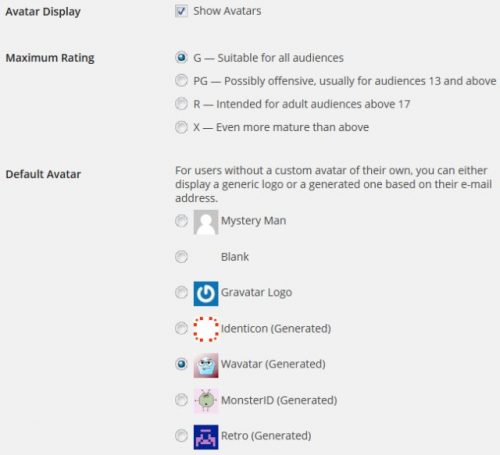
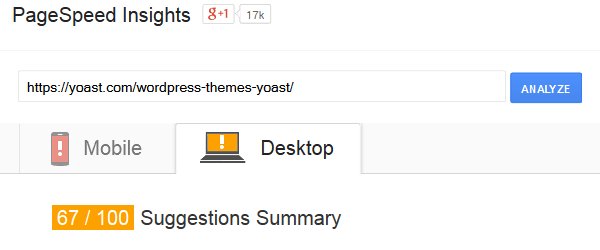
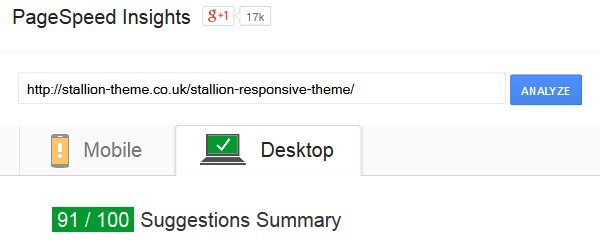
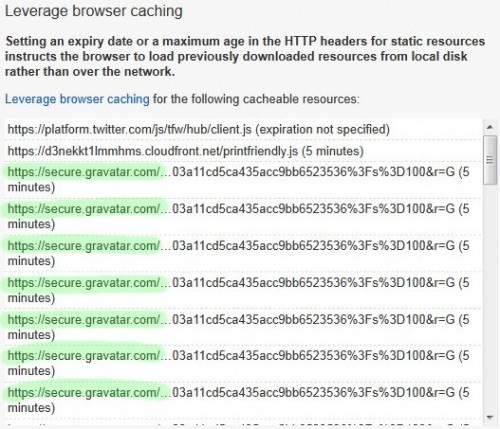
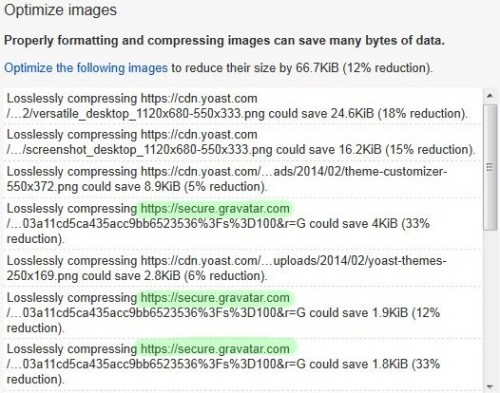
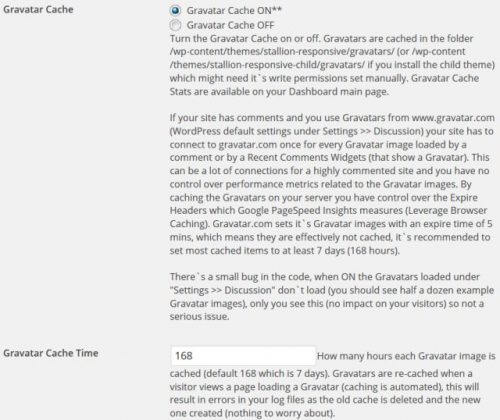


WordPress Threaded Comments
Hi David,
Just 2 quick questions–I noticed you have threaded comments enabled here on the Stallion Theme page. I’ve hunted around, but can’t seem to find any option for that. Is this possible to enable somewhere, or is it a plugin, or…? I have a pretty active blog comment-wise, and something like this would help the dialogue.
The other thing–I can’t seem to change the default gravatar symbol which appears in my comments.
The theme shows individuals’ gravatars themselves just fine. I would like to switch to the mystery man design for commenters without their own gravatar images. But even when I do so in the WordPress control panel, it continues to show the standard blue sideways “G” symbol regardless of what I select in the panel.
Thanks again for taking the time to offer such great support on this theme.
All best,
Erik
WordPress Threaded Comments
WordPress Discussion Settings and Gravatars
Those are WordPress core functions under
Settings >> Discussions
Tick “Enable threaded (nested) comments” and if you have posts with a lot of comments use the “Break comments into pages with….” option.
Not sure why you’d not get the right Gravatars.
Settings for this site for example are:
Show Avatars
G — Suitable for all audiences
MonsterID (Generated)
I have other sites with different settings with no problems.
Looks like you have it set to something like:
Show Avatars
G — Suitable for all audiences
Gravatar Logo
Have you tried changing the last setting?
If you have and it doesn’t come through (says on the options page it’s set, but doesn’t work on the site) could be you’ve edited one of the comment template files and broke something. I rewrote the comment code for gravatars so they would no longer be shown as linked images (potential negative SEO impact as linked images have SEO value and adding say 50 off site linked images with no alt text and no SEO value was a bad idea). The gravatars with Stallion are loaded as background images using CSS (they have no SEO impact now) and this required writing custom gravatar code to achieve. As far as I know, Stallion is the only WordPress theme that does it this way, one of many SEO features I’ve not documented :-)
David
WordPress Discussion Settings and Gravatars
Changing WordPress Gravatars
David–many thanks–on the first point, all I can say is ‘duh’, didn’t realize this was a wordpress controlled aspect. Got it set now.
On the gravatars, even when I switch from Gravatar Logo to any other setting (Mystery Man, blank, etc) it still shows Gravatar Logo. I don’t think I’ve really touched the comment templates but it’s possible I’ve goofed something up here. I will go and take a look at the code again and see if I can find anything.
The gravatar-as-background-image sounds like a nice SEO feature by the way. Makes me wonder what else is under the hood!
Appreciate it,
Erik
Changing WordPress Gravatars
Wordpress Gravatars not Working
Hi Dave, this is I guess a minor point, but fwiw, something still seems to be overriding the gravatar settings in WordPress–at least for the “non-generated” default avatars.
Any of the “generated” variety, like the kind you are using here on the Stallion theme site, seem to work fine.
But if you select “blank” or “mystery man” in the WP discussion panel, it always defaults to the blue/white “G” design.
I recently did a completely fresh reload of Stallion on a different domain and decided to check how it acted there, and it’s the same thing. Not a big deal, but just letting you know. I do miss mystery man over the semi-ugly G, but in the scheme of things it is minor!
Thanks and best,
Erik
Wordpress Gravatars not Working
Mystery Man Gravatars
You are right, have tested all the Gravatar settings and those two with Stallion aren’t working as they should. Have to admit I’ve never used those two settings on a site, had to check what it was meant to look like in TwentyTen :-)
It’s probably the custom code I’m using to pull the Gravatars, I’m showing the Gravatars as a background image (using CSS) rather than an image loaded as part of the page for SEO reasons (no wasted alt text which could have an SEO impact).
Will take a look if I can find a fix, but from an SEO perspective removing the images so they aren’t considered part of the content is more important.
David
Update: fixed in the next theme update
Mystery Man Gravatars
Gravatar SEO
Thanks SEO Dave, appreciate the response. Again, not the most important thing, but it’s nice to see the SEO thought that goes into even the gravatars, which is something that I think most people would overlook.
For me it is mainly aesthetic as I am trying to tweak my site’s look to make it more user-friendly and inviting. So if a fix presents itself and mystery man returns, great but there are probably bigger fish to fry.
On that note I also just started using the thumbnails feature which I just love. I have a lot of good images on my site, and using thumbnails adds a lot to the main page.
It is a much more colorful, nicer look for the reader. I also think it probably helps click-through a bit from my main index page (and my analytics stats from the past week seem to bear that out, with the exit rate from the main page dropping around 10% since turning thumbnails on). So I’d recommend trying it for those that have images on their posts.
Gravatar SEO
Add Gravatars to WordPress Recent Comments Widget
Would it make any sense to display real faces via Gravatars in the ‘recent comment’ widgets?
Right now there is a little white/grey square to the left of the recent comment in the widget side panel.
What if this was a gravatar of the commenters?
Hence, you attract people into the conversation as people on the web are attracted to faces. That is what rocketed Facebook, faces.
It is programmed into humans though evolution to respond to a face and deeply coded in our brain as survial depended on it. Therefore it leverages this brain code.
I would imagine if this was developed you would see a greater click rate and community without having to create profile pages.
I know it would be a pain to fit the images in as they would be the size of a favicon. But it is an idea, or expand the size to the Gravatar is above the comment.
Users could also create a set of default Gravatar that are congruent with the theme of the site. So if someone had a website about accounting. They could make Dilbert looking default Gravatars in Gimp or paint.net; when actual users do not have one. This would be much like how you ramped up your ‘related posts’ with default panda images.
Add Gravatars to WordPress Recent Comments Widget
Recent Comments with Gravatar Plugin
I found this and will test it out. wordpress.org/extend/plugins/recent-comments-with-gravatar
Sorry I should have explored this before I commented, however, it is a good idea and I think I will give it a try.
I want to keep thinking in terms of building a community, encouraging comments and repeat visits on my sites.
WordPress Plugin Recent Comments with Gravatar Review
I took a look at the Recent Comments with Gravatar plugin and I wouldn’t advise using it.
It’s using the standard recent comments code that links to the authors URL with a rel=”nofollow” link which deletes link benefit. Also the formatting didn’t work well because the Stallion sidebar links have the little image to the left and so it would need custom CSS for the plugin.
I agree would be good to have a recent comments widget that uses gravatars (without damaging SEO), not for 6.1, but a future release maybe.
David
Update: added the feature to Stallion without the SEO damaging nofollow links.
WordPress Plugin Recent Comments with Gravatar Review
WordPress Recent Comments with Gravatar Widget without Nofollow
I agree with your analysis of nofollow. Therefore, I am testing another recent comments with gravatars that does not seem to have no follow. It is called “Wizzart – Recent Comments” Some Austrian guy put it together and it has excerpts, so it is a little more robust. I do not know if the excerpts are good or not.
My initial results are people are clicking more on the Gravatar recent comments, but not enough data to tell yet.I am often optimistic too early but the idea is sound, that is people react to faces.
It also has an alt tag on the images that default to “Gravatar for Mark” which I do not know is good or not for SEO.
Maybe a better alt would be “comment title + Mark” or something?
Or maybe as is it is good to go.
WordPress Recent Comments with Gravatar Widget without Nofollow
Wizzart Recent Comments WordPress Plugin Review
That’s a much better recent comments plugin find than the other gravatar widget plugin. There’s no rel=”nofollow” links and you can format what is shown.
Biggest SEO issue is an image link to the Gravatar image, this will result in the Gravatar images being indexed in Google and any alt text associate with the image and your site. As you’ve picked up on having alt text “Gravatar for Author Name” which is far from ideal. I would tend to use: “Comment on Post Title” or just “Post Title”.
I don’t like the default anchor text of the links which is a fair amount of text, anchor text is very important and this is going to add a lot of irrelevant anchor text like the date the comment was made.
Ideal sort of setup for the Wizzart Recent Comments WordPress Plugin would be:
Gravatar as a background image (no SEO value, this would require hacking the code probably) : though there is an SEO argument for using linked images with alt text that’s keyword rich, especially on sites with few images. I don’t know if SEO benefit is lost via linked images where the image isn’t yours. If it’s your own image it can rank for the alt text (in Google image search), I would assume the amount of SEO benefit for alt text is finite meaning sending alt text to an image you don’t own could take alt text benefit away from your own images. Assume each page has say 100 alt text points to share equally over all images with alt text, ideally it would all go to your images (if your site doesn’t have many images, nothing much to loose and you gain the alt text benefit on the site) not Gravatar images. This is an assumption how it works as not been able to confirm this either way in SEO tests, since I’ve not been able to test this effectively it tends to suggest the SEO benefit is small.
Anchor text is the title of the post with maybe the comment authors name. Ideal SEO wise would be just the post title, but it means having some text on a sidebar that’s not clickable (do you go for 100% SEO or 90% SEO 10% usability).
If you want an excerpt the excerpt is only text.
OK to use the date as long as it’s not part of the anchor text.
When I get sometime might see if I can incorporate the widget (the plugin only generates a widget) into Stallion with better default setup.
Nice find.
David
Wizzart Recent Comments WordPress Plugin Review
WordPress Extended Recent Comments with Gravatar Widget
I have tried a few more gravatar plugins. I am using something called “Extended Recent Comments” now as a stop gap pluging until something better is hacked.
It is not as nice as Wizzart in terms of design or function.
It is exactly like the stardard recent comments with an gravatar as a background image.
It links to the comment rather then the post, which might be better, as often I have comment back and forth on the same post and I end up having 5 or more links to the same post on each page. Better might be to the comment?
Also Wizzart went crazy with links, that is every element from the excerpt to the post title was line. But I noticed people clicked a lot from that plugin. I guess that goes under the category, ‘dont make me think’. That is, make it as easy as possible for me to click on something. I do think the excerpts helped.
Although links everywhere in that widget might not good be for seo since link juice went all over the place.
I wonder if there is an easy way to make someone’s Facebook image show in the gravatar without turning people off to take an extra step to registar.
I will continue to play with ways to increase the conversation on my blog with things like gravatars and social type widgets. I am ramping up efforts to increase time on site and repeat visits.
WordPress Extended Recent Comments with Gravatar Widget
WordPress Gravatar Plugin for Recent Comments
I saw yet another recent comments with Gravatars plugin that had a feature that if someone does not have a gravatar it has a little suggestion to sign up and a link to gravatar.com. It has a question mark with a shaded icon to the left of the comment information form (name, mail, website, comment title).
It is based on the idea many people do not know what a gravatar is and need a nudge to sign up. It could open the link in a new window and be no follow (just kidding about the no follow, it would be part of the form).
There could also be a choice of displaying your Facebook icon also. I think this makes the Gravatar plugin a more complex project but I thought I would put it out there for back burner ideas.
I tried hacking a few of these things myself, but I see for it to be perfect, it needs more work.
WordPress Gravatar Plugin for Recent Comments
WordPress SEO Recent Comments with Gravatar Widget
I’ve used the plugin you mentioned above “Extended Recent Comments with gravatar” as a starting point for a new Stallion SEO theme built in plugin for Stallion 6.2, might also release it as a stand alone plugin when I get the time, not seen a better recent comments plugin with gravatars and excerpt built in that’s SEO friendly.
The Stallion WordPress SEO Recent Comments with Gravatar Plugin creates a widget that has the latest comments with a gravatar image, link to the comment and a short excerpt of the comment. Removed the link to the comment author site as it’s SEO damaging.
Looks good, when I start updating my sites with Stallion 6.2 you’ll see it on the sidebar on this site as a replacement for the current recent comments widget.
David
WordPress SEO Recent Comments with Gravatar Widget
Stallion Responsive Gravatar Cache Bug
Found a problem with the Stallion Responsive Gravatar Cache feature that I’m looking into (issue with Stallion Responsive v8.2.2).
Not sure which WordPress update caused the problem, I think WordPress 4.2, but could have been 4.1.
When the Stallion Gravatar cache is on (set under Stallion Theme > Performance Options : Gravatar Cache ON) Gravatar images that are associated with an email address (a real image like the Stallion horse image I use) are cached correctly. However the computer generated images (these are randomly created for email addresses that don’t have a gravatar.com account) are not caching correctly, rather than making a cached image of the generated Gravatar the default blue Gravatar Logo is saved instead.
So far not been able to figure out what’s gone wrong, when I do will put an update out. I don’t consider it a major bug, it’s OK to keep the gravatar cache feature active (it’s still on this site, you’ll see new comments without real gravatar images use the blog logo).
Took me a while to realise there was a problem, seeing a few blue Gravatar logos didn’t look out of place. I’ve not made any changes to the feature since adding it, so reasonably sure something must have changed with either WordPress or Gravatar.com to cause the issue.
David
Stallion Responsive Gravatar Cache Bug