As I’ve not been able to offer good Talian Theme Support for parts of the Massive Passive Profits Autoblog Plugin setup I’ve started going through the whole autoblog setup process. Below I’ll guide you through setting up WordPress multisite with the Massive Passive Profits Plugin, running the Talian SEO theme with basic settings. Going to assume you managed to install WordPress multisite and the Massive Passive Profits plugin and you’ve installed the Talian 05 theme either by FTP or through the built in theme installation page (so working, but not automated). Now you want to automate the setup process of creating sub-domains/sub-sites with Talian 05 as the theme. If you aren’t at this stage, this won’t help. Network Activate Talian […]
Continue Reading Massive Passive Profits Plugin Setting Up a Sub-Domain Blog Template with Talian 05


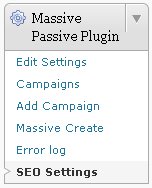
WordPress Error - Warning: array_key_exists() [function.array-key-exists]:
Hi David, thanks again for such an amazing product. Here is one error that is popping up on my site
Warning: array_key_exists() [function.array-key-exists]: The second argument should be either an array or an object in /home/######/public_html/wp-includes/widgets.php on line 858
took a look at my widgets section, did not see anything weird however, I am brand new to WP. Site address is (removed) error does not show on up on main site which is: (removed) Is it ok to keep this comment private? Thanks and Happy New Year Mike
Not possible to keep a comment private, best to email for that. I’ve removed the links so that’s as private as you can get on a blog comment.
WordPress Error - Warning: array_key_exists() [function.array-key-exists]:
Massive Passive Profits Autoblog Sub-Domain Error
I edited the comment as you can see. I’ve had this error reported by a few customers, but I haven’t been able to replicate it.
When I went to your site the widget area was working fine, so you might have already fixed it.
I understand this widget error can occur when using the Massive Passive Profits Plugin and a sub-domains widgets don’t match the main sites widgets (having them not match shouldn’t cause a problem). One customer for example reported this problem, added a widget and the error was gone.
So not sure exactly what causes it, but messing around with widgets might fix it! I know not very technical and a case of “hope it goes away on it’s own” approach, but until I can replicate it (tried a lot of permutations to replicate) I can’t give a definitive answer.
BTW not a Talian 5 specific issue, this occurs with other themes and despite this I couldn’t find any useful information of it’s cause online!
David
Massive Passive Profits Autoblog Sub-Domain Error
Using the Blog Templates Plugin
Thanks David, I did just that… messed arbitrarily around with widgets and the issue is now fixed. I think I matched all widgets per your advice. Now I am having an issue that I did not have before installing the Blog Templates Plugin and following the automation advice above. The new sub domains I create are not showing up in the categories section. Only the main domain and a sub domain i created last week are showing up. Any ideas? I can still see the sub domain site by clicking on the specific sub domain site button in admin. But it is not linking to my main site in categories. I think I screwed a setting up with I installed the Blog Templates Plugin. Thanks for the awesome support and follow up. Mike
Using the Blog Templates Plugin
How to Remove Autoblog Footprints
Another Massive Passive Profits Plugin features, removing images from the plugin folder autoblog footprint.
As there are thousands of users of the Massive Passive Profits Plugin and potentially tens of thousands of autoblog sites using the plugin there’s a chance Google etc… will use footprints left by the plugin to downgrade autoblogs faster.
Ones such autoblog footprint is the Amazon buy now image and the YouTube Video rating images found under /wp-content/plugins/wp-mpp/img/ that are linked from the Amazon product pages and the YouTube video pages.
I’ve added a feature to version 6 of my SEO ad theme to change the location of these images. Not completely coded in the theme yet, but when complete users will have two options.
1. Go with a new default location for the images. This will require a simple few clicks of the mouse. Not the best solution, but since only a sub-set of Massive Passive Profits users also use my theme, it might be enough.
2. The best solution the more advanced user can FTP the image folder (I’ll supply a folder with them in) in a server location of their choice and enter that location in the themes options page. For example you might select: /cool-images/ and place a folder called /cool-images/ in the root of your domain (they’d be found at www.example.com/cool-images/ instead of www.example.com/wp-content/plugins/wp-mpp/img/. Hmm, not sure how WordPress works with images not in the plugin or themes folder on Multisite sub-domains, so will have to test this bit first (might have to have the folder under either /plugins/ or /themes/).
Will also add the ability to select from two or more Amazon buy now images, give you a little choice in how those images look.
David
How to Remove Autoblog Footprints
Cryptographp WordPress Plugin Parse Error
David,
I tried entering the cryptographp code into the comments.php folder and I think this is where all my MPP/Talian 05 problems started. When viewing each website down where the comment area is located there is “no” comments area and I’m seeing this message “Parse error: syntax error, unexpected ‘}’ in /home/searand/public_html/wp-content/themes/talian-adsense-clickbank-seo-05/comments.php on line 1”?
I tried ftp-ing the original “comments.php file” back into my main website and now the comments area is there again but above the area it reads: “Logged in as admin. Log out »”? I’m not sure if this was the cause (just a guess) for most of my additional MPP websites to stop adding content (probably not related) but it’s very coincidental. Is there something else I should do to get all of this back to normal?
Thanks,
Randy
Cryptographp WordPress Plugin Parse Error
How to Add PHP Code to a WordPress Theme
The Parse error means you added the code in the wrong area or the code was broken. If you are sure it’s not broken try different locations, you might be lucky (that’s how I learnt PHP :-))
The Logged in as admin. Log out message is normal, it’s what you are supposed to see when you are logged in to WordPress as admin (only you see it).
So uploading the original file fixed the code mistake. Would I be right in assuming it’s this plugin you are trying to install?
Seems straightforward enough, though if you pasted that in the middle of the other PHP code it would cause an error.
Assuming the plugin isn’t broken (it’s a bit on the old side) pasting it near the bottom of the file below the line
<?php do_action('comment_form', $post->ID); ?>Is probably about right. Would look like this:
<?php do_action('comment_form', $post->ID); ?> <?php display_cryptographp(); ?> </div> </form>I haven’t tested this, if this gives the parse error I’d assume the plugin is out of date and no longer working.
I have 70+ WordPress installations and only use Akismet free version for SPAM and it catches 99.9% of it (I must get millions of SPAM comments a year). It’s hard enough getting real visitors to comment on some sites as it is, I wouldn’t make it harder. I have a few popular sites I no longer moderate comments on on a daily basis, very little SPAM gets through, when it does I delete it.
One of the sites receives over 15,000 visitors a day has around 20,000 comments and I turned moderation off (comments are posted live) and notification of new comments is turned off and check every month or so through the comments for SPAM and barely ever have to delete anything. Even I’m surprised so few SPAM comments get through, I will add the site uses Talian 05 and I’ve turned the ability to add and show author comment links on the comment form off (via the Talian options page), so the only spammers it’s going to get (real live spammers can’t add a link so won’t bother) is the automated bots that Akismet almost always catches.
For autoblogs always use Akismet and have your comments set so you have to approve all comments unless you’ve already approved comments from that commenter. You won’t get many real comments on autoblogs, so if you do get any real comments approve them once a month or something (it’s an autoblog, don’t waste too much time on them).
David
How to Add PHP Code to a WordPress Theme
Add Images to WordPress?
how do you add a image to your site
WordPress Add Media Button
Depends on where you want the image to show?
Try the WordPress Add Media button on Post edit pages.
David
How to Delete WordPress Hello World Post on Multi-Site?
Hi Dave:
Your future Talian version sounds great!
In the line of auto-blogs … is there a way to prevent the default blog post “Hello World” from being created on WordPress? I don’t know what the view of MPP users are regarding this, but it does make the blog site look unprofessional/unfinished when you see a “Hello World” blog post on it. I go back to each blog site and remove it.
Question on Google AdSense Ads: The “Ads by Google” label is replaced by “Why this ad” when I view my sites in FireFox, however, not so in Internet Explorer. Is there a reason why the Google Ads have that label of “Why this ad” when viewed in FireFox?
Thanks,
Glenn
How to Delete WordPress Hello World Post on Multi-Site?
WordPress Clone Plugins
Have you setup Blog Templates with the blog template plugin?
You setup a blog template that you’ve deleted the Welcome Page from and your new sub-domains will not have the welcome page.
See the Massive Passive Profits Plugin Setting Up a Sub-Domain Blog Template with Talian 05 article
You can do a lot more with blog templates than remove the Welcome Page.
I haven’t an answer for your question
“Question on Google AdSense Ads: The “Ads by Google” label is replaced by “Why this ad” when I view my sites in FireFox, however, not so in Internet Explorer.”
I think it’s supposed to always say “Ads by Google”, but I’ve never really looked to be honest. Had a quick check and my sites look the same in IE and Firefox.
About the only thing that comes to mind is your FireFox installation has malicious code, someone hacked your PC and is serving different ads instead of Googles. I would scan my PC for viruses and malware, checkout SpyBot Search and Destroy (it’s free) and finds most malicious programs (adware etc…).
Search Google for
“Why this ad” Google
Shows you aren’t the only person seeing this, though the handful I checked had no idea what it meant.
David
WordPress Clone Plugins
Massive Passive Profits Blog Template Plugin
Hi Dave:
Just wanted to say thanks for helping us “MPP” guys out. I really appreciate the fast response you personally provide!
#1. Regarding the Massive Passive Profits sub-domain blog template:
Since I purchased the “Mass Create” option, there were no links to the sub-domain blog template. I presumed it was for those that did not purchase the “Mass Create” option. The premise behind this option is to use a working, on-line sub-domain to “clone” the new sub-domains. Meaning that the sub-domain should not have “Hello World” posts, etc. that would make the blog look unfinished or unprofessional.
Don’t know if I had to read-between-the-lines to include that sub-domain bog template, but I just presumed it was not necessary for the “Mass Create” option. Oh well, I will look into that template.
#2. The “Why this ad” label for the Google Adsense Ads:
Okay, you were right on the money! I was hacked! After unsuccessfully running MalwareBytes to “clean” my PC, I downloaded and ran SpyBot S&D, and as you mentioned, it found these malicious “AdBrite Ads” registry entries.
Not sure how it got there, but I believe it was those “AdBrite Ads” that may have been interfering with the standard display of “Ads by Google” … and worse yet, may have been taking away my clicks and earnings!
Now the Google Adsense ads look normal now.
Thanks, you’re a life saver!
Glenn
Massive Passive Profits Blog Template Plugin
Talian 5 and Aweber form Setup
I am having problems with my AWeber optin box. Please go to my website above and you will see what is happening. If I check the preview via WordPress it is showing correctly. I am using Talian version 05.
I did submit this query about a week ago but have not yet had a reply.
Aweber Form inheriting WordPress Theme Styling
The issue is the HTML within the Aweber form is inheriting the styling of the Talian 5 themes
David