I’ve had requests for better support for AdSense channels in my SEO/AdSense WordPress themes, and since I’ve been working on a new Clickbank/AdSense version of the Talian SEO/AdSense WordPress theme I’m looking to improve as much about the theme as possible before it’s release (already added a few new features) and I’m on to custom ad channels which has always been a disappointing feature of my WordPress AdSense ready themes. Currently running the new (unreleased) Clickbank/AdSense version of Talian on this site now with only Clickbank ads on and it’s running on World of Warcraft Guides with a mix of Clickbank and AdSense ads. Google AdSense Custom Ad Channels I generally don’t use the custom ad channels, as touched on […]
Continue Reading Google AdSense Placement Targeting
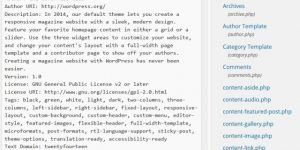

Talian Theme Update
Are you going to have an update? I need a feature that will let me use separate adsense channels for each page. How can I accomplish this?
Thank you
WordPress AdSense Theme Updates
Boris,
I’ve not had to update the themes since April 2008 because nothing has broken as WordPress has updated.
I’ve been meaning to do some maintenance type update, plan to check all the current template tags used to make sure none have depreciated.
Not an important task as currently WordPress still supports depreciated template tags, but rather update all the tags so if they ever stop using a tag or the updated tag gets a new feature rather have the themes ready to go.
With regards the channels on every post, that’s not going to be possible with the current coding of the AdSense themes. I think it would be a major task to add this as a feature to the themes to be honest.
Couldn’t you use the URL channel feature within AdSense?
I use URL channels to track all my domains including specific directories where I’ve installed something. You could do this on a page by page basis for most of your pages.
Only problem with this way of tracking pages is if your site has similar file names like-
example.com/filename
example.com/filename1
example.com/filename12
If you setup an AdSense URL channel to track the first file name it will track all three and anything else with example.com/filename as the start of the URL. A URL channel for example.com/filename1 will not track the first page, but will track the latter two pages.
So yes you can theoretically track a site page by page this way, but if your site has a file name format like the one above some pages won’t be tracked singularly.
I very much doubt I’ll try to add the post level channels to the themes, hope the other suggestion helps.
Hope this helps
David Law
WordPress AdSense Theme Updates
Using Google AdSense Ad Channels
Hello,
My first question is in relation to google adsense. First, with more than one website, I want to utilise my google ad channels to see whats working. Is it easy to add my own google codes to related files, just so long as I select the same dimensions for the google ad?
Also is it easy to add my ‘extras’ such as mybloglog etc to the sidebar code without creating lots of XHTML errors?
Think of me as a newbie who doesn’t have a clue about PHP coding. Keep it simple! When editing the sidebar text, if I saw ‘enter your html / javascript codes below’ I’d know it probably wouldn’t cause viewing problems I didn’t know how to fix.
I run wordpress 2.7 & my current theme (my second) messes up access to my RSS / comments Feeds. After 5 days I’ve had enough of waiting for a solution. Now my angle is ‘you get what you pay for’. Happy to pay your modest fee if the above conditions are met. I’m UK based & can discuss by mobile if easier, just use the email provided.
Using Google AdSense Ad Channels
Using AdSense URL Channels
I’ve not had any rss feed problems with the themes.
Unfortunately the way the themes have to be setup so anyone can use them (all AdSense options are held within one file) means it’s not possible to add individual channels, at least not to the ad level, so you can’t track the sidebar ads or the top content ads.
That being said you don’t need channel tracking via the themes to track AdSense domain wide (or even page wise) since there’s the URL channels which can be used to achieve your needs.
Another commenter asked about this and I explained how URL channels work in my last comment above.
As you can see you can pretty much track anything via URL channels. Also using URL channels requires NO theme editing, you setup a URL channel under your Google AdSense account, so no setting up specific ad codes within the theme.
Editing AdSense options.
There’s an extra page included with the themes, adsense.php which you edit all the AdSense settings (ad size, colours etc…).
So if you want a top content ad that’s 468 x 60 instead of the default you edit that one file (full easy to follow instructions included).
There’s only one tiny edit required to make it work for you, change my AdSense publisher ID for yours within adsense.php and your good to go. All other edits are optional.
Editing the sidebar is no different to editing the sidebar of any other theme, if you’ve done it before you shouldn’t have any problems. I try to keep my code clean, so hopefully will be straight forward.
If you use widgets be aware you don’t edit the sidebar.php file but the functions.php file (this is true of all widget themes). If your having trouble creating a sidebar item best bet is to copy a current widget within the functions.php file and edit it to your needs.
I get asked this sort of stuff all the time from customers, yesterday for example someone asked me by email how to use the excerpt function (this gives the short summary of a post) as their meta description: currently I use the title of the site and the site description which isn’t ideal, so using the excerpt would be an improvement.
After a couple of emails I solved the problem using the rss version of the excerpt function and not only did this solve the customers needs, but also resulted in a better way to generate the meta description for the themes (will be updating the themes after full testing). Will then send out a free update to all past customers.
So if you run into a problem drop a comment or email and if I know the answer I’ll try to help (love solving problems, especially if it improves the themes). I prefer comments as means others get to read solutions to problems as well.
David Law
Using AdSense URL Channels
WordPress AdSense Theme Customer Support
SOLD! Thanks for your prompt reply. I’ve just paid for the Talian theme. Also thanks for info on URL channels too.
Just like to say I got my zip file delivered promtly & setting this theme up & loading it on my site went smoothly. Dave even helped me out with a little unrelated problem I was having. I give him a big ‘thumbs up’ for customer support!
WordPress AdSense Theme Customer Support
Google AdSense Targeted Ads
hi, im interested in your talian template, can you tell me whats the difference between targeted and non targeted versions? which would be more suited to a beginner with no coding skills, thanks
Google AdSense Targeted Ads WordPress Themes
All the themes use the targeted AdSense coding.
What this means is the main content of a page is enclosed in the following code supplied by Google AdSense:
!– google_ad_section_start —
Your important content that you want Google AdSense to consider important when choosing keywords.
!– google_ad_section_end —
What this is meant to do is Google AdSense will look between this code and try to use the content within to target your AdSense ads.
The theory is the content you write is going to be more keyword targeted page by page than using that content and all the template type content, links on the menu etc…. So by enclosing it in this code Google AdSense should target your content better which should result in better ads which should result in a higher CTR.
David Law
Google AdSense Targeted Ads WordPress Themes
AdSense WordPress Themes
Great work. Thank you for the info here. I am still learning more and more about things such as adwords, adsense, wordpress websites and plugins, and etc. I really like wordpress websites and I also am interested in things such as google adsense. I hope you continue to improve on how these two things work together so that some day I can feel good about setting my own site.
AdSense WordPress Themes
Multiple Custom AdSense Ad Channel Tracking
Multiple Custom AdSense Ad Channel Tracking Solved :-)
Have worked out how to include 6 custom ad channels into my AdSense WordPress theme code.
This will mean all 6 AdSense ad locations within Talian will soon have the ability to track the performance of each individual ad unit.
Next step is testing if the old AdSense legacy code can use custom ad channels to track ad channels associated with ad placement (the ones you tick the box “Show this channel to advertisers as an ad placement” and add detailed information for potential advertisers).
Ad placement channels wasn’t around when Google AdSense used the original AdSense (legacy) code, so I can’t assume it will work. Looks like AdSense has kept everything backwards compatible, if a bit weird to use: under your AdSense control panel you can’t easily copy the channel ID number so to ‘grab it’ from AdSense you have to read it from the browser page and type it out manually!
David
Multiple Custom AdSense Ad Channel Tracking
Google AdSense Custom Placement Ad Channels Test
Google AdSense Custom Placement Ad Channels Test Underway.
I’ve setup two placement ad channels at (both site wide).
The two custom ad channels are the left sidebar content ad unit and the main top floating content ad unit (both high CTR locations).
I’m using a mix of AdSense and Clickbank on the above site so not using all 6 available AdSense ad units (using 3 content and one link ad unit). The remaining ad units which are the bottom content ad unit (near the bottom of every page) and the link ad unit above the banner are being tracked by ‘normal’ custom ad channels.
I doubt advertisers are going to be that interested in link ad units (anyone know?) and the bottom content ad units have a really low CTR, so happy to track their performance over multiple domains at the same time. I’ll probably use this sort of setup on many of my sites, (add two placement content ad units, track the rest over my entire network) IMO those two content ad units are going to be the ones advertisers are willing to pay for.
If this works customers of Talian will be able to finally use custom ad channels to both track ad performance and allow advertisers to target their sites.
I definitely don’t charge enough money for my themes :-)
David
Google AdSense Custom Placement Ad Channels Test
Google AdSense Ad Channel Tracking
Google AdSense Custom Placement Ad Channels Test Was Successful.
The ad channels are tracked as custom placement ads and are showing impressions and clicks etc… so the new placement ad channel feature works with the old AdSense legacy code.
So when I release the new versions of the Talian theme much better Google AdSense ad channel tracking is available as an option.
David
Google AdSense Ad Channel Tracking
Disappointed With the Targeted AdSense Ads
Hi David
I have a question about targeted adsense ads on the homepage. If you go over to my website you will see that the adsense ads served are related to ‘Reading’ rather than general hobbies which I was expecting. I have just one article (a static page) as my front page entitled ‘Hobby Ideas .. everyone needs a hobby’ and my article is targeted to the Hobby Ideas keyword.
I have done some experimenting and found that if I use the exact same content/article on an inner page and/or post then targeted ads show up. Therefore targeting is working fine on inner pages but not on the homepage even though the article is the same. Any ideas why this night be?
Disappointed With the Targeted AdSense Ads
How AdSense Ads are Targeted to Your Site Content
The AdSense targeting is based on the content the Google AdSense spider spidered when you added AdSense to the page and loaded it for the first time.
Your site is relatively new and the Google cache shows a page from February with no content using another theme (no AdSense).
If you added AdSense to your blog before adding the current home page content, the AdSense spider will use that content as the basis for ads to serve also at first the ads aren’t always very good anyway.
When you add new content the AdSense spider has to reanalyse the content and determine new ads and it isn’t done in real time. This is why you can have poorly targeted ads on a site at first, takes time for Google AdSense to determine what a page is about and if you change the content of a page it takes time for the spider to pick up the changes and server new ads.
I’m guessing the home page didn’t look like it does now prior to adding AdSense or it’s just because you’ve added AdSense for the first time recently (or a combination of the two).
Sometimes ads aren’t very good, especially in a niche with not a lot of money from the advertisers. Classic literature (a niche I have a lot of content in) is awful AdSense wise, all the cheap ads show up because no advertisers are willing to pay a lot of money for that content.
David
How AdSense Ads are Targeted to Your Site Content
AdSense Guru
David – thank you so much for the detailed reply and taking the time to have a look. Makes perfect sense now I think about it … also explains why a brand new page is well targetted.. you have a customer for life