Comment on Comments WordPress SEO Plugin by SEO Dave.
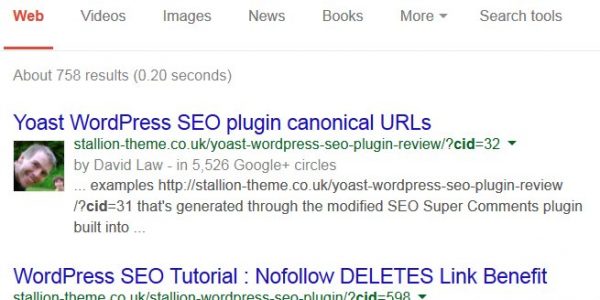
I’ve been using the WordPress SEO comments plugin feature for at least 7 years, over my network there are over 50,000 comments (over 3,000 comments on this site) : I have a LOT of these SEO comments pages links.
In all that time you are the first person to mention the comment links in a negative way.
Are you forgetting the links added by WordPress, the ones added to the comment permalink:
Users tend to ignore the comments permalinks, they are there for users to share a link directly to a specific comment. Note: screenshot from Stallion Responsive, not the WordPress SEO Comments Plugin. Stallion Responsive adds the comment title (SEO theme feature) as the anchor text, the free SEO plugin adds “View Comment” as anchor text (the free plugin isn’t as good as the premium theme).
Search Engines Indexing WordPress Comments
I think you are missing the whole point of the WordPress SEO comments plugin features. The generated webpages (created from the comments content) are potential access points for long tail keyword phrases the main article might miss. Visitors already on a post tend to ignore the links (like they ignore the comments permalinks links), but as a potential search engine visitor access point they are awesome.
For example I changed your comment title from “Website usability” to “Website Usability and WordPress Comments”: Comment Titles is part of Stallion Responsive, not the WordPress Comments SEO plugin: sorry, only give so much away for free.
SEO Note: For those using the SEO plugin or Stallion Responsive consider how little SEO benefit these indexed comments pages receive (one internal deep link from the main article), the comments pages are not going to be able to target hard SERPs, always target long tail SERPs (or use the internal links back to benefit the main article).
Anyway, “Website Usability and WordPress Comments” is a long tail keyword phrase which isn’t worth targeting a full WordPress Post on (little traffic). Since I’m writing a comment anyway it makes sense to try to generate some traffic from it, so this comment has comment title “Website Usability on a Website with Lots of Comments”. Even an extra visitor a week because a comment is indexed in it’s own right is worth it when you consider how competitive the WordPress SEO niche is.
Search engine users find the Google indexed comments pages via relevant long tail keyword searches (basically free Google traffic). Pop this (a Google site: search) in Google to see most of the indexed SEO comment pages of this website:
site:https://stallion-theme.co.uk/ ?cid=
These are comments from this website that are indexed due to the WordPress SEO comments feature.
Here’s a few of the comments that are indexed by Google:
Website Usability and WordPress Comments
Stallion WordPress Theme SEO Super Comments
WordPress SEO vs Site Appearance
Yoast WordPress SEO plugin canonical URLs
SEO Test Results – Nofollow Links Passing Anchor Text Benefit
WhiteHat SEO PR Sculpting : WordPress SEO of Categories Siloing
WordPress SEO Test XML Sitemaps Google Traffic Generation
WordPress SEO Comments Plugin Bug
I have thousands of comments indexed this way. These all have the potential of generating traffic from Google at no extra cost. If you have a heavily commented website it’s a no brainer.
You said “The user can immediately get to the comments.” if comments are paginated and not indexed in their own right.
The Stallion Responsive Theme Sales Page has 96 comments. Quickly show me the comments about the “Stallion Responsive 8.1 Update” by scrolling through the paginated comments (7/8 pages worth of comments: good luck with that).
A quick Google search for Stallion Responsive 8.1 Update and there’s a list of indexed comment with links directly to the comments. Stallion Responsive also has a comment search feature, so you could also use that.
If I used default WordPress behavior best I’d get from a Google search would be links to the paginated comments like : https://stallion-theme.co.uk/stallion-responsive-theme/comment-page-4/
Would have to scan through 15 comments to find the relevant comments: not user friendly.
That assumes there isn’t a canonical URL set to : https://stallion-theme.co.uk/stallion-responsive-theme/
on all the paginated comments (that’s default WordPress behavior to set canonicals to the main post) which would mean I’d probably ONLY have the main post listed in Google for searches related to the “Stallion Responsive 8.1 Update” (would only be listed once as well).
That means going through 96 comments via 7 paginated comments pages!!! That is NOT user friendly.
David Law
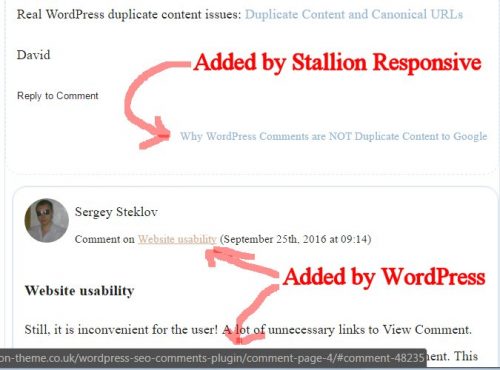


More Comments by SEO Dave
WordPress SEO Comments
Why WordPress Comments are NOT Duplicate Content to Google
I covered this in a comment I made on a review of the WordPress SEO Comments Plugin, here’s the comment I made to this point:
“You are creating tons of repeatable content, which stands for low quality web pages.”
I guess you …
Continue Reading Comments WordPress SEO
WordPress SEO Comments
Small SEO Plugin Update
Misunderstood what you meant, made sense to remove the View Comments links under the comments Dashboard.
Version 2.2.1 is available in the WordPress repository now.
David …
Continue Reading Comments WordPress SEO
WordPress SEO Comments
WordPress Performance Issues
No problem, already put the plugin update out so you should see it as an upgrade on your Dashboard soon.
WordPress performance issues are very common, especially if you run a site with a theme and plugins that haven’t been optimized …
Continue Reading Comments WordPress SEO
WordPress SEO Comments
WordPress SEO Comments Plugin v2.2 Update
Since I had all the code to hand from fixing the Stallion Responsive theme and it was an easy fix, I’ve updated the WordPress SEO plugin code to v2.2 which includes a fix for the above bug.
Didn’t document this, but …
Continue Reading Comments WordPress SEO
WordPress SEO Comments
WordPress SEO Comments Plugin Bug
Good catch you found a bug (oversight on my part really).
Basically I’d not checked the comment id was always to an approved comment.
Have made a fix for the Stallion Responsive theme version (similar code to the plugin is built into …
Continue Reading Comments WordPress SEO
WordPress SEO Comments
WordPress SEO Plugin Reviews
Can’t say for sure as don’t know how the review part of the site works.
If the reviews are added as comments, then yes they should be accessed via the WordPress SEO Comments Plugin.
If your developer has created something unique for …
Continue Reading Comments WordPress SEO
WordPress SEO Comments
SEO Comments Plugin Needs Comments
You probably won’t need a new WP template file to use the Stallion WordPress SEO comments plugin, but if you do there’s basic instructions on the plugins options page.
Had a very quick look at your site, you don’t appear to …
Continue Reading Comments WordPress SEO
WordPress SEO Comments
WordPress SEO Comments and Nofollow
Yes it costs link benefit to index your comments as WordPress SEO comments. Every link from a webpage requires PR/link benefit.
The worst thing you could do though is nofollow the comment links, nofollow deletes the link benefit rather than conserve …
Continue Reading Comments WordPress SEO
WordPress SEO Comments
WordPress Comments SEO Template Tutorial
The WordPress page template is optional when using the SEO comments plugin, you don’t need it.
If you find the output not to your liking, say something that’s part of your theme just doesn’t work with the WP SEO comments pages …
Continue Reading Comments WordPress SEO
WordPress SEO Comments
Wrong Yoast SEO Title Tags
The Yoast WordPress SEO Plugin doesn’t have an option to turn off it’s automated replacement of all title tags, so when it loads a page generated by the Comments WordPress SEO Plugin it replaces the title tags!
It used to be …
Continue Reading Comments WordPress SEO
WordPress SEO Comments
AVH First Defense Against Spam WordPress Plugin False Positive
Is fruityoaty.com your site?
Tried to load it and got the following error:
Access has been blocked.
Your IP [2.124.65.229] is registered in our Blacklisted database.
Protected by: AVH First Defense Against Spam
I’m on a dynamic IP, I use a popular broadband supplier in …
Continue Reading Comments WordPress SEO
WordPress SEO Comments
WordPress Recent Comments by Author Name
No comment author emails, that’s a new one :-)
Not tested, but edit the file
/wp-content/plugins/blog-comments-seo/blog-comments-seo.php
Change line 104 to:
$comments = $wpdb->get_results($wpdb->prepare("SELECT comment_author, comment_author_url, comment_content, comment_post_ID, comment_ID, comment_author_email FROM $wpdb->comments WHERE comment_approved = '1' AND comment_author ='%s' AND comment_post_ID = '$pid' AND NOT …
Continue Reading Comments WordPress SEO