As I’ve not been able to offer good Talian Theme Support for parts of the Massive Passive Profits Autoblog Plugin setup I’ve started going through the whole autoblog setup process. Below I’ll guide you through setting up WordPress multisite with the Massive Passive Profits Plugin, running the Talian SEO theme with basic settings. Going to assume you managed to install WordPress multisite and the Massive Passive Profits plugin and you’ve installed the Talian 05 theme either by FTP or through the built in theme installation page (so working, but not automated). Now you want to automate the setup process of creating sub-domains/sub-sites with Talian 05 as the theme. If you aren’t at this stage, this won’t help. Network Activate Talian […]
Continue Reading Massive Passive Profits Plugin Setting Up a Sub-Domain Blog Template with Talian 05


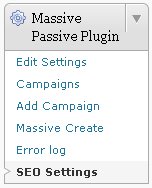
How to Create Sub-Domains?
Hi I cant put sub domains on the web I contacted my host and they said.
When I type any subdomain like blablabla.weightlossworksblog.com ir redirects me
to the sign up page
So I advise you to ask website developers regarding that matter
Thank you
Please help
How to Create Sub-Domains DNS Settings
When they said contact your wed developer they meant the person who manages your hosting (who sets up domains for you, installs software like WordPress etc…) which I guess is you :-)
Sounds like you have the DNS settings wrong, but each host control panel is different, it’s like asking me how to create a spreadsheet using a Mac when I’ve never used a Mac.
Go back to your host for instructions how to setup sub-domains correctly and follow their instructions. Or search on Google how to setup sub-domains with your host.
Nice of them to pass the buck rather than point you to a FAQ for their control panel!
David
How to Create Sub-Domains DNS Settings
SEO WordPress Theme Sitemap Page Template
Hi Dave.
You kindly provided a multisite sitemap template for use with Talian on the MPP forum.
Do you have a SEO version of a sitemap that can be used on a standalone Talian site please or even a standalone non-Talian site.
happy to pay but I can’t find one on your site.
Many thanks
Nigel
WordPress SEO Sitemap Page Template
There’s two built in sitemap pages with Talian, one is a basic sitemap that only links to the Posts and Pages of your site and the other does the same as the basic sitemap and links to the latest comments.
You can see the latest comments sitemap version in action on this site, the link is at the top right of the page on the navigation menu.
To use the sitemap templates, create a new blog Page (not a blog Post) and under “Page Attributes” >> “Templates” select one of the sitemap page templates.
Give the Page a title like Sitemap (you don’t need any content to the page, but you can add some if you want) and Publish the page. It will be added to your navigation menu like you see above.
David
WordPress SEO Sitemap Page Template
Massive Passive Profits Autoblog WordPress Plugin MultiSites Sitemap
Massive Passive Profits Autoblog WordPress Plugin MultiSites Sitemap for Getting Sub-Domains Indexed using Talian 05 SEO Theme.
Over the last couple of weeks have had a lot (hundreds) of Talian theme orders from users using the new Massive Passive Profits Autoblog WordPress Plugin from Bill McCrea :
The Massive Passive Profits Autoblog Plugin basically uses WordPress multisite (sub-domains or sub-folders) to quickly generate potentially hundreds of sub-domain autoblogs.
There is currently no core feature in WordPress multisite to link sites (sub-domains) together to make it easier to get the search engine spiders to spider all those sub-domains without having to manually link them altogether.
You can download the new template Talian 05 Multisite Sitemap Page Template at https://stallion-theme.co.uk/seo-plugin/sitemap-multisite.zip
Unzip and upload the file sitemap-multisite.php to your sites Talian folder /wp-content/themes/talian-adsense-clickbank-seo-05/ online (use FTP).
Log into WordPress and create a new Page (not Post, must be a Page) on your main sites Dashboard.
Title it something like
SiteMap
On the right under “Page Attributes”, Template, change from the “Default Template” to the new “Sitemap MultiSite” template.
Click “Publish” and you are done.
You can add some content if you like to this new sitemap Page, but you don’t have to. Other than giving it a title (like SiteMap) everything else is automated.
On your main blog you’ll have a new Page on your top navigation menu called “SiteMap” (or whatever you called it). When you open that page you’ll find a links list of up to 300 of your latest MultiSites. As long as you don’t create more than 300 sites per domain/installation search engines will have a page they can find a link to all your blogs for that domain.
You COULD do this for all the sub-domains (all 300 if you had 300), BUT this would look like a link farm to Google and other search engines (never a good idea to link 100s of sites together). I would suggest choosing a handful of the sub-domains (maybe 2 sub-domains out of every 100) and repeat the above.
I’m afraid this file will only work with the Talian 05 WordPress SEO Theme, it will break other themes (you’ll get lots of errors).
David
Massive Passive Profits Autoblog WordPress Plugin MultiSites Sitemap
WordPress Blog Templates Plugin
Hi Dave,
Your Talian Theme works perfect. I would like to set up a WordPress blog template, so I don’t have to do it from scratch every time I create a new site. I search for plugins, found template plugins over 42 pages. I would like to ask you, what blog templates plugin do you prefer which works best with Talian. Please give the exact name what I can find in searching WP.
Thank you for your help!
Regards, Gabor
WordPress Blog Templates Plugin
WordPress Clone Plugins
I’ve not used WordPress Clone Plugins. I’ve recently setup my dedicated server so it automatically creates a WordPress site with everything preset (plugins, theme, settings etc…), but it’s not a plugin and not something you can use unless you go to a lot of effort (would only work with the Control Panel I use as well).
The users of the Massive Passive Profits Autoblog Plugin (got hundreds of Talian customers using that plugin) are using a Blog Template Plugin for sub-domains in a multisite setup you can download from the article above. Don’t think it works for setting up multiple sites (on multiple domain names) though.
If this is just for Talian options, you could edit the default settings to match what you want. All the defaults are set in the themetoolkit_functions.php file, for example you could change the AdSense pub-number to yours so when you install Talian on a site for the first time there’s no options setup needed. Since the AdSense pub-##### number is mine when I install Talian on one of my domains I don’t have to go to the options page, I do as I set different banners and colours etc… but I don’t have to.
Only problem with this approach is when I update Talian, you’d need to put your defaults in the updated file (there’s at least 20 more options with the next version of Talian), though if you used a plugin for setting up a template after an upgrade of a theme with options you’d need to rebuild your template anyway.
David
WordPress Clone Plugins
WordPress Blog Template Plugin
Hi Dave,
Thanks again, the blog template plugin solved the problem :D
Regards, Gabor
Massive Passive Profits Autoblogs
Very helpful and easy to follow.
Thanks!
How to Install a WordPress Plugin?
Hello David
I’ve just followed your instructions and uploaded the file into wp.content/plugin but didn’t show up in WP plugin. Can you please help. Thanks and have a great holidays.