Comment on Massive Passive Profits Plugin Setting Up a Sub-Domain Blog Template with Talian 05 by SEO Dave.
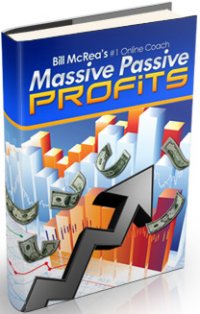
You can see the latest comments sitemap version in action on this site, the link is at the top right of the page on the navigation menu.
To use the sitemap templates, create a new blog Page (not a blog Post) and under “Page Attributes” >> “Templates” select one of the sitemap page templates.
Give the Page a title like Sitemap (you don’t need any content to the page, but you can add some if you want) and Publish the page. It will be added to your navigation menu like you see above.
David


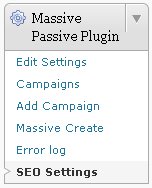
More Comments by SEO Dave
Massive Passive Profits Plugin Setting Up a Sub-Domain Blog Template with Talian 05
WordPress Multisite Theme Editor The non-multisite version of WordPress has it’s theme editor under “Appearance >> Editor” on every page of the WordPress Dashboard, since you are using Massive Passive Profits plugin you’ll be using WordPress multisite and it’s different, only Super Admins (that’s …
Continue Reading Massive Passive Profits Plugin Setting Up a Sub-Domain Blog Template with Talian 05
Massive Passive Profits Plugin Setting Up a Sub-Domain Blog Template with Talian 05
Massive Passive Profits WordPress Theme Settings Talian and Stallion are separate themes so it’s unlikely to be the themes themselves causing the problem.
I’m not a big user of WordPress multisite, but if you have network activated both Talian and Stallion they both should be available for …
Continue Reading Massive Passive Profits Plugin Setting Up a Sub-Domain Blog Template with Talian 05
Massive Passive Profits Plugin Setting Up a Sub-Domain Blog Template with Talian 05
How to Rebrand a YouTube Video? I’m not 100% sure what you mean, do you mean some are downloading YouTube videos, adding some marketing and re uploading to YouTube?
You wouldn’t be able to automatically do anything like that with the Massive Passive Profits plugin. That’s almost …
Continue Reading Massive Passive Profits Plugin Setting Up a Sub-Domain Blog Template with Talian 05
Massive Passive Profits Plugin Setting Up a Sub-Domain Blog Template with Talian 05
Adding YouTube Videos to a WordPress Blog Has YouTube changed it’s coding in a way that doesn’t work with the Massive Passive Profits plugin?
The YouTube video on the site you linked to in your author name looks fine and the post is dated today.
Or are you referring …
Continue Reading Massive Passive Profits Plugin Setting Up a Sub-Domain Blog Template with Talian 05
Massive Passive Profits Plugin Setting Up a Sub-Domain Blog Template with Talian 05
Aweber Form inheriting WordPress Theme Styling The issue is the HTML within the Aweber form is inheriting the styling of the Talian 5 themes
David …
Continue Reading Massive Passive Profits Plugin Setting Up a Sub-Domain Blog Template with Talian 05
Massive Passive Profits Plugin Setting Up a Sub-Domain Blog Template with Talian 05
WordPress Clone Plugins Have you setup Blog Templates with the blog template plugin?
You setup a blog template that you’ve deleted the Welcome Page from and your new sub-domains will not have the welcome page.
See the Massive Passive Profits Plugin Setting Up a Sub-Domain …
Continue Reading Massive Passive Profits Plugin Setting Up a Sub-Domain Blog Template with Talian 05
Massive Passive Profits Plugin Setting Up a Sub-Domain Blog Template with Talian 05
WordPress Add Media Button Depends on where you want the image to show?
Try the WordPress Add Media button on Post edit pages.
David …
Continue Reading Massive Passive Profits Plugin Setting Up a Sub-Domain Blog Template with Talian 05
Massive Passive Profits Plugin Setting Up a Sub-Domain Blog Template with Talian 05
How to Add PHP Code to a WordPress Theme The Parse error means you added the code in the wrong area or the code was broken. If you are sure it’s not broken try different locations, you might be lucky (that’s how I learnt PHP :-))
The Logged in as …
Continue Reading Massive Passive Profits Plugin Setting Up a Sub-Domain Blog Template with Talian 05
Massive Passive Profits Plugin Setting Up a Sub-Domain Blog Template with Talian 05
How to Remove Autoblog Footprints Another Massive Passive Profits Plugin features, removing images from the plugin folder autoblog footprint.
As there are thousands of users of the Massive Passive Profits Plugin and potentially tens of thousands of autoblog sites using the plugin there’s a chance Google …
Continue Reading Massive Passive Profits Plugin Setting Up a Sub-Domain Blog Template with Talian 05
Massive Passive Profits Plugin Setting Up a Sub-Domain Blog Template with Talian 05
Massive Passive Profits Autoblog Sub-Domain Error I edited the comment as you can see. I’ve had this error reported by a few customers, but I haven’t been able to replicate it.
When I went to your site the widget area was working fine, so you might have …
Continue Reading Massive Passive Profits Plugin Setting Up a Sub-Domain Blog Template with Talian 05
Massive Passive Profits Plugin Setting Up a Sub-Domain Blog Template with Talian 05
WordPress Clone Plugins I’ve not used WordPress Clone Plugins. I’ve recently setup my dedicated server so it automatically creates a WordPress site with everything preset (plugins, theme, settings etc…), but it’s not a plugin and not something you can use unless you go …
Continue Reading Massive Passive Profits Plugin Setting Up a Sub-Domain Blog Template with Talian 05
Massive Passive Profits Plugin Setting Up a Sub-Domain Blog Template with Talian 05
Massive Passive Profits Autoblog WordPress Plugin MultiSites Sitemap Massive Passive Profits Autoblog WordPress Plugin MultiSites Sitemap for Getting Sub-Domains Indexed using Talian 05 SEO Theme.
Over the last couple of weeks have had a lot (hundreds) of Talian theme orders from users using the new Massive Passive Profits Autoblog …
Continue Reading Massive Passive Profits Plugin Setting Up a Sub-Domain Blog Template with Talian 05