As recently promised at How to Make Money Online with Blogspot, AdSense and Clickbank for Free below I provide a free Blogspot SEO/AdSense Template called Rounders 2 (one of the original Blogger templates). The free BlogSpot AdSense template is pretty much what I use on my blogger blogs and are reasonably well search engine optimized: not as much control over the SEO with blogger as with WordPress (my preferred content management system CMS). Free Blogspot AdSense Template Txt File Blogspot Template Search Engine Optimization Features I’ve been using this Blogger template myself for quite sometime (I own a few Blogspot blogs :-)). SEO/AdSense Template Rounders 2 is fully search engine optimised. Like with my WordPress AdSense/SEO themes only the home […]
Continue Reading AdSense Blogger Template

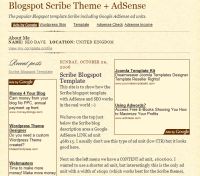
BlogSpot Template Error: Your template could not be parsed as it is not well-formed
Hey David,
I can’t get this theme to work for the life of me. I even tried running it through a code converter and no dice. Still gives me the cryptic error message:
Your template could not be parsed as it is not well-formed. Please make sure all XML elements are closed properly.
XML error message: Reference is not allowed in prolog.
Any ideas? I’d really love to use this theme! Thanks!
BlogSpot Template Error: Your template could not be parsed as it is not well-formed
BlogSpot Classic Templates
This Blogspot template uses the classic template structure, so to use it you have to revert back to the classic template structure under Layout.
I thought I’d explained this above, but apparently not, included it at and assumed I’d added it here.
Sorry about that, I’ve added the instructions right at the bottom of the article above.
David
Free AdSense Blogger Template
Wow! This is what I am looking for a long time. Thank you!
BlogSpot Blog Title Tag
hi David
I have download the files and create my blogspot.. follow your instruction.. and all ok except the Blog Title..
maybe u can visit my blogspot here and guide me to correct the error..
hope hear you reply soon.
tq
midieklate
Blogger Title Tag Code
You’ve managed to add a couple of carriage returns to the Blogspot templates code from the looks of things.
Find this code:
And make sure it’s all in one line with no carriage returns. Basically that should all be in one line.
The problem will be just before $BlogTitle$ looks like you’ve pushed your enter key twice before the $ sign causing the code to break.
That should fix the error.
If not you might have added some code in that location causing the problem.
David
Blogger Title Tag Code
Export BlogSpot Blogs to WordPress?
David..
have small portfolio ..few hundred.. working to take these towards wordpress..
then kick in the advertising. SEO is confusing as
hell.. everyone has a differen’t answer.. is there a basic starting point? .. I have down this much.
1. get a host
2. install wordpress
3. install a theme
4. install plugins
5. writes articles.. or use articles in
exchange for links?-relevant content
6. get links ..types of linking are best?
Q&A .. which template is your best and most
current, how do you protect adsense?.. is there
alternative to adsense if you don’t like it?
Export BlogSpot Blogs to WordPress?
Russia AdSense Template?
thanks, download adsense template in you site. In Russia no template for adsense.
Blogger Template Post Title Links
Hello David,
I just started to use your blogger template and really like it, but still there is one thing i can’t figure out.
Post titles are not links to the posts which is really annoying. Is there any way to solve the problem?
My blog is .
Thanks in advance,
Katerina
Custom BlogSpot Templates
Been a while since I played around with BlogSpot Template coding.
If you find:
And change to
I think that should change the titles to links with a H1 header around them. I’ve not tested this.
David
Custom BlogSpot Templates
Blogger AdSense Gadgets?
Dear Creator,
First of all, i would like to say many thanks to you for making some difficult script on helping adsense player.
I wanna ask something. I cannot move to Customize Design menu when i will add Gadget.
So how to add Labels on this page???