Comment on Free AdSense Blogger Template by SEO Dave.

If you find:
<BlogItemTitle> <BlogItemUrl><a href="<$BlogItemUrl$>" title="external link" class="title-link"></BlogItemUrl> <h1 class="post-title"><$BlogItemTitle$></h1> <BlogItemUrl></a></BlogItemUrl> </BlogItemTitle>
And change to
<h1 class="post-title"><a href="<$BlogItemUrl$>" title="external link" class="title-link"><$BlogItemTitle$></a></h1>
I think that should change the titles to links with a H1 header around them. I’ve not tested this.
David

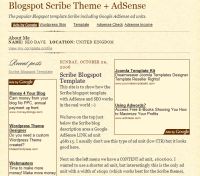
More Comments by SEO Dave
Free SEO Blogger Template
Blogspot Your template could not be parsed as it is not well-formed error
The Blogspot error:
“Your template could not be parsed as it is not well-formed. Please make sure that all XML elements are closed properly.
XML error message: The content of elements must consist of well-formed character data or markup.”
Means you are installing …
Continue Reading SEO Blogger Template
Free SEO Blogger Template
Blogger Title Tag Code
You’ve managed to add a couple of carriage returns to the Blogspot templates code from the looks of things.
Find this code:
<MainOrArchivePage><h1 id=”blog-title”></MainOrArchivePage><ItemPage><span id=”blog-title”><a href=”<$BlogURL$>”></ItemPage><$BlogTitle$><ItemPage></a></span></ItemPage><MainOrArchivePage></h1></MainOrArchivePage>
And make sure it’s all in one line with no carriage returns. Basically that should all be …
Continue Reading SEO Blogger Template
Free SEO Blogger Template
BlogSpot Classic Templates
This Blogspot template uses the classic template structure, so to use it you have to revert back to the classic template structure under Layout.
I thought I’d explained this above, but apparently not, included it at and assumed I’d added …
Continue Reading SEO Blogger Template