Updated April 2014 for adding Google AdSense to WordPress 3.9 themes: TwentyFourteen theme example. As you can see I use the AdSense program on this website, with an an AdSense ad floating to the right of this text. The Premium WordPress theme I develop (running on this site) is AdSense ready, if you wish to skip editing a WordPress theme template files, go buy a copy of Stallion Responsive which includes AdSense, Chitika, Kontera and Infolinks ad networks built in plus the ability to add custom ads as well!. This post will explain how other WordPress 3.9 theme users can achieve a similar use of AdSense on their WordPress blogs without buying a premium theme (cheap skates :-)), will be […]
Continue Reading WordPress AdSense Tutorial
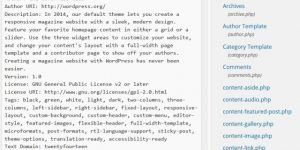

Adsense for Wordpress from Adsense Account
i want to use my blogspot Adsense into my WordPress based website how can i use it..na din my wordpress website we want adnsesne script how can i get from Adesnse Account
Responsive AdSense WordPress Theme
Stallion 8 will include responsive AdSense ads without having to add your own AdSense ad units (you won’t have to create multiple AdSense ad units within your AdSense account and paste them into a themes options page), like with Stallion 7 add your AdSense pub-###### code once and Stallion generates the rest of the ad units. As far as I’m aware no other theme or AdSense plugin does what Stallion 8 will do.
AdSense has released responsive AdSense code, it’s Responsive Ad Unit Beta. When you add a responsive ad unit to a site (by going to your AdSense account, create a Responsive Ad Unit Beta including setting font colours etc… and copy and paste the entire code to a theme/plugins options page) AdSense will automatically choose the best ad size for the device size, basically it will scale down.
The problem with this approach is it sucks for WordPress theme and plugin developers and the user, we have to supply a form for entering entire ad units that the user has to create under their AdSense accounts (to replicate what Stallion 7 does you’d need to create 7 AdSense ad units) and this tends to result in copy and paste mistakes: In Stallion 7 (and Stallion 8) all you have to add is the pub-############ code once, yet I’ve had dozens of support requests due to mistakes in copying and pasting!
Currently testing Stallion 8 live at http://www.seo-consultant-services.co.uk/. I can’t show every feature on one site, but you can see the responsive AdSense ads in action and the top header image responsiveness including Stallion 8s new responsive navigation menu.
Easiest way to test the mobile responsiveness of a site on a desktop PC is load it in a browser (Firefox, IE, Chrome…) and slowly reduce the size of the browser window: this quickly emulates various device widths (I don’t own a dozen mobile phones for testing :-)) and it’s much quicker than using a mobile device emulator.
Stallion 8 is mobile optimized for the following device screen widths : 1,000px (Desktop), 800px 720px 640px 600px 540px 480px 400px 360px, 320px and 240px. I believe this covers the vast majority of device widths, if anyone thinks I’ve missed some…
David
Responsive AdSense WordPress Theme
Adding AdSense Responsive Ad Unit Beta to WordPress Themes
In Stallion 8.0 not only are the default Stallion AdSense ads mobile responsive, but you can use the new AdSense Responsive Ad Unit Beta code.
In Stallion 8.0 each AdSense ad unit (there’s 7 of them: 4 content ad units and 3 link ad units) has it’s own settings including size, type and individual colour options (individual colour options new to Stallion 8.0).
There’s also an override box for each ad unit (so 7 of them) where you can paste entire AdSense ad units (created under your Google AdSense Account) OR another ad system (in theory you could add any code or content) that will replace the Stallion AdSense ad unit.
Since in Stallion 8 the default AdSense ads are mobile responsive, it would be a feature downgrade to add a standard AdSense ad unit (created under your Google AdSense account) since they aren’t mobile responsive. For example the Stallion main content ad unit (the one that floats in the main content) changes to a 250x250px ad unit for mobile devices with a screen width between 240px and 320px and for smaller screen sizes to a 180x150px ad unit, doesn’t matter what you set that ad to in the AdSense settings it changes size to match the screen width. You would loose this mobile responsive feature if you added a standard content ad unit from your AdSense account.
However, Google AdSense has released AdSense Responsive Ad Unit Beta which includes mobile responsive code which will work with Stallion 8.0 The new AdSense Responsive Ad Unit Beta code looks like this (this was the default code AdSense created):
<style> .responsive { width: 320px; height: 50px; } @media(min-width: 500px) { .responsive { width: 468px; height: 60px; } } @media(min-width: 800px) { .responsive { width: 728px; height: 90px; } } </style> <script async src="//pagead2.googlesyndication.com/pagead/js/adsbygoogle.js"></script> <!-- Responsive --> <ins class="adsbygoogle responsive" style="display:inline-block" data-ad-client="ca-pub-8325072546567078" data-ad-slot="1153997214"></ins> <script> (adsbygoogle = window.adsbygoogle || []).push({}); </script>What this responsive AdSense code does is for screen sizes
Above 800px sets a 728x90px ad unit,
Between 500px and 799px sets a 468x60px ad unit,
and sets a 320x250px ad unit for all other sizes (anything below 499px).
These sizes won’t match many themes as is, but by changing
{ width: 320px; height: 50px; } @media(min-width: 500px) { .responsive { width: 468px; height: 60px; } } @media(min-width: 800px) { .responsive { width: 728px; height: 90px; } }You can match various ad units to whatever mobile screen sizes you like, for example this one would match the Stallion 8.0 default Main Content Ad Unit.
<style> .responsive { width: 180px; height: 150px; } @media(min-width: 240px) { .responsive { width: 250px; height: 250px; } } @media(min-width: 320px) { .responsive { width: 300px; height: 250px; } } @media(min-width: 800px) { .responsive { width: 336px; height: 280px; } } </style> <script async src="//pagead2.googlesyndication.com/pagead/js/adsbygoogle.js"></script> <!-- Responsive --> <ins class="adsbygoogle responsive" style="display:inline-block" data-ad-client="ca-pub-8325072546567078" data-ad-slot="1153997214"></ins> <script> (adsbygoogle = window.adsbygoogle || []).push({}); </script>Why bother I hear you sigh?
Well the new AdSense Responsive Ad Unit Beta code is asynchronous ad code which is supposed to result in better web performance. Basically it will load faster and since Google search engine rankings have a speed element anything you can do to increase site speed is a positive SEO signal.
After I release Stallion 8.0 I’ll release the relevant AdSense Responsive Ad Unit Beta alternative codes to the Stallion defaults, so you can either stick with the easy to setup defaults (add your pub-NUMBER once and you are done) or create and edit up to 7 AdSense Responsive Ad Unit Beta ads (that would be fun for the 130odd domains I own!!!!).
David
Adding AdSense Responsive Ad Unit Beta to WordPress Themes
Thanks!
This helped me add the text widgets that I needed to break away from the ugly pro theme I had been using. Twenty fourteen is much more attractive. I expect that I can customize it more but this is a good start. Thanks!