Comment on How to Add AdSense to WordPress by SEO Dave.
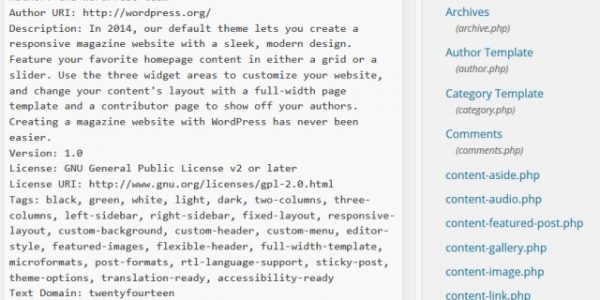
In Stallion 8.0 each AdSense ad unit (there’s 7 of them: 4 content ad units and 3 link ad units) has it’s own settings including size, type and individual colour options (individual colour options new to Stallion 8.0).
There’s also an override box for each ad unit (so 7 of them) where you can paste entire AdSense ad units (created under your Google AdSense Account) OR another ad system (in theory you could add any code or content) that will replace the Stallion AdSense ad unit.
Since in Stallion 8 the default AdSense ads are mobile responsive, it would be a feature downgrade to add a standard AdSense ad unit (created under your Google AdSense account) since they aren’t mobile responsive. For example the Stallion main content ad unit (the one that floats in the main content) changes to a 250x250px ad unit for mobile devices with a screen width between 240px and 320px and for smaller screen sizes to a 180x150px ad unit, doesn’t matter what you set that ad to in the AdSense settings it changes size to match the screen width. You would loose this mobile responsive feature if you added a standard content ad unit from your AdSense account.
However, Google AdSense has released AdSense Responsive Ad Unit Beta which includes mobile responsive code which will work with Stallion 8.0 The new AdSense Responsive Ad Unit Beta code looks like this (this was the default code AdSense created):
<style>
.responsive { width: 320px; height: 50px; }
@media(min-width: 500px) { .responsive { width: 468px; height: 60px; } }
@media(min-width: 800px) { .responsive { width: 728px; height: 90px; } }
</style>
<script async src="//pagead2.googlesyndication.com/pagead/js/adsbygoogle.js"></script>
<!-- Responsive -->
<ins class="adsbygoogle responsive"
style="display:inline-block"
data-ad-client="ca-pub-8325072546567078"
data-ad-slot="1153997214"></ins>
<script>
(adsbygoogle = window.adsbygoogle || []).push({});
</script>What this responsive AdSense code does is for screen sizes
Above 800px sets a 728x90px ad unit,
Between 500px and 799px sets a 468x60px ad unit,
and sets a 320x250px ad unit for all other sizes (anything below 499px).
These sizes won’t match many themes as is, but by changing
{ width: 320px; height: 50px; }
@media(min-width: 500px) { .responsive { width: 468px; height: 60px; } }
@media(min-width: 800px) { .responsive { width: 728px; height: 90px; } }You can match various ad units to whatever mobile screen sizes you like, for example this one would match the Stallion 8.0 default Main Content Ad Unit.
<style>
.responsive { width: 180px; height: 150px; }
@media(min-width: 240px) { .responsive { width: 250px; height: 250px; } }
@media(min-width: 320px) { .responsive { width: 300px; height: 250px; } }
@media(min-width: 800px) { .responsive { width: 336px; height: 280px; } }
</style>
<script async src="//pagead2.googlesyndication.com/pagead/js/adsbygoogle.js"></script>
<!-- Responsive -->
<ins class="adsbygoogle responsive"
style="display:inline-block"
data-ad-client="ca-pub-8325072546567078"
data-ad-slot="1153997214"></ins>
<script>
(adsbygoogle = window.adsbygoogle || []).push({});
</script>Why bother I hear you sigh?
Well the new AdSense Responsive Ad Unit Beta code is asynchronous ad code which is supposed to result in better web performance. Basically it will load faster and since Google search engine rankings have a speed element anything you can do to increase site speed is a positive SEO signal.
After I release Stallion 8.0 I’ll release the relevant AdSense Responsive Ad Unit Beta alternative codes to the Stallion defaults, so you can either stick with the easy to setup defaults (add your pub-NUMBER once and you are done) or create and edit up to 7 AdSense Responsive Ad Unit Beta ads (that would be fun for the 130odd domains I own!!!!).
David
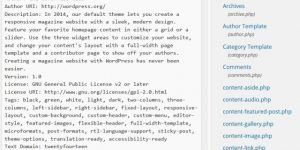

More Comments by SEO Dave
Adding AdSense to WordPress
Responsive AdSense WordPress Theme
Stallion 8 will include responsive AdSense ads without having to add your own AdSense ad units (you won’t have to create multiple AdSense ad units within your AdSense account and paste them into a themes options page), like with Stallion …
Continue Reading WordPress AdSense Widget
Adding AdSense to WordPress
How to Add AdSense to WordPress.com
As you are hosting your WordPress blog on the free WordPress.com site I’m afraid you can’t add AdSense to your site.
With wordPress.com hosted blogs you are only allowed to use the themes they have installed and none of them include …
Continue Reading WordPress AdSense Widget
Adding AdSense to WordPress
Add AdSense to a WordPress Blog
When you added the AdSense code did you make sure you didn’t add a space or tabs before/after your AdSense Publisher pub-######## number?
When you look at the AdSense code there should be no spaces between the speech marks.
Correct AdSense publisher …
Continue Reading WordPress AdSense Widget
Adding AdSense to WordPress
How to Add Google AdSense to WordPress Home Page
Glad you got some of it working :)
The WordPress main page is usually the index.php file, but some themes don’t follow that convention.
Also look for-
Archive(s).php and even Categories.php all depends on what the theme creator used at the time!
One of …
Continue Reading WordPress AdSense Widget
Adding AdSense to WordPress
Add AdSense to Free Hosted WordPress Blogs
This will only work with the hosted version of WordPress, so not with wordpress.org (or is it com) which gives free hosted WordPress blogs.
David Law …
Continue Reading WordPress AdSense Widget
Adding AdSense to WordPress
Copyright Infringement DMCA Complaint
If your asking to copy my content to your site then no, that’s copyright infringement and may result in a DMCA complaint from yours truly :-)
If you mean can you use my tips to add AdSense to your site then …
Continue Reading WordPress AdSense Widget
Adding AdSense to WordPress
Creating AdSense/SEO WordPress Themes
I don’t make custom themes, mainly because adding AdSense/SEO takes so much time (would cost £100s at my SEO rates).
I’m adding more WordPress themes to the site over time (hard to find the time) so if there’s one you want …
Continue Reading WordPress AdSense Widget
Adding AdSense to WordPress
AdSense Tutorial Update
Hi BallparkBob,
Sorry for taking so long to respond (so many blogs to moderate!).
Have updated this page to include instructions for adding AdSense to WordPress 2.5.
David …
Continue Reading WordPress AdSense Widget
Adding AdSense to WordPress
Add AdSense Ads
Look though the template pages for this-
div class=”postentry”
Then using trial and error post the AdSense code, if it’s the wrong template page remove it and try the next one. Eventually you’ll find the right page :-)
David …
Continue Reading WordPress AdSense Widget
Adding AdSense to WordPress
WordPress AdSense Plugins
Hi Pufone,
It is much easier to use an AdSense WordPress plugin, however I’ve not seen an AdSense plugin yet that puts the AdSense ads in the right place, for example Mutube Adsense Manager appears to only ad ads to the …
Continue Reading WordPress AdSense Widget
Adding AdSense to WordPress
How to Add AdSense to Default WordPress Theme
Hey Perry,
Not tried adding AdSense to the classic theme (there is a theme called classic), I’ve got it on the server. Had a look and didn’t see a post page for that theme though, which would mean it uses the …
Continue Reading WordPress AdSense Widget