As I’ve not been able to offer good Talian Theme Support for parts of the Massive Passive Profits Autoblog Plugin setup I’ve started going through the whole autoblog setup process. Below I’ll guide you through setting up WordPress multisite with the Massive Passive Profits Plugin, running the Talian SEO theme with basic settings. Going to assume you managed to install WordPress multisite and the Massive Passive Profits plugin and you’ve installed the Talian 05 theme either by FTP or through the built in theme installation page (so working, but not automated). Now you want to automate the setup process of creating sub-domains/sub-sites with Talian 05 as the theme. If you aren’t at this stage, this won’t help. Network Activate Talian […]
Continue Reading Massive Passive Profits Plugin Setting Up a Sub-Domain Blog Template with Talian 05


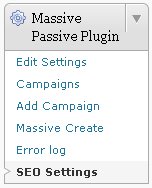
How to Link YouTube Videos to CPA Offers?
02/18/2011
David,
Do you know of a way to link or embed the YouTube videos while using MPP/Talian05 to CPA offers or other products? It seems that we are not getting the full potential from the videos being shown because now all they do is go back to youtube.
Thanks,
Randy
Adding YouTube Videos to a WordPress Blog
Has YouTube changed it’s coding in a way that doesn’t work with the Massive Passive Profits plugin?
The YouTube video on the site you linked to in your author name looks fine and the post is dated today.
Or are you referring to the ability to Watch YouTube videos on YouTube by clicking the corner of the video? That’s how embedded YouTube videos work, guess you could use some code to change where the video took a visitor if they clicked it, but wouldn’t be very ethical. No idea how you’d do that sort of thing.
David
Adding YouTube Videos to a WordPress Blog
YouTube Video Re-Branding
David,
I’m seeing a lot of YouTube video re-branding going on and just figured it as a common occurrence and not something that is unethical. Maybe I’ve got this thing all wrong or a lot of people are doing a lot of unethical marketing.
Thanks,
Randy
How to Rebrand a YouTube Video?
I’m not 100% sure what you mean, do you mean some are downloading YouTube videos, adding some marketing and re uploading to YouTube?
You wouldn’t be able to automatically do anything like that with the Massive Passive Profits plugin. That’s almost certainly going to be a manual process (time consuming).
Along the lines of what I was saying above with the clicking a YouTube video and it going to somewhere other than YouTube, I suppose you could have the click take the visitor to YouTube and show a pop ad or something (I wouldn’t consider that unethical, not a bad idea).
If you link to what you mean, happy to take a look.
David
How to Rebrand a YouTube Video?
Massive Passive Profits Works
Many thanks! I spent 2 days to figure out what went wrong, I have WP 3.1.1, and the videos of how to install these plugins work in 3.0, so this was finally useful. Thanks!
Massive Passive Profits Autoblog Sub-Domain Install
I’m running Stallion on my main site, but when I set up Talian for sub domains it changed my main site to tallion ? I want to keep stallion on root site and run Talian on sub domains What Am I Doing Wrong ?
I really like your themes there easy to work with.
Thanks
Hope you can help,
Larry R.
Massive Passive Profits WordPress Theme Settings
Talian and Stallion are separate themes so it’s unlikely to be the themes themselves causing the problem.
I’m not a big user of WordPress multisite, but if you have network activated both Talian and Stallion they both should be available for the main blog and sub-domains. Basically you should be able to run say 100 sub-domains and each one has it’s own theme if you wanted.
Have you network activated both themes?
Only other thing that comes to mind is if you are using the Blog Template plugin and you’ve used the main site setup as the template site when you select the theme to use for the next set of sub-domains it’s going to change the settings of the main site. The solution is create a sub-domain to use as your Talian autoblog template so it’s not changing the settings of the main site.
BTW Stallion has built in Massive Passive Profits features that rewrites some of the content to make it better SEO’d and hides some of the thin affiliate/autoblog footprints. Stallion is a better theme for Massive Passive Profits autobloggers.
David
Massive Passive Profits WordPress Theme Settings
WordPress Theme Editor
Hi Dave,
I have two issues that have been bugging me for a while!!
1. I have MPP plugin installed for my domain/sub-domains. The plugin author has told me that “Editor” should be on my “Appearance” section along with widgets, etc. The Editor is not there, and I can’t find it anywhere else. Could you please tell me how to load and activate it?
2. I can not get articles auto-posted to my sites. I have no problems with books and videos, but the only way to post article is by manually selecting an article and then using a different software having it posted. Is there a cure for this problem?
Thanks,
Ken Nourolahi
WordPress Theme Editor
WordPress Multisite Theme Editor
The non-multisite version of WordPress has it’s theme editor under “Appearance >> Editor” on every page of the WordPress Dashboard, since you are using Massive Passive Profits plugin you’ll be using WordPress multisite and it’s different, only Super Admins (that’s you) under the Network Admin section of the site can edit the themes.
To access the theme editor on a multisite installation:
On the top right click the “Howdy Admin” arrow, followed by “Network Admin”.
On the left menu under “Appearance” click “Editor”.
Don’t know about using the Massive Passive Profits plugin to post articles, I don’t use the plugin on my sites. I understand there was an update to the plugin, maybe that fixed the issue (I’m guessing)?
David
WordPress Multisite Theme Editor