Kontera Native Advertising is built into the Stallion Responsive Theme making adding Kontera ContentLink ads to WordPress easier than with a standard WordPress theme.
Signup for a Free Kontera Account.
Login to Kontera
Click the “Kontera Setup” tab.
Click “Create Tag” sub tab.
Select the website you want to add Kontera ads to, you need to submit all sites you want to run Kontera ads on, each domain has it’s own dc_PublisherID number.
Within the code box on the Kontera setup page you will see something like this:
var dc_PublisherID = 169700 ;
Copy the number (in this case “169700”).
Kontera Text Ads Code
Adding Kontera Native Advertising to WordPress
under your WordPress Dashboard go to “Stallion Theme” >> “In-Text Ad Options”
Paste this number into the “Kontera Publisher ID” box and tick the “Kontera Ads ON” tick box.
Click the “Save Settings” button and Kontera ads are setup.
Please note it can take time for the Kontera ads to show up on a site, so don’t panic if it takes a day or two before you see the ads.
Kontera ContentLink Zone Tags
The Stallion Responsive Theme includes the Kontera code (Kontera ContentLink Zone Tags) that tells Kontera which parts of the pages should/shouldn’t show the in text ads. Basically we want the Kontera text ads to load within body text, but we don’t really want it in the header, sidebar (widgets) or footer area as it doesn’t looks very professional.
After Stallion Kontera setup, you’ll find the Kontera text ads will only load within text content (Stallion designates the content as a Kontera ContentLink Zone Tag area), so it won’t make a mess of your header, sidebar or footer area.
Kontera WordPress Widget
For non Stallion theme users who want a quick way to add Kontera ads to a WordPress theme that lacks Stallion’s built in Kontera ads and don’t want to hack theme code. Try adding the entire Kontera ContentLink code (the code from your Kontera account under the “Kontera Setup” tab) into a WordPress Text Widget.
Go to “Appearance” >> “Widgets” and drag and drop a Text widget to any widget area and copy and paste the Kontera ContentLink code into the Text widget.
It’s not the most elegant solution to adding what is javascript code to WordPress, but it works. Since the vast majority of WordPress themes lack the Kontera ContentLink Zone tags this solution will mean the Kontera text ads will be page wide, they will replace text within the header, sidebars and footer areas so won’t be as professional looking as using Stallion Responsive.
David Law
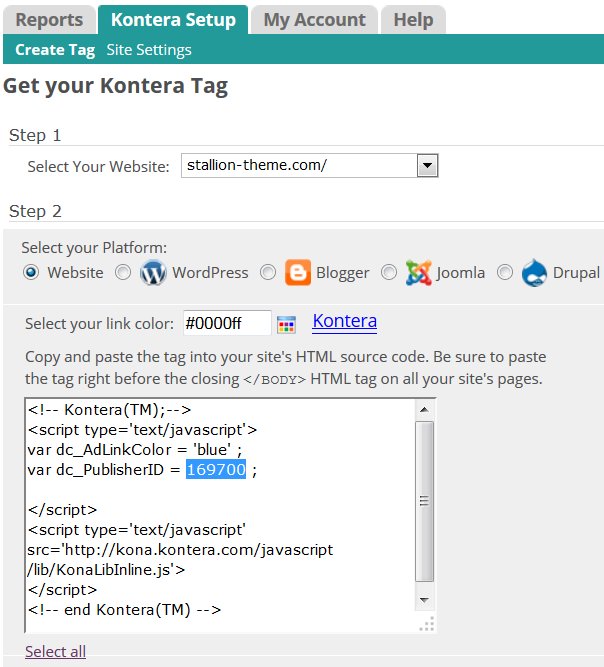
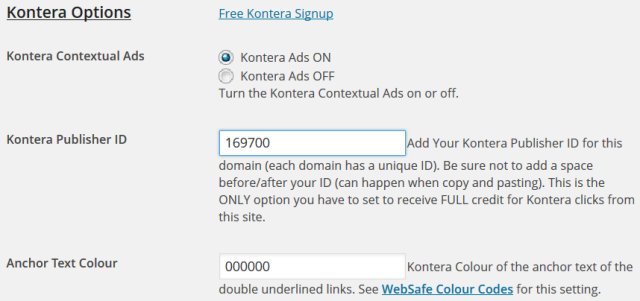
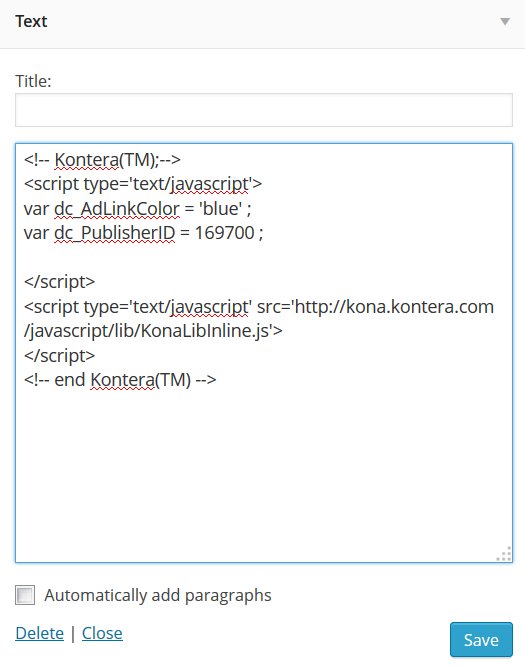


Hosting Ads on WordPress
Hi David, I wasn’t sure where to post this, but I had a question about hosting an ad directly from an advertiser. I have begun to sell advertisements on my site which will consist of an image linked to the advertiser’s site.
I had been told that if I sell an ad directly to an advertiser, I would need to use “nofollow”, as otherwise Google would look at it as selling links, which would be a big no-no?
I’m not sure if that is correct or not, but was wondering if you could advise the best way to go about doing this. Do you use nofollow, or is there another method that would work? Again, just trying to stay on the right side of the law here :)
Other than these planned ads from direct advertisers, I only run Google Adsense.
If you’ve already covered this elsewhere, sorry if I missed it.
Many thanks,
Erik
Hosting Ads on WordPress
Hosting WordPress Custom Ads
Custom ads is part of Stallion 6, but I’ve not got around to documenting it yet :-))
Under your widgets menu
Appearance >> Widgets
You’ll find multiple widget areas on the right hand side. Each Widget area represents a part of the page. Won’t go through them all, couple of examples.
Header Ad Widget : that area is where you see the Search form in the header area. If you turn the Search Form box off (via the Stallion options) you can add any html code you like to that area via a text widget.
Drag and drop a Text Widget into that widget area and add some code, it will float to the right of the right hand side of the header area. That area is suitable for a ad banner around 468px by 60px comfortably fits.
Content Ad Widget : that area is directly above the main content of the first post on archive page and top of post on posts and static pages. You can use that area to put an add in the same location as a main AdSense ad that floats to the left or right.
The sort of code you can use in this location is what I used for the Stallion Clickbank affiliate program the code below for example you use the large Stallion Clickbank Banner floating to the right where you’d have your AdSense ad normally, this would give you a clickable banner ad.
Basically you add your banner image link within a div that has the styling you want for that area, if you wanted the contents to be centered you’d use something like:
If you used that code on the Content Ad Widget area the banner would be above the main content centered above it.
Using the widget areas and text widgets you can place banner ads (any HTML code) in multiple locations of the page (in Stallion 6.1 adding another area below the main content, missed that area in 6.0).
Unfortunately you can’t use PHP code within text-widgets, so doing something more interesting like only having the ad on the home page or specific posts isn’t possible without editing code: that’s possible via the /widgets/custom-widgets.php file where you can add code like:
<?php if (is_front_page()) { ?> code you only want on front page <?php } ?><?php if (is_single(26)) { ?> code you only want on the post with id 36 <?php } ?><?php if (is_page(13)) { ?> code you only want on the static page with id 13 <?php } ?>You’d use this sort of code within that file like this:
<?php /* Widget start */ function st_banner01() { ?> <?php if (is_single(26)) { ?> code you only want on the post with id 36 <?php } ?> <?php } register_sidebar_widget(__('Jims Banner Ad Post 26'), 'st_banner01'); /* Widget end */ ?>This would add a widget to your widgets called “Jims Banner Ad Post 26” which you could add to any of the widget areas and it would only show on post with ID 26. Because this is code based you can add HTML and PHP code to this widget. It’s how I built the “Stallion Affiliate Banner” widget that comes with Stallion, I incorporated that widget with the WP Expander Plugin that delays the loading of the Stallion banner (you can see it in action on the above page).
Nofollow and selling banner ads.
Google recommends you use nofollow on sold links.
Two problems with this, firstly adding a nofollow link deletes the link benefit that would have flowed through the link, so it damages your sites SEO!
Secondly many people buying ad space are going to want the link to pass link benefit. If they are paying for impressions rather than SEO benefit you’d need a script to track banner impressions ideally.
When I add a link I don’t want Google to follow I use the link cloaking I’ve added to Stallion, see Cloak Affiliate Links Tutorial. This serves the link using javascript, so if you are selling banner ads be aware it’s estimated 10% of visitors have JavaScript turned off, so they would see a non-clickable banner (or anchor text if a text link). This is fine for affiliate links and banners, you aren’t selling the banner per se, not so good if you sell the space. That being said there are scripts that use javascript for banners, so it’s not unprecedented.
If you sell ad space that does pass link benefit there is a potential risk of a Google penalty if you get caught. Problem is if you don’t pass link benefit less advertisers :-)
David
Update: most of the code examples can be achieved within the Stallion Responsive Theme without any code editing.
Hosting WordPress Custom Ads
Kontera Links Density
Hi, Dave
I use Kontera intext link but it appears more links in a post about 8-10 but I just want it appears around 3-4 links only for a post. How can I edit it?
Oh, I saw a Stallion Facebook widget but i don’t know how to use it. I created a page on Facebook already but how can I link to that widget?
Thank for your help,
Ratanak
Kontera Link Density
Kontera Link Density http://kb.kontera.com/questions/7/How+can+I+alter+the+density+of+links+on+my+site%3F
The Facebook widget doesn’t have inputs as such, it automatically tracks activity on the site so if you have a site that a lot of people link to via Facebook the Facebook widget will be full/active. If you have a new site the Facebook widget will be empty.
After using the widget for a while I didn’t find it helpful so removed it from my sites.
David
Kontera Link Density