How to Increase the Number of Comments on a WordPress Blog As a WordPress blogger I feel my time writing an article is validated when it generates lots of comments, many of my articles have hundreds of comments (a few have thousands!), but others have none :-( Also makes me more money from my websites since the WordPress theme I use turns larger comments into articles (see Stallion SEO Super Comments) in their own right which generate their own search engine traffic. More comments my blogs receive equals more Google SERPs, kerching :-) Here’s some tips and tricks in no particular order I’ve picked up over the years to generate comments on a blog. Turn Comments ON Not much of […]
Continue Reading Tips To Increase Comments On Your Blog
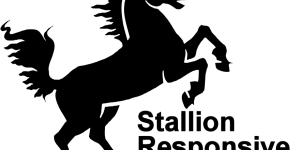
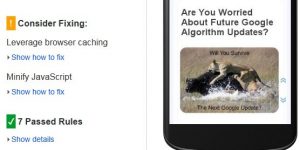
Recent Comments with Images
Sorry that I write to ask you again.
I want to show the comment with pictures (like your comments that attach with pictures, horse, butterfly,or others). How can I do?
Thank
Recent Comments Widget with Gravatars
That would be the “Stallion SEO Recent Comments Widget” added under Appearance >> Widgets. I’ve included information about this widget on the right menu of this website, it’s directly above the “Stallion Recent Comments” menu item you want to replicate and says:
I added those descriptions so users know how I achieved the widgets layout of this website.
The actual avatars used is a WordPress core feature set under Settings >> Discussions at the bottom.
A lot of the information you are asking about is posted on the website already, can I suggest taking an hour or two to browse through the various tutorials so you have a better idea of what is possible with Stallion. You’ll never get the most out of Stallion asking these sorts of questions, best to read through the detailed tutorials and find general WordPress tutorials on Google as there’s a lot of core WordPress features you don’t want to miss out on.
I note by the time I responded to this question (few hours after you asked) you’d already found the Stallion SEO Recent Comments Widget and added it to your sidebar.
David
Recent Comments Widget with Gravatars
WordPress Comment Follow Up Box
“Notify me of followup comments via e-mail. You can also subscribe without commenting.” Does Stallion have this feature?
I need to spend even more time to figure out to keep the conversation going on my sites. I know there are a lot of plugins out there, but which ones really work.
We all have seen many specific examples of lame content propelled up by high comment activity.
WordPress Comment Follow Up Box
Gurken Subscribe to Comments WordPress Plugin
I use Gurken Subscribe to Comments which is working out the box with Stallion so no real need to add it directly into Stallion.
I also try to avoid adding plugins that require their own settings page unless I’m adding new features that’s not part of the original, fixing bugs etc… The original Favicon plugin has it’s own options page, but I made a lot of code changes to the code used with Stallion, so had to add it as a built in plugin to have it working as I wanted. Same with the All In One SEO Pack Plugin, made loads of changes to the code.
David
Update: switched to Subscribe to Comments Reloaded WP Plugin
Gurken Subscribe to Comments WordPress Plugin
JetPack WordPress Plugin SEO
I can not believe I am saying this as I always thought WP plugin Jetpack was bloated but after trying some plugins for subscribe to comments, I tried the full version of Jetpack.
It has subscribe by mail widget and subscribe to post and comments box under the comment area. Hovercards which I like and Stats. So as long as it is not doing any SEO damage (none which I can see) I decided to use Jetpack for a few things.
JetPack WordPress Plugin SEO
WordPress Plugins to Increase Blog Comments
Platforms like Livefyre are easy to install plugins for WordPress sites and allow for real-time and social commenting. Also helps to clear the spam.
Email Comment Notifications
Where is the setting to enable comment notifications for the person leaving the comment, like here.
How am I notified when a reply or new comment is made?
WordPress Plugin Subscribe to Comments Reloaded
That would be the plugin Subscribe to Comments Reloaded which I forgot to reactivate recently after some maintenance on the site.
Subscribe to Comments Reloaded is active again.
David