Comment on How to Increase Blog Comments by SEO Dave.

Below is an example of the Stallion SEO Recent Comments with Gravatars widget. The most SEO friendly WordPress recent comments widget – unique Stallion WordPress SEO Theme feature. Other themes waste link benefit on comment author links, many use rel=”nofollow” on comment author links which deletes SEO link benefit!!!
I added those descriptions so users know how I achieved the widgets layout of this website.
The actual avatars used is a WordPress core feature set under Settings >> Discussions at the bottom.
A lot of the information you are asking about is posted on the website already, can I suggest taking an hour or two to browse through the various tutorials so you have a better idea of what is possible with Stallion. You’ll never get the most out of Stallion asking these sorts of questions, best to read through the detailed tutorials and find general WordPress tutorials on Google as there’s a lot of core WordPress features you don’t want to miss out on.
I note by the time I responded to this question (few hours after you asked) you’d already found the Stallion SEO Recent Comments Widget and added it to your sidebar.
David
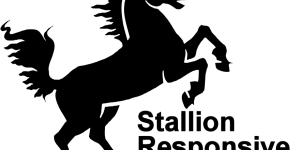
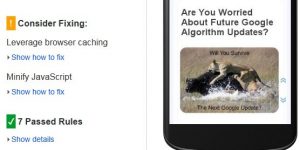
More Comments by SEO Dave
Tips To Increase Comments On Your Blog
WordPress Plugin Subscribe to Comments Reloaded
That would be the plugin Subscribe to Comments Reloaded which I forgot to reactivate recently after some maintenance on the site.
Subscribe to Comments Reloaded is active again.
David …
Continue Reading Tactics for Getting More Comments
Tips To Increase Comments On Your Blog
Gurken Subscribe to Comments WordPress Plugin
I use Gurken Subscribe to Comments which is working out the box with Stallion so no real need to add it directly into Stallion.
I also try to avoid adding plugins that require their own settings page unless I’m adding new …
Continue Reading Tactics for Getting More Comments
Tips To Increase Comments On Your Blog
Best Font Size for a Website
I think the font size is about right for most users, but open to being convinced otherwise.
I’ve set the Stallion theme font sizes to a reasonable size for partially sighted visitors can have a reasonable chance of reading the text …
Continue Reading Tactics for Getting More Comments
Tips To Increase Comments On Your Blog
WordPress Content Management System CMS
I’m looking forward to WordPress 3, looks like another step in the right direction for those not really using WordPress as a blogging platform per se but as a content management system (CMS).
As I’ve got 50+ WordPress installations I’ve been …
Continue Reading Tactics for Getting More Comments
Tips To Increase Comments On Your Blog
WordPress Approve Comments Broken
Hmm, having issues approving comments on the site, had four comments that wouldn’t approve. Had to edit them and them approve rather than the usual click approve under the pending queue.
Hope it’s not stopping comments as well as not had …
Continue Reading Tactics for Getting More Comments
Tips To Increase Comments On Your Blog
Do Follow Blogs List
Unfortunately Nabil when I’ve allowed links on comments that are not no follow (so do follow) I get a significant number of comments that are not very good quality.
The sort of posts that are one line with a mention of …
Continue Reading Tactics for Getting More Comments