Updated April 2014 for adding Google AdSense to WordPress 3.9 themes: TwentyFourteen theme example. As you can see I use the AdSense program on this website, with an an AdSense ad floating to the right of this text. The Premium WordPress theme I develop (running on this site) is AdSense ready, if you wish to skip editing a WordPress theme template files, go buy a copy of Stallion Responsive which includes AdSense, Chitika, Kontera and Infolinks ad networks built in plus the ability to add custom ads as well!. This post will explain how other WordPress 3.9 theme users can achieve a similar use of AdSense on their WordPress blogs without buying a premium theme (cheap skates :-)), will be […]
Continue Reading How to Add AdSense to WordPress
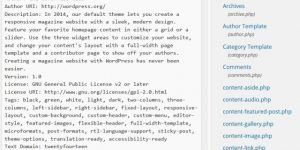

AdSense Code Not Working
Hi! I tried to add the code, but nothing happened. Maybe I could send you a copy of the code from my editor and you could tell me where I should put the code? Maybe I just wasn’t putting it in the right place. Thanks!
Johanna
AdSense Code Placement Tutorial
This is great information.
However, I am having trouble getting the ads into the correct location. It may be because of the way Google “improved” the code for everyone’s adsense.
I’ve tried pasting your code with my numbers into the single.php for a 250×250 ad, and it gives me a narrow highrise, which is what my original code designated.
So, I went to the Adsense “Get Ads” page and generated code for a 250×250.
When I paste that code in, in place of your code, it doesn’t do the “float right”, even though I didn’t replace that line from your code.
If I paste my new Google 250×250 numbers into YOUR original code, I still get the narrow highrise (although it IS float right).
I don’t get it.
Can you help?
AdSense Code Placement Tutorial
AdSense Ads Working
Play around long enough and you figure it out on your own… I failed to put and end div tag in. I put it in and everything works fine… thanks for the great page!
WordPress AdSense Widgets
Thanks for the help. You may have written it a while back but there’s always need for that.
If you don’t wanna get at all into the php files, you can add the AdSense to your sidebar by going to WIDGETS and adding a new TEXT widget where ever you want in the side bar. Just enter the adsense script there…
You can wrap it with a DIV to add some top margin if you want.
boozika2000
WordPress AdSense Widgets
AdSense Theme Editor
Hey, I’m trying to as adsense to my blog on wordpress as well but I don’t seem to have that “design” link.
Add AdSence to WordPress
“We just followed your directions and they worked great – we now have adsence on all our single post pages.
However, we would like to add ads to the main blog page – the one that comes up first with five posts on it.
Do you know what the name of that page is?
We’ve tried looking through the list of all the pages, but can’t seem to figure out which one it is.
Add AdSence to WordPress
How to Add Google AdSense to WordPress Home Page
Glad you got some of it working :)
The WordPress main page is usually the index.php file, but some themes don’t follow that convention.
Also look for-
Archive(s).php and even Categories.php all depends on what the theme creator used at the time!
One of the themes I’ve worked on called Beautiful Sunrise uses the index.php file as the single.php page and the index page info is found in home.php
Some themes also have parts of the theme within smaller files that are then included. For example you might find the post content part of all the different archive type php files are within a file like this. If this is the case you will be looking for a relatively low code page (not a lot of text) with the function
or
If you find a function like this you have a page that probably creates a content part of a page, the excerpt function is almost certainly an archive type page since it shows an excerpt of the content.
Good luck :)
David Law
How to Add Google AdSense to WordPress Home Page
Add AdSense to a WordPress Text Widget
Hi! This post is very informative. I followed your instructions here but I still can’t get Adsense to work on my blog.
After pasting the Adsense code, I clicked “Done” then “Save Changes”.
I clicked on the text widget again and boom! The code is gone! It is erased. The box is just plain white.
The ads, obviously, are not appearing after many trials. Please help! Thank you.
Add AdSense to a WordPress Text Widget