Continuing on from WordPress SEO Tutorial Naming Your Site for Better Search Engine Rankings that touched on how important the title element (title tag to illiterate SEO experts :)) is, in this part of the WordPress SEO Tutorial we’ll cover title tag/element optimization.
When it comes to on-page WordPress SEO there is no other single area of a webpage more important than the Post Title Tags. Make sure our Posts Title Tags are Search Engine Optimized when using WordPress.
The title element is so important I’ve created two other SEO articles on optimizing title tags:
Why WordPress Post Titles Should be Search Engine Optimized
When using the Stallion Responsive Theme when a WordPress Static Page, WordPress Post (like this one), WordPress Category, WordPress Tag and even the Search result pages the SEO theme will add a lot less irrelevant text to the title tag than most (used to be all) WordPress themes I’ve looked at.
For example what you add to a WordPress Posts Title (on the Edit page under “Posts” > “Add New” or when editing a Post) will be used by most WordPress themes as part of the webpages title tag.
The screenshot above shows this Posts title “WordPress SEO Title Tag Tutorial”, it’s essential you put some thought into what titles you give your WordPress Posts etc… Unfortunately not all WordPress themes (or SEO plugins) use the WordPress titles in the best format.
Many WordPress themes will have one of these two title tag structures for various types of WordPress pages:
Older WordPress Themes Title Tag Format
Home Page Title : Blog Name
Static Pages Title : Blog Name | Title of Page
Single Posts Title : Blog Name | Title of Post
Categories Title : Blog Name | Category Name
Tags Title : Blog Name | Tag Name
Search Result Title Blog Name | Search Phrase
Monthly Archive Title | Blog Name | Date Archives
The above type of title tag structure is really bad, if your WordPress theme outputs this, change themes ASAP.
Newer WordPress Themes title Tag Format
Home Page Title : Blog Name
Static Pages Title : Title of Page | Blog Name
Single Posts Title : Title of Post | Blog Name
Categories Title : Category Name | Blog Name
Tags Title : Tag Name | Blog Name
Search Result Title Search Phrase | Blog Name
Monthly Archive Title Date Archives | Blog Name
This newer WordPress theme format is better, but still not the Best SEO Title Tag format. The above is acceptable for a branded WordPress site. Look at big brands like Amazon (they don’t use WordPress, but still a good example) their title tag structure is “Title of Page | Amazon” (“Title of Page | Brand Name”).
If your WordPress site is part of a brand and brand identity is important the above (second example) is acceptable as long as you name your WordPress site as the brand name (Blog Name = Brand Name).
On the other hand if you don’t own a big brand name or using your brand name as the blog name just doesn’t work there’s a much better SEO title tag format.
Best SEO Title Tags
This WordPress site uses the Stallion Responsive Theme which can output the second title tag format listed above (for branded sites) or a Best SEO Title Tag format for sites where branding isn’t very important. Since “SEO Gold” (name of this site) isn’t a big brand name I opted for the Stallion best SEO title tag option.
On this site my title tags are output as follows:
Stallion Theme Best SEO Title Tag Structure
Home Page Title : Blog Name
Static Pages Title : Title of Page
Single Posts Title : Title of Post
Categories Title : Category Name
Tags Title : Tag Name
Search Result Title Search Phrase
Monthly Archive Title Blog Name | Date Archives
Since the home page title tag is important there’s a Stallion Theme option to change it, for this site I’ve left it as the blog name “SEO Gold”.
Since most themes use the WordPress Post title as the webpages title tag you should spend some time researching a good title, target a keyphrase. This Post for example targets this keyphrase “WordPress SEO Title Tag Tutorial”, if I used another WordPress theme the title tag format could be:
SEO Gold | WordPress SEO Title Tag Tutorial
or
WordPress SEO Title Tag Tutorial | SEO Gold
from an SEO perspective adding “SEO Gold” to the title tag doesn’t make sense, this article isn’t targeting SEO Gold specific SERPs. The best SEO title is:
WordPress SEO Title Tag Tutorial
It really is that simple, pick a keyphrase (keyword research), add any additional text visitors might need** and that’s it.
** For example this article Top 5 Sites for Royalty Free Images for Commercial Use has the title tag “Top 5 Sites for Royalty Free Images for Commercial Use”.
It’s unlikely search engine users will search for this exact phrase, so it’s a combination of a keyphrase (Royalty Free Images) and some additional text to entice users to visit (Top 5 Sites for) AND share on social media.
What About WordPress SEO Plugins?
You will find even the popular WordPress SEO Plugins All in One SEO and Yoast WordPress SEO set their defaults to the branded version above which is not best SEO practice 2018.
Why would I want to use the keywords “SEO” and “GOLD” in the title of this page?
I wouldn’t since they add little/no SEO value to content that’s about title tag optimization. About the only time I’d consider adding the name of a site in all titles is for branding reasons, if I worked on Amazon or Ebays sites it makes sense from a branding perspective to add the name of the site to their titles (at the end of the title tags) because there’s a lot of trust in those brands that WILL increase the click thru rate from Google etc… Well worth the SEO loss in having an extra word (I’d only add Amazon or Ebay in these examples).
If you are a Yoast or All In One SEO plugin user check the title tag format options and change them to match the Stallion Responsive SEO Theme structure.
SEO Your Old Post Title Tags
If you are reading this and thinking, damn all my 3,000 WordPress posts are along the lines of “I had a great morning” and my SERPs suck, don’t worry, you can spend the next 6 months editing them one at a time :) to search engine optimize the titles without harming current search engine rankings.
For a WordPress Post with a terrible SEO title edit it and change the title to something relevant. What WordPress will do is change the title of your posts, but not the URL’s of those posts (I do it all the time). So if you had a post “I had a great morning” and changed the title to “How I Won at Poker” all that would happen is the title would change, but the URL would remain www.domain.com/i-had-a-great-morning/ (assuming you use the URL format I recommend at SEO Friendly WordPress Permalinks).
Since I sell a WordPress SEO theme and when WordPress updates I have to check the SEO theme still works fine in the latest version of WordPress I use the ability to rename a page title without renaming the URL to gain the latest WordPress SERPs.
I’ve changed the title of this article several times:
It started life as : “WordPress Title Element/Tag Optimization”
Also had the title : “WordPress Title Tag SEO 2014”
Current title : “WordPress SEO Title Tag Tutorial”
You can see the URL structure (the WordPress Slug) of this page is still: “wordpress-title-element-tag-optimization” (because the page was originally called “WordPress Title Element/Tag Optimization”, had I created this page today (as I edit this article) the slug would be “wordpress-seo-title-tag-tutorial” to match the new title “WordPress SEO Title Tag Tutorial”.
So it’s OK to rename an old post, page, category etc… WordPress doesn’t automatically change the URL/slug (generally speaking don’t change the slug, you’ll loose rankings).
Did similar with the main WordPress SEO Tutorial page, you can see in the screenshot above the title and the WordPress slug are different: originally called the page “SEO Tutorial for WordPress”.
You can do similar with category and tag names. Edit the category name or tag name, but not the category slug or tag slug value (the slug value is for the permalinks) and like with renaming page/post titles the search engines won’t have any problems finding the URL of the page since it’s not changed.
So don’t panic if you’ve named your categories and tags poorly, rename them taking SEO in mind.
When you’ve got your page titles, category names, tag names etc… Stallion Responsive is designed to use that information in various parts of the SEO template to improve search engine rankings so go buy a copy of my SEO theme today.
David Law


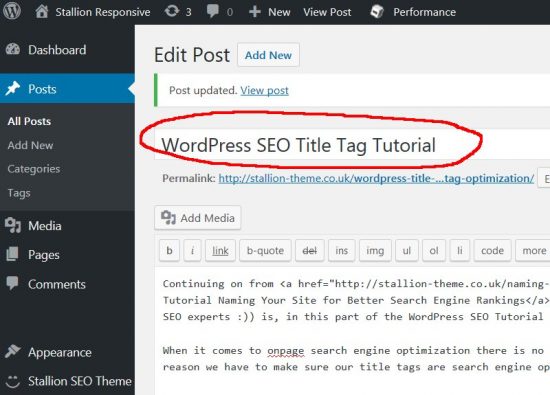
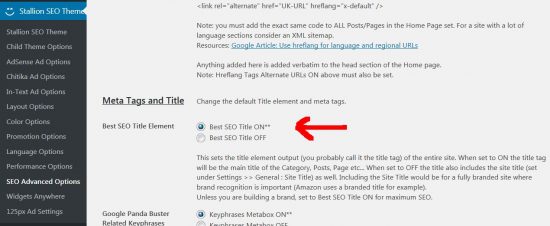
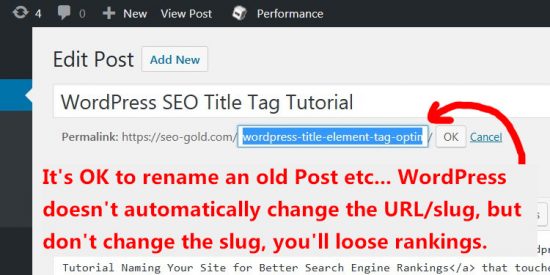
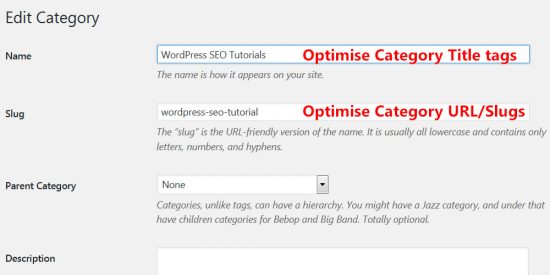





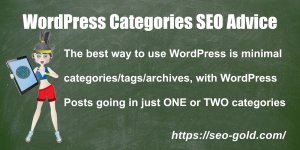
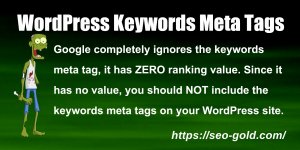




Hi David,
Thank you very much for all the support so far.
I want to ask, how can i remove the page domain.tld from my blog title, because i will like to replace it with home hence i will not be making regular post on this root domain.
You’ve named your site title the same as the domain name, you should use relevant keywords for the site title NOT the domain name.
Under your Dashboard:
Settings >> General
Change the setting “Site Title” to something relevant like:
Professional Forex Signals
Take a similar approach when creating posts, categories etc… put you keywords within the title of the posts, name of categories…
BTW I think you’ve made a typo when choosing your domain name. Your ‘service’ is called FX Super Signals as in FX Great Signal or FX Awesome Signals. Super has one too many Ps, that’s supper as in a meal (usually evening or last meal of the day if you are from England).
If it’s not an important site not a brand site (autoblog for example) not a big deal, just ignore the domain name (barely anyone will notice and because you didn’t hyphenate keywords ie “forex-super-signals.com” nothing about the name has SEO value) and when writing about the service use Super.
Just reread your comment and think I’ve described the wrong thing. What do you want to say Home? If it’s the link on the navigation menu below the header you can’t in Talian 5 (you will in Stallion 6, releasing soon, you’ll get a free update.)
You can remove that link completely via the Talian options page, it’s the setting “Home Page Link On/Off” tick the OFF option.
If you are comfortable with editing template files you could also edit the header.php template file, but if this is going to be an autoblog all your home links will say Home and this is an awful choice SEO wise (never use Home, Click Here or similar words for the anchor text of links!). Let me know if you need instructions.
David
Hi David.
I tried to get to grips with this through your SEO tutorial but am still not quite sure.
OK I’ve recently installed Stallion on my site due to other problems with my old theme. I note that Stallion uses the post title for it’s H1 element.
Historically I’ve always created a H1 element in my main post because I use SEOpressor to construct my post. Without it SEOpressor does not rank my post so high. This isn’t necessarily a problem if the post is constructed right as it’s only a guide that SEOpressor gives, but in their eyes it’s best SEO practice.
So the question is should I only ever have one H1 element in any single post, which is what I’ve read across the web? That H1 element will be derived by Stallion in the post title.
If so I need to remove the post H1 elements across my site, which isn’t a problem as there are only a dozen posts or so at present.
Two examples may help.
1. This post now has two H1 elements, which actually looks naff, because of the SEOpressor requirement. I tried to overcome this slightly by inserting the Google ads in between.
2. This post now only has the one H1 element derived from Stallion now that I’ve removed the second heading.
Presumably you will say that post two is correct but how does that fit in with your comments on https://stallion-theme.co.uk/naming-your-wordpress-blog-for-better-search-engine-rankings/ which talks about the DIV class H1div CSS. This is the bit I’m confused about.
Does this make any sense?
Thanks in advance
Nigel
There’s no hard rules regarding the use of headers, what you have to remember is each header type will likely have X amount of SEO benefit available, if you have one H1 header that one H1 header will receive all the SEO benefit available for H1 headers.
Since H1 headers are considered the most important header generally speaking you have one H1 header with your main SERP within it. It’s not something I’ve tested extensively, but you can work on the assumption if you had two H1 headers the words within them will share the SEO benefit, so there should be no overall difference between having one H1 header with 10 words within it compared to two H1 headers with the same 10 words split between them.
All my WordPress themes are setup to automatically use the title of a post as the H1 header for blog posts and static pages. Also Categories, Tags, search result pages use the name of the Category/tag/search as a H1 header. The home page and monthly archive pages use the sites title as a H1 header. This is maximum SEO impact without having to think too much about it, as long as you keep SEO in mind when naming posts/pages/categories… and the name of the site the H1 header SEO is dealt with by the theme. This is also true for the title element (title tag) and other areas of the template all adding up to quite a bit of inbuilt SEO without the user having to do anything beyond using relevant keywords when naming posts etc…
I leave H2 headers out of the templates for the user to add to blog posts and static pages (the template uses them for other types of pages like Tags and Categories), other lower level headers are pretty much dealt with at template level, but can be added to within the content. Depending on the amount of content within a post I’ll try to add one or two H2 headers, a few H3/H4s if it works with the content.
I’ve not used SEOPressor so no idea if it’s any good. All I can say is I’ve never found an SEO tool that looks at a pages content as you build it that was any use to me, they tend to come out with silly keyword density amounts (usually around the 2% mark) that are irrelevant to Google.
My sites received around 60,000 unique visitors yesterday (I’ve increased my traffic by around 20,000 visitors since upgrading 80% of my sites to Stallion!) and I never check keyword densities etc… Take this page it’s got comments open and so I have little control over keyword density but it’s ranked well for relevant SERPs. Basically if a page reads OK add more SEO until it doesn’t, if it reads spammy you’ve gone too far, it really is that simple.
It doesn’t matter if the keyword density is 1% or 10% as long as it reads OK and you’ve used your keywords in relevant parts of the post etc… If you name a post “What a Great Morning” and it’s about Forex Trading, you aren’t likely to rank well for Forex Trading SERPs, same is true for Categories, Tags, Sites Title: your site title is awful for example, NEVER name a site using the domain name, always use relevant SERPs to the main content.
Google sees your title as “pctoolsinsights com” how many people do you think search for “pctoolsinsights”? Your sites title should be something like “PC Tools” or whatever your main SERP is or derivative of that SERP.
David
David.
As always thank you for a most comprehensive and thought provoking response.
You actually blow some of the IM guys rationale out of the water, but your results speak for themselves! 33% increase in traffic with Stallion, amazing!
You have to write a report on how to construct a site and posts and stick it on Clickbank! Oh but complete the single sidebar version of Stallion first!!
OK more thinking to do specifically relating to site title and categories.
Thanks you again.
Nigel
I am using the wordpress stallion theme, I made a static page for my website and then made it the home page from Settings >> Readings. Now I am not able to resolve the following:
1) I want to change the title tag of the home page, but am not able to do so, it just keeps on taking the title of the static page as the home page title. I tried setting the “Home Page Title Element” from “SEO Advanced” section, even that does not work.
2) I think the stallion SEO plugin is great, but it would be better if you can include customization of meta description and meta keywords for each post/page in it. I understand your point that these tags do not help in ranking anyway, but I think that is just for google, other search engines do take into account such tags as well.
The title tag/title element when using a WordPress front page uses the title from the static page you are using as the front page. If you change the title of the static page you change the title of the home page.
Oversight on my part not taking that into account for the Stallion Advanced SEO setting “Home Page Title Element”, will improve the option in the next update so the static pages title isn’t used if there’s a Home Page Title Element set.
The Stallion SEO plugin is a 1st release to quickly fix the nofollow/noindex issues with other WordPress SEO plugin that I’d never use.
You can still use WordPress SEO plugins like All in One and Yoast for their title element and meta description tags features. On the Stallion Advanced SEO option page at the bottom is a feature for checking if the Yoast and All in One WordPress SEO pluigin have SEO damaging settings set. So you are less likely to inadvertently damage your sites SEO using the wrong settings.
I read WordPress core might be adding title element and meta tag features in the future, so have held of incorporating those options into the Stallion plugin or the Stallion theme.
Just to quickly add I’ve never needed those features for a site running the Stallion SEO theme because the title elements of Stallion are SEO’d and if I want a unique meta description the excerpt is available (Stallion uses the excerpt as the meta description if you set one).
The only feature not available in the Stallion theme is the ability to call a post
My Post About XYZ
and have a title element
Not My Post About XYZ
From an SEO perspective you should try to name your posts with SEO in mind because the title of a post is used to generate important SEO content. For example the title of this post is
Stallion SEO WordPress Theme Support
The Stallion SEO theme plus supported plugins will use the title in around 5 location within this page and it’s used as the slug for the filename and if you have comments each comment will use the title of the post a minimum of once each and if you use the Stallion SEO Super comments feature twice on posts that generate comments pages: this post currently has over 150 comments, so the title “Stallion SEO WordPress Theme Support” is used over 150 times (probably 200 times) just by the comments.
The title will also be used on the home page and categories etc… as the anchor text of links to this post. If you want maximum SEO you always SEO the title of a post, Stallion uses it over and over again.
With this in mind why would I write a title to a post that isn’t the best SEO title and then use a plugin to write a perfect SEO title ONLY to be used as the title element (title tag)?
If you write rubbish SEO post titles and overwrite them with the Yoast or All In One SEO Plugin you’ll only have an SEO’d title element, all the other Stallion theme built in SEO will be wasted.
That doesn’t make a great deal of sense to me.
If I were to incorporate a title element override there’s an argument for mixing up where the original title and the secondary/extra title is used within the Stallion theme. Now that would be a useful SEO feature because you could target secondary SERPs. That being said the ideal SEO scenario wouldn’t be to use the extra title as the title tag, but to use for less important template locations like the Comment section headings: these are H3 headers in Stallion, so a good location for a secondary SERP, on this page I might use “WordPress SEO Theme Support” as the secondary/extra title.
Something for me to ponder :-)
David
Update: The way Stallion deals with the title tag has completely changed, in Stallion WordPress SEO 7 and Stallion Responsive 8 the WordPress title tag has an override and can use either the Yoast SEO data or the All In One SEO plugin format data.
Hi Dave,
I am ok with the way stallion works with the title tags except for the home page title issue, which you will fix in the next update.
I agree with the fact that if you write good titles for your page/blog then there should be no reason for you to look for alternate page title.
My point was about having a custom entry point for meta description and meta keywords. The fact that these are no longer used by search engines may not be true for all search engines.
As I am trying to make my poor performing sites perform better (Panda has been a bear for me).
I am drilling down and looking at some of your Stallion options I have ignored or forgotten about.
This the actual page title Vs the title tag. I believe the title should be as natural as possible without much care about keyword density (other than being somewhere in the title) and the title tag which is an option in Stallion, found below your all in one SEO pack SEO resource.
This title tag should be dense in keyword phases.
For example: Page title might be “How to write a page title that ranks vs Title tags for SEO”
While the title tag might be “Page title vs custom Title tag”
Is this correct?
Again I am seeing very strange pages ranking high post Panda-Penguin and somewhat thinking just writing naturally and long posts are the way to go (I mean really natural like a blog with an attitude) with little to no thought on keywords other than the ideas in your theme. Just very natural writing and little SEO.
For those not familiar with the title tag/title element.
The title you see at the top of the browser bar and usually shown as the title for Google searches is the Title Element, most SEO’s wrongly call it the Title Tag, the title tag is actually an attribute attached to text links (title=”keywords”) which is ignored by Google.
Most webmasters/SEOs these days use the term title tag when they mean title element, really irritating :-)
I used the All In One SEO Pack Plugin as a starting point for the Title Element override and Related Keyphrases and All In One calls the Title Element the Title Tag, so for backwards compatibility I called it the Title Tag (bugs me, should be Title Element).
I’ll call it the Stallion Title Tag for the rest of the comment :-)
Stallion looks for the Stallion Title Tag first, if not present uses the WordPress Post Title for between
What to add to these two fields really does depend on the site and content.
In a perfect world the WordPress post title will be the perfect title element, but sometimes you want a long descriptive post title that’s a bit long for a title element or even a not so good readable non-SEO title on the page and an SEO’d title element which is where the Stallion Title Tag and the four Stallion Related Keywords are useful.
Take this post https://stallion-theme.co.uk/wordpress-seo-tutorial-duplicate-content-and-canonical-urls/
WordPress Post Title : WordPress SEO Tutorial Duplicate Content and Canonical URLs
Stallion Title Tag: Duplicate Content and Canonical URLs
There’s not much difference between these two, it’s basically to mix it up a bit and wanted WordPress in the Post Title hence the Stallion Title Tag lacks WordPress. Could have added WordPress to the Stallion Title Tag instead, but in this case was using the WordPress post title as a longer derivative SERP so not all internal link anchor text will use the same anchor text.
Stallion Related Keyphrases
WordPress SEO Canonical URLs
WordPress SEO Duplicate Content
Duplicate Content SEO
Canonical URLs SEO
Depending on Stallion and widget settings the above keyword phrases will be used as anchor text and other parts of a post. It basically mixes things up, rather than having all links and all template based SEO using the same phrase.
When using the Stallion Title Tag remember it’s the title that will be used for the title tag, so it’s the most important title of them all, if you don’t add a Stallion Title Tag the WordPress Post Title will be used as the title element so that would make it the most important. The keyphrases are to mix up the internal links etc.. to that page.
I used to advise go for the perfect title element, so if you have a page on “WordPress Themes” the best title element is “WordPress Themes”, but there’s so much stuff online now unless you have a LOT of link benefit to spend on a hard SERP it’s easier to target longtail SERPs. Basically be less specific and target easier SERPs, better to have some traffic from easier longtail SERPs than none from hard SERPs.
When I first got into SEO I was ranking high for one word searches like Lingerie, but even then it took a LOT of backlinks. There’s so many sites like Wikipedia that can dominate a lot of one word SERPs due to the sheer power of their backlinks it can be argued it’s a waste of link benefit to try for hard single keyword and double keyword SERPs.
So what you do depends on how much link benefit you have access to, not a lot, go for longtail SERPs. I have quiet a bit of link benefit, but to gain a SERP like Lingerie today I’d have to use it all, so I go for longtail SERPs: basically easier to gain 100 SERPs with 10 visitors each a month than one SERP with a 1,000 visitors a month AND you are less likely to loose all your longtail traffic in one Google algorithm update.
In the next Stallion update the Stallion Title Tags and Stallion Related Keyphrases will be even more important. Google only counts the anchor text of the first link to a page from a page, so if you have a page with two links to the same page with different anchor text only the first anchor text (code wise) counts.
Example, two links to this site’s home page, the anchor text of both of these will be ignored since there’s already links to home higher in the code. Do a Google search for the second anchor text in a weeks time, this page shouldn’t show as a result.
Stallion All In One WordPress SEO Theme
StallionHomeXAYBZC
There’s a way around this using a different link format
StallionHomeATZY
The above anchor text should be indexed in the short term, which will confirm it counts: remember Google isn’t perfect, sometimes they screw up, I keep getting anomalous SEO test results on nofollow links anchor text.
To read more about this SEO test go to Anchor Text SEO Tests.
In the Stallion Responsive 8.0 update this format will be an advanced SEO option through out Stallion, will work with almost all link types like the Stallion widgets. Going to add a lot of internal links that will have different anchor text and it will count towards SERPs. Will change the way Stallion builds internal anchor text, I worry Google isn’t counting the anchor text of internal links as much as they should when all the links have the same anchor text (hence the future update).
David
Update: The above concept is built into Stallion Responsive.