Comment on WordPress Widgets Tutorial by SEO Dave.
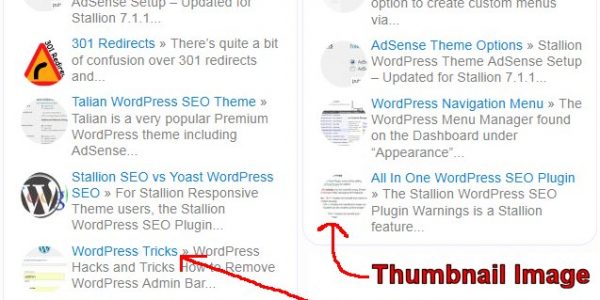
I see your original confusion you later discovered the solution for yourself, you’ve assumed for the Right layout you’d put everything in the right sidebar widget area and the Left layout put everything in the left sidebar widget area.
For the Left/Right layouts the left and right sidebar widget areas are stacked on top of each other and because of the way the layouts are generated not always in a logical way because of how the template files are coded** So when adding widgets for the Left and right layouts you still have to add at least one widget to each left/right sidebar widget area.
** Stallion is coded so the same template files (same HTML code) creates all the different layouts and colour schemes so no matter which layout you use you still get full SEO benefit. The layouts are created from different CSS files (one for each layout) which have no SEO impact. If you’ve ever tried to code what’s called the holy grail layout it’s a pain to get right, I also wanted to have the main content loaded high in the code AND have the 9 layouts without having to use different template files, REALLY difficult.
David


More Comments by SEO Dave
Best WordPress Widgets
WordPress Drag and Drop Widget not Working
Combined your two comments into one as they appear to be the same issue.
The dragging and dropping of WordPress widgets and WordPress custom nav menu items use javascript, so it’s most likely a javascript issue.
Stallion Responsive doesn’t modify the WordPress …
Continue Reading Best Widgets for WordPress
Best WordPress Widgets
Adding Widgets to a WordPress Child Theme
Although Stallion Responsive v8 is based on Stallion WordPress SEO v7, it’s a separate theme and I removed/replaced some of the older widgets with better ones.
If a Stallion WordPress SEO v7 widget isn’t part of Stallion Responsive v8 it’s either …
Continue Reading Best Widgets for WordPress
Best WordPress Widgets
WordPress Plugin vs WordPress Theme
I started writing a comment, but it developed into an article so added it at WordPress Features – A WordPress Plugin or A WordPress Theme?.
The webpage linked above is where Stallion Responsive will be supported, have to build a new …
Continue Reading Best Widgets for WordPress
Best WordPress Widgets
Q2W3 Fixed Widget (Sticky Widget) WordPress Plugin
There’s WordPress Plugins that add that functionality, for example the Q2W3 Fixed Widget (Sticky Widget) WordPress Plugin https://wordpress.org/support/plugin/q2w3-fixed-widget
Interesting feature having fixed or sticky widgets.
David …
Continue Reading Best Widgets for WordPress
Best WordPress Widgets
WordPress Broken Widget
I don’t know which widget you are referring to, example URL?
David …
Continue Reading Best Widgets for WordPress
Best WordPress Widgets
Widget Display Plugin
There’s already a Widget Display Plugin built into Stallion under
Stallion Layout Options : Widget Display Plugin
David …
Continue Reading Best Widgets for WordPress
Best WordPress Widgets
Changing WordPress WIdget Titles
Going to guess you don’t understand too much about widgets.
Under “Appearance” >> “Widgets” you have a lot of Widget Areas that correspond to different parts of the Stallion theme.
If you’ve never been on this page and added widgets to those …
Continue Reading Best Widgets for WordPress
Best WordPress Widgets
WordPress Widget Display Plugin
Use the built in Widget Display Plugin under “Stallion >> Layout Options” enable the “Widget Display Plugin”, this adds new features to all multi-widgets (widgets that can be added more than once like Text Widgets) including disabling widgets on specific …
Continue Reading Best Widgets for WordPress
Best WordPress Widgets
WordPress Single Post Widget
On Blog Post and Static Page edit screens add whatever code you want shown only for that blog post/static page to the Stallion Single Post widget meta box. You could for example add a banner ad as fully formed HTML …
Continue Reading Best Widgets for WordPress
Best WordPress Widgets
How to Have No WordPress Widgets
Sounds like you are new to WordPress and haven’t played around with widgets yet. No need to make any code changes to achieve what you want, if you have got modified files online suggest you upload the original files as …
Continue Reading Best Widgets for WordPress
Best WordPress Widgets
Removing WordPress Tags
WordPress core doesn’t have an option to hide tags as such, you can delete them. Had a look at your site and you’ve added way too many tags on that post. I’d edit the post and remove most of the …
Continue Reading Best Widgets for WordPress
Best WordPress Widgets
Removing the Stallion Default Widgets from WordPress
The Stallion banner ad is a default widget, all the sidebar items are defaults that are meant to be over written when you add your first widgets to the left and right sidebars. The default widgets are there so a …
Continue Reading Best Widgets for WordPress