Comment on WordPress Widgets Tutorial by SEO Dave.
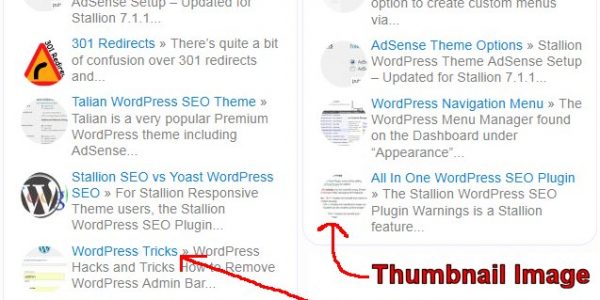
If a Stallion WordPress SEO v7 widget isn’t part of Stallion Responsive v8 it’s either because it was old out of date code or a better alternative was added.
The old recent comments widgets (the ones with 12 and 18 comments) are using very old out of date WordPress code (depreciated code if I recall correctly that I first used in Talian 5).
You could try copying the relevant PHP code for the widgets from Stallion 7 into Stallion Responsive and they should work: probably need some tweaks to account for new CSS changes.
Easiest way to do this is via the Responsive Child theme, edit the file
functions-child.php or functionsplus-child.php
Both files are part of the child theme for this sort of thing, adding new theme features, it’s how I develop new features, first add them to the child theme and then move them to the main theme if they are worth keeping.
You’ll note in the functionsplus-child.php files there’s an example feature that’s only part of the child theme, it’s the more detailed favicon feature that I decided not to add to main Stallion Responsive (was part of Stallion 7) because it had a lot of images associated with it that were better as the child theme (kept the main theme zip file small).
Anyway, what you’d do is find the PHP widget code from Stallion v7 you want and add it to the child theme.
Can’t provide better details as this PC I’m on is even struggling to run Windows Explorer and keeps crashing. Few more days and should have a new PC.
David


More Comments by SEO Dave
Best WordPress Widgets
WordPress Drag and Drop Widget not Working
Combined your two comments into one as they appear to be the same issue.
The dragging and dropping of WordPress widgets and WordPress custom nav menu items use javascript, so it’s most likely a javascript issue.
Stallion Responsive doesn’t modify the WordPress …
Continue Reading Best Widgets for WordPress
Best WordPress Widgets
WordPress Plugin vs WordPress Theme
I started writing a comment, but it developed into an article so added it at WordPress Features – A WordPress Plugin or A WordPress Theme?.
The webpage linked above is where Stallion Responsive will be supported, have to build a new …
Continue Reading Best Widgets for WordPress
Best WordPress Widgets
Q2W3 Fixed Widget (Sticky Widget) WordPress Plugin
There’s WordPress Plugins that add that functionality, for example the Q2W3 Fixed Widget (Sticky Widget) WordPress Plugin https://wordpress.org/support/plugin/q2w3-fixed-widget
Interesting feature having fixed or sticky widgets.
David …
Continue Reading Best Widgets for WordPress
Best WordPress Widgets
WordPress Broken Widget
I don’t know which widget you are referring to, example URL?
David …
Continue Reading Best Widgets for WordPress
Best WordPress Widgets
Widget Display Plugin
There’s already a Widget Display Plugin built into Stallion under
Stallion Layout Options : Widget Display Plugin
David …
Continue Reading Best Widgets for WordPress
Best WordPress Widgets
Changing WordPress WIdget Titles
Going to guess you don’t understand too much about widgets.
Under “Appearance” >> “Widgets” you have a lot of Widget Areas that correspond to different parts of the Stallion theme.
If you’ve never been on this page and added widgets to those …
Continue Reading Best Widgets for WordPress
Best WordPress Widgets
WordPress Widget Display Plugin
Use the built in Widget Display Plugin under “Stallion >> Layout Options” enable the “Widget Display Plugin”, this adds new features to all multi-widgets (widgets that can be added more than once like Text Widgets) including disabling widgets on specific …
Continue Reading Best Widgets for WordPress
Best WordPress Widgets
WordPress Single Post Widget
On Blog Post and Static Page edit screens add whatever code you want shown only for that blog post/static page to the Stallion Single Post widget meta box. You could for example add a banner ad as fully formed HTML …
Continue Reading Best Widgets for WordPress
Best WordPress Widgets
How to Have No WordPress Widgets
Sounds like you are new to WordPress and haven’t played around with widgets yet. No need to make any code changes to achieve what you want, if you have got modified files online suggest you upload the original files as …
Continue Reading Best Widgets for WordPress
Best WordPress Widgets
Removing WordPress Tags
WordPress core doesn’t have an option to hide tags as such, you can delete them. Had a look at your site and you’ve added way too many tags on that post. I’d edit the post and remove most of the …
Continue Reading Best Widgets for WordPress
Best WordPress Widgets
Removing the Stallion Default Widgets from WordPress
The Stallion banner ad is a default widget, all the sidebar items are defaults that are meant to be over written when you add your first widgets to the left and right sidebars. The default widgets are there so a …
Continue Reading Best Widgets for WordPress
Best WordPress Widgets
Single WordPress Categories Widget
This will be possible in Stallion 7.0. There’s a new Stallion 7.0 widget (Stallion Posts Widget) that can do a lot including choosing posts from one or as many categories as you want.
Think recent posts widget with optional thumbnail image …
Continue Reading Best Widgets for WordPress