Comment on How to Update WordPress Themes by SEO Dave.
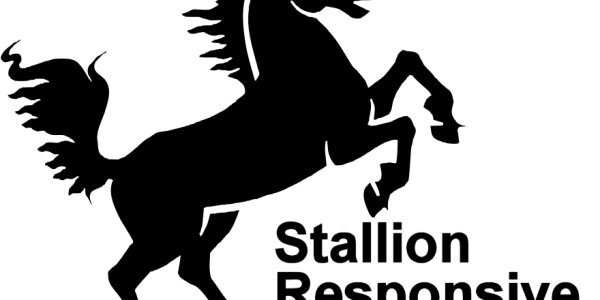
You can’t use the WordPress theme installer to update a theme, when a theme already exists (already installed) WordPress throws out an error though not the too big error. Have to say consider WordPress core not having the option to use the WordPress theme installer to upload the same theme zip file a feature failing. The WordPress automatic theme updater (the one where you click Update themes etc…) manages to delete the current theme directory and installs from the zip file from the WordPress theme repository, so don’t understand why the same can’t be part of the manual theme installer. The only real difference is the WordPress user is obtaining the zip file from their PC rather than from the WordPress repository server.
Anyway, I think I know what’s happening.
Sounds like this is anew Stallion theme install or you’ve deleted the old version of Stallion (making it a newish install :-)).
Your hosting account has the maximum file upload size set too low, many web hosts have it set to just 2MBs, you need a minimum 10MBs to install Stallion that way. Since the upload size is too low when you try to install any large theme or plugin you’ll get the file too big error.
If your hosting did have a max file upload size big enough (email them and ask for the max file upload size t be increased to 20MBs) you wouldn’t get the file size error, instead you’d get the folder exists error instead since /stallion-seo-theme/ folder already exists (unless as I suspect you deleted the theme or new install).
Solution is use FTP to upload the extracted Stallion theme over the current /wp-content/themes/stallion-seo-theme/
When up to date future updates will be able to use the premium theme automatic updater.
David


More Comments by SEO Dave
Update Premium WordPress Themes
Free Mailman Mailing List
I think you misunderstood.
Where I wrote “WHEN I get it working will have a fully featured free mailing list for sending out notifications.” I meant when I get the Mailman Mailing List script working on the server I’ll have a …
Continue Reading How to Update Premium WordPress Themes
Update Premium WordPress Themes
Import and Export WordPress Theme Options
Not clear from the above which options you are tying to import.
The main options pages of Stallion Responsive (AdSense, Performance, SEO advanced….) lack an export settings feature. There’s an import option (which you used partially), but no export.
The import feature …
Continue Reading How to Update Premium WordPress Themes
Update Premium WordPress Themes
Update to WordPress 4
Yes, see: Stallion Responsive and WordPress 4.0.
David …
Continue Reading How to Update Premium WordPress Themes
Update Premium WordPress Themes
Upgrading from Stallion WordPress SEO v7.1.1 to Stallion Responsive v8.1
Stallion Responsive is not an upgrade/update to Stallion WordPress SEO v7.*, they are separate themes and are installed independently.
None of the main options from v7 are reused by Stallion Responsive v8*, way too much changed to reuse the v7 options. …
Continue Reading How to Update Premium WordPress Themes
Update Premium WordPress Themes
Upload WordPress Themes via FTP
Sounds like your first download was corrupted, probably a connection issue during the first download.
The child theme issue is almost certainly the size of the child theme, it is huge for a theme and because of the size prone to …
Continue Reading How to Update Premium WordPress Themes
Update Premium WordPress Themes
New Premium Theme : Stallion Responsive
Stallion Responsive 8 is a new premium theme (WordPress SEO Package to be more precise) so not a free update for Stallion WordPress SEO v 7.1.1 users.
See the comment Stallion Responsive Discount for more details.
As a Stallion WordPress SEO 6.2 …
Continue Reading How to Update Premium WordPress Themes
Update Premium WordPress Themes
Mailman Mailing List
Setting up a Mailman Mailing List for Stallion Responsive update notifications and it’s a PAIN.
Mailman is built into Virtualmin (control panel I use) as a Webmin module so in theory should be easy to setup (basic setup was easy enough), …
Continue Reading How to Update Premium WordPress Themes
Update Premium WordPress Themes
WordPress Responsive SEO Theme Update
Have had health problems that’s stopped me working much, hence the delay.
Been working on the code for Stallion 8.0 (WordPress Responsive SEO Theme) which should be released soon, won’t put an estimated release date in case I have to stop …
Continue Reading How to Update Premium WordPress Themes
Update Premium WordPress Themes
WordPress Site Hacked?
I’d be worried about finding a folder that shouldn’t be there, could be your sites been hacked.
Make a backup and reinstall everything, change passwords etc… unless you are sure your site wasn’t compromised. If it is hacked you’ll probably find …
Continue Reading How to Update Premium WordPress Themes
Update Premium WordPress Themes
Installing the Stallion SEO Theme via FTP
Looks like you installed Stallion in the wrong folder using FTP.
When installed correctly this link will load the main Stallion CSS file, since nothing loads Stallion isn’t in the correct location
If you log into your site using FTP you should …
Continue Reading How to Update Premium WordPress Themes
Update Premium WordPress Themes
Best WordPress Hosting In the World :-)
LOL, I have a wife like you, she has a bunch of sites and leaves all the hosting stuff to me :-)
I do get told off when I test theme updates before release on her sites like Skinny Me.
Glad you …
Continue Reading How to Update Premium WordPress Themes
Update Premium WordPress Themes
WordPress Error Message – Are you sure you want to do this? Please try again
Is the error message “Are you sure you want to do this? Please try again”
The version 7 Stallion Theme zip file is quite big, almost 9MB and can take a while to install. If your host has some settings set …
Continue Reading How to Update Premium WordPress Themes