Comment on How to Update WordPress Themes by SEO Dave.
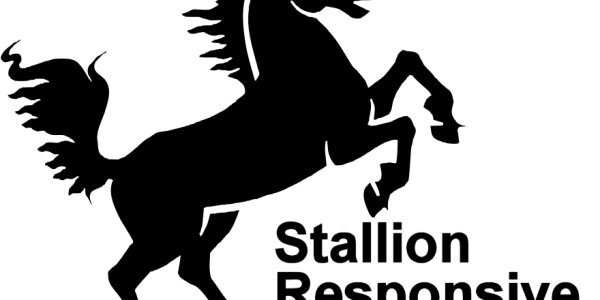
A quick fix would be to remove the check completely and update manually. Easy to do.
Edit the file function.php within the /stallion-seo-theme/ folder and delete the last line of code:
<?php require 'plugins/update.php'; $example_update_checker = new ThemeUpdateChecker('stallion-seo-theme','http://www.stallion-theme.com/updates/themes/stallion-seo-theme/info.json'); ?>After removing the above you won’t know if there’s an update available so keep an eye on the mailing list. Also when you update if the same issue reoccurs (probably will as same code used) remove that line again from the updated file.
Might be worth updating to Stallion 6.2 first to see if there’s corrupt files in the current install.
I’ll have to have a look at the Yoast Google Analytics plugin see if there’s any features worth adding to Stallion’s Google Analytics code.
I’ve a couple of almost identical virtual private servers and have one a little overloaded, keeps crashing during peaks of traffic. As a WordPress theme developer it’s a good situation to be in because if I screwup on a code feature and upload it to 30+ WordPress sites on the server it will cause more crashes. That being said plan to get another server to spread sites out more.
I know how much webmasters like to squeeze as much out of their hosting/servers, so I’ve made as much of Stallion as possible in a modular way. The concept is if you don’t use a feature WordPress shouldn’t even load the code required to run the feature.
For example all the ad networks (AdSense, Chitka etc…) if they are disabled on the main Stallion options page none of the ad code is ever loaded (just the Stallion options page for that ad network). AdSense for example has several template files to generate the code, when disabled none of it is loaded (note how the AdSense widgets aren’t available when AdSense is turned off, same for Chitka widgets and Clickbank widgets). Many of the other widgets can be disabled via the options pages, when disabled the code for those widgets isn’t loaded. When setting options the idea is if you don’t use something (like the 125px by 125px banner ads) disable it so the code isn’t loaded wasting server resources.
I’ve even added database queries and memory usage within the footer area for admins to see so they have an idea how their setup is impacting the server. If you add a new plugin and you find it adds a couple of hundred database queries it’s a poorly optimized plugin and ideally wouldn’t be used.
David


More Comments by SEO Dave
Update Premium WordPress Themes
Free Mailman Mailing List
I think you misunderstood.
Where I wrote “WHEN I get it working will have a fully featured free mailing list for sending out notifications.” I meant when I get the Mailman Mailing List script working on the server I’ll have a …
Continue Reading How to Update Premium WordPress Themes
Update Premium WordPress Themes
Import and Export WordPress Theme Options
Not clear from the above which options you are tying to import.
The main options pages of Stallion Responsive (AdSense, Performance, SEO advanced….) lack an export settings feature. There’s an import option (which you used partially), but no export.
The import feature …
Continue Reading How to Update Premium WordPress Themes
Update Premium WordPress Themes
Update to WordPress 4
Yes, see: Stallion Responsive and WordPress 4.0.
David …
Continue Reading How to Update Premium WordPress Themes
Update Premium WordPress Themes
Upgrading from Stallion WordPress SEO v7.1.1 to Stallion Responsive v8.1
Stallion Responsive is not an upgrade/update to Stallion WordPress SEO v7.*, they are separate themes and are installed independently.
None of the main options from v7 are reused by Stallion Responsive v8*, way too much changed to reuse the v7 options. …
Continue Reading How to Update Premium WordPress Themes
Update Premium WordPress Themes
Upload WordPress Themes via FTP
Sounds like your first download was corrupted, probably a connection issue during the first download.
The child theme issue is almost certainly the size of the child theme, it is huge for a theme and because of the size prone to …
Continue Reading How to Update Premium WordPress Themes
Update Premium WordPress Themes
New Premium Theme : Stallion Responsive
Stallion Responsive 8 is a new premium theme (WordPress SEO Package to be more precise) so not a free update for Stallion WordPress SEO v 7.1.1 users.
See the comment Stallion Responsive Discount for more details.
As a Stallion WordPress SEO 6.2 …
Continue Reading How to Update Premium WordPress Themes
Update Premium WordPress Themes
Mailman Mailing List
Setting up a Mailman Mailing List for Stallion Responsive update notifications and it’s a PAIN.
Mailman is built into Virtualmin (control panel I use) as a Webmin module so in theory should be easy to setup (basic setup was easy enough), …
Continue Reading How to Update Premium WordPress Themes
Update Premium WordPress Themes
WordPress Responsive SEO Theme Update
Have had health problems that’s stopped me working much, hence the delay.
Been working on the code for Stallion 8.0 (WordPress Responsive SEO Theme) which should be released soon, won’t put an estimated release date in case I have to stop …
Continue Reading How to Update Premium WordPress Themes
Update Premium WordPress Themes
WordPress Site Hacked?
I’d be worried about finding a folder that shouldn’t be there, could be your sites been hacked.
Make a backup and reinstall everything, change passwords etc… unless you are sure your site wasn’t compromised. If it is hacked you’ll probably find …
Continue Reading How to Update Premium WordPress Themes
Update Premium WordPress Themes
Installing the Stallion SEO Theme via FTP
Looks like you installed Stallion in the wrong folder using FTP.
When installed correctly this link will load the main Stallion CSS file, since nothing loads Stallion isn’t in the correct location
If you log into your site using FTP you should …
Continue Reading How to Update Premium WordPress Themes
Update Premium WordPress Themes
How to Update a Premium WordPress Theme
Stallion 6.01 didn’t have the built in Stallion built in premium WordPress theme updater.
You can’t use the WordPress theme installer to update a theme, when a theme already exists (already installed) WordPress throws out an error though not the too …
Continue Reading How to Update Premium WordPress Themes
Update Premium WordPress Themes
Best WordPress Hosting In the World :-)
LOL, I have a wife like you, she has a bunch of sites and leaves all the hosting stuff to me :-)
I do get told off when I test theme updates before release on her sites like Skinny Me.
Glad you …
Continue Reading How to Update Premium WordPress Themes