Comment on WordPress Theme Development by SEO Dave.
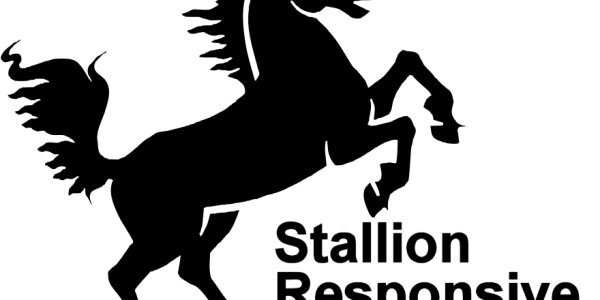
In the Stallion SEO Theme there’s a lot more options and layouts than with Talian and some of them completely disable the header area so there’s no home page link within a H1 which meant there’s no H1 header on some layouts.
For users who wanted this layout I added a H1 Header Replacement widget that basically mimicked the H1 text link as just a H1 header (not a link) that holds the site title. Like the header.php code this loads a H1 header on the homepage, monthly archives and a span code for posts, pages, cats and tags.
This is the Stallion widget code, add it as is to the bottom of the functions.php file of Talian and you should get a new widget which can be added to a sidebar.
<?php
function st_h1re() { ?>
<?php if (is_page("archives") || is_year() || is_month() || is_day() || is_home() || is_404() || is_author()) { ?><h1 style="font-size: 1.1em; font-weight: normal;"><span class="gat_widget"><?php bloginfo('name'); ?></span></h1><?php } ?>
<?php if (is_category() || is_single() || is_page() || is_search() || is_tag()) { ?><span class="gat_widget"><?php bloginfo('name'); ?></span><?php } ?>
<?php if(st_tagline()=='1'){ ?><p><?php bloginfo('description'); ?></p>
<?php } ?>
<?php } wp_register_sidebar_widget(
'st_h1re',
'Stallion H1 Replacement',
'st_h1re',
array(
'description' => 'Stallion SEO Theme H1 Header Replacement for sites with Title Link OFF (Under Layout Options).'
)
);
?>It includes the tagline as well, if you want the tagline elsewhere delete the relevant code. Reasonably sure the CSS will work with Talian.
If you use this widget you can do whatever you want with the header.php home page link, I would remove the H1 code (you don’t want two sets of H1s) and have it as a basic clickable image link with alt text as the title of the site.
What you are trying to achieve is kind of possible with Stallion with no code editing. There’s two types of header areas with Stallion and one of the includes a clickable image link which can have randomly rotating images or a fixed image example at Images and Pictures Photography Blog (refresh the page, new image loads). In Stallion the top header part (with the link back to home and tagline) can be disabled which would leave the clickable image at the top of the page, which is what you are trying to achieve. Example of end result with one clickable image and the H1 replacement header in place (warning site filled with racists slagging one another off!). The widget with heading “Really Funny Stuff” is the H1 replacement widget and the text below it is the tagline.
My long term plan is to update Talian to use the Stallion code, just have to figure out how to do it without causing a major headache for myself on theme updates :-)
David
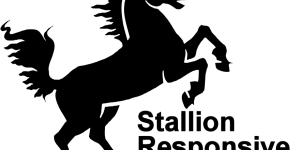
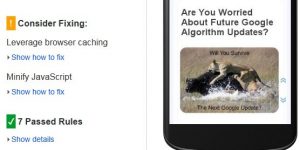
More Comments by SEO Dave
Responsive WordPress Theme Development
WordPress SEO and Google PageSpeed Insights
Have spent a LOT of time in development and have solved most onsite issues.
Currently working on performance issues (the sort you get from Google PageSpeed Insights), have added a new Performance options page to Stallion with advice and tools. For …
Continue Reading Performance WordPress Theme Development
Responsive WordPress Theme Development
WordPress Theme CSS Color Switcher
Working on a new feature to add CSS color overrides.
Just started on the feature, so far added the ability to change the background colors independent of the Stallion color scheme selection. Using a color selector wheel, so easy to choose …
Continue Reading Performance WordPress Theme Development
Responsive WordPress Theme Development
WordPress Theme Featured Slider Mobile Responsive
Managed to make the Stallion Featured slider mobile responsive, in Stallion 8 won’t matter which Stallion layout or colour scheme used the Stallion featured slider will scale to fit the smaller mobile and tablet windows.
When viewed in a 480px screen …
Continue Reading Performance WordPress Theme Development
Responsive WordPress Theme Development
Mobile Responsive WordPress Theme
Converting the Stallion theme to mobile responsive code, for those not familiar with what Mobile Responsive means it’s changing the layout on the fly to match the screen size.
Currently Stallion 7.* lacks responsive code, it’s best viewed in a device …
Continue Reading Performance WordPress Theme Development
Responsive WordPress Theme Development
Talian 5 SEO Theme vs Stallion SEO Theme CSS Layouts
If you bought Talian three years ago you were automatically upgraded to Stallion when I was looking for feedback on Stallion 6.0: basically when Stallion 6 was in beta release gave all Talian 5 users Stallion for free. Info about …
Continue Reading Performance WordPress Theme Development
Responsive WordPress Theme Development
Stallion Theme Staggered 3 Column WordPress Layout
When I first read the comment (via email) thought it was for the Stallion Theme which has a Talian colour scheme and the 3 column layout and answered the question for Stallion, Doh!
As you’ll read below it’s not easy for …
Continue Reading Performance WordPress Theme Development
Responsive WordPress Theme Development
SEO Value of Alt Text of a Image Link Within a H1 Header
If you put your code between code tags CODE —- /CODE it should render it correctly without having to edit the code (can be a bit temperamental). I edited your code.
If you look at the Talian 5 code I used …
Continue Reading Performance WordPress Theme Development
Responsive WordPress Theme Development
Stallion WordPress SEO Theme Support
Got your email you are a Stallion theme user for Stallion support go to the Stallion SEO WordPress Theme Support otherwise it gets confusing.
The Stallion theme style.css file isn’t used like it is with Talian
You’d need to add it to
style-delicate.css
to …
Continue Reading Performance WordPress Theme Development
Responsive WordPress Theme Development
WordPress Theme CSS Code
Works when I use that type of CSS.
What site you using it on?
David …
Continue Reading Performance WordPress Theme Development
Responsive WordPress Theme Development
WordPress Recipes Theme
I run a couple of recipe sites and they do quite well traffic wise. I’m lazy and not added photos or videos :-)
Depending on how you organize it, it will probably look a bit like one of my wife’s sites …
Continue Reading Performance WordPress Theme Development
Responsive WordPress Theme Development
How to Change a WordPress Theme Header Image
It’s difficult to change the header in Talian 5, but easy in Stallion 6.
Stallion has header images (over 20 of them + custom slots for your header images), the search form can be disabled, navigation links moved to the top …
Continue Reading Performance WordPress Theme Development
Responsive WordPress Theme Development
How to Change the Talian 5 Banners into a Clickable Banner Link
Change the Talian 5 banners into a clickable banner link
Edit the landscape-images.php file and replace:
<?php if(bannerson()==1){ ?><div id=”put-image-here” style=”background: url(<?php bloginfo(‘template_url’); ?><?php _e(‘/banners/’ . bannerset() . ‘/landscape-‘); ?><?php echo(rand(1,bannersize())); ?>.jpg)”></div>
With
<?php if(bannerson()==1){ ?><div id=”put-image-here”><a href=”http://www.domain.com/”><img src=”<?php bloginfo(‘template_url’); ?><?php _e(‘/banners/’ . …
Continue Reading Performance WordPress Theme Development