Comment on WordPress Social Network Theme by SEO Dave.
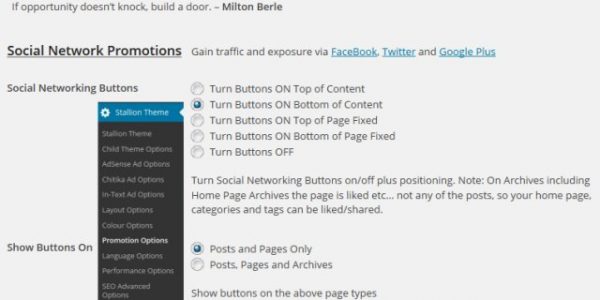
/stallion-seo-theme/plugins/social-network.php
I’m not familiar with Pinterest, so no idea what their button code is.
If you look in the file above you’ll find code like
<?php if(st_stumbleb()=='1'){ ?>
<div class="floatleft"><su:badge layout="1" location="<?php the_permalink(); ?>"></su:badge></div>
<?php } ?>The first and last line of the above code is checking if a Stallion options should load the code, since there won’t be Pinterest on/off option it’s not needed.
So what you’ve want is the middle bit:
<div class="floatleft">PUT THE PINTEREST CODE HERE</div>
If you added this below the Stunbleupon code so it looked like this:
<?php if(st_stumbleb()=='1'){ ?>
<div class="floatleft"><su:badge layout="1" location="<?php the_permalink(); ?>"></su:badge></div>
<?php } ?>
<div class="floatleft">PUT THE PINTEREST CODE HERE</div>The Pinterest button should load after Stubleupon (if you have it on).
This assumes the Pinterest button code is a single copy and paste bit of code (most buttons are).
If you want to try this I suggest installing a Stallion child Theme first, you can use the Free Example Child Theme from Stallion Child Theme Info. You’d activate a child theme and copy the /stallion-seo-theme/plugins/social-network.php file to your Child theme folder and edit it there. This would have the same affect as editing the file at /stallion-seo-theme/plugins/social-network.php but when Stallion updates you won’t loose your edits.
An alternative for some types of button code would be to try adding the button code to a Text Widget added to the “Content Ad widget” area under Appearance widgets and under Stallion Layout setting “Content Widget Area Alignment” to Float left or right. Whether this works depends on the button code, Google Plus code works this way, but adding the StumbleUpon code I’m using wouldn’t work because it includes PHP. Worth a try before messing with editing files.
You could also look for a Pinterest plugin.
When I get the time I’ll see if it’s worth adding to Stallion. My wife knows what it is :-) she says it’s used a lot with images on craft type sites.
David


More Comments by SEO Dave
WordPress Theme Promotion
Social Network Promotion Options
You’ve mixed up two separate, but related features.
On my site the social media like and share buttons at the bottom of posts are for sharing and liking on Twitter, Facebook and Google+.
These are set under “Stallion Theme” >> “Promotion Options” …
Continue Reading Stallion WordPress Promotion Theme
WordPress Theme Promotion
Custom Facebook Like Button
The Stallion search comments feature still needs some work, best to search for single words for now. The original comment thread is at Change size of the Facebook share/like.
I looked into building larger social media like and share buttons like …
Continue Reading Stallion WordPress Promotion Theme
WordPress Theme Promotion
Facebook Share and Like Buttons Customization
The Facebook share and like buttons built into Stallion Responsive are using the default javascript versions of their buttons, we don’t have that level of control over their default like/share code. There are alternative button styles, but each social network …
Continue Reading Stallion WordPress Promotion Theme
WordPress Theme Promotion
Adding Facebook Button to a WordPress Theme
There’s no Stallion option to change the Facebook code to the button_count layout.
The code is located in the file
/stallion-seo-theme/plugins/social-network.php
on line 11.
Not looked into what you want to achieve, so don’t have a code snippet, should be easy to find the …
Continue Reading Stallion WordPress Promotion Theme
WordPress Theme Promotion
SEO CMS
The Stallion All In One SEO Features are to make the site appear more unique, the problem with Content Management Systems (CMSs) like WordPress is the lack of unique template elements making SEO harder.
On your average CMS site these elements …
Continue Reading Stallion WordPress Promotion Theme
WordPress Theme Promotion
Promote WordPress Themes
Stallion the Best WordPress SEO Theme no one knows about :-)
Welcome to my world Mark :-(
I have the same problem, I know how good Stallion is SEO wise, it was designed for my use initially not for selling per se …
Continue Reading Stallion WordPress Promotion Theme
WordPress Theme Promotion
Facebook Like Button Code Broken
I’ve noticed the Facebook like buttons are not always loading over the past few days.
The Facebook like button content is an external script (not hosted on your site or part of Stallion) so when it’s down it’s most likely a …
Continue Reading Stallion WordPress Promotion Theme
WordPress Theme Promotion
StumbleUpon Button for WordPress
Added the StumbleUpon Button early on in the update process, you can see them on posts at the Stallion 7.0 test site
David …
Continue Reading Stallion WordPress Promotion Theme
WordPress Theme Promotion
Social Media Buttons for WordPress
Been meaning to add a StumbleUpon button as a Stallion promotions option, so it’s on the list of social media features to add.
I’ve never used Flickr as can’t think of any direct SEO value, I like having full control over …
Continue Reading Stallion WordPress Promotion Theme
WordPress Theme Promotion
Clear Browser Cache with CTRL F5
Sounds like you were loading one or more of the Stallion css files via your cache folder as the code for the social network icons are loaded code wise at the bottom and if your browser didn’t load the updated …
Continue Reading Stallion WordPress Promotion Theme
WordPress Theme Promotion
WordPress Theme Social Network Profile Icons
I develop Stallion in FireFox and Google Chrome, before release I check in Internet Explorer and they all look the same to me.
What are you seeing?
You should see images floating and fixed on the right just below the header area …
Continue Reading Stallion WordPress Promotion Theme
WordPress Theme Promotion
Sexybookmarks WordPress Plugin is Partially SEO Safe
Have installed the Sexybookmarks WordPress plugin on one of my WordPress blogs.
Good news is most of the Sexybokmarks plugin is SEO neutral.
The main buttons are served using javascript, these will have zero SEO impact (SEO neutral). So you can safely …
Continue Reading Stallion WordPress Promotion Theme