Comment on WordPress Social Network Theme by SEO Dave.
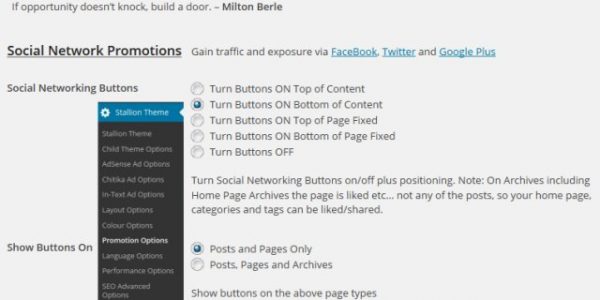
Welcome to my world Mark :-(
I have the same problem, I know how good Stallion is SEO wise, it was designed for my use initially not for selling per se and no other WordPress theme, WordPress plugin or combination even scratches the surface of how good Stallion is.
I’ve neglected my website network recently (barely added any new content, been so busy developing Stallion features), now Stallion 7.1.1 is live and I’ve figured out WordPress Domain Mapping (ability to run multiple WordPress sites on multiple domains under one WordPress install) I’m building new sites: if I build 50 new sites before the New Year I’ll be happy (created 2 this week).
Built a ‘new’ (deleted a links directory that wasn’t working and reused the domain) site about Flowering Plants and for a person who understands SEO like I do they’d see how great Stallion is from this site.
I’m using the Stallion All In One SEO Plugin (built into Stallion) and I’m only using the All In One SEO “Title Tag” and the Related Keyphrase 1″ (not using Keyphrase 2, 3 or 4 mainly because trying to build sites quickly and not researching derivative SERPs yet).
This is a good example post Scarlet Pimpernel Plant.
Original WordPress Title : Scarlet Pimpernel Plant
Stallion All In One SEO Title Tag : Scarlet Pimpernel
Stallion All In One SEO Related Keyphrase 1 : Scarlet Pimpernel Flower
Stallion All In One SEO Related Keyphrase 2 : Not Used
Stallion All In One SEO Related Keyphrase 3 : Not Used
Stallion All In One SEO Related Keyphrase 4 : Not Used
Stallion All In One SEO Meta Description Tag : Not Used
If I wasn’t creating lots of sites with lots of content I’d also use the other settings above, but I’m going minimal SEO (I added 150 posts to this site in a day).
The above phrases are automatically used by Stallion throughout the site, on the Red Flowering Plants Category archive for example the Original WordPress Title is used for the main link to the post, the alt text for the Stallion Thumbnail Image, the Stallion All In One SEO Title is used for the Continue Reading anchor text.
I have two Stallion SEO Posts widgets (this is an awesome must use widget) on the right sidebar, the Popular Articles and Recent Articles Widget. I have the Popular version using the Stallion All In One SEO Title set for the links anchor text and the alt text for the thumbnail image the Original WordPress Title. I have the Recent version using the Stallion All In One SEO Related Keyphrase 1 set for the links anchor text and the alt text for the thumbnail image the Original WordPress Title. I can change what’s used with a few clicks of the mouse.
This is just a taste of what’s going on with this site working with just a few Stallion features (if it starts to do well, I should add more custom SEO). No other WordPress theme or theme/plugin combination can achieve the above and with Google looking at the anchor text of links to a page more closely now this is a must use set of features: all other WordPress themes use the Original WordPress Title of a post as the anchor text for links etc… (unless they use really bad anchor text like “Read More” which is anti-SEO).
Stallion is the only WordPress theme that can mix up the anchor text and alt text of internal links to posts and this should help with the latest Google algo changes long term. Think about it, Google indexed your entire site and you’ve named your posts with the best keyword phrase you could think of for that post (“Scarlet Pimpernel Plant” for example) and Google finds every internal link that uses keyword rich text uses the same phrase (Scarlet Pimpernel Plant). You’ve been working for years on backlinks from other websites and most of them use the title of the post (Scarlet Pimpernel Plant) as the anchor text.
Google is trying with it’s algorithm to rank sites like a human would, if every link to a page uses the same anchor text (Scarlet Pimpernel Plant) it’s obvious they aren’t being added by people who think the content is worth linking to. If you were linking to a post you might use a derivative phrase like “See The Pimpernel Flowers”, or just “Scarlet Pimpernel” or even just “Pretty Flowers” :-) Google is looking for patterns that indicate the links aren’t natural (and Google is getting better at determining natural/unnatural links) and the latest version of Stallion take this into account onsite and a little off site, when your content is scraped it’s going to use the derivative anchor text for the links back. Oooh, that just gave me an idea, the CopyFeed plugin I recommend, I should link it in to randomly use the Stallion keyphrases etc… for the anchor text on RSS feeds so when a site is scraped the anchor text is random.
The problem is how do you convey this level of very easy to use SEO to your average WordPress user who still thinks meta keyword tags (that are COMPLETELY ignored by Google) are the be all and end all of SEO, and even those that do understand SEO to some degree think all you need is a plugin like All In One SEO or Yoast WordPress SEO (they pretty much only change the title tag and that’s it!) the above Stallion feature though a very complex SEO concept is really easy to use in practice: name your posts with SEO in mind and generate up to 5 derivative titles that will be used automatically by Stallion to mash up the anchor/alt text of internal links.
I bet most Stallion users haven’t clicked on to the power of using the Stallion All In One SEO Related Keyphrases yet.
Anyway, like you Mark I’m stuck on how to better promote Stallion, I’d have to educate all WordPress users about SEO so they understand what they are missing out on by not using Stallion.
David


More Comments by SEO Dave
WordPress Theme Promotion
Social Network Promotion Options
You’ve mixed up two separate, but related features.
On my site the social media like and share buttons at the bottom of posts are for sharing and liking on Twitter, Facebook and Google+.
These are set under “Stallion Theme” >> “Promotion Options” …
Continue Reading Stallion WordPress Promotion Theme
WordPress Theme Promotion
Custom Facebook Like Button
The Stallion search comments feature still needs some work, best to search for single words for now. The original comment thread is at Change size of the Facebook share/like.
I looked into building larger social media like and share buttons like …
Continue Reading Stallion WordPress Promotion Theme
WordPress Theme Promotion
Facebook Share and Like Buttons Customization
The Facebook share and like buttons built into Stallion Responsive are using the default javascript versions of their buttons, we don’t have that level of control over their default like/share code. There are alternative button styles, but each social network …
Continue Reading Stallion WordPress Promotion Theme
WordPress Theme Promotion
Adding Facebook Button to a WordPress Theme
There’s no Stallion option to change the Facebook code to the button_count layout.
The code is located in the file
/stallion-seo-theme/plugins/social-network.php
on line 11.
Not looked into what you want to achieve, so don’t have a code snippet, should be easy to find the …
Continue Reading Stallion WordPress Promotion Theme
WordPress Theme Promotion
SEO CMS
The Stallion All In One SEO Features are to make the site appear more unique, the problem with Content Management Systems (CMSs) like WordPress is the lack of unique template elements making SEO harder.
On your average CMS site these elements …
Continue Reading Stallion WordPress Promotion Theme
WordPress Theme Promotion
Adding a Pinterest Social Media Button
Adding a social media button where the current buttons reside would require editing the file
/stallion-seo-theme/plugins/social-network.php
I’m not familiar with Pinterest, so no idea what their button code is.
If you look in the file above you’ll find code like
<?php if(st_stumbleb()=='1'){ ?>
<div class="floatleft"><su:badge …
Continue Reading Stallion WordPress Promotion Theme
WordPress Theme Promotion
Facebook Like Button Code Broken
I’ve noticed the Facebook like buttons are not always loading over the past few days.
The Facebook like button content is an external script (not hosted on your site or part of Stallion) so when it’s down it’s most likely a …
Continue Reading Stallion WordPress Promotion Theme
WordPress Theme Promotion
StumbleUpon Button for WordPress
Added the StumbleUpon Button early on in the update process, you can see them on posts at the Stallion 7.0 test site
David …
Continue Reading Stallion WordPress Promotion Theme
WordPress Theme Promotion
Social Media Buttons for WordPress
Been meaning to add a StumbleUpon button as a Stallion promotions option, so it’s on the list of social media features to add.
I’ve never used Flickr as can’t think of any direct SEO value, I like having full control over …
Continue Reading Stallion WordPress Promotion Theme
WordPress Theme Promotion
Clear Browser Cache with CTRL F5
Sounds like you were loading one or more of the Stallion css files via your cache folder as the code for the social network icons are loaded code wise at the bottom and if your browser didn’t load the updated …
Continue Reading Stallion WordPress Promotion Theme
WordPress Theme Promotion
WordPress Theme Social Network Profile Icons
I develop Stallion in FireFox and Google Chrome, before release I check in Internet Explorer and they all look the same to me.
What are you seeing?
You should see images floating and fixed on the right just below the header area …
Continue Reading Stallion WordPress Promotion Theme
WordPress Theme Promotion
Sexybookmarks WordPress Plugin is Partially SEO Safe
Have installed the Sexybookmarks WordPress plugin on one of my WordPress blogs.
Good news is most of the Sexybokmarks plugin is SEO neutral.
The main buttons are served using javascript, these will have zero SEO impact (SEO neutral). So you can safely …
Continue Reading Stallion WordPress Promotion Theme