Comment on WordPress Image Slideshow by SEO Dave.
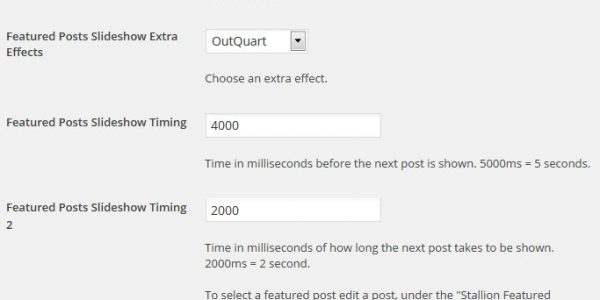
I don’t know if I fixed the Subscribe to Comments Reloaded Plugin Broken Canonical URLs PHP code at the time (I modify a LOT of plugins), but right now (I still use the plugin) the canonicals are still broken. So if I did fix it I’ve long since lost the code fix.
I do recall my solution to the subscribe text links passing SEO benefit, I develop the Stallion Responsive theme code and it includes a built in javascript based link cloaking script, so I converted the “Subscribe” text link to a cloaked link which Google doesn’t see as a text links.
Users with javascript enabled see a text link which takes them to the subscribe page, but Google just sees the text “subscribe” and doesn’t pass link benefit. I also added a noindex meta tag to the output as well.
Since no link benefit flows from the Subscribe links and the pages aren’t indexed I didn’t have to worry about the broken canonical URLs. Ideally they’d be fixed by the plugin developer.
If you use Stallion Responsive and want to use the link cloaking script it’s under “Stallion SEO Theme” >> “Advanced SEO Options” : “Cloak Affiliate Links”.
When either these options are set:
Cloak Affiliate Links JS File ON
Cloak Affiliate Links Inline JS ON
You can modify the Subscribe to Comments Reloaded Plugin options like I use.
Under “StCR” >> “Comment Form” change “Messages for your visitors – Default label” to
Notify me of followup comments via e-mail. You can also <span class='affst' title='tests' id='[subscribe_link]'>subscribe</span> without commenting.
There are other links in the other options you could change, but they aren’t shown to Google so no reason to cloak them.
To add the noindex tag:
Under “StCR” >> “Management Page” change “Custom HEAD meta” to
<meta name='robots' content='noindex'>
If you aren’t a Stallion Responsive theme user the second option change will at least noindex those webpages, but you’ll still be passing link benefit through the subscribe links.
I suppose you could steal my link cloaking script, it’s this code:
It’s the content of the “/stallion-responsive/js/links.js” file:
function hasClass(e, c) {
if (typeof e === "string") e = document.getElementById(e);
var classes = e.className;
if (!classes) return false;
if (classes === c) return true;
return e.className.search("\\b" + c + "\\b") !== -1;
};
function affLnks(){
var theURL, theAnchorText, theTitle, theId;
var spans = document.getElementsByTagName('span');
for (var i = 0; i<spans.length; i++){
if (hasClass(spans[i], 'testing|affst')){
theAnchorText = spans[i].innerHTML;
theTitle = spans[i].title.toLowerCase().replace(/^\s+|\s+$/g,"");
theId = spans[i].id.replace(/^\s+|\s+$/g,"");
switch (theTitle) {
case 'tests': theURL = ''; break;
case 'tests2': theURL = 'https://stallion-theme.co.uk/go/go.php?id='; break;
case 'testing': theURL = 'https://stallion-theme.co.uk/go/go.php?id='; break;
case 'testing2': theURL = 'https://stallion-theme.co.uk/go/go.php?id='; break;
case 'outbound': theURL = 'https://stallion-theme.co.uk/go/go.php?id='; break;
case 'outboundz': theURL = 'https://stallion-theme.co.uk/go/go.php?id='; break;
default: theURL = '/#';
}
spans[i].innerHTML = '<a target="_blank" href="' + theURL + '' + theId + '" class="' + spans[i].className + '">' + theAnchorText + '</a>';
spans[i].removeAttribute('title');
}
}
}
window.onload = function(){
affLnks();
};
It basically converts the contents of a span tag with a specific CSS class to be served as a text link (the ID contents is the URL) using javascript. The list of cases are CSS classes I’ve used with a redirection link script (the /go/go.php file linked above) I use for affiliate links. You can safely delete the 5 lines with the Stallion Theme URLs: they areonly used for span tags with the relevant CSS classes like “outboundz”.
Basic usage is replace a standard text link with this code:
<span class='affst' title='tests' id='URL-HERE'>ANCHOR-TEXT-HERE</span>
When the above javascript is installed (like with Stallion Responsive) the javascript converts the span tag to a clickable link.
For advanced use (for affiliate links say) use something like this:
<span class='affst' title='outboundz' id='1'>ANCHOR-TEXT-HERE</span>
Modify the javascript “case ‘outboundz’: theURL = ‘https://stallion-theme.co.uk/go/go.php?id=’; break;” to use your script (change the script URL) and change the id=”1″ to whatever code the the script uses: the script I use uses numbers 1,2,3,4,5… The above code basically creates this link https://stallion-theme.co.uk/go/go.php?id=1 which is a WPRobot plugin affiliate link.
David Law


More Comments by SEO Dave
WordPress Image Slider
Full Width Below Header Widget Area
Hmm, thought I’d added a full width widget area there, apparently not have added a full width area for AdSense ads.
You could add your own, edit the file /stallion-seo-theme/layout/header-ads.php
And at the bottom or top (depending on where you want it) …
Continue Reading WordPress Responsive Slideshow
WordPress Image Slider
Slider Pro WordPress Plugin
I’m not familiar with the Slider PRO WordPress Premium Slider Plugin, so don’t know how it works.
If it’s got a widget there’s the Banner Ad widget Area that’s the width of the main content and above the main content.
There’s also …
Continue Reading WordPress Responsive Slideshow
WordPress Image Slider
Web Page Loading Slowly, How To Fix It
I loaded your site and it loaded in seconds. It’s probably not refreshing, but loading what the site uses slowly.
Assuming you haven’t turned off “Queries ON” on the Stallion Layout Options page, log in to your sites Dashboard, then go …
Continue Reading WordPress Responsive Slideshow
WordPress Image Slider
WordPress Plugin Jquery and Jquery-min Conflict
View source of your home page you will find this code on line 14:
…/wp-includes/js/jquery/jquery.js?ver=1.8.3
As long as that code is there the Stallion Featured Slideshow won’t work correctly, the Stallion slider uses Jquery-min and you must have a plugin that’s loading …
Continue Reading WordPress Responsive Slideshow
WordPress Image Slider
WordPress Featured Slideshow Conflict with Slider Plugin
When I view source of your home page the code is there for two slideshow images etc… so the problem is the javascript that rotates the WordPress slider and allows clicking to the second image isn’t working.
For only the 1st …
Continue Reading WordPress Responsive Slideshow
WordPress Image Slider
WordPress Featured Thumbnails
Have you edited at least one post, added a Stallion Featured Thumbnail and ticked the Use In Featured Slideshow tick box? I ask because viewing source of your home page doesn’t show any featured posts in the code. Even if …
Continue Reading WordPress Responsive Slideshow
WordPress Image Slider
WordPress Slideshow Jquery Conflict
Viewing source of your home page and I see Jquery 1.7.2 which is clashing with Jquery min 1.7.1 that the Stallion slideshow uses.
Jquery 1.7.2 will be loaded by one of your plugins, don’t know which. You have two choices find …
Continue Reading WordPress Responsive Slideshow
WordPress Image Slider
Subscribe to Comments Reloaded Plugin SEO Damage
This is what I hate about using WordPress plugins, so much potential for SEO damage.
The “subscribe” without commenting link passes link benefit. This means every post with comments enabled has a link wasting link benefit.
The subscribe to pages has the …
Continue Reading WordPress Responsive Slideshow
WordPress Image Slider
Subscribe to Comments Reloaded Plugin
Forgot to update Gurken Subscribe to Comments Plugin (depreciated) to Subscribe to Comments Reloaded Plugin which works and has more features.
Disadvantages of running about 90 WordPress installs, easy to miss something important :-)
Also changed the email address to my Gmail …
Continue Reading WordPress Responsive Slideshow
WordPress Image Slider
WordPress Featured Pages Slideshow
Including Pages in the Stallion Featured Posts Slideshow would require a fair amount of code changes, so not easy, I have no plans to include Pages in a future update.
If you must use Pages I’d look for a slideshow plugin.
You …
Continue Reading WordPress Responsive Slideshow
WordPress Image Slider
Stallion Featured Posts Slideshow
The Stallion Featured Posts Slideshow works with Posts only, so no option to use Pages.
That being said with all the built in features of Stallion there’s not a lot of difference between a Post and Page if you know what …
Continue Reading WordPress Responsive Slideshow
WordPress Image Slider
WordPress Theme Featured Slideshow
That’s not enough information to determine the problem.
URL of the site, what are you seeing, error messages, have you set Stallion Thumbnails for the posts you want to be part of the slideshow and ticked the use in the slideshow …
Continue Reading WordPress Responsive Slideshow