Comment on WordPress Image Slideshow by SEO Dave.
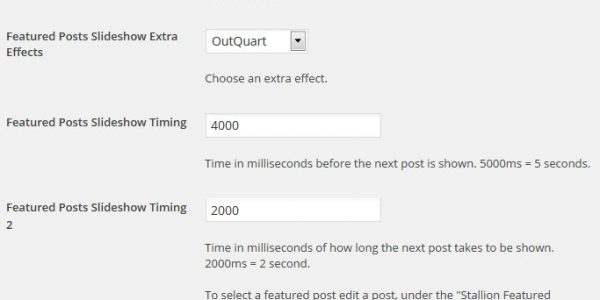
You could add your own, edit the file /stallion-seo-theme/layout/header-ads.php
And at the bottom or top (depending on where you want it) add:
<?php if (is_active_sidebar('headerfull-widget-area')) : ?>
<div id="fifth" class="widget-area">
<div class="sidebar-box">
<?php dynamic_sidebar('headerfull-widget-area'); ?>
</div></div>
<?php endif; ?>Edit the file /stallion-seo-theme/widgets/general-widgets.php
And ABOVE (not the bracket) :
} add_action( 'widgets_init', 'stallion_widgets_init' ); ?> <?php global $st_op_main; $user = $st_op_main->option['themeID'];?>
Add
register_sidebar( array( 'name' => __( 'Header Full Ad Widget', 'stallion' ), 'id' => 'headerfull-widget-area', 'description' => __( 'Header Full ad area, for custom ads/content : Add a Text Widget', 'stallion' ), 'before_widget' => '<div id="%1$s" class="widget-container %2$s">', 'after_widget' => '</div>', 'before_title' => '<span class="gat_widget">', 'after_title' => '</span>', ) );
Tested this and it works, reused the fifth footer widget CSS ID fifth which you aren’t supposed to do (CSS IDs are only meant to be used once), you shouldn’t have any issues with this as browsers take it into account. If you want to give it a different ID make a copy of #fifth ID CSS code in the relevant layout file and call it something else.
What do you mean by the widget display isn’t working? If I want something on the front I select “Show on Checked” and tick “Front Page” and “Blog Page”. Note this will show on all home page archives, there’s no setting to not show on paged archives (so not show on page 2, page 3 etc…. only show on the first page: I should see if I can add that as an option to Widget Display).
If you want only show on the first page of an archive set I suggest using a custom hard coded widget. There’s code in /stallion-seo-theme/widgets/custom-widgets.php for this (had the same need myself and it’s in the Stallion Responsive code that will be released soon :-)).
Copy this over the Cool Links example widget and edit to your needs.
<?php /* Widget start */
function st_Coollinks() {
?>
<?php if (is_front_page() && !is_paged()) { /* Note: this line and the line later makes the widget load on the home page only */ ?>
<div class="widget-container">
<span class="gat_widget"><?php _e('Cool Links', 'stallion'); ?></span>
<ul>
<li><a href="http://www.stallion-theme.com/wordpress-seo-plugins">WordPress SEO Plugins</a></li>
</ul>
</div>
<?php } /* Note: this line and the earlier line makes the widget load on the home page only */ ?>
<?php
}
wp_register_sidebar_widget(
'9gat-awesome-links', 'Stallion Awesome Links Widget', 'st_Coollinks', array(
'description' => 'Example Custom Widget with SEO Links, found within the file /' . get_option('template') . '/widgets/custom-widgets.php. If a Text widget does not work edit this file. This example only loads on the home page of a site.'
)
);
/* Widget end */ ?>David
Code updated, better solution.
Update: the above full width widget area is part of Stallion Responsive 8


More Comments by SEO Dave
WordPress Image Slider
Subscribe to Comments Reloaded Plugin Broken Canonical URLs
My comment was from 2012, I’d forgot all about it.
I don’t know if I fixed the Subscribe to Comments Reloaded Plugin Broken Canonical URLs PHP code at the time (I modify a LOT of plugins), but right now (I still …
Continue Reading WordPress Responsive Slideshow
WordPress Image Slider
Slider Pro WordPress Plugin
I’m not familiar with the Slider PRO WordPress Premium Slider Plugin, so don’t know how it works.
If it’s got a widget there’s the Banner Ad widget Area that’s the width of the main content and above the main content.
There’s also …
Continue Reading WordPress Responsive Slideshow
WordPress Image Slider
Web Page Loading Slowly, How To Fix It
I loaded your site and it loaded in seconds. It’s probably not refreshing, but loading what the site uses slowly.
Assuming you haven’t turned off “Queries ON” on the Stallion Layout Options page, log in to your sites Dashboard, then go …
Continue Reading WordPress Responsive Slideshow
WordPress Image Slider
WordPress Plugin Jquery and Jquery-min Conflict
View source of your home page you will find this code on line 14:
…/wp-includes/js/jquery/jquery.js?ver=1.8.3
As long as that code is there the Stallion Featured Slideshow won’t work correctly, the Stallion slider uses Jquery-min and you must have a plugin that’s loading …
Continue Reading WordPress Responsive Slideshow
WordPress Image Slider
WordPress Featured Slideshow Conflict with Slider Plugin
When I view source of your home page the code is there for two slideshow images etc… so the problem is the javascript that rotates the WordPress slider and allows clicking to the second image isn’t working.
For only the 1st …
Continue Reading WordPress Responsive Slideshow
WordPress Image Slider
WordPress Featured Thumbnails
Have you edited at least one post, added a Stallion Featured Thumbnail and ticked the Use In Featured Slideshow tick box? I ask because viewing source of your home page doesn’t show any featured posts in the code. Even if …
Continue Reading WordPress Responsive Slideshow
WordPress Image Slider
WordPress Slideshow Jquery Conflict
Viewing source of your home page and I see Jquery 1.7.2 which is clashing with Jquery min 1.7.1 that the Stallion slideshow uses.
Jquery 1.7.2 will be loaded by one of your plugins, don’t know which. You have two choices find …
Continue Reading WordPress Responsive Slideshow
WordPress Image Slider
Subscribe to Comments Reloaded Plugin SEO Damage
This is what I hate about using WordPress plugins, so much potential for SEO damage.
The “subscribe” without commenting link passes link benefit. This means every post with comments enabled has a link wasting link benefit.
The subscribe to pages has the …
Continue Reading WordPress Responsive Slideshow
WordPress Image Slider
Subscribe to Comments Reloaded Plugin
Forgot to update Gurken Subscribe to Comments Plugin (depreciated) to Subscribe to Comments Reloaded Plugin which works and has more features.
Disadvantages of running about 90 WordPress installs, easy to miss something important :-)
Also changed the email address to my Gmail …
Continue Reading WordPress Responsive Slideshow
WordPress Image Slider
WordPress Featured Pages Slideshow
Including Pages in the Stallion Featured Posts Slideshow would require a fair amount of code changes, so not easy, I have no plans to include Pages in a future update.
If you must use Pages I’d look for a slideshow plugin.
You …
Continue Reading WordPress Responsive Slideshow
WordPress Image Slider
Stallion Featured Posts Slideshow
The Stallion Featured Posts Slideshow works with Posts only, so no option to use Pages.
That being said with all the built in features of Stallion there’s not a lot of difference between a Post and Page if you know what …
Continue Reading WordPress Responsive Slideshow
WordPress Image Slider
WordPress Theme Featured Slideshow
That’s not enough information to determine the problem.
URL of the site, what are you seeing, error messages, have you set Stallion Thumbnails for the posts you want to be part of the slideshow and ticked the use in the slideshow …
Continue Reading WordPress Responsive Slideshow