Comment on WordPress Image Slideshow by Jeff.
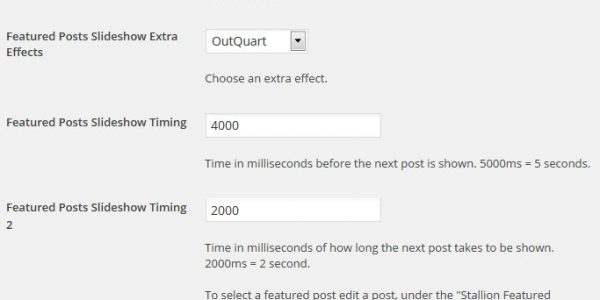
Also I tried to select to only have widget display on front page and that doesn’t seem to be working.
The best responsive WordPress SEO theme, guaranteed!
Comment on WordPress Image Slideshow by Jeff.
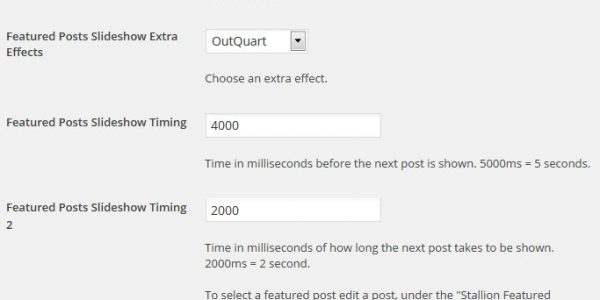
Also I tried to select to only have widget display on front page and that doesn’t seem to be working.
More Comments by Jeff
WordPress Image Slider
Full Width WordPress Widget Area
Full width widget works now. thanks!!!
I edited the layout CSS and created sixth as to not reuse the fifth:
#sixth {
clear: both;
width: 975px;
margin: 10px;
padding-top: 5px;
padding-left: 2px;
padding-right: 2px;
padding-bottom: 5px;
}
didn’t try the cool links yet …
Continue Reading WordPress Responsive Slideshow
WordPress Image Slider
Slider PRO WordPress Premium Slider Plugin
I want to insert Slider Pro below the menu on the home page only.
How do I do this? Can’t there be a widget position for this, like a feature box? …
Continue Reading WordPress Responsive Slideshow