Comment on WordPress Image Slideshow by SEO Dave.
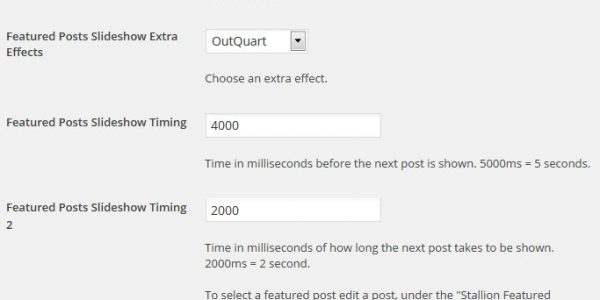
That being said with all the built in features of Stallion there’s not a lot of difference between a Post and Page if you know what you are doing :-)
Before ruling out using the Featured Posts Slideshow feature on a site why are the articles you want to use in the featured slideshow created as Pages and not Posts?
The main difference between a Post and Page in other WordPress themes is with Pages you can select Page templates, this isn’t the case for Stallion, the Page templates are available to Posts as well. The main difference between a Stallion static Page and a blog Post is a Page isn’t linked into the archive type sections of a site (not added to Categories, Tags etc…). Output wise there’s not really any difference, the differences are minor and activating the right Stallion features means what is unique about static Pages in other themes can be used on Posts as well.
Wouldn’t be that difficult to add some Post to a Category you hide (Stallion feature) so it’s not linked from archives (would be linked from the home page if it uses archived posts) and build a custom menu to link to those posts so they have links to them. When setting up widgets exclude the post from that Category (Stallion feature). That would give you Posts that are are a lot like Pages.
It it were me I’d turn the Pages into Posts so I could use them as long as changing them didn’t damage the links structure.
I’ve not used a slideshow plugin I’d recommend, most have big SEO mistakes, the Stallion slideshow takes SEO into account.
Like most themes, Stallion will work with most plugins, I use WP SuperCache on my sites for example. Problem is there’s a lot of plugins and themes for that matter that cause SEO damage so should be avoided.
It’s why I add so many plugins into Stallion, if a plugin has SEO mistakes (or features missing) that I really want to use I rewrite the plugin code to fix the mistakes and mash other Stallion features together, since I don’t want to maintain and support a dozen plus derivative plugins that only work with Stallion makes sense to have them as built in plugins only Stallion users can use.
When an original plugin is working how I want it to work there’s no reason to edit the code or include it with Stallion, WP SuperCache for example works, no reason to edit the code or add it to Stallion, there’s also other plugins that work like WP SuperCache, wouldn’t want to lock a user into what I use without a very good reason. I added the All In One SEO Pack Plugin to Stallion with significant code and feature additions, truth is All In One is a simple plugin that was easy to adapt to my needs. Yoast WordPress SEO in comparison has a few features I’d like to add to Stallion, but it wouldn’t be suitable as a base for a Stallion built in plugin, has too many features I wouldn’t add to Stallion.
David


More Comments by SEO Dave
WordPress Image Slider
Subscribe to Comments Reloaded Plugin Broken Canonical URLs
My comment was from 2012, I’d forgot all about it.
I don’t know if I fixed the Subscribe to Comments Reloaded Plugin Broken Canonical URLs PHP code at the time (I modify a LOT of plugins), but right now (I still …
Continue Reading WordPress Responsive Slideshow
WordPress Image Slider
Full Width Below Header Widget Area
Hmm, thought I’d added a full width widget area there, apparently not have added a full width area for AdSense ads.
You could add your own, edit the file /stallion-seo-theme/layout/header-ads.php
And at the bottom or top (depending on where you want it) …
Continue Reading WordPress Responsive Slideshow
WordPress Image Slider
Slider Pro WordPress Plugin
I’m not familiar with the Slider PRO WordPress Premium Slider Plugin, so don’t know how it works.
If it’s got a widget there’s the Banner Ad widget Area that’s the width of the main content and above the main content.
There’s also …
Continue Reading WordPress Responsive Slideshow
WordPress Image Slider
Web Page Loading Slowly, How To Fix It
I loaded your site and it loaded in seconds. It’s probably not refreshing, but loading what the site uses slowly.
Assuming you haven’t turned off “Queries ON” on the Stallion Layout Options page, log in to your sites Dashboard, then go …
Continue Reading WordPress Responsive Slideshow
WordPress Image Slider
WordPress Plugin Jquery and Jquery-min Conflict
View source of your home page you will find this code on line 14:
…/wp-includes/js/jquery/jquery.js?ver=1.8.3
As long as that code is there the Stallion Featured Slideshow won’t work correctly, the Stallion slider uses Jquery-min and you must have a plugin that’s loading …
Continue Reading WordPress Responsive Slideshow
WordPress Image Slider
WordPress Featured Slideshow Conflict with Slider Plugin
When I view source of your home page the code is there for two slideshow images etc… so the problem is the javascript that rotates the WordPress slider and allows clicking to the second image isn’t working.
For only the 1st …
Continue Reading WordPress Responsive Slideshow
WordPress Image Slider
WordPress Featured Thumbnails
Have you edited at least one post, added a Stallion Featured Thumbnail and ticked the Use In Featured Slideshow tick box? I ask because viewing source of your home page doesn’t show any featured posts in the code. Even if …
Continue Reading WordPress Responsive Slideshow
WordPress Image Slider
WordPress Slideshow Jquery Conflict
Viewing source of your home page and I see Jquery 1.7.2 which is clashing with Jquery min 1.7.1 that the Stallion slideshow uses.
Jquery 1.7.2 will be loaded by one of your plugins, don’t know which. You have two choices find …
Continue Reading WordPress Responsive Slideshow
WordPress Image Slider
Subscribe to Comments Reloaded Plugin SEO Damage
This is what I hate about using WordPress plugins, so much potential for SEO damage.
The “subscribe” without commenting link passes link benefit. This means every post with comments enabled has a link wasting link benefit.
The subscribe to pages has the …
Continue Reading WordPress Responsive Slideshow
WordPress Image Slider
Subscribe to Comments Reloaded Plugin
Forgot to update Gurken Subscribe to Comments Plugin (depreciated) to Subscribe to Comments Reloaded Plugin which works and has more features.
Disadvantages of running about 90 WordPress installs, easy to miss something important :-)
Also changed the email address to my Gmail …
Continue Reading WordPress Responsive Slideshow
WordPress Image Slider
WordPress Featured Pages Slideshow
Including Pages in the Stallion Featured Posts Slideshow would require a fair amount of code changes, so not easy, I have no plans to include Pages in a future update.
If you must use Pages I’d look for a slideshow plugin.
You …
Continue Reading WordPress Responsive Slideshow
WordPress Image Slider
WordPress Theme Featured Slideshow
That’s not enough information to determine the problem.
URL of the site, what are you seeing, error messages, have you set Stallion Thumbnails for the posts you want to be part of the slideshow and ticked the use in the slideshow …
Continue Reading WordPress Responsive Slideshow