Comment on Duplicate Content and Canonical URLs by SEO Dave.
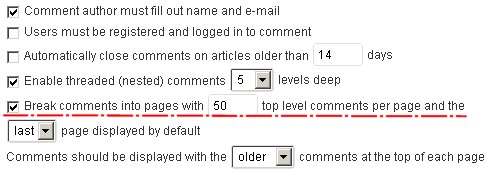
So good to take a break and answer a question or three.
It is possible with WordPress to inadvertently create duplicate pages. For example if the last 10 posts you made all went into one Category, your Home page and the 1st page of that Category are going to be almost identical. Same is true if the last 10 posts have been added to the same two Categories.
The themes on this site are using the excerpt feature on archive pages (home, category, tags, archive pages) to reduce duplicating content. On archive pages you get a small excerpt of each post, so the single post pages are mostly unique in most cases. So with these themes you at least don’t get full posts copied within the archives.
I’ve learnt over the years it’s best not to create a page unless it serves a function, for example the monthly archive pages found by default on pretty much all WordPress themes add little if anything to the vast majority of sites. Go to a monthly archive page and look at it and ask yourself what does it add to your site not already found in the Category archives?
For this reason I never use the monthly archive menu links and if it wasn’t for the fact a lot of people use them, I’d not even include them in my themes (same with the Calendars which are worse), to reduce the SEO damage they are only shown on the home page in these themes.
Keeping in mind “only create a page if it serves a purpose” is what you plan to do going to add anything to your site?
For example will adding a post to 10 Categories or 10 Tags or 5 Categories and 5 Tags result in more traffic or make it easier for visitors to find a post they are probably interested in or are you doing it to ‘create’ more pages on your site?
If it’s just for more pages, don’t do it, it’s a waste of link benefit.
On this site I could add tags like-
WordPress 2.0
WordPress 2.1
WordPress 2.2
WordPress 2.3
WordPress 2.4
WordPress 2.5
WordPress 2.6
WordPress 2.7
And on the face of things that could result in more traffic, but I’m going to have to put all the theme sales pages (like the one you are reading now) in all these tag sections since all the themes work in all versions of WordPress 2+. That means I’ll have at least 8 identical pages with the only difference being the title 2.0, 2.1 etc…. and I know from experience Google will only index one set of this type of duplicate content.
Instead of doing this I’ve added all the above SERPs to multiple pages. Someone looking for a version of Talian that works in WordPress 2.7 will find my site in Google and in a few days time same will be true for WordPress 2.7.1 searches (just updated this page). Then I’ve added that page to the one Category “AdSense WordPress Themes” because overall most SERPs are now covered.
For your site if you’ve got lots of different content you can get away with using many more categories and/or tags, try to avoid adding everything from one Category to another one like described above as it’s such a waste of resources making these pages that add little to a site.
If I ever get to say 100 themes converted on this site then I could add all the categories or tags you find one big theme sites, AdSense Ready (all of them :)), two column, two sidebars etc… but for now there’s not enough content to do anything like that.
What you are thinking of doing is what I’ve kind of done at I used a plugin called Simple Tags to automatically create most of the tags. Not as good as manually adding the tags, but with 1,000 posts!
BTW the break page function is a strange one. I’ve got some classic literature sites, like William Shakespeare plays and wanted to put them into WordPress without having to break each book page by page manually (how I did it years ago in almost static pages!!!). Came up with the perfect solution (got my son to write a PHP script that did all the work) that relied on using the page break function, BUT it turns out that function pulls the entire contents of a post, not just the page number you want. Now if you have a couple of pages made this way, no problem, but if you had 50 pages worth of content (500 kb of text say) in one post broken this way, every time a visitor or search engine loads one of the 50 pages it access all 50 pages (big load on the server). Almost crashed my server by adding one book paginated over I think 100 pages as a test! Damn shame as WordPress would be ideal.
Back to loading themes.
David Law

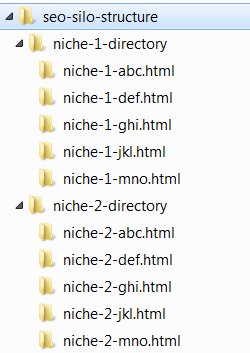
More Comments by SEO Dave
WordPress SEO Duplicate Content
SEO Value of WordPress Paginated Comments
For Stallion Responsive users don’t add the code discussed in the comment I’m responding to, Stallion has a better SEO solution built in.
The problem with your code fix is it removes the value of having a lot of comments, with …
Continue Reading Duplicate Content SEO
WordPress SEO Duplicate Content
Stallion Responsive Theme Paged Comments Advanced SEO
Been working on new features for Stallion for well over a year, but as explained in other comments for health reasons had to put working on Stallion on hold. Have been able to spend about a week working on Stallion …
Continue Reading Duplicate Content SEO
WordPress SEO Duplicate Content
PR Flow and Non Relevant Links Anchor Text
There’s a dilemma between making a site easy to navigate and adding lots of links to as much content as possible, (more links is better) and the relevance of the anchor text of the links from a specific page (ALL …
Continue Reading Duplicate Content SEO
WordPress SEO Duplicate Content
Google Panda Update and Duplicate Content
You inspired an article at Google Panda Update and Duplicate Content.
From a Stallion theme perspective quite a bit of the template content is unique that in most WordPress themes isn’t.
Comment headings like “Leave a reply to” include the title of …
Continue Reading Duplicate Content SEO
WordPress SEO Duplicate Content
WordPress Theme Duplicate Content?
Unlikely to be a theme issue, have no experience with the plugin, so no idea what the problem is.
David …
Continue Reading Duplicate Content SEO
WordPress SEO Duplicate Content
WordPress SEO Duplicate Content and Canonical URLs
With all WordPress themes on my site there are no major duplicate content issues, they are dealt with at theme level as long as you are sensible with how you create your site.
On archive pages rather than use the full …
Continue Reading Duplicate Content SEO