Comment on WordPress SEO Tutorial 2014 Alt Text by Erik.
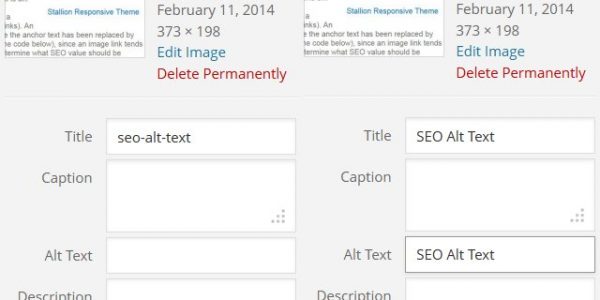
I haven’t found an easy way to simply remove those attachment links (WordPress doesn’t seem to provide any way to switch attachment settings on an image–ie from a “Post URL” setting to “File URL” or “None” as you have it–on either individual images or in bulk form. And I haven’t found a plugin that does it either). So in lieu of any other solutions I hope this image redirect provides the same practical SEO effect as having image attachments set to “None”, or at least will reduce damage done by linking to those practically empty image pages.
I am wondering, though, if by using this redirect solution those image attachment pages in fact still exist on “Google’s radar”, perhaps still having a negative effect? I guess I don’t totally understand the nature of redirect and how Google would view pages that have a redirect applied to them. Do they ignore them, or would these low-content pages “dilute” the overall average quality of pages on my site, continuing to cause damage to SEO? Maybe I need to find a way to completely eliminate these image attachment pages if possible.
Thanks for the thoughts on alt tags, I had basically been doing the same (removing hyphens and copying title attribute keywords to the alt text) but have usually not been capitalizing each word. That is a good idea though. It seems the main benefit of that is that it is more attractive when appearing in text snippets in the SERPs (“Amish Buggies Ohio” in your snippet just looks better than “amish buggies ohio”).
As always your response was helpful and much appreciated.
Erik

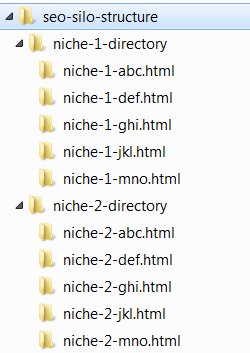
More Comments by Erik
WordPress SEO 2014 Alt Text
301 Redirects SEO Optimization
Dave thanks for this excellent answer.
What I gather after reading your response is that from an SEO standpoint even this 301 redirect situation affecting a couple thousand site wide links isn’t dealing with that much PR impact to …
Continue Reading Alt Text SEO Tutorial 2014
WordPress SEO 2014 Alt Text
How To Redirect Image Attachment Pages In WordPress?
Sorry to jump back on the topic, but just to follow up I’ve been digging for a little more info. I don’t know a lot SEO-wise but I guess logic would dictate that links from every post to a …
Continue Reading Alt Text SEO Tutorial 2014
WordPress SEO 2014 Alt Text
SEO Value of WordPress Image URL links
Hi Dave,
Not sure if this is the right section but it seems the closest to what I’m looking for. I have a question about WordPress image linking. When you upload a photo in the WordPress post control panel, …
Continue Reading Alt Text SEO Tutorial 2014