Comment on WordPress SEO Tutorial 2014 Alt Text by Erik.
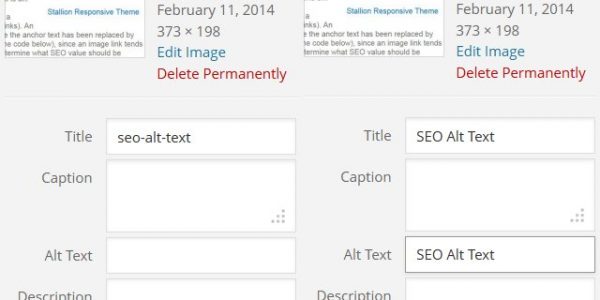
I have also found the same stated on some other sites and have seen a couple of solutions suggested. One is the following simple-seeming redirect solution via an image.php file:
Disable Image Attachment Page Links via a Redirect to Parent
Create a new file named image.php on your desktop
Open image.php with a text editor, and paste the following into it
<?php wp_redirect(get_permalink($post->post_parent)); ?>
Using an FTP client, navigate to your theme folder (wp-content/themes/themename)
Copy the image.php file from your desktop into your theme folder
I have also read that simply redirecting image attachments back to the parent page via a plugin will also do the trick. I know there are some plugins that handle attachment redirection like Robots Meta but I think you don’t recommend using that one. I tested Robots Meta and it does seem to work, but I’d rather follow the lightest most SEO-friendly solution, especially since I’ve got a couple thousand of these image pages floating around out there.
I am running the Stallion WordPress SEO plugin but don’t see a section that handles images. I thought maybe Stallion has a built-in way to handle this that I’m not aware of. Maybe you know the best way to handle this in terms of SEO?
Anyway, I hope I am right in assuming that this arrangement can hurt you in Google (recently I think my search traffic got dinged a bit by a Panda update–the first time ever for me I believe–so wondering if this isn’t the reason).
Like I said, I had “Post URL” set as the default WP setting and every image I loaded was getting its own image page (WordPress seems to remember the last image url upload setting you were using and applies it to all the following image uploads unless changed).
I wonder if I am the only one, but I imagine that there are others that might not be paying attention to this setting and being similarly impacted via the creation of unnecessary image attachment pages.
Thanks,
Erik

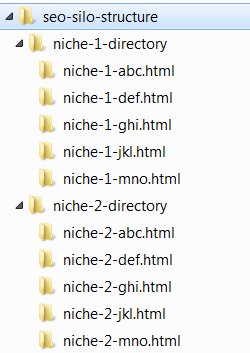
More Comments by Erik
WordPress SEO 2014 Alt Text
301 Redirects SEO Optimization
Dave thanks for this excellent answer.
What I gather after reading your response is that from an SEO standpoint even this 301 redirect situation affecting a couple thousand site wide links isn’t dealing with that much PR impact to …
Continue Reading Alt Text SEO Tutorial 2014
WordPress SEO 2014 Alt Text
Google and WordPress Image Attachment 301 Redirect SEO
Thanks Dave. I went ahead and did the image.php redirect solution detailed above as it seemed the simplest (I did not want to add another plugin). It seems to be working fine.
I haven’t found an easy …
Continue Reading Alt Text SEO Tutorial 2014
WordPress SEO 2014 Alt Text
SEO Value of WordPress Image URL links
Hi Dave,
Not sure if this is the right section but it seems the closest to what I’m looking for. I have a question about WordPress image linking. When you upload a photo in the WordPress post control panel, …
Continue Reading Alt Text SEO Tutorial 2014