Comment on WordPress SEO Theme Reviews by SEO Dave.
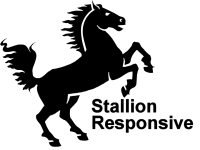
Stallion Responsive like Genesis is a theme framework (a WordPress Theme). On a WordPress site you can only activate one WordPress Theme, so if you activate Genesis you can’t activate Stallion Responsive as well and conversely if you activate Stallion Responsive you can’t activate Genesis as well.
WordPress plugins are different, unless a plugin has been developed specifically for a particular theme it should work with any theme. If you have Genesis only plugins they probably won’t work with Stallion Responsive, but others should.
Every WordPress plugin is unique, so some will work better with particular themes, impossible to say all your plugins will work as you expect with Stallion Responsive.
The Yoast WordPress SEO plugin for example has a few features that interfere with Stallion SEO features related to the Stallion SEO Super Comments feature (turns your comments into Google entry points = more traffic). I’ve incorporated the Yoast SEO data into Stallion Responsive, so your Yoast title tags and meta descriptions etc… work with Stallion Responsive without using Yoast, depending on how you use Yoast (I’ve not added the plugin to the package, just used the same database names for SEO data so Stallion uses Yoast data) you might be able to drop it.
Stallion actually use the Yoast SEO data for more than just the title tags, so switching to Stallion Responsive means better SEO from the Yoast SEO data than using Yoast with Genesis (or any theme for that matter). In the process of incorporating even more Yoast data into Stallion Responsive 8.2 (next update).
The Genesis Theme Framework generates some really nice looking WordPress sites with nice features, BUT has practically no performance measures (or SEO features for that matter) as is shown by your websites Google PageSpeed Insights Results : http://developers.google.com/speed/pagespeed/insights/?url=http%3A%2F%2Fblog.winnipeghomefinder.com%2F&tab=mobile
Mobile Speed 36/100
User Experience 99/100
Desktop 46/100
Those are really bad performance results, when I ran it it lists Server Response Time at 1.3 seconds, that’s awful, you will be loosing visitors and Google rankings due to that lag if it’s like that most of the time especially on mobile devices.
The Yoast site (develops the Yoast WordPress SEO Plugin) results which also uses Genesis isn’t much better: http://developers.google.com/speed/pagespeed/insights/?url=https%3A%2F%2Fyoast.com%2F
My site running Stallion Responsive http://developers.google.com/speed/pagespeed/insights/?url=http%3A%2F%2Fstallion-theme.co.uk%2F significantly better, almost maxed out without turning features off.
Look at your “Eliminate render-blocking JavaScript and CSS in above-the-fold content” issues, you have 20 files that are either render-blocking or not asynchronous loaded!!! It’s even worse on your posts, you have 43 files that are either render blocking or not loaded asynchronously!!! I think that’s the worst I’ve ever seen on a site!
Looking through your head code (top of your code that loads various resources) it’s 233 lines of code, that’s huge!
Looks like it’s a case of you’ve worked on the principle you find a nice feature and add it without considering performance at all.
You’ll note my website is relatively clean, every feature is analysed for it’s performance hit relative to how important a feature is. For example do I add a nice flashy image slider feature that research has shown visitors tend to ignore at the cost of adding huge jquery scripts to run it (like you have on your site)? I’ve gone with no, not worth the performance hit.
The Stallion Responsive SEO Package includes a lot of performance SEO measures, but if you run the package with dozens of flashy features it will pull your performance down. Analyse every feature and decide how important it is and if it’s worth the SEO hit. For example you have three ways to post comments, do you need 3 ways? You have 5 ways to Google+ 1 an article, do you need 5?
I don’t have a performance SEO service, I offer free support for the SEO package via the comments here.
Can I suggest setting up a test site and trying the SEO package for free in demo mode. Download Stallion Responsive and run in Demo mode to test the full package, the main options reset every 1,000 pageviews giving time to try it out. Will give you a very good idea if the SEO package is for you.
David


More Comments by SEO Dave
Responsive SEO Theme Review
WordPress Theme
It’s a WordPress theme so only works with WordPress.
David …
Continue Reading SEO Theme Review
Responsive SEO Theme Review
Heatmap WordPress Theme vs Talian 5 Theme vs Stallion SEO Theme Headers
Not sure what the H1 header usage in Heatmap theme has to do with the Talian theme, but happy to compare header usage, not just H1 let’s look at all H* usage.
Talian 5 isn’t my best WordPress SEO or AdSense …
Continue Reading SEO Theme Review
Responsive SEO Theme Review
Product Reviews WordPress Theme
Stallion currently has no product review specific feature, like a Star Rating system.
It is a WP theme feature area I’m interested in since it’s a site niche Internet marketers tend to get into and Stallion is aimed at people like …
Continue Reading SEO Theme Review
Responsive SEO Theme Review
Stallion WordPress SEO Theme Tutorials
Thanks very much :-))
Funnily enough despite writing mammoth readme files for Talian 5, like most men I rarely read instructions myself :-)
For Stallion 6 there’s not going to be readme files per se, putting it all on the new Stallion …
Continue Reading SEO Theme Review
Responsive SEO Theme Review
Why I Develop WordPress SEO Themes
The people who buy Talian 5 tend to be those who understand SEO and want to make more money online, that’s what Talian 3 and 5 does extremely well.
Note: I didn’t release Talian 4: Talian 3, 4 and 5 are …
Continue Reading SEO Theme Review
Responsive SEO Theme Review
New WordPress Theme Designs
Funny you should mention a white theme, I used the site you linked to in another comment (your friends site that uses a customised version of Talian 5) as the inspiration for a simpler white version of Talian.
I’m putting more …
Continue Reading SEO Theme Review
Responsive SEO Theme Review
Not a Charity :-)
ROFLOL, my wife just made our Christmas charity donation for this year.
David …
Continue Reading SEO Theme Review
Responsive SEO Theme Review
Review Copies of Talian 5 Theme
Regarding testing Talian, I currently don’t have an option to send out review copies.
I plan to sell Talian via Clickbank soon, at that point I’m sure I won’t have any problems gaining plenty of Talian theme reviews :-)
Note: anyone into …
Continue Reading SEO Theme Review
Responsive SEO Theme Review
WordPress HeatMap Theme SEO Review
WordPress HeatMap Theme vs Talian SEO Theme Comparison.
Two people in two hours making the same claim about the HeatMap theme. Am I missing something?
This is just a few of the HeatMap theme SEO failings, I only need to find one …
Continue Reading SEO Theme Review
Responsive SEO Theme Review
WordPress SEO Theme Review
Hey Mark,
Glad it helped make you more money.
Hope you had a good Christmas and New Year :-)
David …
Continue Reading SEO Theme Review
Responsive SEO Theme Review
Talian Theme WordPress SEO Updates
Hi Nissam thanks for your kind words,
When I’ve fully tested Talian version 04 it will be sent out for free to all Talian version 03 customers automatically.
I’ve added some new features and need to write out detailed readme files that’s …
Continue Reading SEO Theme Review