I’ve been developing WordPress SEO themes for so long that the vast majority of SEO features I use are built into the Stallion Responsive theme (best WordPress SEO theme available) because so few WordPress plugin developers get the SEO spot on.
Basically I find an interesting plugin or code hack and adapt it to exactly what I want and add it to my SEO theme, been working this way for over half a decade so my SEO theme includes a lot of SEO features from various plugins and code snippets I’ve found over the years.
Occasionally I stumble on a WordPress plugin that’s either perfect SEO wise and so requires no modification and/or is so well supported by the plugin developer it would be a massive headache to add to a theme and keep up to date. Below you’ll find the plugins I use mainly for SEO reasons.
Stallion WordPress SEO Plugin
Yes I developed a WordPress SEO plugin :-)
It doesn’t mess with title tags or meta tags (funny how most WordPress users think they are the be all and end all of WordPress SEO), what it does is use canonical URLs as a replacement for the noindex robot meta tag features built into the popular plugins Yoast WordPress SEO and All In One SEO.
If you want to understand why I developed this plugin, go read about my SEO Plugin. Note this plugins features are built into my latest SEO theme Stallion Responsive.
W3 Total Cache WordPress Performance Plugin
A few years back I wouldn’t have called the W3 Total Cache a WordPress SEO Plugin, but WordPress SEO 2014 things have changed and site performance is VERY important to Google search engine rankings and so WordPress caching has become important.
Google now takes how fast a page loads into account in it’s rankings and so where before it was important to give your visitors a good user experience via a fast loading website because a happy user is a returning visitor, today a happy user also means Google won’t downgrade your sites rankings.
I’m not going to explain how to use the W3 Total Cache Plugin because there’s lots of great W3 Total Cache tutorials indexed in Google (do a search or three) what I will say is the plugin does a good job with minifying code (HTML, CSS and Javascript), adds some really good rules to your .htaccess file and of course caches your content which is all important for WordPress performance.
I’ve used WP Super Cache for years (February 2014 and using WP Super Cache on this site), but as I maintain my sites (I own over 130 domains) I’m switching them to W3 Total Cache for the extra SEO performance features.
David Law

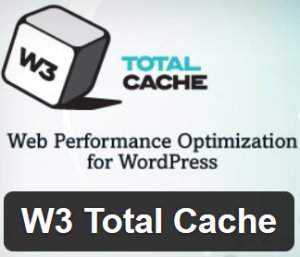


Pagination with rel="next" and rel="prev"
Hey David, I saw your reply to Matt Woodward’s comment about your info being outdated (a bit shortsighted on his part, your take on WordPress SEO makes perfect sense!)
Anyhow, I just wanted to say that I’m definitely looking forward to using your Stallion SEO plugin. One of my clients is using a theme with multiple pages extending from the home page, which has caused a duplicate content error with his home page title.
That said, I noticed that the option that’s currently available in your plugin allows users to simply have all those extra pages de-indexed (which takes care of the duplicate content error), but wouldn’t it be better to implement proper pagination http://googlewebmastercentral.blogspot.com/2011/09/pagination-with-relnext-and-relprev.html in this case to prevent PR leakage like you pointed out in regard to using rel canonical tags instead of noindex & nofollow tags to de-index unnecessary pages?
Anyhow, keep up the great work! =)
Pagination with rel="next" and rel="prev"