Comment on WordPress SEO Plugin Options by SEO Dave.
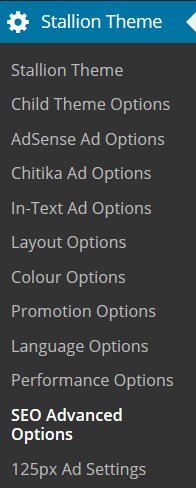
If the site works with the standard WordPress theme it would suggest an incompatibility with Stallion.
If you are currently locked out of the sites admin screen you’ll need to delete Stallion using FTP or your hosts control panel. Go to /wp-content/themes/ and delete the /stallion-seo-theme/ folder. When an active theme is deleted this way WordPress reverts the site back to the default theme which will give you access to the WordPress Dashboard.
Make sure you have the default WordPress theme within the /wp-content/themes/ folder otherwise there won’t be a theme to default to.
There’s a lot of code snippets and plugins added to Stallion and it can cause issues with other plugins that are running. On this site I used to run a plugin that would randomly ‘crash’ the site (white screen) so had to stop using it.
First step is check your error logs or turn on error reporting in your wp_config.php file or run a plugin like https://wordpress.org/plugins/log-deprecated-notices/ that might store the errors before the error takes the site down.
If you can get the error messages we might be able to track down the cause.
David


More Comments by SEO Dave
WordPress SEO Plugins
WordPress PageSpeed Insights Improvements
Have you gone through this post: https://stallion-theme.co.uk/pagespeed-insights/ including my comments?
Some of the stuff you discuss above are covered in the above article and the comments. Not everything can be fixed under WordPress, some of it requires server settings.
Some pagespeed issues …
Continue Reading WordPress SEO Damage
WordPress SEO Plugins
WordPress Mega Menu Plugin
Not familiar with the WordPress Mega Menu Plugin, took a quick look at the demo site and looks heavy on Jquery and the URL links within the menu aren’t SEO friendly so I wouldn’t add it to Stallion.
Not tested it …
Continue Reading WordPress SEO Damage
WordPress SEO Plugins
WordPress RSS Multi Importer Plugin
I’m not familiar with WordPress RSS Multi Importer Plugin so to be honest I haven’t a clue how it works etc…
David …
Continue Reading WordPress SEO Damage
WordPress SEO Plugins
Google Chrome Not Displaying RSS Feeds
Your RSS Feeds work fine in Firefox and Internet Explorer, would you be loading them in Google Chrome only by any chance?
It’s a known issue with Google Chrome, view my Article RSS Feed will look like HTML in Google Chrome …
Continue Reading WordPress SEO Damage
WordPress SEO Plugins
WordPress Theme Favicon
Favicon support is built into Stallion 7.1+.
Stallion Colour Options : Stallion Favicons ON
New Stallion Favicons Options page will be available where you can select from the built in favicons or upload your own.
David …
Continue Reading WordPress SEO Damage
WordPress SEO Plugins
WordPress Ecommerce Plugins
I’ve not had any reports of issues with any WordPress ecommerce plugins.
If you run into problem let me know which plugin you are having problems with and I’d take a look.
David …
Continue Reading WordPress SEO Damage