Comment on Comments WordPress SEO Plugin by SEO Dave.
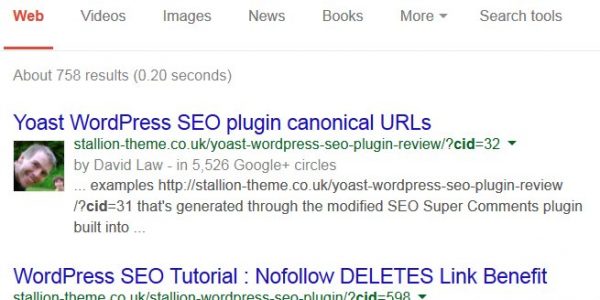
WordPress performance issues are very common, especially if you run a site with a theme and plugins that haven’t been optimized for performance.
Run your site through https://developers.google.com/speed/pagespeed/insights/ and you’ll start to get an idea of what might be causing some issues. Unfortunately won’t help with diagnosing backend issues, there are plugins for this, but they give mixed results.
It’s why I developed an SEO theme that does everything I want, means I can go through the code line by line stripping out anything unnecessary/replacing bad design ideas. My approach is to have a lot of features available, BUT if I’m not using a feature on a site don’t load any of the resources it uses.
WordPress image sliders for example tend to use Jquery to do the fancy effects (big performance hit). Before performance was a big SEO issue I added a slider to Stallion and like all sliders I’ve looked at it needed Jquery for it’s effects.
Since performance is a big SEO issue I don’t use the slider on a single site (I own over 100). On the Stallion Responsive options pages (there’s over a dozen options pages with hundreds of options) there’s a tick box to turn the slider feature on/off.
When set to on, Jquery is loaded, but only where needed.
When set to off, Jquery isn’t loaded and the PHP code that creates the slider isn’t even loaded.
For those that do use the builtin slider there’s options to set where on the site to run it, if set to only run on the home page they only need Jquery to load on the home page. If you aren’t using a slider on posts for example you don’t need to performance killing Jquery feature on posts. So even though sliders are bad performance wise, if you use one take performance into account to minimize the hit.
You will find with many WordPress sliders not only will Jquery load even if you don’t use the slider, it might even load under your dashboard slowing things down at the backend.
You will find this type of poorly thought out design in a lot of themes and plugins, all you can do is learn to weed out the really bad ones. Some are awful, related posts plugins tend to be database hogs! I’ve tested some that added hundreds of database queries on parts of a site where the related posts plugin should even run (home page, categories etc…).
I have my sites set to not even load widgets I’m not using on the widgets page. I have all theses widgets disabled (unregistered):
Default WP Widget Recent Comments
Default WP Widget Calendar
Default WP Widget Meta Links
Default WP Widget Links
Default WP Widget Monthly Archives
Default WP Widget Recent Posts
Default WP Widget RSS
Default WP Widget Pages
Default WP Widget Search
Default WP Widget Categories
Default WP Widget Custom Menu
Only have these two active along with 10 of the 21 Stallion widgets.
Default WP Widget Text
Default WP Widget Tagcloud
Means my server isn’t wasting resources loading features I don’t use, saves me money as I can use cheap virtual servers. On some of my sites I only have 3 or 4 widgets active.
Every bit helps on performance.
David


More Comments by SEO Dave
WordPress SEO Comments
Website Usability on a Website with Lots of Comments
On website usability and visitors being inconvenienced by the links to the WordPress SEO comments pages.
I’ve been using the WordPress SEO comments plugin feature for at least 7 years, over my network there are over 50,000 comments (over 3,000 comments …
Continue Reading Comments WordPress SEO
WordPress SEO Comments
Why WordPress Comments are NOT Duplicate Content to Google
I covered this in a comment I made on a review of the WordPress SEO Comments Plugin, here’s the comment I made to this point:
“You are creating tons of repeatable content, which stands for low quality web pages.”
I guess you …
Continue Reading Comments WordPress SEO
WordPress SEO Comments
Small SEO Plugin Update
Misunderstood what you meant, made sense to remove the View Comments links under the comments Dashboard.
Version 2.2.1 is available in the WordPress repository now.
David …
Continue Reading Comments WordPress SEO
WordPress SEO Comments
WordPress SEO Comments Plugin v2.2 Update
Since I had all the code to hand from fixing the Stallion Responsive theme and it was an easy fix, I’ve updated the WordPress SEO plugin code to v2.2 which includes a fix for the above bug.
Didn’t document this, but …
Continue Reading Comments WordPress SEO
WordPress SEO Comments
WordPress SEO Comments Plugin Bug
Good catch you found a bug (oversight on my part really).
Basically I’d not checked the comment id was always to an approved comment.
Have made a fix for the Stallion Responsive theme version (similar code to the plugin is built into …
Continue Reading Comments WordPress SEO
WordPress SEO Comments
WordPress SEO Plugin Reviews
Can’t say for sure as don’t know how the review part of the site works.
If the reviews are added as comments, then yes they should be accessed via the WordPress SEO Comments Plugin.
If your developer has created something unique for …
Continue Reading Comments WordPress SEO
WordPress SEO Comments
SEO Comments Plugin Needs Comments
You probably won’t need a new WP template file to use the Stallion WordPress SEO comments plugin, but if you do there’s basic instructions on the plugins options page.
Had a very quick look at your site, you don’t appear to …
Continue Reading Comments WordPress SEO
WordPress SEO Comments
WordPress SEO Comments and Nofollow
Yes it costs link benefit to index your comments as WordPress SEO comments. Every link from a webpage requires PR/link benefit.
The worst thing you could do though is nofollow the comment links, nofollow deletes the link benefit rather than conserve …
Continue Reading Comments WordPress SEO
WordPress SEO Comments
WordPress Comments SEO Template Tutorial
The WordPress page template is optional when using the SEO comments plugin, you don’t need it.
If you find the output not to your liking, say something that’s part of your theme just doesn’t work with the WP SEO comments pages …
Continue Reading Comments WordPress SEO
WordPress SEO Comments
Wrong Yoast SEO Title Tags
The Yoast WordPress SEO Plugin doesn’t have an option to turn off it’s automated replacement of all title tags, so when it loads a page generated by the Comments WordPress SEO Plugin it replaces the title tags!
It used to be …
Continue Reading Comments WordPress SEO
WordPress SEO Comments
AVH First Defense Against Spam WordPress Plugin False Positive
Is fruityoaty.com your site?
Tried to load it and got the following error:
Access has been blocked.
Your IP [2.124.65.229] is registered in our Blacklisted database.
Protected by: AVH First Defense Against Spam
I’m on a dynamic IP, I use a popular broadband supplier in …
Continue Reading Comments WordPress SEO
WordPress SEO Comments
WordPress Recent Comments by Author Name
No comment author emails, that’s a new one :-)
Not tested, but edit the file
/wp-content/plugins/blog-comments-seo/blog-comments-seo.php
Change line 104 to:
$comments = $wpdb->get_results($wpdb->prepare("SELECT comment_author, comment_author_url, comment_content, comment_post_ID, comment_ID, comment_author_email FROM $wpdb->comments WHERE comment_approved = '1' AND comment_author ='%s' AND comment_post_ID = '$pid' AND NOT …
Continue Reading Comments WordPress SEO