Comment on Comments WordPress SEO Plugin by SEO Dave.
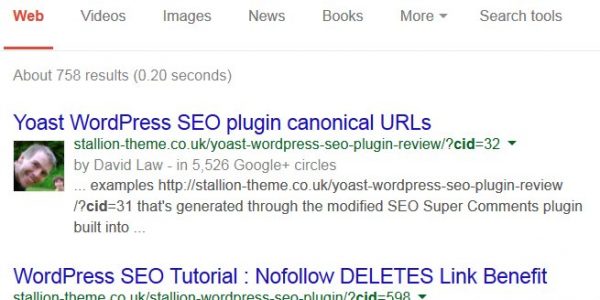
It used to be worse, Yoast also added the wrong canonical URL to the SEO comments on the original Prelovac version of the plugin. So even if you got the right title because Yoast set the wrong canonical, Google used to think it should only indexes the main post. I added a code fix, so that’s no longer an issue.
Yoast SEO isn’t a very good plugin, see Is Yoast the Best WordPress SEO Plugin?, don’t understand why webmasters use it in 2014.
I have a more advanced version of the SEO comments plugin built into Stallion Responsive (WordPress SEO package I develop) and because despite my recommendation not to use Yoast, Stallion users still use Yoast! I had to find fixes around the Yoast feck ups so Yoast wouldn’t replace the perfectly crafted Stallion SEO Super Comments title tags and canonical URLs. Basically had to build a different way to set a title tag so Yoast wouldn’t change it!
BTW I assumed you noticed how much better the output of the SEO comments are on this site. They have unique titles and the links to the comments use the titles as anchor text instead of the View Comment text.
David


More Comments by SEO Dave
WordPress SEO Comments
Website Usability on a Website with Lots of Comments
On website usability and visitors being inconvenienced by the links to the WordPress SEO comments pages.
I’ve been using the WordPress SEO comments plugin feature for at least 7 years, over my network there are over 50,000 comments (over 3,000 comments …
Continue Reading Comments WordPress SEO
WordPress SEO Comments
Why WordPress Comments are NOT Duplicate Content to Google
I covered this in a comment I made on a review of the WordPress SEO Comments Plugin, here’s the comment I made to this point:
“You are creating tons of repeatable content, which stands for low quality web pages.”
I guess you …
Continue Reading Comments WordPress SEO
WordPress SEO Comments
Small SEO Plugin Update
Misunderstood what you meant, made sense to remove the View Comments links under the comments Dashboard.
Version 2.2.1 is available in the WordPress repository now.
David …
Continue Reading Comments WordPress SEO
WordPress SEO Comments
WordPress Performance Issues
No problem, already put the plugin update out so you should see it as an upgrade on your Dashboard soon.
WordPress performance issues are very common, especially if you run a site with a theme and plugins that haven’t been optimized …
Continue Reading Comments WordPress SEO
WordPress SEO Comments
WordPress SEO Comments Plugin v2.2 Update
Since I had all the code to hand from fixing the Stallion Responsive theme and it was an easy fix, I’ve updated the WordPress SEO plugin code to v2.2 which includes a fix for the above bug.
Didn’t document this, but …
Continue Reading Comments WordPress SEO
WordPress SEO Comments
WordPress SEO Comments Plugin Bug
Good catch you found a bug (oversight on my part really).
Basically I’d not checked the comment id was always to an approved comment.
Have made a fix for the Stallion Responsive theme version (similar code to the plugin is built into …
Continue Reading Comments WordPress SEO
WordPress SEO Comments
WordPress SEO Plugin Reviews
Can’t say for sure as don’t know how the review part of the site works.
If the reviews are added as comments, then yes they should be accessed via the WordPress SEO Comments Plugin.
If your developer has created something unique for …
Continue Reading Comments WordPress SEO
WordPress SEO Comments
SEO Comments Plugin Needs Comments
You probably won’t need a new WP template file to use the Stallion WordPress SEO comments plugin, but if you do there’s basic instructions on the plugins options page.
Had a very quick look at your site, you don’t appear to …
Continue Reading Comments WordPress SEO
WordPress SEO Comments
WordPress SEO Comments and Nofollow
Yes it costs link benefit to index your comments as WordPress SEO comments. Every link from a webpage requires PR/link benefit.
The worst thing you could do though is nofollow the comment links, nofollow deletes the link benefit rather than conserve …
Continue Reading Comments WordPress SEO
WordPress SEO Comments
WordPress Comments SEO Template Tutorial
The WordPress page template is optional when using the SEO comments plugin, you don’t need it.
If you find the output not to your liking, say something that’s part of your theme just doesn’t work with the WP SEO comments pages …
Continue Reading Comments WordPress SEO
WordPress SEO Comments
AVH First Defense Against Spam WordPress Plugin False Positive
Is fruityoaty.com your site?
Tried to load it and got the following error:
Access has been blocked.
Your IP [2.124.65.229] is registered in our Blacklisted database.
Protected by: AVH First Defense Against Spam
I’m on a dynamic IP, I use a popular broadband supplier in …
Continue Reading Comments WordPress SEO
WordPress SEO Comments
WordPress Recent Comments by Author Name
No comment author emails, that’s a new one :-)
Not tested, but edit the file
/wp-content/plugins/blog-comments-seo/blog-comments-seo.php
Change line 104 to:
$comments = $wpdb->get_results($wpdb->prepare("SELECT comment_author, comment_author_url, comment_content, comment_post_ID, comment_ID, comment_author_email FROM $wpdb->comments WHERE comment_approved = '1' AND comment_author ='%s' AND comment_post_ID = '$pid' AND NOT …
Continue Reading Comments WordPress SEO