Comment on WordPress Nav Menu with Images by SEO Dave.
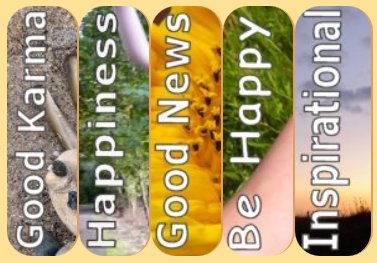
I see you are trying to link to another domain for the Photo Navigation menu images and it’s not working. Simple solution would be to upload the images to the domain you are using Stallion on then no need to edit the Timthumb options: no Stallion feature uses external image sources and Timthumb.php.
If you view source of your home page you can see the Timthumb.php links like
primeadnet.com/wp-content/themes/stallion-seo-theme/timthumb.php?src=http://powersolutions.ca/wp-content/blogs.dir/7/files/publishers.png&w=300&h=200&zc=1&q=75
Load the above in a browser and you’ll see an error message, 403 Forbidden which isn’t what you should see if this is just about Timthumb.php settings,.
Same link format, but from this domain which is running Timthumb 2.8.5 with external image sources disabled (default Stallion setting).
stallion-theme.co.uk/wp-content/themes/stallion-responsive-child/timthumb.php?src=http://powersolutions.ca/wp-content/blogs.dir/7/files/publishers.png&w=300&h=200&zc=1&q=75
You can see it’s a Timthumb error message (what it should be):
You are not allowed to fetch images from an external website.
David


More Comments by SEO Dave
WordPress Menu Images
Fixing Broken HTML Code
Checked your site, looks like broken code, your footer area is loading in the sidebar as well.
Go to http://validator.w3.org/ and run your site through the validator. There’s a lot of errors, but most are not a problem (all the Facebook …
Continue Reading WordPress Responsive Nav Menu
WordPress Menu Images
WordPress WP Nav Menu Broken
Sounds like broken code in a post, could be anything from some an extra opening or closing div in a post that’s messing with the themes code.
What’s the URL?
David …
Continue Reading WordPress Responsive Nav Menu
WordPress Menu Images
Stallion Child Theme Options
No the Stallion Child Theme options are independent of the main Stallion Theme options.
When you first activate the Example Stallion Child Theme it’s not like activating Stallion for the first time, your current Stallion options aren’t changed.
Only Custom Menus under …
Continue Reading WordPress Responsive Nav Menu
WordPress Menu Images
WP Theme Import/Export Options
Having the ability to export and import theme settings is on the list of features to add.
Currently under the main Stallion theme Options page near the bottom are default settings that currently link to two files that can be edited …
Continue Reading WordPress Responsive Nav Menu
WordPress Menu Images
Timthumb.php and External Image Sources
Glad you figured it out and thanks for letting me know so I didn’t have to try to figure out the issue (in theory anyway, can’t help myself :-)).
The Stallion Photo Navigation menu does use Timthumb.php to cache the thumbnails, …
Continue Reading WordPress Responsive Nav Menu
WordPress Menu Images
WordPress Navigation Menu CSS
There was a ‘bug’ in the early Stallion 6.0 CSS menu code that meant the drop down menu didn’t work correctly in earlier version of Internet Explorer (terrible browser).
I rebuilt the CSS and code using the TwentyEleven theme code/CSS as …
Continue Reading WordPress Responsive Nav Menu
WordPress Menu Images
WordPress Custom Menu Usage
Under Stallion Theme >> Layout Options set
Navigation Menu Primary : Navigation Menu OFF
Navigation Menu Secondary : Secondary Navigation Menu ON
Under Appearance >> Menus
Use the custom menu you have set for “Primary Navigation” for the “Secondary Navigation” area. You can also …
Continue Reading WordPress Responsive Nav Menu
WordPress Menu Images
Using Categories with the WordPress Image Navigation Menu
In Stallion 7 (next update, NOT released yet) I’ve hacked the code behind the Stallion Photo Navigation Menu so Categories, Tags, custom links any link can have an image associated with it.
I was wanting to add the ability to associate …
Continue Reading WordPress Responsive Nav Menu
WordPress Menu Images
WP Photo Navigation Menu Tutorial
I’ve added the information to the tutorial above now.
One of the tutorials I forgot to update with the new features in Stallion 6.1.
David …
Continue Reading WordPress Responsive Nav Menu
WordPress Menu Images
How to Turn Off WordPress Navigation Menu
Under your WordPress Dashboard
“Stallion Theme” >> “Layout Options”
“Navigation Menu” : “Navigation Menu OFF”
You can also build a custom navigation menu (add any links you like) with Stallion via “Appearance” >> “Menus”, the navigation menu on this site is built that …
Continue Reading WordPress Responsive Nav Menu
WordPress Menu Images
WP Navmenu CSS Broken in IE7
Ran this site through the new IE emulator and in IE7 tests I see what you mean now. I got the code from TwentyTen, though had to modify it a lot because it was interacting with the main layout. Looks …
Continue Reading WordPress Responsive Nav Menu
WordPress Menu Images
WordPress Navigation Menu CSS Styling
That’s normal, looks the same in Firefox.
When I was creating the navigation menu code I tried for directly underneath, but that’s how it came out and I liked the slight offset, so didn’t adjust the CSS.
David …
Continue Reading WordPress Responsive Nav Menu