Comment on WordPress Nav Menu with Images by Tahir Khawaja.
I just updated to the latest theme version via ftp upload, as suggested, because I was already using it on a website. After the upload the images from the WP photo nav menu have disappeared. I have cleaned out the timthumb cache and disabled super cache as well as turned photonav / setup menu option off and on in various different mixtures. I`ve also pumped timthumb memory to 128M.
After all that and turning off all caches still no images in the nav menu. i have also gone to all `pages` that are the photo nav and ùpdated` them to see if that would reset them somehow but no go.
-Tai
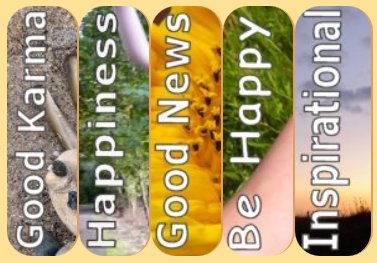


More Comments by Tahir Khawaja
WordPress Menu Images
WordPress Child Theme Settings
Ok, so for now I will have to recreate the settings in the child theme. Maybe I can play around with the database and see. . . better make a backup first. Thanks.
-Tai
ps: yes I have blog …
Continue Reading WordPress Responsive Nav Menu
WordPress Menu Images
WordPress Theme Import/Export Settings
Right now I have my main website set up the way I want it. If I want to use child theme I will have to redo ALL of the settings. (???) I’m surprised you don’t already have something …
Continue Reading WordPress Responsive Nav Menu
WordPress Menu Images
WordPress Mutisite Upgrade Overwrote Timthumb Settings
I have a Multisite WP install and the theme upgrade wrote over my timthumb config changes to allow fetching from external websites. I`ve learned my lesson and will now pull those settings changes into the proper timthumb-config.php file.
-Tai …
Continue Reading WordPress Responsive Nav Menu